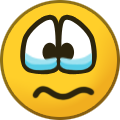-
Posts
18.308 -
Joined
-
Last visited
-
Days Won
597
Everything posted by Stan`
-
I can get you the callstack if that helps. Here you are KERNELBASE.dll!76353522() Unknown Non-user code. No matching binary found. [Frames below may be incorrect and/or missing, no symbols loaded for KERNELBASE.dll] Unknown No symbols loaded. msvcr120.dll!79a69339() Unknown Non-user code. Cannot find or open the PDB file. msvcp120.dll!62aa3a3a() Unknown Non-user code. Cannot find or open the PDB file. pyrogenesis.exe!`topology::InitCpuTopology'::`5'::NumUniqueValuesInField::operator()(const topology::ApicField & apicField={...}) Line 185 C++ Symbols loaded. pyrogenesis.exe!topology::InitCpuTopology() Line 193 C++ Symbols loaded. pyrogenesis.exe!ModuleInit(volatile int * initState=0x003d7598, __int64(*)() init=0x00295780) Line 47 C++ Symbols loaded. pyrogenesis.exe!topology::NumPackages() Line 247 C++ Symbols loaded. pyrogenesis.exe!RunHardwareDetection() Line 307 C++ Symbols loaded. pyrogenesis.exe!InitGraphics(const CmdLineArgs & args={...}, int flags=3, const std::vector<CStr8,std::allocator<CStr8> > & installedMods={...}) Line 1001 C++ Symbols loaded. pyrogenesis.exe!AtlasMessage::fInitGraphics(AtlasMessage::mInitGraphics * msg=0x0f41d700) Line 90 C++ Symbols loaded. pyrogenesis.exe!AtlasMessage::fInitGraphics_wrapper(AtlasMessage::IMessage * msg=0x0f41d700) Line 84 C++ Symbols loaded. pyrogenesis.exe!RunEngine(void * data=0x0116f998) Line 175 C++ Symbols loaded. pyrogenesis.exe!thread_start(void * param=0x01355658) Line 624 C++ Symbols loaded. > msvcr120.dll!79a7c01d() Unknown Non-user code. Cannot find or open the PDB file. msvcr120.dll!79a7c001() Unknown Non-user code. Cannot find or open the PDB file.
-

AMD Ryzen, Threadripper user, read before posting
Stan` replied to OptimusShepard's topic in Bug reports
What happens when you replace the contents of the folder? -

Known Problems (Please read before posting)
Stan` replied to quantumstate's topic in Help & Feedback
Hey @Calimero I missed you on IRC. What OS are you on ? -

Narrador y Locutor - Editor de Video - DelronWar
Stan` replied to DelronWar's topic in Applications and Contributions
Holà @DelronWar Welcome to the forums! I don't have the time to write a proper answer now, but I will try to do so in the coming days! Thanks for your application. -

ArchMod-0.3 - Game Mode & AI Handicap Settings and more [a23]
Stan` replied to Arch Bot's topic in Announcements
Cc @Angen -
Hey @Tanner779 I assume you have a Ryzen Zen 2 CPU? What OS are you on?
-
Thanks for the report
-
Fixed in https://code.wildfiregames.com/rP23778
-

Articles from 0 A.D on the web
Stan` replied to Lion.Kanzen's topic in Introductions & Off-Topic Discussion
Yeah I posted it on social media -

Articles from 0 A.D on the web
Stan` replied to Lion.Kanzen's topic in Introductions & Off-Topic Discussion
? -
I guess I should update my demetrius actor
-

0 A.D. Development Report: September 2019 – May 2020
Stan` replied to asterix's topic in Announcements / News
Hey @Langbart I guess the main reason is we are not in contact with the brew guys as far as I know. I guess there might be something to work on there. Glad you liked the interview, I wasn't sure how it would be received As for the more commercial part maybe, if money was a goal, but currently it's not the main focus -
Can give fake info I guess. Info is used for credits though.
-
Well it looks good
-
Glad you like it.
-
-
He is looking into it. Be patient Yep, I think I have pinpointed the issue, hopefully it will work better after fixing it. It's not a cache issue, it's an incorrect use of OpenGL
-
Nice! For the record I have the 502 error too on my GTX 1070
-
You can create a poll
-
Yeah the new option is very taxing on your VRAM we are investigating to know if there is an issue with the patch itself or if it's just using too many resources. Thanks for testing.
-
I was talking about the Cinema paths, but heh.
-
Well it works if that's the question
-
Maybe @wowgetoffyourcellphone added a post-processing effect?