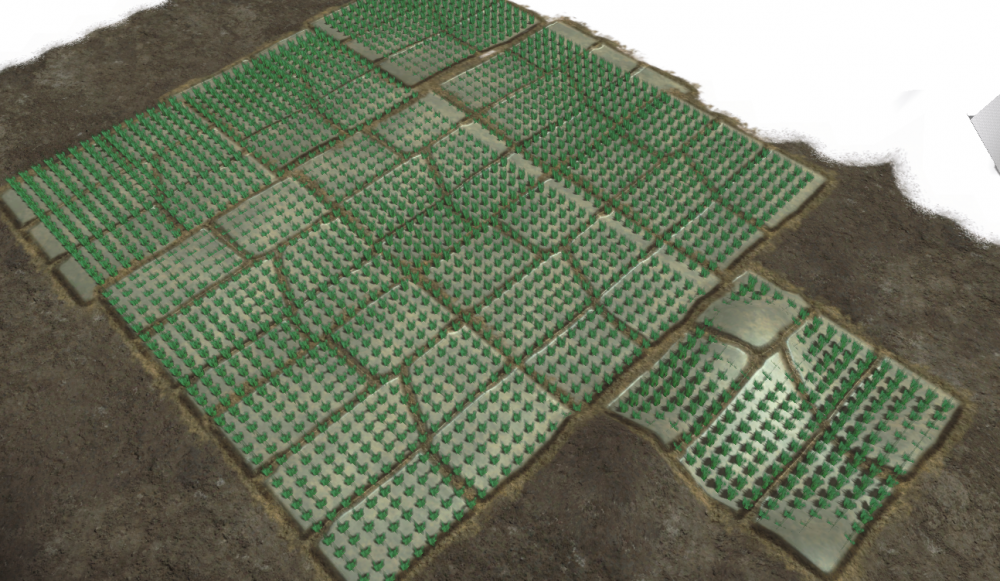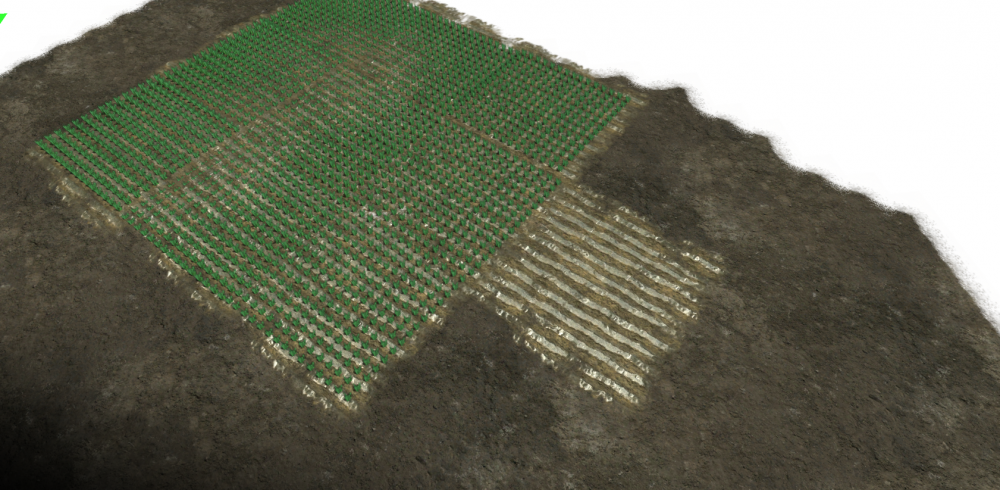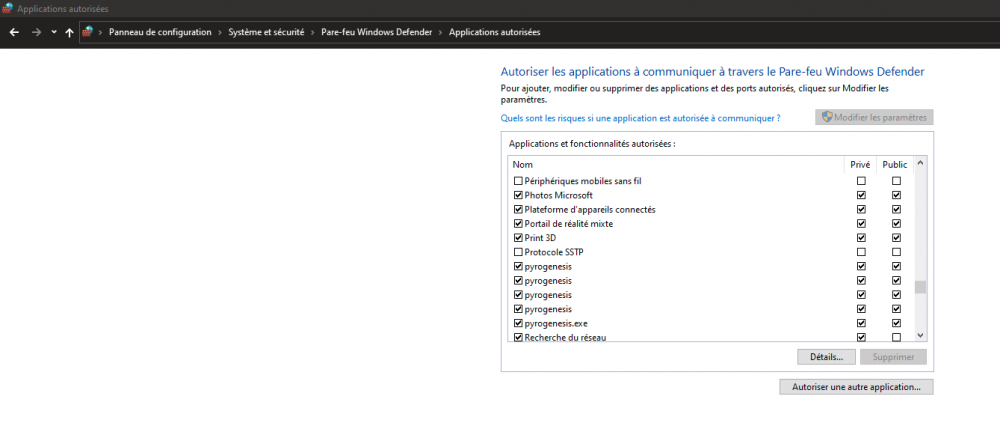-
Posts
18.308 -
Joined
-
Last visited
-
Days Won
597
Everything posted by Stan`
-
https://code.wildfiregames.com/D2859 https://code.wildfiregames.com/D2860
-
I guess @nani and @ffffffff might have some insights. You need to look into binaries/data/mods/public/gui for the files you'll need to change (probably session.xml and session.js) Getting the resources should be easy.; Best of three kinda impossible since you wouldn't know that, time is already implemented, just a matter of position, For the production queue, might be a bit more tricky.
-
<Sound> <SoundGroups> ... <trained>actor/fauna/animal/goat_trained.xml</trained> </SoundGroups> </Sound> I'm not sure I understand this one...
-

Sorry, I'm a noob and I can't build the code.
Stan` replied to LeineX's topic in Game Development & Technical Discussion
How did you install that one? Don't worry I'll help you figure out how to build. -
That's #252 @bb_ has a wip patch somewhere.
-
Nah he wants to set it during the game. @Angen I don't know, could be a special feature of identity, one could allow to edit the specific name of an entity during the game. I don't have a strong opinion, A few people would rather be able to remove specific names, @Freagarach made
-

Known Problems (Please read before posting)
Stan` replied to quantumstate's topic in Help & Feedback
In a SP game you can select them in the drop down menu. In a MP Game you need to ask the host to change them for you. -
-
Seems like the forum didn't like it, it should work now.
-
It's there ? https://www.transifex.com/wildfire-games/0ad/language/szl/
-
I guess it should be in the DE subforum?
-
How accurate would something similar to Age of Mythology ox cart for a celt merchant? We have cows now so I figure we could use them?
- 264 replies
-
- 1
-

-
- britons
- east celtic
-
(and 2 more)
Tagged with:
-
-

AMD Ryzen, Threadripper user, read before posting
Stan` replied to OptimusShepard's topic in Bug reports
Yeah, the last one was made by me So I'd rather not include it. Also it mostly patches windows. -

Error message on Ubuntu 20.04 LTS
Stan` replied to Samuraijp's topic in Game Development & Technical Discussion
Well on some distributions like Arch Linux, the package managers fixed it. Maybe you could send an email to the package manager of your distribution to patch the game as well. Or play on windows with the fixed build I assume my explanations are not clear then maybe this is clearer Step 1: Open a terminal Step 2: clone the game to rP21946 svn co -r21946 https://svn.wildfiregames.com/public/ps/trunk/ 0ad Step 3: Install the dependencies (e.g. on Ubuntu) sudo apt-get install build-essential cmake libboost-dev libboost-filesystem-dev \ libcurl4-gnutls-dev libenet-dev libgloox-dev libicu-dev \ libminiupnpc-dev libnvtt-dev libogg-dev libopenal-dev \ libpng-dev libsdl2-dev libvorbis-dev libxcursor-dev \ libxml2-dev python subversion zlib1g-dev libenet-dev \ libboost-system-dev libsodium-dev \ wx3.0-headers libwxbase3.0-dev libwxgtk3.0-gtk3-dev libwxbase3.0-0v5 libwxgtk3.0-gtk3-0v5 Step 4: Patch the game Open ~0ad/source/lib/sysdep/arch/x86_x64/cache.cpp with any text editor (e.g. nano): nano ~/0ad/source/lib/sysdep/arch/x86_x64/cache.cpp Replace 16, 0, 32, 48, 64, 96, 128, x86_x64::Cache::fullyAssociative by 16, 16, 32, 48, 64, 96, 128, x86_x64::Cache::fullyAssociative Save the file. Step 5: Build the game. Run the four commands cd ~/0ad/build/workspaces sh update-workspaces.sh -j3 cd gcc make -j3 Step 6: Run the game ~/0ad/system/pyrogenesis -

Error message on Ubuntu 20.04 LTS
Stan` replied to Samuraijp's topic in Game Development & Technical Discussion
Sorry we couldn't help more. -

Error message on Ubuntu 20.04 LTS
Stan` replied to Samuraijp's topic in Game Development & Technical Discussion
The package given by your distribution is broken with AMD CPUs (It's not their fault). If you want to play you'll have to compile the game yourself. To do so you need to clone the source code and compile it yourself using the instructions above. Then you can run the executable binaries/system/pyrogenesis -

AMD Ryzen, Threadripper user, read before posting
Stan` replied to OptimusShepard's topic in Bug reports
There is no date yet. Note that the actual fix for AMD CPU is not merged yet. -

Game doesn’t run and just says enviornment could not be found
Stan` replied to Bloodscorpion's topic in Help & Feedback
Hey I assume you have an AMD Ryzen CPU ? If so please look at -

Error message on Ubuntu 20.04 LTS
Stan` replied to Samuraijp's topic in Game Development & Technical Discussion
I made another patch, with both this one and the AMDM fix in another thread -

Error message on Ubuntu 20.04 LTS
Stan` replied to Samuraijp's topic in Game Development & Technical Discussion
D2745 is a patch that fixes an issue with GCC10. We bundle certain libraries that are not available to package maintainers. FCollada is one of them. -

Error message on Ubuntu 20.04 LTS
Stan` replied to Samuraijp's topic in Game Development & Technical Discussion
Open a terminal, and in the 0ad source folder run the above command Then try to apply the patch again, and follow the build instructions -
You need to autorise the game in the firewall on Windows. The window should look something like that.
-
Who are you trying to connect to?