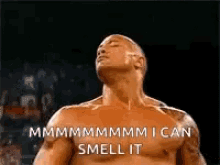-
Posts
789 -
Joined
-
Last visited
-
Days Won
9
Everything posted by nani
-
Try wine
-

A "psychic" shader mod; development begins...
nani replied to DanW58's topic in Applications and Contributions
Looks much better -
True. I feel like the unique gameplay mechanics that every civilization had in alpha 23 has been exchanged for a more generic version that is a fit-for-all that imho makes it less interesting.
-
Ye, the mix of the new code refactor with the still old system running in the back in some other parts gives this cluster@#$% of bug. Hard to fix
- 498 replies
-
- hotkeys
- autoassign civ
- (and 9 more)
-
version 1.0.0 Upgrade to alpha 24 Notice 1: Remove all old autociv settings & hotkeys from user.cfg before migrations. Notice 2: Some hotkeys might not work, some chat commands might be bugged. Removed Map browser - We now have an official one ! Hotkey editor/viewer - We now have an official one Snap to edge - No need for backport anymore yay FXAA, sharpening effect - We now have an official FXAA, MSAA and CAS !
- 498 replies
-
- 7
-

-
- hotkeys
- autoassign civ
- (and 9 more)
-

fgod-mod (for 0 A. D. A23) fully compatible with 0 A. D. players
nani replied to ffffffff's topic in Game Modification
Lol @ffffffff -
Nice, Will check that blender add-on. I always wanted to see how a generated map looks in cycles
-
Okey, I tried testing what I saw in that last game but I cant reproduce so what I think it was is just me clicking too fast while having lag/low fps, only reason I can think of. So false positive by my part. Also the camera stuttering might be just lag that feels diferent from a23 lag so is more noticeable first time, so im not sure now.
-
2,4) Will post now 3) Nice 7) Will record in next game if I manage but you should be able to reproduce it inside the replay while is playing (I asked other players and they said it also felt choppy) 8) Around two thirds in the game when I start to attack Talenters some units some buildings IRRC.
-
List of possible problems and complains from game played a24 4vs4 random map, take into account that performance is comapred with a23. (last svn revision as for 2/6/2021 windows build) 1) Very heavy lag when using the scrollbar in gamestup. All players looks like they are about to disconnect. (Ex. Relic count, Relic duration scrolls) [this issue I think is very important to fix] 2) Chat with too much interline space (in a23 is much less space) 3) Map browser doesn't select first result if Entrer is pressed 4) Construction countdown time texts and number of number of units building it text are too vertically close 5) Camera stutters hard when moving it with keyboard (also happens with middle click mouse) 6) Buildings icons too small/hard to see 7) Some orders/actions seem to be lost/ignored when in late game/lag/low fps 8) Sometimes untis seem to attack houses instead of capture if they are left idle 9) When ending game (session) and load -> stats page loading freezes and even Windows suggest to close 0ad as it doesn't seem to be responding. 10) Multiple occurrences of random 1-2 seconds for when the game drops to 4 fps on my case (looks random) and then returns to normal 17-30 fps Graphics settings for me: no MSAA, GLSL on, no shadows, no particles, no mods metadata.jsoncommands.txt mainlog.7z In the mainlog you can see the insane absurd amount of net gamesetup messages when using scrolling for the settings ( i suggest using some kind of debounce function) @Stan`
-
they are inside the folder binaries/data/mods/*/shaders
-
Yeah, there is definitely something broken on how mods are replaced/updated as it seems when you update mods with same name they sort of replace the old one but not all of it or something alike, can't be sure and havent checked thought.
-
That error is from an old version if I recall correctly, update to the newest autociv version here:
-
The title of the page is light blueish so, yes he is at least using fgod
-
To test if these changes actually perform better one can look at the profiler that is included ingame (press F9 irrc) and compare with/without changes. Given the changes are spread and measuring each one individually won't make much sense you can look at the parts of the profiler that includes changes form the diff and see if at least some differences (you can run pyrogenesis from command line to load a map with the same settings to better compare and all ... ).
-
Yes, this darker tone looks better.
-
-
1) and 3) are big improvements 2) imho could have a little less reflective specular light and a leather like feel, like it did in the old one
-
I also like the new ones
-
I like the bevel effect
-
We need some kind of hotkey discoverability functionality for 0ad
-
That skeleton xd
-

A webbased free to use Photoshop-like editor
nani replied to Grapjas's topic in Introductions & Off-Topic Discussion
Krita is also nice and is offline FOSS https://krita.org/en/ -
I like this one, I remember you showing it some time ago on IRC is it just alpha planes or does it need some new GL version for the effect?