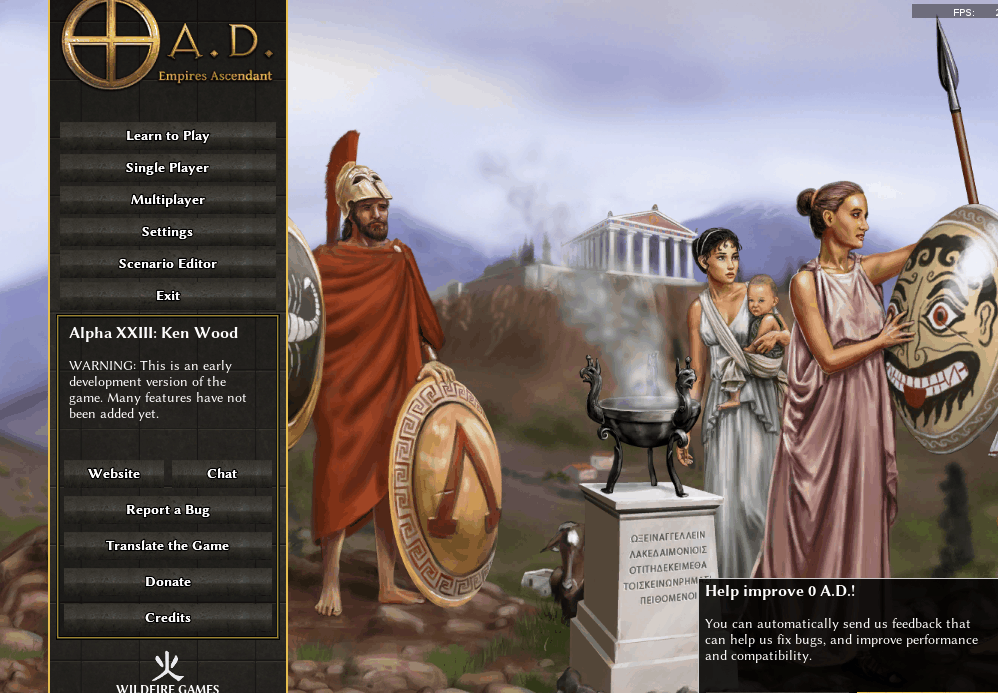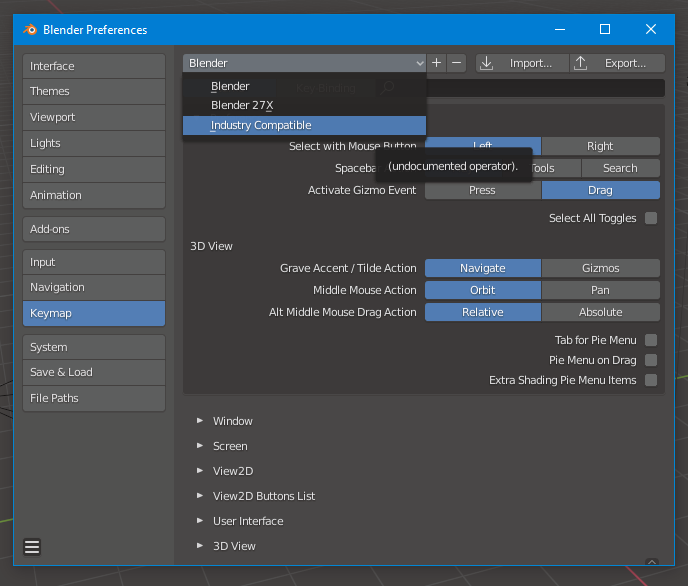-
Posts
18.308 -
Joined
-
Last visited
-
Days Won
597
Everything posted by Stan`
-
You're welcome. Have fun !
-
-
@Freagarach @Angen
-
Here is fine, PM if you prefer
-
Sure ^^
-
Might be a little too much black lines on the first, but nonetheless an outstanding improvements. I will commit some of them with their permission. @m7600 could send me one of the blend files?
-
M7600 portraits are really good
-
Can be done if you find CC0 flat patterns
-
Hey thanks for keeping up with this! Some comments We need to improve the texture quality somehow, it definitely looks blurry compared to the other animals. You should smooth shade the faces, they look blocky right now Under certain angles the legs look extra skinny There is a visual glitch on the tail This way is fine In binaries\data\mods\public\art\actors\fauna It should be bison_bonasus_adult to match the others In binaries\data\mods\public\art\meshes\skeletal Should be animal_bison_bonasus_adult Make sure to untick the option that exports textures in Blender In binaries\data\mods\public\art\skeletons Armature should be something like bovidae_skeleton.xml While exporting make sure you also fix the armature name in Blender. How to make them rotate? You need to keep the button pressed after placing an object and move the mouse You can also rotate the camera Yeah they are currently hardcoded. You need at least walk idle death attack feed There is also walk feed In order to make the animal attackable and visible without actors(all) you need to create a template file in binaries\data\mods\public\simulation\templates\fauna e.g. fauna_bison_bonasus <?xml version="1.0" encoding="utf-8"?> <Entity parent="template_unit_fauna_hunt_defensive_bull"> <Identity> <GenericName>European Bison</GenericName> <SpecificName>Bison bonasus</SpecificName> <Icon>gaia/fauna_cow.png</Icon> </Identity> <VisualActor> <Actor>fauna/bison_bonasus_adult.xml</Actor> </VisualActor> </Entity> You will also need an icon, but that can be settled later. EDIT: Keep up the great work!
-

Blender AddOns, Materials & Tutorials.
Stan` replied to Alexandermb's topic in Tutorials, references and art help
https://mobile.twitter.com/andrewpprice/status/1289041536680779776 -
I think you're good. You can always go back to tweak it later on
-
As you wish You're not stepping on anyone toes by offering alternatives
-
Should be doable.
-
So maybe let's focus on the missing ones, then see about the rest ?
-
Without the template, it's hard to help.
-
Come on do not scare the new kid
-
Hi, Can you upload your system_info.txt file see https://trac.wildfiregames.com/wiki/GameDataPaths
-
We can have both but not at the same time So sure if you find a way to make a bird armature that works for both why not. We attempted the same for the partirdge but I do not have the files due to lack of internet.
-
Yeah, He is from the south after all
-
Looks better Maybe a little more tanned?
-
Honestly all the previous portraits were great. Do not let a roadblock take away all you've done so far. You can bake geometry on top of another (selected to active)
-
It seems to be missing spec and normal, and the player color on the crest is strange Also you didn't paint over it ^^ I agree that the face is bad too, but that was to be expected. I wonder, do you think you could look into baking the faces you made on textures ?
-