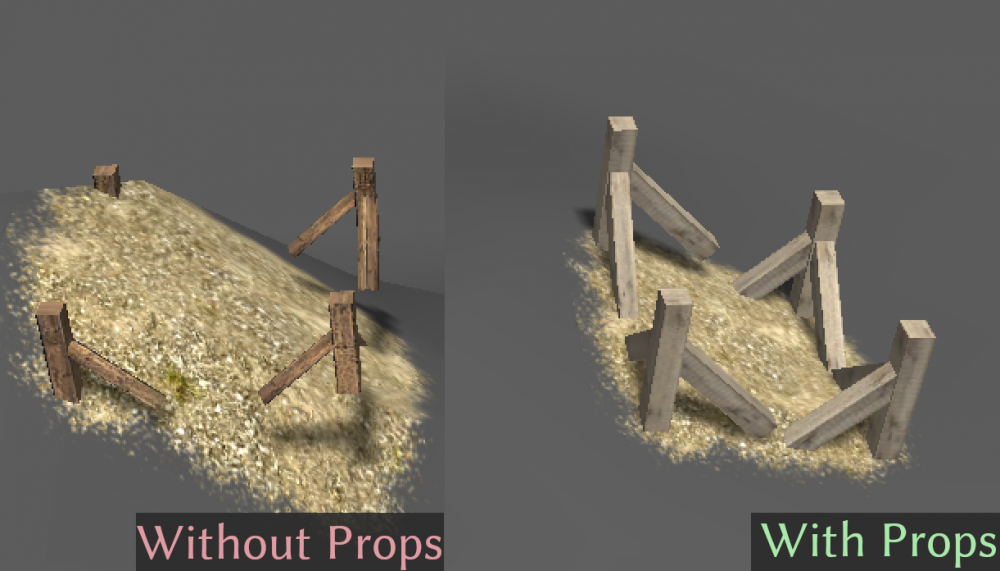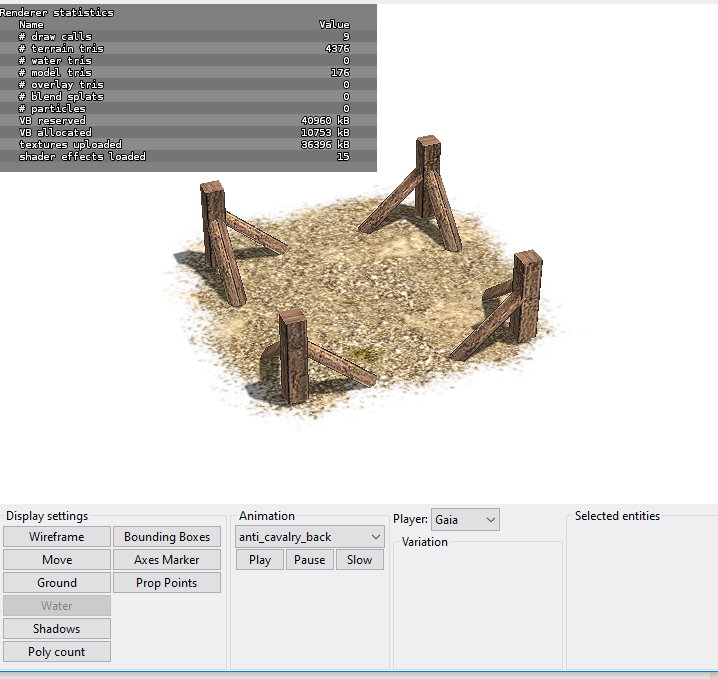-
Posts
18.308 -
Joined
-
Last visited
-
Days Won
597
Everything posted by Stan`
-

A25 Feedbacks from testing
Stan` replied to Yekaterina's topic in Game Development & Technical Discussion
Feel free to adapt the tutorials, make more. I'll see what we can do, but no promises AOM AOE 0 A.D.: Empire Ascendant -

we need volunteers ... There are many absent members
Stan` replied to Lion.Kanzen's topic in Gameplay Discussion
Somewhat relevant https://code.wildfiregames.com/D3939 -

what do we do with the defenses of phase 1?
Stan` replied to Lion.Kanzen's topic in Gameplay Discussion
Note that you can do exactly the same with stone walls. I've seen some crazy wall design over the years That's no so hard. Just edit binaries\data\mods\public\simulation\templates\template_structure_defensive_palisade.xml and add: <DeathDamage> <Shape>Circular</Shape> <Range>30</Range> <FriendlyFire>true</FriendlyFire> <Damage> <Crush>600</Crush> </Damage> </DeathDamage> Note this will damage everything around it. (units, buildings etc.) -
Because @Freagarach is not into competitive gameplay, at all. And sadly what makes sense for competitive gameplay doesn't always make sense for the other players.
-
You got one correct here, but not in the way you think. You need to switch to release debug.mp4 The debug build is barely used, because it runs with 0 optimizations. It also runs extra checks, which make the game slower.
-
@user1 is the only one that can grant such privileges, so you'll have to take the fight to them.
-
Did you make that mountain?
-

Multiplayer Rankings - How do they work? How often do they update?
Stan` replied to no-one's topic in General Discussion
Code isn't ready for it. -
Can you upload the file called crashlog.dmp? When does it crash exactly ?
-

we need volunteers ... There are many absent members
Stan` replied to Lion.Kanzen's topic in Gameplay Discussion
Hit me up if you need guidance. -

===[TASK]=== Crowd Sourced - Judeans (Hasmonean) [Faction]
Stan` replied to wackyserious's topic in Game Modification
I can but I thought she couldn't use git? -
Hi. Look if there are leftover files here https://trac.wildfiregames.com/wiki/GameDataPaths
-
Multiplayer was really wonky before elexis fixed the out of sync, and there was, and still is a lot of work to do on the engine itself which is what most people tend to want to do and have the knowledge about. I think mods are always a good reflection of what people want for the game. It's a broken one though, because it's usually one individual, but the motivation and time they invest in and the spread of the mod compensate for this. Those are features that I could definitely see in those mods, as they tend to compensate for the small gui evolution over the years. Well if you have an actual working patch for it, then yes, if not no, this place is only made for code proposals.
-

we need volunteers ... There are many absent members
Stan` replied to Lion.Kanzen's topic in Gameplay Discussion
Sadly that requires lobby changes. I'd like to focus on actual gameplay rather. Could be your school network yeah. You could try through 4G and quickly cancel it. -

we need volunteers ... There are many absent members
Stan` replied to Lion.Kanzen's topic in Gameplay Discussion
According to Stack Overflow Can you access https://svn.wildfiregames.com/public/ps/trunk/ -

we need volunteers ... There are many absent members
Stan` replied to Lion.Kanzen's topic in Gameplay Discussion
See https://code.wildfiregames.com/D2863 -
Well @Freagarach was the last to work on it, but it's not one of their priorities right now;
-
There are 3 upsides of using props 1. Allows for them to adapt to terrain: 2. Allows for fast update of building props. 3. Allow for variation.
-
Yes, because for each prop you get one draw call at least. 2 for transparent meshes. Old hardware we support can have a hard time accommodating it
-
Well we need you to review them
-
They are previous versions really, so... less.