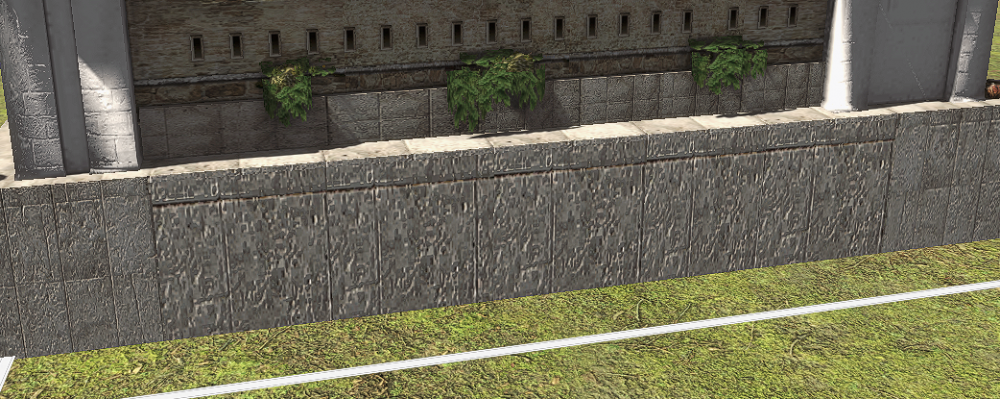-
Posts
18.301 -
Joined
-
Last visited
-
Days Won
597
Everything posted by Stan`
-
Sure. You need to run git diff -U5000 > file.diff at the root of the repo and upload the diff file on Phab.
-
link?
-
@Yekaterina there ^
-
Remember the option switch I made you do ?
-
Could be too small window, out of memory or something else. The only way to know is to run in debug mode and reproduce it.
-
Could be a lot of things.
-

Error Adding Judeans to structure tree.
Stan` replied to Yekaterina's topic in Game Development & Technical Discussion
*Stan has nothing covered. -

A25 Feedbacks from testing
Stan` replied to Yekaterina's topic in Game Development & Technical Discussion
Make a patch? -
Cool this you might want to do: Note that they are also wrongly uvmapped on some places
-
Here comes the review: Bad UV Bad uv, and make it a bit deeper You never know where those pesky players and mappers will try to place it Some parrallax bug Bad smoothing (I think) (Should use shade flat) Grass is floating which might look weird Some broken actor parts ERROR: CCacheLoader failed to find archived or source file for: "art/actors/props/special/common/garrison_flag_macedonians.xml" ERROR: CObjectManager::FindActorDef(): Cannot find actor 'props/special/common/garrison_flag_macedonians.xml' ERROR: Actor props/structures/macedonians/wonder_gardens_turf.xml255: required texture sampler normTex not found (material art/materials/player_trans_ao_parallax_spec.xml) ERROR: Actor props/structures/macedonians/wonder_gardens_turf.xml255: required texture sampler specTex not found (material art/materials/player_trans_ao_parallax_spec.xml) ERROR: Actor props/structures/macedonians/wonder_trees.xml255: required texture sampler normTex not found (material art/materials/player_trans_ao_parallax_spec.xml) ERROR: Actor props/structures/macedonians/wonder_trees.xml255: required texture sampler specTex not found (material art/materials/player_trans_ao_parallax_spec.xml) Not sure we need the veranda to be honest, it's already quite big gp
-

A25 Feedbacks from testing
Stan` replied to Yekaterina's topic in Game Development & Technical Discussion
It's the thing that's used to define how many resources a tree holds. -

A25 Feedbacks from testing
Stan` replied to Yekaterina's topic in Game Development & Technical Discussion
It's not just about file hierarchy, which won't change for A25, it's about the code evolving, new components like the Autobuildable for A24, or updates to the existing ones like the addition of Regeneration to the RessourceSupply (currently unused) if the code changes the templates need to adapt, with or without file location changes. @wraitii also added mixins, which are a way for multiple templates with different parents to inherit the same stuff, e.g the hoplites all have a custom formation, no mateter their parent. -

A25 Feedbacks from testing
Stan` replied to Yekaterina's topic in Game Development & Technical Discussion
Mods will not be compatible and will need changes. -
Can I have the blend files?
-

A25 Feedbacks from testing
Stan` replied to Yekaterina's topic in Game Development & Technical Discussion
-

A25 Feedbacks from testing
Stan` replied to Yekaterina's topic in Game Development & Technical Discussion
Okay, so it would be over my dead body. I have an idea that might work, without much extra work. -

A25 Feedbacks from testing
Stan` replied to Yekaterina's topic in Game Development & Technical Discussion
Feel free to give me a better example. -

A25 Feedbacks from testing
Stan` replied to Yekaterina's topic in Game Development & Technical Discussion
Feel free to adapt the tutorials, make more. I'll see what we can do, but no promises AOM AOE 0 A.D.: Empire Ascendant -

we need volunteers ... There are many absent members
Stan` replied to Lion.Kanzen's topic in Gameplay Discussion
Somewhat relevant https://code.wildfiregames.com/D3939 -

what do we do with the defenses of phase 1?
Stan` replied to Lion.Kanzen's topic in Gameplay Discussion
Note that you can do exactly the same with stone walls. I've seen some crazy wall design over the years That's no so hard. Just edit binaries\data\mods\public\simulation\templates\template_structure_defensive_palisade.xml and add: <DeathDamage> <Shape>Circular</Shape> <Range>30</Range> <FriendlyFire>true</FriendlyFire> <Damage> <Crush>600</Crush> </Damage> </DeathDamage> Note this will damage everything around it. (units, buildings etc.) -
Because @Freagarach is not into competitive gameplay, at all. And sadly what makes sense for competitive gameplay doesn't always make sense for the other players.
-
You got one correct here, but not in the way you think. You need to switch to release debug.mp4 The debug build is barely used, because it runs with 0 optimizations. It also runs extra checks, which make the game slower.