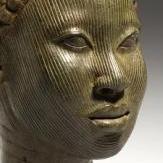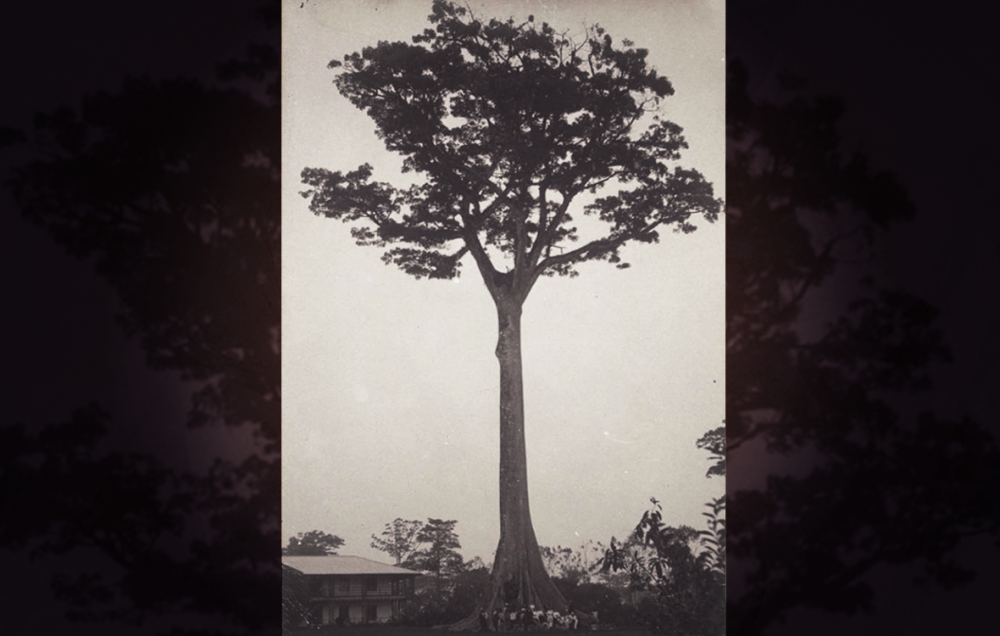Leaderboard
Popular Content
Showing content with the highest reputation on 2019-06-19 in all areas
-
6 points
-
6 points
-
5 points
-
I check this out. It's pretty darn awesome. Please add it as a diff at https://code.wildfiregames.com/ so that it can be added to the game! The "zooming" feature with the scroll wheel is neat, but kind of unexpected behavior and adds user discomfort. I'd rather, as a user, you just choose the size of preview you think is best and the number per page (maybe that can scale with resolution) and leave it at that, ala AOM. It's your mod, but I think static pages would be best instead of the neat but weird zooming effect. Ideally, they could all be on the same page with a scroll bar, but we ain't there yet. Your "page" buttons are a good compromise for now.5 points
-
4 points
-
3 points
-
3 points
-
Maybe that would be more logical indeed. March 2018: rP21630 Fix UnitAI behaviour inconsistent with its stance for packed units and set default stance to standground for packed units. April 2018: rP21784 Fix a couple of packing problems from rP21630 rP21786 really fix packing problems reported in rP21630 May 2018: #5175 October 2018: So perhaps the fix to #5091 should be different, I didn't want to get involved with that mudding, but the unpack-loop issue remains reported and is put into the scheduled list #5328 (which means there will be at least three clicks being spent on the issue). (Already the case?) #4015 and D1520 as FeldFeld pointed out. Standground? Simulation commands are orders. The user sends an order so as to start a process. UnitAI has an order queue and performs that one step at a time. Orders can be cancelled by removing them from the queue. So it's logically consistent with the UnitAI in general, but this packing AI may be unique and warrant some different behavior. Reverting to 0% slowly seems sound to me instead of instantly jumping to 0%, which indeed would justify considering to replace the cancel command with the pack/unpack command, and account for that somehow in the packing part of UnitAI. Sounds like invoking spaghetti code but, maybe inevitable. But that's the weakpoint of siege engines, they should be and remain that vulnerable during that stage, no? Agree, it must be fun to play. That proportional-progress proposal is possibly still the right thing to do, depending on expectations of logic and gameplay design. For aggressive stance, and for forced attacks in any stance it sounds reasonable to follow the attacked target. I suppose it's important to satisfy the definition of an order. If there is an order to perform X, then by definition X is ordered to be performed, and that means doing the preconditions like packing to achieve that. So one could introduce an order type (such as ground based attacks) where the siege engine attakcs units in the target area without implying that a specific unit should be attacked (thus not providing reason to have it unpack at any time). Dunno. Images may vary slightly from actual product. There are many ways to skin a cat. Doesn't require hierarchical force to commit a catapult AI fix. But for my review I need a decision whether I want to be frustrated by throwing or riding the bomb.3 points
-
3 points
-
I got one more tropical uh, 'tree' i want to get done and then maybe ptolemies lol Geological formations do need attention more than flora at this point I will freely admit, but rocks can be particularly boring ya feel?3 points
-
3 points
-
3 points
-
Exporting dae's from maya does not work. I have to import them into blender and export them as dae's from there.2 points
-
2 points
-
version 0.5.0 Fixed: Disabled map browser zoom animation Added: Buildings placement hotkeys (extendable for custom buildings) Building placement's hotkeys list: hotkey.autociv.session.building.place.Archery_Range = "unused" hotkey.autociv.session.building.place.Barracks = "Space+B" hotkey.autociv.session.building.place.Blacksmith = "Space+N" hotkey.autociv.session.building.place.City_Gate = "unused" hotkey.autociv.session.building.place.City_Wall = "Space+W" hotkey.autociv.session.building.place.Civic_Center = "Space+C" hotkey.autociv.session.building.place.Civic_Structure = "unused" hotkey.autociv.session.building.place.Corral = "Space+K" hotkey.autociv.session.building.place.Defense_Tower = "Space+D" hotkey.autociv.session.building.place.Defensive_Structure = "unused" hotkey.autociv.session.building.place.Dock = "Space+G" hotkey.autociv.session.building.place.Economic_Structure = "unused" hotkey.autociv.session.building.place.Elephant_Stables = "unused" hotkey.autociv.session.building.place.Embassy = "unused" hotkey.autociv.session.building.place.Farmstead = "Shift+Space+F" hotkey.autociv.session.building.place.Field = "Space+F" hotkey.autociv.session.building.place.Fortress = "Space+A" hotkey.autociv.session.building.place.Greek_Theater = "unused" hotkey.autociv.session.building.place.House = "Space+H" hotkey.autociv.session.building.place.Kennel = "unused" hotkey.autociv.session.building.place.Library = "unused" hotkey.autociv.session.building.place.Market = "Space+M" hotkey.autociv.session.building.place.Military_Colony = "unused" hotkey.autociv.session.building.place.Military_Structure = "unused" hotkey.autociv.session.building.place.Outpost = "Space+O" hotkey.autociv.session.building.place.Resource_Structure = "unused" hotkey.autociv.session.building.place.Rotary_Mill = "unused" hotkey.autociv.session.building.place.Sentry_Tower = "Space+Y" hotkey.autociv.session.building.place.Siege_Wall = "Space+J" hotkey.autociv.session.building.place.Siege_Workshop = "unused" hotkey.autociv.session.building.place.Special_Building = "unused" hotkey.autociv.session.building.place.Stables = "unused" hotkey.autociv.session.building.place.Stoa = "unused" hotkey.autociv.session.building.place.Stone_Wall = "unused" hotkey.autociv.session.building.place.Storehouse = "Space+S" hotkey.autociv.session.building.place.Structure = "unused" hotkey.autociv.session.building.place.Temple = "Space+T" hotkey.autociv.session.building.place.Wall_Turret = "unused" hotkey.autociv.session.building.place.Wonder = "Space+V" hotkey.autociv.session.building.place.Wooden_Wall = "Space+E" To add new buildings names just add them to user.cfg with the same naming style as the currently added.2 points
-
2 points
-
@Boudica What stance does this happen in? Default stance for siege units is Stand Ground, which sounds like it shouldn't exhibit this behaviour - if it does, it should be fixed. The way I understand it, there are a few things at play: Catapults auto-unpack if on "aggressive/defensive/standground" and units come in-range. That does sound wrong on most states to me. Cancelling packing/unpacking at 90% progress is instant ( @Boudica you would prefer that it takes as much time to go 0-90 and 90-0 I understand?) Catapults try following their target when it gets out of range, i.e. automatically packing and then trying to move This sounds broken to me in all cases, even for forced orders. We could do it only for forced orders, never on its own for unforced orders. Regular stances are not sufficient for catapults No way to tell them to prefer units or buildings Agressive/defensive/flee/standground isn't very helpful with regards to packing - unpacking. Is this complete? Points 1-3 seem like unitAI issues that we could fix for A24 - depending on what happens exactly. Point 4 is probably something we should do but it would be harder. Point 2 is doable also, but would be a change of behaviour - not sure if we want that or not, as @Feldfeld has said, AoE 2 has immediate-cancelling.2 points
-
That sounds doable, maybe someone could make a patch for it. @Freagarach Is working on a feature that will allow one to use catapults to bombard areas, which might make them a bit more useful.2 points
-
version 0.4.0 Added: Included a map browser in the game setup stage so all players can see the maps. To open it press Alt+O hotkey or press the button (square) on the map preview from gamesetup.2 points
-
Hello, iam from brazil. i am install the first OD in 19.06 .2019 my problems is the zoom in game is IN forever. i use the scrooll down , the - and not resolve. Auto in zoom too why i do? thanks1 point
-
1 point
-
1 point
-
1 point
-
Same here, and before he letf he hided out all of his remanining units in the corners of the map. After that he kept insulting and trying to talk me into resigning, even as i literally owned the entire map and he had no units. Players like that are toxic to this community. I have photos of he leaving and of the chat, if needed. Regards, commands.txt1 point
-
1 point
-
1 point
-
1 point
-
Maybe then we could restrict catapults to buildings when attack range is implemented.1 point
-
If you like the map i would be honored if it would be added1 point
-
Looks nice! @MarcusAureliu#s do you want it included in the next version of the Community Maps mod?1 point
-
So you mean zooming animation? If yes, then you are right. I should change it to something less nauseous. The feature is already on phab on queue review.1 point
-
1 point
-
Thanks for the replies. So it seems we can agree on some of the points. And the bugs seem to be known, we just might to check on the existing tickets. Thanks for mentioning the unit following problem. I suppose it would be taken care of by omitting the automatic packing and unpacking (while an explicit move or attack command can still have a starting implied packing or unpacking prerequisite). Not sure how to handle the case when you try to attack a target that is out of range though. I guess it shouldn't then be possible to do this to maintain consistency. If the catapult moves automatically to have the target in range, why shouldn't it start moving again if a unit goes out of the range later? I'm not sure what your reasons are to keep the cancel command in place. What do you think about the logical problem of unpacking an almost packed catapult instantly by just cancelling? How to handle the case when there are multiple catapults with different states in the selection? I don't know if I should use the unpack icon or the cancel packing icon. I see several problems with the cancel icon and I don't really see an advantage of it. @Stan`, I guess standground is the default, perhaps you meant passive instead? I'd just think that the various stances probably don't make much sense for catapults anyway. Maybe there should be one when the catapult just doesn't pick targets by itself (passive) and then the default (standground). That reminds me of another issue I forgot to mention. I don't know how the attack-move commands work for catapults but it could be useful to tell the catapults to target units in their range. Perhaps this also is solved by targeting areas. Catapults are especially powerful against units but the problem is that it's hard to make them attack units only when there are buildings near.1 point
-
I need to write a tutorial for this explaining parallax and normal maps. Some facts: we use directX normal maps, not opengl ones (the shaders do the inversion for us) OpenGL shows how it will look in game (outward bump) Alpha channel of the normal map controls the height, the more transparent the higher (Usually using ao works fine for the mask)1 point
-
1 point
-
I initially decided to write this all up because I was looking for a smaller issue I could work on myself. But I guess some things need to be fixed in the development process first before I could contribute anything? When I first worked on something here, elexis helped me with everything I need. I heard him say that he'd like to invest a lot of his time into the development again. But guess what? He's been incredibly frustrated with the situation that has been around here recently. I don't even know who I'm talking to now. I just wanted to show that there are now more people that want to invest their time to make the game better but they can't. And I had the feeling that there is a lot of useless ego involved in this. Could you just put the ego behind in the name of making the game better? I'd personally be glad if elexis got more power in what gets into the game and if we listen to him more. He has incredible knowledge about the code and he puts great effort into making his contributions the best they can get. People from the player community would probably vote for elexis to become the next project leader. Or I sure would. Please unfrustrate elexis for me and let us work together.1 point
-
If you see normal and spec maps not used, they're likely broken to a degree, arecas and atlas cedars have the parallax warping real bad1 point
-
I use the smooth grass textures over most of the grid and then the plant variations along edges of forests or around water, etc. Use copious amounts of "tropic" plant actors for visual variety. PS: check the materials in some of your tree actors. Some don't use the normal and spec maps as you probably intend1 point
-
+1 Great work mate ! I guess if he has some time @s0600204 could review it ?1 point
-
That automatic resign isn't feasible. Perhaps if it was, it could be used for any rated game and there wouldn't be quitter issues. But having the rank temporarily replaced with a warning is probably something most players would want to avoid. And it's a new idea in this field as far as I know.1 point
-
1 point
-
Perhaps it could a multi-tier punishment system. First offenders get a warning, 2nd time offenders get their rank set to (NULL) and third time offenders get (QUITTER) and automatically resign upon leaving the game.1 point
-
That kind of humiliation from having QUITTER shouting right in your nickname sounds like a fun idea to me. It would probably go like this:1 point
-
1 point
-
1 point
-
!!! Thanks, this will be very useful for future Southeast Asian faction mod, together with the mangrove1 point
-
1 point
-
@Lion.Kanzen Yeah, we have similar looking trees over here... One of our more common forest giants is the Silk Cotton Tree. It's absolutely humongous! Varieties of these are apparently also native to Latin America. It's dense... Here's a collection of personal pictures I took of the nature scenes in my surroundings and other places in Ghana:1 point
-
1 point
-
Experimenting with glowing materials, to know how they work. Model will likely be used in a mod of mine if I make more than this. @vladislavbelov I guess there is no way I can make the glow stronger ? It doesn't work with the sun. Also would be nice to have an oscilating shader. Still far from EDIT : It seems I can't make it react to player color... <?xml version="1.0" encoding="utf-8"?> <material> <define name="USE_SELF_LIGHT" value="1"/> <required_texture name="baseTex"/> <required_texture name="normTex" define="USE_NORMAL_MAP"/> <required_texture name="specTex" define="USE_SPECULAR_MAP"/> <shader effect="model"/> <define name="USE_PLAYERCOLOR" value="1"/> <uniform name="effectSettings" value="1.0 50.0 0.0075 0.85"/> </material>1 point






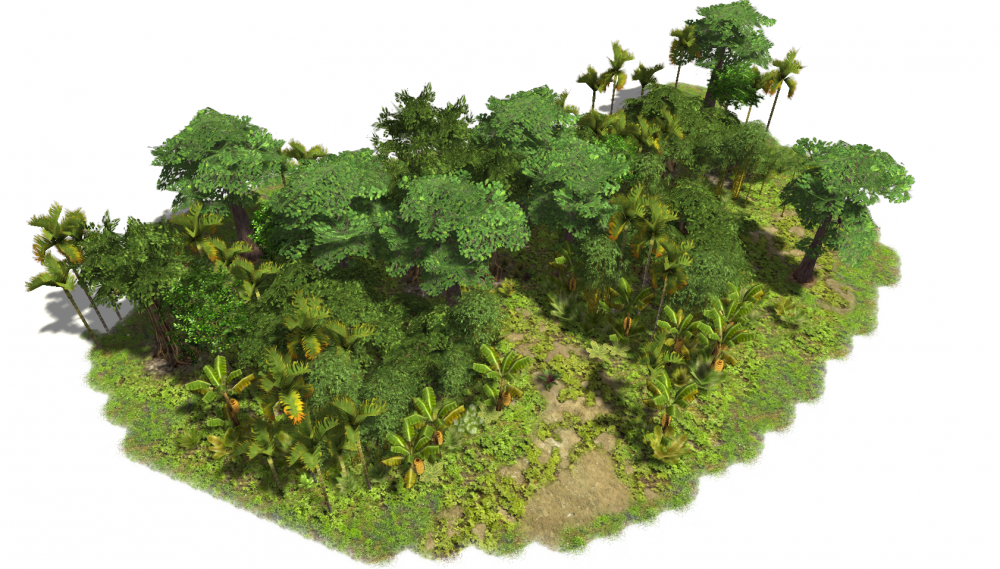








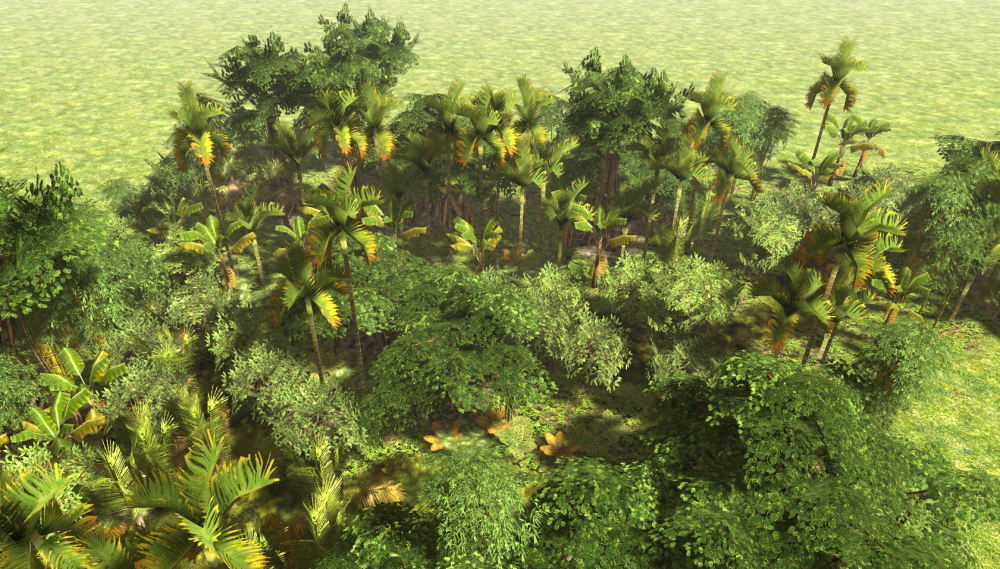
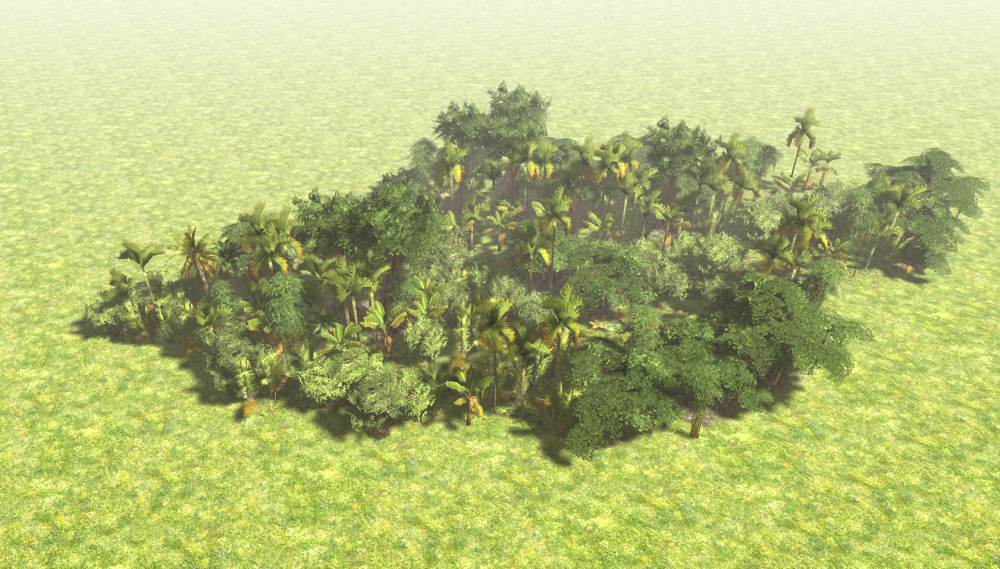
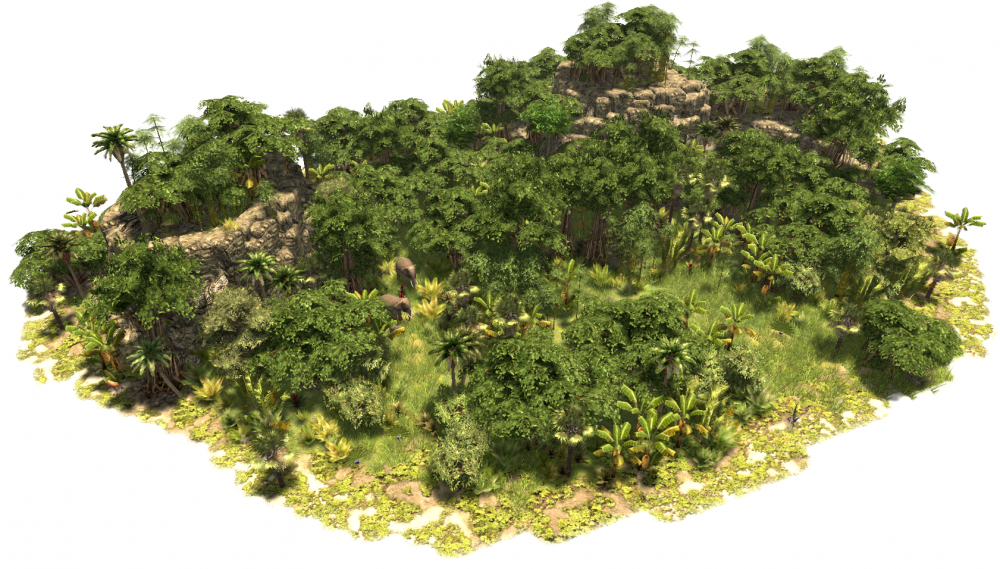




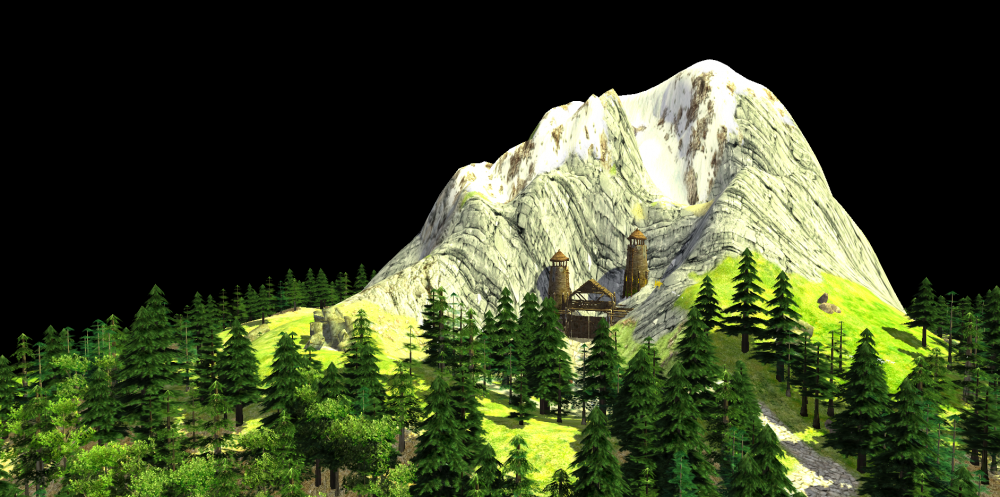

(1).thumb.gif.b5909d3df98a8ec15dc452423f219bc5.gif)
.thumb.png.ce58cea22940c255f5b0a735d5abee36.png)
.thumb.jpg.b85f1db9873287a0d10cd2c7e88579c0.jpg)