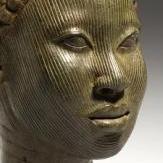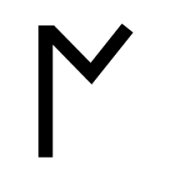Leaderboard
Popular Content
Showing content with the highest reputation on 2017-10-24 in all areas
-
6 points
-
Well if it rains you want stuff to be above ground else water is gonna drain mud all over the place.6 points
-
5 points
-
yeah having to drop 1000 stone as a down payment on your siege weapons is probably the reason fortifications needed to be so heavily nerfed. I like the attack or defense choice. Not that I made siege workshops very expensive. Now perhaps the sprawling classical fortress can return to its former glory lol siege weapons themselves are going to need a huge nerf after this anyhow, nice work! Think you could make the thatch a bit thicker, especially at the eaves? Right now it doesn't leave much to the imagination in regards to supporting structure underneath. It'll help the little wooden shed in front poking out on top too. I usually try to make the stick and stones sit over the support structure's major beams, so the rocks are sitting on the thatch lattice's support beams rather than sitting on the thatch itself. It doesn't really matter too much in the grand scope of things, but it'll help quell that 'why' factor as to why they're there if they shadow imaginary supports. or real supports, feel free to stick little support beams everywhere, idc have fun lol I'll play with it myself if you think I'm rambling like a nut, or don't feel like working on it anymore4 points
-
3 points
-
3 points
-
3 points
-
IMHO, elephants shouldn't be siege weapons, especially since almost every civ knows how to use a covered log to bash down a gate. Elephants were definitely used against gates [see: Pyrrhus vs. Argos] and to bash through simple barriers and perhaps through huts and whatnot. But their primary military use was on the battlefield against masses of enemy infantry and cavalry.3 points
-
@LordGood we need our assistance. we can add this to main game?3 points
-
3D Artist I am the copyright holder of original works I post in the Wildfire Games 0 A.D. Art Development forum. I hereby release all original works I uploaded to this forum in the past, and those I will upload in the future, under the Creative Commons Attribution-Share Alike 3.0 Unported license.3 points
-
Maybe some visuals might help what I'm trying to go for. The Goron "Civil Center" basically spawns pre-set entities around itself: You order a worker to build and the buildings can only be built on the entities that spawn around the Civil Center. They snap to the center and rotate accordingly, ignoring collision with each other so it looks like one large expanding building:3 points
-
3 points
-
2 points
-
Of course I've heard about it, but I couldn't find a reliable source backing that up ;P2 points
-
Polybolos is magazine fed, so projectiles were probably not too much bigger than a javelin to fit. That also means the loader here is liable to get his fingers thwacked off since it shoots automatically when wound back lol2 points
-
2 points
-
2 points
-
2 points
-
I have thoughts, that we shouldn't just rewrite the engine, I think, we need to make an interface, and then implement it for different renderers (OpenGL 2, OpenGL 4+, Vulkan).2 points
-
Warzone 2100 is being ported to Vulkan: http://forums.wz2100.net/viewtopic.php?f=32&t=13651&sid=2998caa2d6e6c972aa8431d6c0d0674e https://www.phoronix.com/scan.php?page=news_item&px=Warzone-2100-Vulkan2 points
-
2 points
-
Please, do animated crew for the vanilla siege units! Also there's some units left to do for seleucids and ptolomies. Stan did some work, but never comited. i don't know why.2 points
-
2 points
-
Sweet Jesus... I think from a gameplay point of view, unit recruitment gets assigned to specific and much more logical structures that become pre-requisites for training those units. This forces the player to make more thought-through decisions about how they're going to spend resources, and build-times, and for which units at what time. It also allows enemies to target specific unit production infrastructure, crippling specific area's of the enemies military ability. They also help delay unnatural rushing in the opening 5min of a game. New strategies and tactics open up, leading the way to more logical and diverse ways of playing the game. + there's so much eye-candy in the form of new buildings I can barely contain my excitement2 points
-
Nice elephant stables, LordGood! What's the role of towers? They don't train units either, but they can shoot arrows and are garrisonable; likewise I think fortresses are still worth having even if they do not train anything at all. (Just because castles train units in AoK doesn't mean 0 A.D. has to slavishly copy that). However, it was not decided that all champions are to be removed from fortresses, at least not as far as I know.2 points
-
1 point
-
No. I wasn't talking about Elephants being the main Siege Weapons. I meant that Elephants will chase down and trample rams very easily. Hence it's logical to make Indian Rams lighter and faster. And I think this is also the main reason they were not used that much.1 point
-
I remember in age of mythology, the Egyptian siege tower had a ram, and that was its primary attack against buildings, but it also shot arrows when tasked to fight troops, did the same amount of damage and had the same repeat cycle, just different animation and range. Also that ram was committed, just cycles a bit fast, so it looks like hercules himself is in there and he's really mad at whatever's in front of his broom bus1 point
-
1 point
-
A bit of trivia: The farmstead in 0 A.D. was originally intended to work in a similar way. You would have placed the farmstead and it would generate plots around it where you would be able to place farms or orchards etc. That was never implemented though, so sadly can't be used for ideas1 point
-
I love this! It does so much to bring the siege-engines alive... With the new siege-workshops and other new structures the next alpha will be amazing, if everything is implemented of course.1 point
-
1 point
-
there's an inconsistency with file naming. Should all be Stables or Stable? Think it should be Stables, with an 's'.1 point
-
Many thanks for pointing these out! I really appreciate it someone is testing and checking what I've done Now fixed. What is a “wololoed dog”? Garrisoning Briton war dogs into Briton dog kennels does not cause any problems as far as I'm aware. 0abc updated: new resource: silver siege weapons can no longer be captured; they also cost food but have somewhat more health Roman stone thrower costs 50 stone extra but inflicts +20% crush damage Persian battering ram costs 100 wood extra but has +20% maximum health disabled Carthaginian embassies (I actually liked them, they added some interesting flavour to the game, however, they also penalized Carthage unnecessary when compared to other factions, therefore I felt compelled to disable them, unfortunately); instead they have an infantry barracks and a cavalry stables (as do most other factions) new town phase structure: military shipyard: available to athen, cart, mace, pers, ptol, rome, sele, spart constructs all wargalleys economic docks now: construct fishing boats and merchant ships (all factions) construct war barges (brit, gaul, iber, maur) and fireships (iber) serves as a dropsite for all types of resources is a market for trader routes included Alexandermb's new visual actors: Macedonian gastraphetes crossbowman Mauryan battering ram city phase now costs 500 food, wood, metal, and stone (instead of 0, 0, 750, 750, respectively many other minor changes (see 0abc-readme.pdf) If you open 0abc/art/textures/ui/session/ and delete panel_left.png and panel_right.png, the game will simply resize and use A22's default background images.1 point
-
1 point
-
Things aren't committed as placeholders anymore. It's either the full product or nothing.1 point
-
1 point
-
1 point
-
1 point
-
Perhaps on a smaller scale for the Gerudo. Maybe the Palace can add three buildings on its sides and four towers to the corners?1 point
-
Well they also peaked in the (second phase) Napatan period and the Meroitic Period, which is actually the time-frame I'm researching, when they were expanding more towards the South and simultaneously often maintaining a presence in South Egypt. Unless there were direct parallels to later Napatan and Meroitic periods, no 25th dynasty sources have been used for any of the models. My research focuses entirely on Sudanese sources, and I've been purposefully filtering out anything that might be Egyptian unless I specifically specified that it was Egyptian. The conclusion is abundantly clear: The Kingdom of Kush was a major power to be reckoned with, for a thousand years after their "loss" of Egypt. Even after their ejection from Egypt, they continued to shape and reshape the South-Egyptian political and religious scene. They actually continued ruling as Pharaohs of the two lands, although their effective control wouldn't have passed the Thebaid again after the 25th dynasty. I very seriously wouldn't play 0AD if it only had 3 factions. I straight up wouldn't even give it a chance... It's not 1995 anymore. 12 factions really aren't a lot according to today's conventions. Less civs really isn't better. Just a lot more boring... Balance wise, there is no reason two civs can't be very similar to each other, and it's especially not a problem when you have many civs. So you could have 20 civs, but balance wise, it feels more like 5 civs, with smaller historical differences between them. Best of both worlds...1 point
-
1 point
-
If you're depending on defence towers as a primary means of defence, you're bound to end up disappointed, as you should be. These towers were historically relatively rare, and primarily used to scan the horizons, in my understanding. They're more of an RTS-convention, and don't need to be overpowered imo. Sentry Tower → Defence Tower → Fortress is a beautiful progression of available defensive structures, and the Fortress should be the cream of the crop: very strong with heavy territory influence. This can be balanced by a very high build cost so they can't be spammed. Yes, I like that a lot! The fortress is a late game structures so the CC will remain important in the early game and can remain the cheaper default means of expansion in late game. The fortresses can become more expensive but more formidable.1 point
-
can't go cutting clauses out of sentences and expect them to retain their original meaning, silly I don't like how quickly cities fall once the administrative center (which is generally hard to fortify without planning for it at the start of the game) falls. "rush the CC" is mindless and effective in that it cripples the whole city. Better to make an attacking army fight the strongest points in the city before it falls1 point
-
sentry tower give lightest, most spread out protection, defense towers are stronger defensive points for greater cost, easier to avoid due to the resource drain but harder to go up against when you're forced to. Fortresses are the next logical step, giving a lot more intense defensive capability in one area for a very high limiting cost. If towers were perfectly balanced we wouldn't need the minimum distance and build restrictions, and we'd see the same thing manifest in tower density. I'd personally make them territory roots, you can control a lot of land with a fortress, and generally speaking that's what they've always been for. In the countryside to extend your reach, or in a city to serve as a citadel so the whole city doesn't fall with the CC1 point
-
i take the opportunity of this thread showing those new visual fancy additions to ask: what's gonna be fortress role after those new adds, supposed that specific units will be trained from dedicated buildings?1 point
-
Well all the Goron buildings are done and everything: Their defensive buildings such as the fortress, walls, and towers will be able to customize themselves with various upgrades such as reinforced stone (more HP), Lava Moats (melee attackers take consistent damage), and giant bunkers (can garrison with twice as many defenders) Unfortunately I can't get the BFME style base building to work for this faction. My scripting knowledge is just not good enough. I'd very much love to give this faction a very distinct build style different from the other races with large interconnected mountain bases: Unfortunately I just can't script well enough, so for now I guess their bases are all built normally.1 point
-
20 Design Rules You Should Never Break Just like with any profession or discipline, design comes with some rules. While breaking design rules is allowed and even (in some circumstances) encouraged, it’s important to at least be aware of the rules you are breaking so you can break them the right way. From typography to layout, right through to colour and special effects, this list runs through a few basic rules, tips, tricks and guides to some common errors and how to banish them from your design. 01. Don’t Forget To Kern <img width="320" height="160" src="https://designschool.canva.com/wp-content/uploads/sites/2/2015/04/1_Kerning1-320x160.jpg" class="attachment-resp-mobile-portrait size-resp-mobile-portrait" alt="" /> Somebody once said that if you truly hate someone, teach them how to recognise bad kerning. A shoddy kerning job is one of the cardinal sins in the world of design, so it’s an important skill to nail down early on. Kerning is the adjustment of space between characters. It doesn’t sound like much, but a good kerning job can make a world of difference. The ultimate goal of kerning is to ensure that the space between each letter is visually even to make for a neat and orderly piece of text. While we’ll run over a few typographical mistakes in this list, be sure to also check out these 20 other typographic mistakes that you should avoid at all costs. 02. Don’t Disregard Readability/Legibility For Aesthetic Reasons <img width="320" height="160" src="https://designschool.canva.com/wp-content/uploads/sites/2/2015/04/2_Legibility1-320x160.jpg" class="attachment-resp-mobile-portrait size-resp-mobile-portrait" alt="" /> I’m sure I’ve said this a million times, but the primary purpose of design is communication, so it makes sense that the readability and legibility of your type is a top priority. So, what hinders readability and legibility? Well, a number of things can affect how much effort your reader has to put in. A common example is too low of a contrast between the text and background, keep contrast high to prevent this issue. Another common mistake is the overuse of capital letters. Not only do capital letters make the reader feel like they are being YELLED AT, they also hinder the eye’s ability to distinguish letterforms. This is because when executed in caps, each letter has the same x-height and block-like shape, whereas in lowercase, the letterforms are more uniquely shaped, allowing for the eye to more easily identify each letter and word. One other mistake is type size, the usual offender being type that is too small. Consider your audience, would they have a difficult time reading this type? If you’re unsure do test prints and ask for others’ opinions, while your eyes may read it perfectly fine, others may not. The takeaway is predominantly this: just because it looks good, doesn’t always mean it communicates well. Treat your type with care! 03. Keep Your Line Lengths Short <img width="320" height="160" src="https://designschool.canva.com/wp-content/uploads/sites/2/2015/04/3_LineLength1-320x160.jpg" class="attachment-resp-mobile-portrait size-resp-mobile-portrait" alt="" /> Have you ever struggled to get through an otherwise interesting magazine article? Or perhaps lost your place each time you tried to go to a new line? This may be the fault of badly structured line lengths. The golden number for body copy line lengths is a minimum of six words per line and an average of about 30-40 characters (including spaces) on each line. Any less and your sentences will be too choppy, any more and you risk your sentences becoming tedious and difficult for the eye to get through. 04. Have Purposeful Hierarchy Just like within a lot of natural orders, a strong and purposeful hierarchy is a pretty powerful tool. Within the realm of design, hierarchy concerns the arrangement of visual elements in order to signify importance. So, the more important elements are made to hold the most attention through scale, colour, type etc. and the least important elements are made to hold less attention. An element that hierarchy is most evidently used in is typography, so let’s look at an example of hierarchy using some type. In the included example, have a look at the way the first invitation is laid out, all the type is given the same size and weight, making all the information hard to gather in a quick skim. The example to the right, however, has had a little bit of hierarchy introduced to the type. Even with just the smallest adjustments to the colour, weight and size of certain elements, the information becomes way easier to digest and make sense of. 05. Practise Appropriate Word Spacing <img width="320" height="160" src="https://designschool.canva.com/wp-content/uploads/sites/2/2015/04/5_WordSpacing1-320x160.jpg" class="attachment-resp-mobile-portrait size-resp-mobile-portrait" alt="" /> As a designer, dealing with a body of type is almost an inevitability, and it’s not always easy. There are lots of rules and elements to take into consideration, and here’s a pretty important one: word and letter spacing. There are two main points of spacing we’ll run over: tracking and leading. Leading is the adjustment of space between vertical lines of type. There are a lot of things that determine what leading you should use – from your choice of typeface, how much text you have to work with etc. But, a good rule of thumb is this: longer line lengths often require a bit more leading than shorter line lengths. While kerning is often done manually, when you have a large body of text and a tight deadline, there often isn’t time to manually adjust each space, which is where tracking comes in handy. The tracking tool adjusts the space between characters and words in a more general way than kerning. Tracking is a great way of getting rid of rivers or awkward line lengths in type. In body text, like with leading, a good rule to stick by is to keep longer line lengths tracked ‘loosely’ and shorter line lengths tracked a bit ‘tighter’ for maximum readability. Another handy rule of thumb for word spacing is, for smaller bodies that are more reasonable to manually alter, a common practise is to imagine a lowercase ‘i’ in between each word and adjust your space accordingly, but of course this all depends on the typeface and the situation etc. 06. Use The Correct Alignment <img width="320" height="160" src="https://designschool.canva.com/wp-content/uploads/sites/2/2015/04/6_Alignment1-320x160.jpg" class="attachment-resp-mobile-portrait size-resp-mobile-portrait" alt="" /> You have almost definitely encountered the basic alignment tools before, whether you have been in the game for years or are yet to step anywhere near the game. There are four different kinds of alignment: left aligned, right aligned, centered and justified. Let’s quickly run through when and where we can use these. Left aligned type is the most common form (note how even this text is aligned to the left) and for a good reason. It’s the most easily legible and gives a nice, neat left edge to the text. When in doubt, left align. Right aligned type does what it says on the tin, it aligns the type to the right. This is mostly used for decorative purposes within branding or small pieces of type in certain publications. Right alignment isn’t recommended for large chunks of text, though as it can get hard for the eye to follow, the ragged left edge makes it slightly more difficult to find a new line. Centered text definitely has a wide variety of uses. Posters, invitations, branding etc. Centered text makes it easy to balance out a bit of type and make for an aesthetically pleasing type arrangement. However, again, it’s not recommended for larger bodies of type as the lack of a neatly aligned edge makes it tricky for the eye to move from one line to the next. And finally we have justified type. Justified type can be deceptive, it seems like the perfect alignment module – a neat left and right edge, what more could you ask for? In some cases justified type is fantastic, novels are a common example. Justified text has its issues though, mainly in terms of spacing. As you can see in the graphic, towards the end of paragraphs where there are fewer words on each line, the justify tool will often spread the type awkwardly from left to right, leaving awkward word and letter spacings. 07. Always Use A Grid Developing some basic grid skills is probably one of the first steps any fledgling designer should undertake. A well-implemented grid is a bit like a fairy godmother, it can transform your design from something average to something clean, clear and effective. Grids come in many shapes and sizes and you can build them to be flexible, adaptable and to suit your design. Grids help designers align elements on the page in relation to each other which often produces a neater, more logical design. Check out the sample grids in the included graphic, a two, three and four column grid can be used to help arrange type and imagery in various ways. The fewer columns your grid has, the more uniform your design will be. Your elements may have a strong sense of alignment, but you won’t have as much flexibility as you would with a grid with a few more columns. Again, in the graphic, check out the 4 column grid to the right, some elements stretch over a few columns and others remain within the set columns, allowing for a few different size text boxes and images without abandoning the alignment. Play around with a few different grids and find what works for you and your design. 08. Always Design For Your Audience <img width="320" height="160" src="https://designschool.canva.com/wp-content/uploads/sites/2/2015/04/8_Audience1-320x160.jpg" class="attachment-resp-mobile-portrait size-resp-mobile-portrait" alt="" /> Most designs start out with a brief, even if it is a personal project, a designer will often (consciously or subconsciously) brief themselves with the basic information. One of the more important elements of a brief is the question “who am I designing for?” Every design has an intended audience, the people that will be viewing the design and receiving the communication, so it makes sense to keep them in mind. Take a look at the examples of design for specific audiences. The example on the left doesn’t quite fit the mark for this brief and audience. The target market for a children’s concert poster is children and their parents, so a sophisticated, black and white design probably won’t attract the right attention or send the right message. The example on the right, though, suits the content and audience much better. A bright and colourful design with recognisable graphics is more eye-catching and keeping in tone with the demographic and event. Remember that while your design may look good, it might not be the best possible communication for your audience. When in doubt, always refer back to the brief. 09. Avoid Widows And Orphans <img width="320" height="171" src="https://designschool.canva.com/wp-content/uploads/sites/2/2015/04/9_WidowsOrphans1-320x171.jpg" class="attachment-resp-mobile-portrait size-resp-mobile-portrait" alt="" /> An easy way to take your design from amateurish to polished and professional is to recognise and eliminate typographical widows and orphans. The odd few widows and orphans are bound to pop up in any type-based design you undertake, it’s almost inevitable, but recognising them and dealing with them is the important step. For those of you who aren’t familiar with the concept of widows and orphans, let me quote Drew de Soto’s explanation from ‘Know Your Onions: Graphic Design’, “A widow is a term for a line of text that belongs to a paragraph and has moved over to the next column. An orphan is similar, but a single word on its own on a line, poor little thing.” There are a few ways you can deal with widows and orphans. First of all, if you have been given the okay, you can manually edit the text to adjust the line length to remove the problem altogether. Another tip, as is demonstrated in the graphic, is to place a soft return (press shift + return) on the word in front of your orphan, to bring it down a line. Another technique as demonstrated in the graphic is to adjust your textbox or column sizes to allow for type to move around enough to get rid of the orphans and widows. 10. Have A Logical Colour Palette Colour is a powerful tool for designers, so it makes sense that a carefully arranged and consistent palette would be an important step in all design endeavours. When compiling a colour palette, it might be worth looking into colour theory and past uses of colour. Colour theory dictates that certain hues can certain effects on consumers, i.e. orange is thought to stimulate an appetite, which is why orange is a commonly used in fast food designs. While switching things up sometimes can pay off, be sure to make educated moves when experimenting with colour. For a very simple example, have a look at the two generic logo types in this graphic, one for a florist that specialises in romantic bouquets, and one for a paintballing centre that promises a messy and exciting time. On the left, each logotype has been given a colour scheme that quite obviously doesn’t work, and on the right, a more appropriate one. There are certain codes and conventions when it comes to colour, and while experimenting and thwarting expectations can make for a punchy design, be sure that your use of colour isn’t too distracting or confuses your message. 11. Have A Consistent Font Palette <img width="320" height="160" src="https://designschool.canva.com/wp-content/uploads/sites/2/2015/04/11_FontPalette1-320x160.jpg" class="attachment-resp-mobile-portrait size-resp-mobile-portrait" alt="" /> Just as you have a palette of colours, so should you have a carefully selected palette of fonts. Also like colours, certain fonts have certain ‘moods’ or ‘emotions’ associated with them – you probably wouldn’t use Curlz MT for a law firm branding. A lot of designers recommend that 2-3 fonts should be a maximum in most cases to avoid overcomplicating the design. Try to choose fonts that complement each other and your communication to make for a logical and effective design. For a handy guide to pairing fonts, be sure to check out these 10 golden rules. 12. Never Use Display Fonts For Body Copy <img width="320" height="160" src="https://designschool.canva.com/wp-content/uploads/sites/2/2015/04/12_Display-Type1-320x160.jpg" class="attachment-resp-mobile-portrait size-resp-mobile-portrait" alt="" /> Using a display font for body copy is a bit like wearing a ballgown to the supermarket – it’s not the right time or place, it can be confusing for others and it just isn’t a very smart move. Display fonts are fonts that are better suited to smaller areas of text, rather than body copy. They are usually a bit flashier than typefaces designed for body copy purposes, and thanks to this flashiness, they often better suit a short title, sometimes a subheading, but never a bulk piece of text. Check out the example graphic that uses the decorative display font ‘Yellowtail’ for body copy. Since the typeface was designed with aesthetic value in mind, rather than legibility or readability, it gets tiring and tricky to read after a while. It is far better to balance it out with a typeface that is designed for body copy purposes, like ‘Georgia’. There’s a time and a place for display type, and body copy is not that place. 13. Never Stretch Type <img width="320" height="160" src="https://designschool.canva.com/wp-content/uploads/sites/2/2015/04/13_Stretch-Type1-320x160.jpg" class="attachment-resp-mobile-portrait size-resp-mobile-portrait" alt="" /> This is a very simple rule, it’s easy to understand, easy to remember and easy to execute: do not stretch your type. In any case. Fonts are (most of the time) built with careful care and attention to the shapes and proportions of each letterform, so to distort this by stretching it can just take away from the effectiveness of the font. A lot of the reason people often stretch their type is they need it to be slightly taller or wider than it currently is. There is a solution to this that doesn’t involve distorting your type. There is an endless supply of just about any kind of font you could ever want, there are tall fonts (I recommend Bebas Neue), wide fonts (have a look at Silverfake) and everything in between, all at your disposal. Some may cost you, but finding that perfect typeface can just be priceless. 14. Avoid Colour Discord <img width="320" height="160" src="https://designschool.canva.com/wp-content/uploads/sites/2/2015/04/14_ColourDiscord1-320x160.jpg" class="attachment-resp-mobile-portrait size-resp-mobile-portrait" alt="" /> More commonly referred to as ‘colour clashing’, colour discord commonly occurs when two colours that are widely separated on the colour wheel are paired together. Discordant colours create a muddy or ‘vibrating’ effect that makes it a struggle for the eye to find the line between each colour. A pretty simple way to avoid colour discord is to use hues that have a fairly high degree of contrast, check out the graphic for an example of contrasting colours. The eye can easily pick up on the line between each colour, and there is little to no ‘vibration’ or muddiness as there is in the discordant colours to the left. Some designers, particularly advertisers, lean into the effects of colour discord, as they feel it creates an eye-catching design. So, while avoiding colour discord for your more aesthetically-pleasing designs is generally recommended, this is not to say that it is entirely impossible to bend the rules of colour discordition in your favour. 15. Don’t Think Of White Space As Empty Space <img width="320" height="160" src="https://designschool.canva.com/wp-content/uploads/sites/2/2015/04/15_White-Space1-320x160.jpg" class="attachment-resp-mobile-portrait size-resp-mobile-portrait" alt="" /> White space is one of those diverse and effective tools that can add something special to your design. Well used white space can have many beneficial effects for your design. It can help put more focus on a specific aspect of your composition, it can let your design ‘breathe’, it can help balance out your elements or it can add some sophistication to your design. Another thing that white space can do is add meaning to your design without adding in another physical element. Have a look at this sample graphic, a fake poster for some noise cancelling headphones. The ad on the left uses little white space, it fills up all the space with graphics and type. The second ad, however, uses white space strategically. By making the headphones the focus amongst a sea of white space, the “100% noise cancellation” is made more visual and the product is put in focus without compromising any of the information. In this case and many others, it’s important to recognise that the white space is not empty space, it does not need to be filled with a graphic or a texture or some type, it’s doing its job just like every other element. Don’t disregard the idea of white space, experiment with incorporating it into your design and see if it can work for you. 16. Don’t Follow Design Trends <img width="320" height="160" src="https://designschool.canva.com/wp-content/uploads/sites/2/2015/04/16_Trends1-320x160.jpg" class="attachment-resp-mobile-portrait size-resp-mobile-portrait" alt="" /> Sometimes design can be a bit like fashion, experimental trends come by, are insanely popular for a while, then slowly fade out. Once those trends have passed, all the outfits and items of clothing you curated around that trend suddenly become dated and no longer effective. Design works in a similar way, new styles or methods become popular for a while and everybody jumps on the bandwagon because its new and exciting and easy to replicate. But as quickly as trends come, trends also leave, so that logo you designed that was meant to last for years, suddenly becomes dated. This is not to say that you should turn a blind eye to trends, though. Keep an eye on what’s popular when and try to figure out why it’s popular. A pretty prolific trend only recently was the X-shaped logos. You might know what I’m talking about: those crest-like logos that placed illustrative symbols or letters around an X. These were pretty popular for a while because they were simple and (when done right) looked good. But, because they became more widely used, the trend ended up passing just as quickly as it came. Something to take away from trends is an act of analysis – why was it popular, what could I take from these logos to enhance my designs? In the case of the X-shaped logos, maybe you could take away the idea of geometric lines to shape your type, as can be seen in the graphic. By all means, learn from trends and try to set them, but don’t jump blindly aboard just any bandwagon. 17. Use The Right Tools <img width="320" height="160" src="https://designschool.canva.com/wp-content/uploads/sites/2/2015/04/17_RightTools-011-320x160.jpg" class="attachment-resp-mobile-portrait size-resp-mobile-portrait" alt="" /> Just like a handyman wouldn’t use a hammer to screw in a screw, a designer should know what tools are correct to use in certain situations, and more importantly, what tools are not. A very common mistake that could be easily avoided with a proper tool selection is rasterized logos. For those of you who aren’t entirely familiar, let me break it down quickly. There are two types of digital graphic files, rasters and vectors. A raster graphic is made up of a grid of many pixels, whereas a vector graphic is instead made up on many lines or “paths”. One of the biggest difference between a vector and raster is the ability to scale the graphic. Since a raster is made up of a certain amount of pixels, at a certain point of scaling, the image will become pixelated (as you can see to the left of the graphic), but a vector (to the right) does not have this problem. Since a vector can be scaled to just about any size without losing the sharp edge of its shapes, it’s generally the more favourable option for logos, which often have a large range of sized applications, from the side of a pencil to the side of a building. So, to create a logo using a raster graphic limits your brand’s applications, making raster logos a very common but easily avoided mistake. Going back to the main point, a good designer should not only know the difference between these formats, but also what tools to use when. Raster graphics are commonly created in tools such as Adobe Photoshop and vectors are often born in Adobe Illustrator, so be sure to familiarise yourself with the software, what it can do and what it can create before you launch into a design. 18. Consider Your Medium Where is your design going? On a poster, a website, bound within a magazine? Knowing the exact specs of your design’s application is such a crucial aspect of your design because it is how your design will most commonly be viewed. If you don’t account for all the details of the medium you are designing for, you risk your design being compromised in some way.A common mistake is not counting for gutters when designing for publications. A gutter is the space between two facing pages that is left both for readability reasons and also to accommodate for the binding process. In instances where a certain size of gutter is needed for binding, a designer must account for this during their process, and often this means ensuring they don’t place any graphics or type over the gutter. If they do, during the binding process, the design that is spread across the two pages and gutter will run into the seam, distorting the image or type. Check out the graphic for an example of the effects of running type across a gutter that is later used for binding. Try to instead work around the gutter, like the example to the right does to avoid the dreaded pull. So how do we avoid this? Good old fashioned communication. If you’re unsure, speak to your printer, client or briefer and figure out how much gutter space you need to work around and move from there. 19. Learn The Rules Of Grammar Grammar can be a tricky thing, there are a lot of hidden rules that you don’t always know you’re breaking until they’re pointed out. Taking the time to learn some of the design-oriented rules of grammar can keep your designs professional and make you feel delightfully smug when you start to notice others’ errors out in the wild. Let’s run through a quick few now.First of all, ampersands. Ampersands do not belong in body copy, avoid substituting an ‘and’ for a ‘&’. Instead, ampersands are most commonly used for organisation titles (e.g. “Johnson & Johnson”) or stylistically within logo/identity design.Another common error that is easily fixed is double spaces after punctuation. The simple solution? Don’t. One space is more than enough. If you find that your type still looks a little too squashed, perhaps try adjust your tracking or just switch to a new font.One more point is hyphens and dashes, something you’re bound to come accross eventually, even within this article there have been a small handful. Basically there are three types of hyphens/lines: the hyphen (-), the en dash (–) and the em dash (—). The hyphen is used to join two words (e.g. “custom-built”); an en dash is used to connect numerical values (e.g. “1984–1998”); and an em dash is the length of an ‘M’ and is occasionally used within sentences to stand in for a comma (e.g. “Grammar is hard — or so I once thought”) There are plenty of rules to grammar, and while it can seem like a relatively unimportant thing to know, a lot of designers would argue otherwise. It is a subtle but powerful tool that can take your designs to a whole new level of professionality and attention to detail. 20. Don’t Use Too Many Effects https://www.upwork.com/hiring/design/10-common-graphic-design-mistakes-avoid/ 10) Missing the Overall Point While there’s no guaranteed way to impress every customer 100% of the time, epic mistakes can be minimized by doing your homework and seeing what types of design projects have previously worked in your industry. By gauging the customer feedback to those campaigns and understanding why ideas succeeded or failed, it makes it a lot easier to become relevant to your customers. Also, pay close attention to not allow your personal tastes to get in the way of what’s best for your brand. Great design should be a natural extension of the messaging, and the implications should be plainly obvious. So be very careful with being a little too clever with your delivery1 point
-
1 point






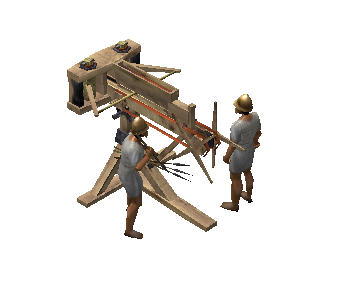









.thumb.png.ce58cea22940c255f5b0a735d5abee36.png)