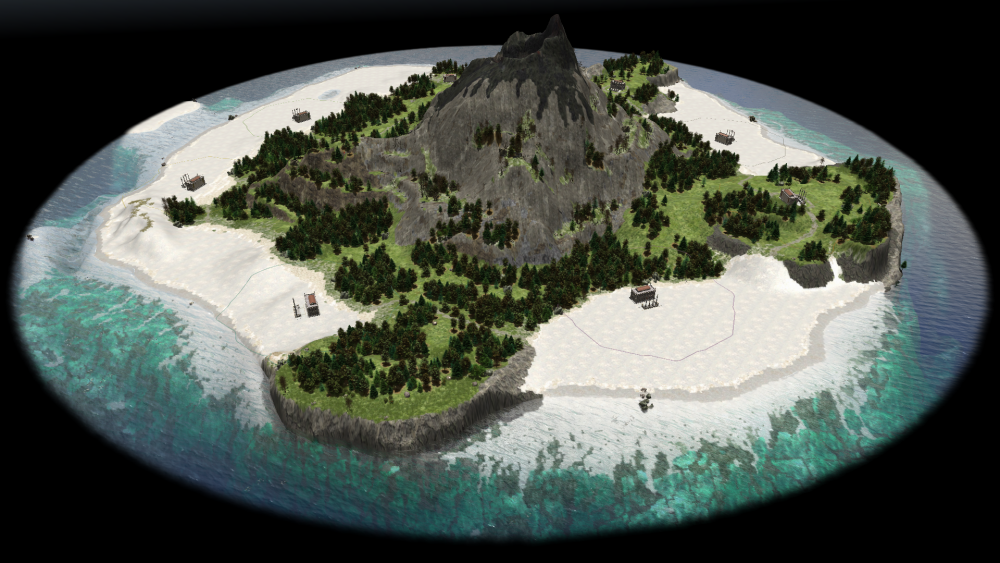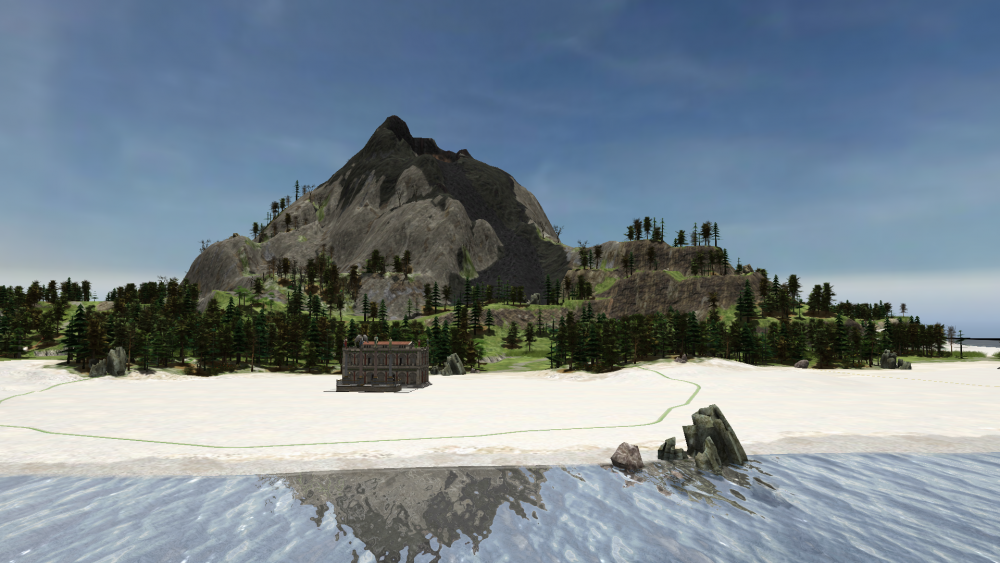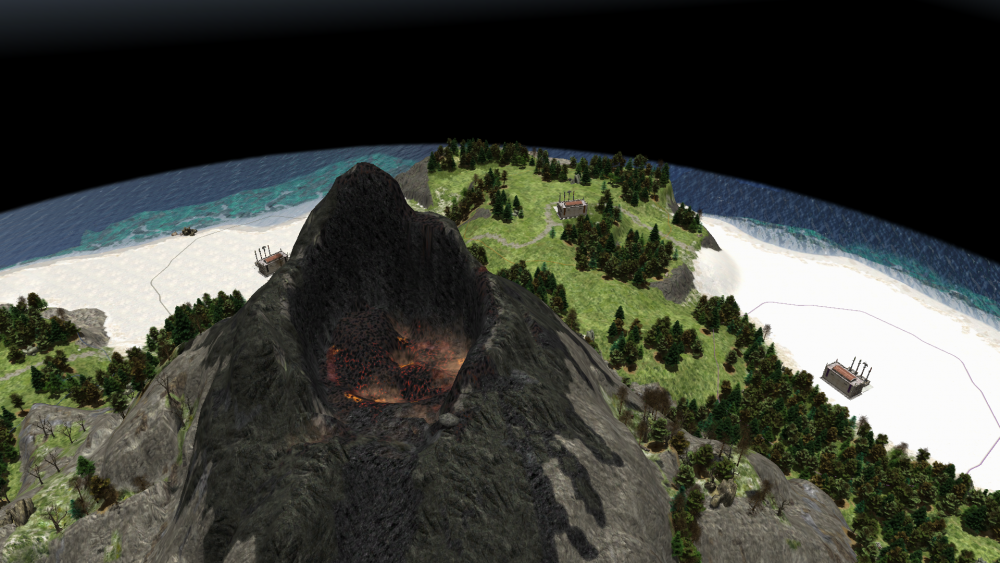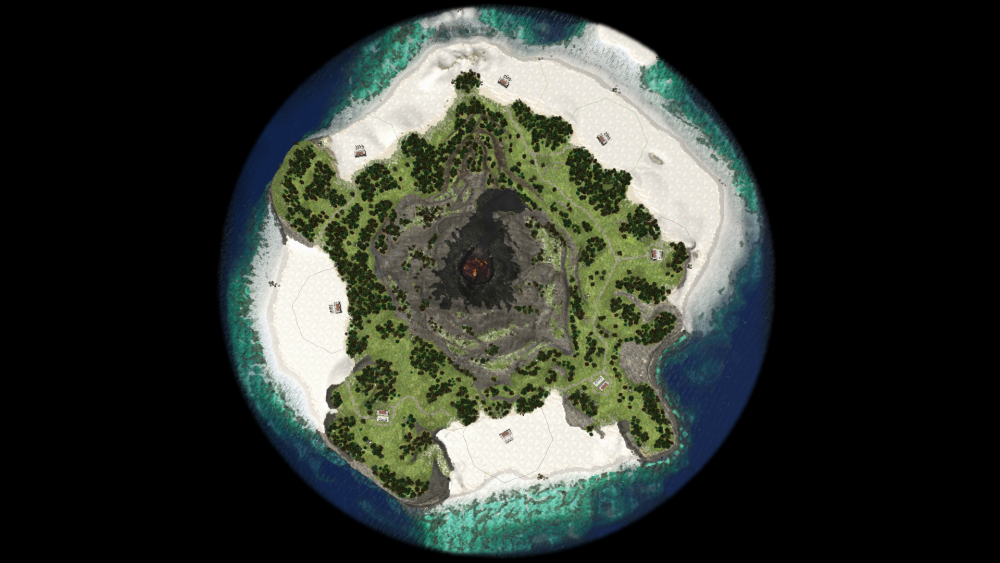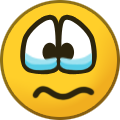-
Posts
789 -
Joined
-
Last visited
-
Days Won
9
Everything posted by nani
-
Hallo all, map maker here. After making random generated maps it was time for some skirmish map this time. Here it is. As you can see is the same map as this one but extended to a whole new level! Some players will start at the beach where there is abundance of food and stone, some others at the bluffs where there's abundance of metal and good defense positions. Search the hidden treasures spread throughout the map to gain the upper-hand with those extra resources. The volcano being what it is will be in the middle thus forcing everybody to go by water or the shore to reach the enemy. Be warned, don't touch the lava! Files here (only alpha 24 compatible): Volcano Island (8).pmp Volcano Island (8).xml That's all. Nani. old versions:
- 5 replies
-
- 10
-

-

-
Fixed. Pretty surprising older versions of glsl don't support the switch operator :/
- 498 replies
-
- hotkeys
- autoassign civ
- (and 9 more)
-
Try this https://wildfiregames.com/forum/index.php?/topic/24649-autociv-mod-less-clicks-more-civs/
-
Nice I think I know why it happens. Will look at it sometime.
- 498 replies
-
- 1
-

-
- hotkeys
- autoassign civ
- (and 9 more)
-
version 0.7.0 Add: Building selection shortcuts (units possible too but not tested). There are three modes: 1) hotkey : your selection cycles through the buildings of that type. 2) Shift + hotkey: your selection keeps accumulating one by one. 3) Alt + hotkey: you select all the buildings of that type. Hotkeys list: You can add more to the user.cfg list given the genericName of the buildings/entity. Follows the same schema that the placements hotkeys (except for the barracks). hotkey.autociv.session.entity.select.Barracks = "Ctrl+X" hotkey.autociv.session.entity.select.Blacksmith = "Ctrl+N" hotkey.autociv.session.entity.select.City_Wall = "Ctrl+W" hotkey.autociv.session.entity.select.Civic_Center = "Ctrl+C" hotkey.autociv.session.entity.select.Corral = "Ctrl+K" hotkey.autociv.session.entity.select.Defense_Tower = "Ctrl+D" hotkey.autociv.session.entity.select.Dock = "Ctrl+G" hotkey.autociv.session.entity.select.Farmstead = "Shift+Ctrl+F" hotkey.autociv.session.entity.select.Field = "Ctrl+F" hotkey.autociv.session.entity.select.Fortress = "Ctrl+A" hotkey.autociv.session.entity.select.Greek_Outpost = "Ctrl+O" hotkey.autociv.session.entity.select.House = "Ctrl+H" hotkey.autociv.session.entity.select.Market = "Ctrl+M" hotkey.autociv.session.entity.select.Outpost = "Ctrl+O" hotkey.autociv.session.entity.select.Sentry_Tower = "Ctrl+Y" hotkey.autociv.session.entity.select.Siege_Wall = "Ctrl+J" hotkey.autociv.session.entity.select.Storehouse = "Ctrl+S" hotkey.autociv.session.entity.select.Temple = "Ctrl+T" hotkey.autociv.session.entity.select.Wonder = "Ctrl+V" hotkey.autociv.session.entity.select.Wooden_Wall = "Ctrl+E" @Stan` Credits: original author initial implementation https://trac.wildfiregames.com/ticket/1899
- 498 replies
-
- 3
-

-

-
- hotkeys
- autoassign civ
- (and 9 more)
-
https://0ad.mod.io/tower-defense
-
@faction02 post replay pls?
- 498 replies
-
- hotkeys
- autoassign civ
- (and 9 more)
-
@faction02 I looked at the errors from that pic and searched in the game code. Doesn't look like is autociv fault and as my mod doesn't touch anything related to "playerState" I doubt it even more. Can you tell what mods version you have at least ?
- 498 replies
-
- hotkeys
- autoassign civ
- (and 9 more)
-
Probably will add this to my mod in the next version. As historic_bruno said there are already patches with it implemented on trac.
-
Only option is to make them smaller
-
Version 0.3.3 of autociv doesn't work with newest version of fgod for various reasons. Install 0.5.1 (first post to get download link, not in mod.io downloader for now ) and will fix the errors you'r getting.
- 498 replies
-
- hotkeys
- autoassign civ
- (and 9 more)
-
What you see is probably just a difference in the territory line drawing compared to the real territory that the players have (the real territory are squares not smooth curves)
-
FXAA just knows the pixels colors so that's the best it can do. IMO it not that blurry, at least, I find it more pleasing that looking at pixelated trees. Unfortunately I can't just add a new option for shader settings as it needs c++ changes. Could make it dependent of some minor/unobtrusive setting like showsky setting so that would turn off/on when showsky does. :(
- 498 replies
-
- hotkeys
- autoassign civ
- (and 9 more)
-
Version 0.6.1 Fix: FXAA now works for all OpenGL versions that 0ad does too. (glsl #version 120)
- 498 replies
-
- 1
-

-
- hotkeys
- autoassign civ
- (and 9 more)
-
I tweaked the values to descrease unwanted blurriness. The fragment shader uses version 130 due to one función not being present in 120. I haven't added a check so it will throw an error for older versions :d
- 498 replies
-
- hotkeys
- autoassign civ
- (and 9 more)
-
Version 0.6.0 Added: Autotrain option. Press Alt+Q hotkey to enable on the selected buildings and Alt+W to disable. **Doesn't have any indicator so you will have to know which has is active and which does not. **Bug: auto-train won't work if the game has a pop-up window active (e.g. lobby). Not fixable for now. FXAA: Anti-aliasing to have smoother edges in-game. Works on all games that can have HDR post process enabled (all?). **Will give error if your GPU doesn't support OpenGL 3.0 or above. To activate you must have Post Processing + Shader Effects settings enabled. Taken from here: http://blog.simonrodriguez.fr/articles/30-07-2016_implementing_fxaa.html P.S: ty @elexis for the autotrain help
- 498 replies
-
- 1
-

-
- hotkeys
- autoassign civ
- (and 9 more)
-
That lobby tho looks pretty cool to be honest.
-
Last game setup settings are always saved but also is the rated option always re-enabled, meaning that some settings like last man standing, cheats, etc will be re-disabled as they can't coexist with rated mode, thus never truly being able to set last man standing mode as a default.
-
Officially, at least, is still not possible.
-
@(-_-) you could try a 2d distance field and with primitives then take the distance as a density parameter. For more see this https://www.iquilezles.org/www/articles/distfunctions/distfunctions.htm
-
Counters to ram by effectiveness: other rams, elephants, sword units, spear units, women and the least slingers.
-

fgod-mod (for 0 A. D. A23) fully compatible with 0 A. D. players
nani replied to ffffffff's topic in Game Modification
Nice one -
version 0.5.0 Fixed: Disabled map browser zoom animation Added: Buildings placement hotkeys (extendable for custom buildings) Building placement's hotkeys list: hotkey.autociv.session.building.place.Archery_Range = "unused" hotkey.autociv.session.building.place.Barracks = "Space+B" hotkey.autociv.session.building.place.Blacksmith = "Space+N" hotkey.autociv.session.building.place.City_Gate = "unused" hotkey.autociv.session.building.place.City_Wall = "Space+W" hotkey.autociv.session.building.place.Civic_Center = "Space+C" hotkey.autociv.session.building.place.Civic_Structure = "unused" hotkey.autociv.session.building.place.Corral = "Space+K" hotkey.autociv.session.building.place.Defense_Tower = "Space+D" hotkey.autociv.session.building.place.Defensive_Structure = "unused" hotkey.autociv.session.building.place.Dock = "Space+G" hotkey.autociv.session.building.place.Economic_Structure = "unused" hotkey.autociv.session.building.place.Elephant_Stables = "unused" hotkey.autociv.session.building.place.Embassy = "unused" hotkey.autociv.session.building.place.Farmstead = "Shift+Space+F" hotkey.autociv.session.building.place.Field = "Space+F" hotkey.autociv.session.building.place.Fortress = "Space+A" hotkey.autociv.session.building.place.Greek_Theater = "unused" hotkey.autociv.session.building.place.House = "Space+H" hotkey.autociv.session.building.place.Kennel = "unused" hotkey.autociv.session.building.place.Library = "unused" hotkey.autociv.session.building.place.Market = "Space+M" hotkey.autociv.session.building.place.Military_Colony = "unused" hotkey.autociv.session.building.place.Military_Structure = "unused" hotkey.autociv.session.building.place.Outpost = "Space+O" hotkey.autociv.session.building.place.Resource_Structure = "unused" hotkey.autociv.session.building.place.Rotary_Mill = "unused" hotkey.autociv.session.building.place.Sentry_Tower = "Space+Y" hotkey.autociv.session.building.place.Siege_Wall = "Space+J" hotkey.autociv.session.building.place.Siege_Workshop = "unused" hotkey.autociv.session.building.place.Special_Building = "unused" hotkey.autociv.session.building.place.Stables = "unused" hotkey.autociv.session.building.place.Stoa = "unused" hotkey.autociv.session.building.place.Stone_Wall = "unused" hotkey.autociv.session.building.place.Storehouse = "Space+S" hotkey.autociv.session.building.place.Structure = "unused" hotkey.autociv.session.building.place.Temple = "Space+T" hotkey.autociv.session.building.place.Wall_Turret = "unused" hotkey.autociv.session.building.place.Wonder = "Space+V" hotkey.autociv.session.building.place.Wooden_Wall = "Space+E" To add new buildings names just add them to user.cfg with the same naming style as the currently added.
- 498 replies
-
- 3
-

-
- hotkeys
- autoassign civ
- (and 9 more)
-
So you mean zooming animation? If yes, then you are right. I should change it to something less nauseous. The feature is already on phab on queue review.
- 498 replies
-
- 2
-

-

-
- hotkeys
- autoassign civ
- (and 9 more)