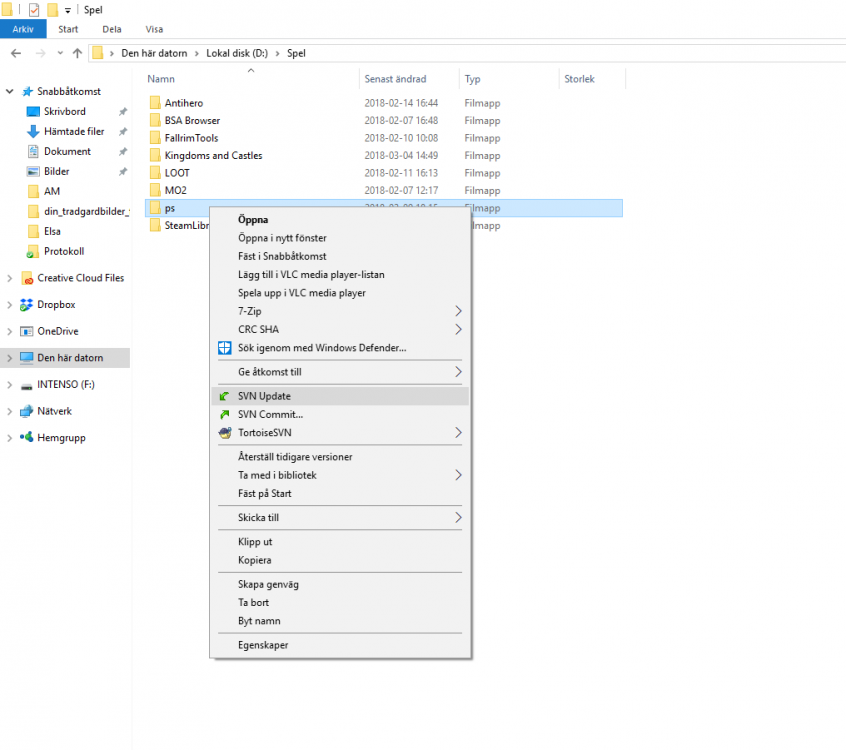-
Posts
9.612 -
Joined
-
Last visited
-
Days Won
102
Everything posted by feneur
-

2941 AD (A LotR mod at ModBD)
feneur replied to wackyserious's topic in Introductions & Off-Topic Discussion
It's definitely illegal, and Hyrule Conquest is illegal as well. I guess they've just not noticed it, I was of the impression that Nintendo is about as aggressive as the people owning the rights to LotR. Maybe they just pretend like they don't see things if they are not popular/well-known enough. -
Please show some examples of your editing, if you don't have any source material that you are able to show maybe you can do something with the footage from existing 0 A.D. videos? No. Though they do (apparently, I just checked) use Invision Power Board for their forums, which is the same software we use
-
You don't need to include everything in the local.cfg file, only what you want to change. In this case the shortcut keys for groups. Not sure how the numbers ended up actually being part of the text, they should just be displayed in your text editor to show the number of a certain line They should not be included in the local.cfg file in either case.
-
The obvious reply: It's not a sexy feature But more seriously: it is more of a low-level feature, while still being visible to ordinary users
-

Greetings from eecsninja
feneur replied to eecsninja's topic in Introductions & Off-Topic Discussion
Done -
Possible, though I doubt they would be able to run the game anyway. I'm not saying we should give up support for smaller screens (and in turn older computers) too easily, but it's certainly beginning to seem like we might be able to move on at least a little without leaving too many behind.
-
Have there even been any 1024px wide screens sold in the last 10-15 years or so? Maybe 15, but I doubt it's been very common any time recently.
-
Done
-
Have you checked if there's an error logged to the interestinglog.html? Hopefully that works even if there is no error dialog
-
Hmm, seeing as you posted this in the mod sub-forum (though in the announcements, which is not the place for user questions, so I've moved it to help and feedback) I'm assuming that what you are trying to put into a folder is a mod?
-
That's just the .exe though, so you'd be missing all the other important changes.
-
You do need TortoiseSVN (or a similar program) to download it, but once downloaded it usually "just works" (sometimes there might be changes that require a new .exe to be built, but usually that happens pretty quickly). Using TortoiseSVN is really easy, see https://trac.wildfiregames.com/wiki/TortoiseSVN_Guide for more information, the sections 2, 3 and 4 are the important ones.
-

Black Panther
feneur replied to wowgetoffyourcellphone's topic in Introductions & Off-Topic Discussion
The left one almost looks like a 3D printed version of a low res image of the right one :-P -
No, don't use the repobrowser. Use the normal browser, and checkout the entire 0 A.D. SVN. If you want it in more detail see https://trac.wildfiregames.com/wiki/TortoiseSVN_Guide, but in short Checkout http://svn.wildfiregames.com/public/ps/trunk to a new folder of your choosing (either accept the name that is chosen automatically or change it in the checkout dialog).
-
Hmm, what do you mean by open, and what exactly is it you are trying to open? The safest way to checkout is probably to let TortoiseSVN create a new folder, and to be sure there doesn't exist a folder with that name in that place already. Actually, looking back at your screenshots it looks as if you are trying to run the game via the TortoiseSVN Repobrowser (which doesn't look at the files on your computer, but at the files on the server). Please try running the game by going to the binaries\system folder using the normal Windows Explorer file browser instead
-
Hmm, that sounds weird. Usually when you get a notice that something can't be opened/run it's because it's already running when you are trying to run the application, not when you are trying to install it, but that might just be that you don't recall exactly what words were used, so I'm not sure how useful that thought is It should definitely be possible to install it even if it's already installed though, but it might still give a warning. It should look something like this: (ps is the folder where I've checked out the 0 A.D. SVN repository)
-
Just to make things a bit clearer, on Windows using TortoiseSVN it says "SVN Update", and in my experience you might have to left-click on the folder name to get the proper right-click menu (sometimes it seems like you get the right-click menu for the folder you're in rather than the one you've clicked on, but maybe that's just me thought it was worth mentioning anyway though).
-

A23 little bugs and glitches
feneur replied to Dunedan's topic in Game Development & Technical Discussion
What are the dimensions of the window? -
Could you please go to the 0 A.D. entry in the Start menu, click the link that brings you to the logs folder, and then grab the files from that folder and attach them to a reply in this topic? Also, some more information would be helpful. By start, do you mean when you try to start the application itself or is it when you try and start a match?
-
Glad to hear. Please join our translation community at https://www.transifex.com/wildfire-games/0ad/language/ro/ and help out, the Romanian translation is currently at 50%, so I'm sure they will be happy for more help
- 1 reply
-
- 2
-

-
Done, thanks for the notification
-
Agreed Seems like we got value for the money (especially since it gave several developers a chance to meet in real life, something which hopefully should further encourage friendship and team spirit and in turn lead to more work on the project).
-
Have you tried disabling GLSL and Post Processing?
-

Gameplay Issues for OSX Users
feneur replied to HMS-Surprise's topic in Game Development & Technical Discussion
Now I'm not an expert on the Mac side of things, so I could be wrong, but I think that is where you put the local.cfg file that you create yourself. I'm not sure where to find the default.cfg on a Mac, but in either case, you can just follow the link on the wiki page to the one there and copy the lines into your own version. Be aware that the file on the wiki is updated to the development version, so don't just copy all of it. It should be fine if you just copy and edit the things you can already use in the release version though, and I hope (though please wait for someone else's confirmation if you want to be sure) that changing a hotkey for something that isn't implemented will just not do anything, it shouldn't break anything. -

Gameplay Issues for OSX Users
feneur replied to HMS-Surprise's topic in Game Development & Technical Discussion
Is there no Delete key on a Mac keyboard? This is not implemented to work with the Backspace key, but with the Delete key that is next to the Insert, Home, End etc keys on a PC keyboard. It is indeed just meant to add the control grouped units to the current selection, not to add anything to the control group. As you write it should work to just press the create control group keys though, so there's a way to do what you want Are you possibly using a laptop or something? It seems like you're not using a "full keyboard". From looking into Mac keyboards it seems like most are, so I guess it's quite a big issue. :unsure: The shortcuts can be customized, but with fewer keys there are of course fewer options, so you might have to put some more thought into it. You can change the keyboard shortcuts by following the instructions on this page: https://trac.wildfiregames.com/wiki/Manual_Settings