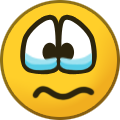-
Posts
18.311 -
Joined
-
Last visited
-
Days Won
597
Everything posted by Stan`
-
Since there would be little of them why not, now we might not need that much pixels, we'll see
-

A way of unit-testing AI code using jasmine
Stan` replied to Teiresias's topic in Game Development & Technical Discussion
Cc @Itms (Unit tests) having an idea how much coverage we have would be nice. Also having a transition guide might be nice in case we go that route. -

Questions on AI API3 template handling
Stan` replied to Teiresias's topic in Game Development & Technical Discussion
CC @Angen -
@MrLux You made a mistake in the actor file you wrote <variant frequency="1" name="Mesh"> <mesh>skeletal/europeanBison-bison_bonasus_neutralGeneric.dae</mesh> <textures> <texture file="skeletal/europeanBison-bison_bonasus_neutralGeneric.png" name="baseTex"/> </textures> </variant> instead of <variant frequency="1" name="Mesh"> <mesh>skeletal/europeanBison_bison-bonasus_neutralGeneric.dae</mesh> <textures> <texture file="skeletal/europeanBison-bison_bonasus_neutralGeneric.png" name="baseTex"/> </textures> </variant> If I were you I'd use bison_european.dae would make mistakes much easier to spot Then you added too many vertex groups, you don't need any for IKs and prop_
-
-------------------------------------------------------FMT bug--------------------------------------------------------------------------- The error above is actually a bug it's fixed when @s0600204 or @Itms update FMT the library being the serialization. Basically it's broken when the used locale is not present on the system. -------------------------------------------------------Thread Ripper bug--------------------------------------------------------------------------- https://github.com/0ad/0ad/blob/4b35ac33f7f30e6bb0a674a6996357a8a75cf1a3/source/lib/sysdep/arch/x86_x64/topology.cpp#L174-L193 Here is the callstack KERNELBASE.dll!76529962() Unknown KERNELBASE.dll![Frames below may be incorrect and/or missing, no symbols loaded for KERNELBASE.dll] Unknown VCRUNTIME140.dll!74e87756() Unknown msvcp140.dll!73dcec4f() Unknown [Inline Frame] pyrogenesis.exe!std::bitset<32>::_Xran() Line 486 C++ [Inline Frame] pyrogenesis.exe!std::bitset<32>::set(unsigned int) Line 266 C++ > pyrogenesis.exe!`topology::InitCpuTopology'::`5'::NumUniqueValuesInField::operator()(const topology::ApicField & apicField) Line 185 C++ pyrogenesis.exe!topology::InitCpuTopology() Line 193 C++ pyrogenesis.exe!ModuleInit(volatile int * initState, __int64(*)() init) Line 47 C++ pyrogenesis.exe!topology::NumPackages() Line 247 C++ pyrogenesis.exe!RunHardwareDetection() Line 307 C++ pyrogenesis.exe!InitGraphics(const CmdLineArgs & args, int flags, const std::vector<CStr8,std::allocator<CStr8>> & installedMods) Line 1001 C++ pyrogenesis.exe!AtlasMessage::fInitGraphics(AtlasMessage::mInitGraphics * msg) Line 90 C++ pyrogenesis.exe!AtlasMessage::fInitGraphics_wrapper(AtlasMessage::IMessage * msg) Line 84 C++ pyrogenesis.exe!RunEngine(void * data) Line 173 C++ pyrogenesis.exe!thread_start(void * param) Line 624 C++ ucrtbase.dll!7701505f() Unknown kernel32.dll!7694f989() Unknown ntdll.dll!77da74a4() Unknown ntdll.dll!77da7474() Unknown The bug is this one https://trac.wildfiregames.com/ticket/5412 @Itms submitted a fix https://code.wildfiregames.com/D1789 @OptimusShepard can you make another zip for @Froschkoenig84 to try?
-
Our problem (On windows at least) is that we trusted the hardware and I guess janwas made educated guesses about it which has worked until AMD decided to mess things up. Also there are two different bugs. Hardware detection which is probably too precise for its own good and for our needs, and the timer code. AFAIK we only use the former to detect the timer then use a custom function for TSC or with my patch QPC which is part of the windows API. I chatted a bit with @wraitii on the SIMD changes and I believe the discrepancy on Linux vs Windows is due to the fact some optmizations are disabled on MSVC while they are "on" on Linux.
-
What do you need help with ? (Running them,. Finding them, writing some ?)
-
Well we somewhat support ARM, as in the game runs on raspberry pi and we are fixing the mac build for catalina but I have absolutely no idea how and if it will run there. As of financial expenditures nobody is getting paid for working on the game so...
-
Did you edit source/tools/dist/build.sh to point to your current SVN location?
-
Spidermonkey is in the source code.
-
Screenshots not good enough? You can access the raw data directly in the game's xml files there are actually some python scripts to compare units and whatnot
-
See What do you mean was not working ? cc @Itms
-
You can press F2 in the game that will save a screenshot. If you need more pixels you can try MAJ+F2
-
Sure. You can sent it via PM
-
Checked my SPAM but no still nothing. Let me know if there is anything I can do...
-
Merged.
- 476 replies
-
- hotkeys
- autoassign civ
- (and 9 more)
-

Mainland with teammates placed closely together
Stan` replied to andy5995's topic in Scenario Design/Map making
I find your lack of shadows disturbing C:\Users\{YourUserName\Documents\My Games\0ad\mods\user\maps\random\ -

Larger panel or smaller icons?
Stan` replied to Nescio's topic in Game Development & Technical Discussion
Was accepted by @Angen today after requesting fixes. -

Indefinite loading and errors when starting a new game
Stan` replied to Megan Jones's topic in Bug reports
Great! Have fun. -
Can you elaborate ?
- 476 replies
-
- hotkeys
- autoassign civ
- (and 9 more)
-

The Kingdom of Kush: A proper introduction [Illustrated]
Stan` replied to Sundiata's topic in Official tasks
https://mobile.twitter.com/AlisonFisk/status/1302130523842777089- 1.042 replies
-
- 1
-

-
- civ profile
- history
- (and 5 more)
-
https://code.wildfiregames.com/D1190 is not committed.
-
Oh right it's missing a line. Seems like it's rendering related. 78ms vs 20ms.
-

Indefinite loading and errors when starting a new game
Stan` replied to Megan Jones's topic in Bug reports
Mmh looks like a corrupted matchsettings.json. can you go into your appdata folder and look for a matchsettings.json file then delete it and try to run the game again ? -
cc @Itms (for the cheating part if you have any ideas)
- 476 replies
-
- 2
-

-

-
- hotkeys
- autoassign civ
- (and 9 more)