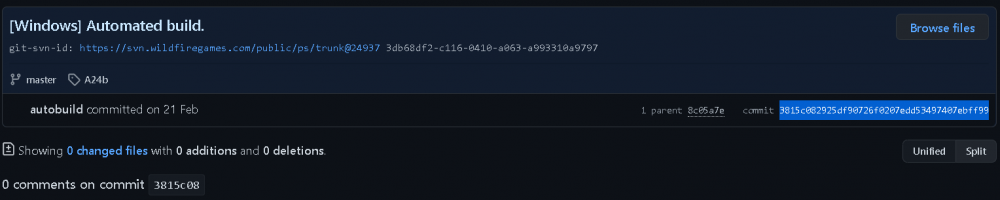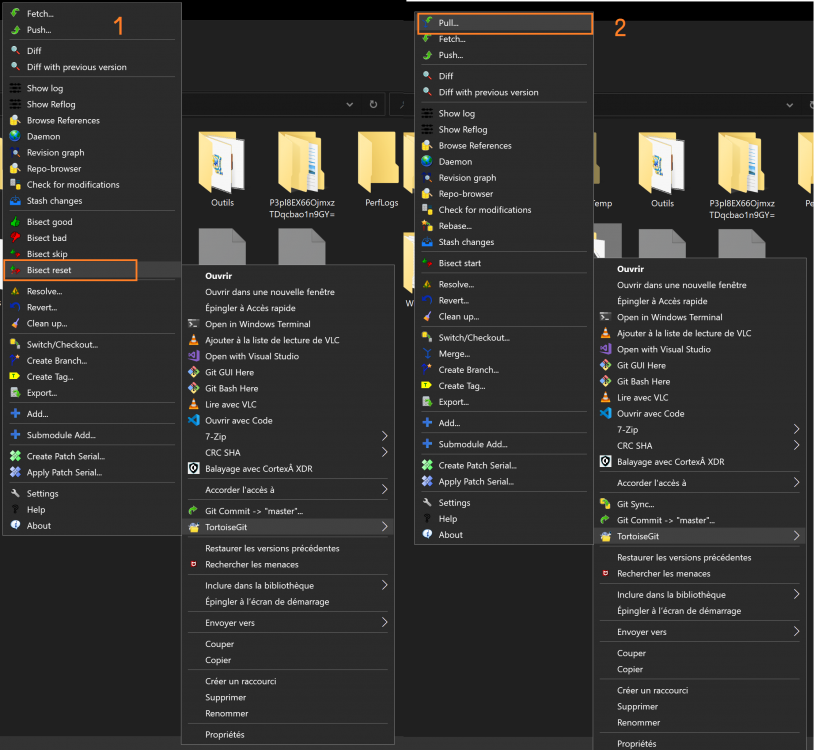-
Posts
18.352 -
Joined
-
Last visited
-
Days Won
599
Everything posted by Stan`
-
Ah sure
-
@wowgetoffyourcellphone btw I really like the artist that made those characters https://www.deviantart.com/jfoliveras/gallery
-

atlas Can a bridge over land be made using atlas
Stan` replied to andy5995's topic in Scenario Design/Map making
Well have you seen how brides are done currently ? -
I don't see how the latter doesn't have a gameplay impact?
-
Would be fine as long as you credit the original author. One could ask him permission too. However the model is no way game ready See all those triangles? EDIT: Would pretty great to bake onto a low poly model to get a perfect normal map.
-
Well it's ubisoft so it's just a reference XD Easy? Not so sure.
-
If it wasn't can't find it https://code.wildfiregames.com/search/query/iaoL0XkaulSv/#R
-
Thank you for your patience too. Git is frustrating when you don't understand it!
-
It's the one at the top :p Nope HEAD (Works on HD 605) ... ... Fix somewhere here ... ... ... A24B - Automated build - Broken current version. (Doesn't work on Intel HD 605) Fix No pch build ... ... A24 ... ... A23
-
Actually you should fetch up not down. A24B is the version that crashes on your intel HD 605 Use 3815c082925df90726f0207edd53497407ebff99
-
You can use tags git reset --hard a24b
-
Oh, if you can use the terminal you could have done git reset --hard HEAD git pull to make cloning faster do git clone url --depth 1
-
You could look at https://tortoisegit.org/docs/tortoisegit/tgit-dug.html or some videos about the software https://www.youtube.com/watch?v=WwhHj0jnaAg For now what you need to do is cancel the bisecting, pull (it's one of of the drop down options), update the workspaces, try to build again.
-
That means you reverted too far to A23B instead of A24B :/
-
If you do git pull you'll have the latest version which is "A25" (not in those tags, also refered to as master)
-
You can't. You can clone it twice though. But if you find the commit that fixed it by slowly reverting to the A24b tag, you won't need to compare the files. just give us the number bisecting.mp4 In your case you know that master is good, but that a24b is bad
-
Yep. We need to figure out what we did that fixed it.
-
1. Is it really fixed. On the laptop that consistently crash running the game with GLSL on, does using the development version fix the crash. In other words can you play on the crashy laptop with GLSL on with the dev version
-
Simply put there is none. We only make installers on demand. E.g. for a release. In the current situation you need to use tortoise git, to find the commit that fixed your bug. https://git-scm.com/docs/git-bisect
-
Did it for you
-
Lorraine plain is skirmish
-
Did you enable world population ?
-
You can change it in the game settings popcap.mp4
-
@borg- @wowgetoffyourcellphone what techs does DE have in stock?
-
Well you'd think so, but there are multiple types of players, and some like to zoom in