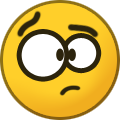-
Posts
18.311 -
Joined
-
Last visited
-
Days Won
597
Everything posted by Stan`
-
Should work now
-
You can try disabling fancy water and shadows.
-
Seems like your CPU might be the issue here. This game is really CPU bound :/ Your CPU is from 2008 It might get a bit better in A26 but you won't get a satisfactory experience, I'm sorry.
-

Feedbacks from A26 SVN tests
Stan` replied to Yekaterina's topic in Game Development & Technical Discussion
Well if it shows how formation are broken it might help @Freagarach and @Silier might fix it. -
When you say it's jerky do you have 10 FPS or 40 FPS? I know I start at 200 something and it goes lower and I have a laptop with a 1070. A few things you can do to help us pinpoint the issue. Press F11 when the game lags and take a screenshot (F2) (they are stored in my documents) Press Shift + F11 when the game lags and upload the profile.txt file https://trac.wildfiregames.com/wiki/GameDataPaths You might also upload userreport_hwdetect.txt and system_info.txt from that folder. Any help is appreciated.
-
Mmmh could be a stable upgrade ?
-
Also if you are playing on a laptop it might be using the wrong GPU. Should be better with A26. In the meantime you can force it in the NVIDIA/AMD control panel.
-

Feedbacks from A26 SVN tests
Stan` replied to Yekaterina's topic in Game Development & Technical Discussion
Replay? -
Maybe you should talk about things you know instead of assuming that developers all have the same job.
-
I disagree here, for the sake of differentiation. Maybe as @wraitii proposed, they could in tiers, but I'd rather not have 14 identical civs with different art.
-
@Genava55 Should we use something like what's proposed there http://battlebrothersgame.com/dev-blog-67-progress-update-specialized-shops/ A building with cages or something. Or do you have a suggestion for an interesting building that could increase briton diversity
-
Maybe @Genava55 has some clues?
-

The Kingdom of Kush: A proper introduction [Illustrated]
Stan` replied to Sundiata's topic in Official tasks
There was some discussions about them having inaccurate roof tops, because the round roofs were only attested in one of the references. There was also a debate on whether the balcony made sense on the menu, and of course replacing the roofs of the buildings there. The debate was about how advanced the buildings might have been at the time, as some people considered only the greeks were able to build such big buildings. It was never solved.- 1.042 replies
-
- civ profile
- history
- (and 5 more)
-

Cannot login on Game Lobby after trying to register
Stan` replied to Quintus's topic in Help & Feedback
@user1 @Dunedan -

I have an idea for a new computer game
Stan` replied to maortov's topic in Game Development & Technical Discussion
Your game seems like a big project. I'm not sure you'll find people here to help you with it, sorry. -

Rating system - appropriate files to be edited.
Stan` replied to Emperior's topic in Game Development & Technical Discussion
Well there are some JS files and some CPP files, and it probably requires changes to the lobby python code. -
I think the solution to the champion "problem" is to have 2 templates for each champion. The ones trained from the Han Academy would have _academy or other some such suffix. Both templates would have the same SelectionGroup. Similar to how the "House" females work. Sound like the way to go? Sounds good. Han only right?
-
Well we're not adding new features but some balancing changes can go in as long as one is very careful about not breaking everything. Ideally it wouldn't change strings much too because that more strain on the translators. What do you have in mind? Having at least one person to back you up might help. I'm not against merging balancing changes but I'd like to have at least two people agreeing on it. For bigger patches like the fortress thing 3-4 would be great.
-

Friendly Fire for Ranged Units
Stan` replied to Philip the Swaggerless's topic in Gameplay Discussion
Well so far nobody has stepped up. I mean the last “great vision” we had was that of Nescio, and everyone loves A24, right? Even when Mythos Ruler was leading there was no big consensus. Probably much less dissonance from the forums because the multiplayer community was less vocal (Or maybe time soften the discussion they had then) -

Athenian Champions Are Locked to Technology, Instead of City Phase
Stan` replied to kul's topic in Bug reports
@maroder wanna make two patches? -
Hyrule does that, I think.
-
Probably not. But I suppose those buildings have a bigger gameplay impact than kennels. If we had building sockets we could append them to buildings BFME2 style.
-
https://code.wildfiregames.com/D2533
-

Friendly Fire for Ranged Units
Stan` replied to Philip the Swaggerless's topic in Gameplay Discussion
@alre I mean that if you enable it for some template it will work, it's just that units won't care about it unless you micro them.