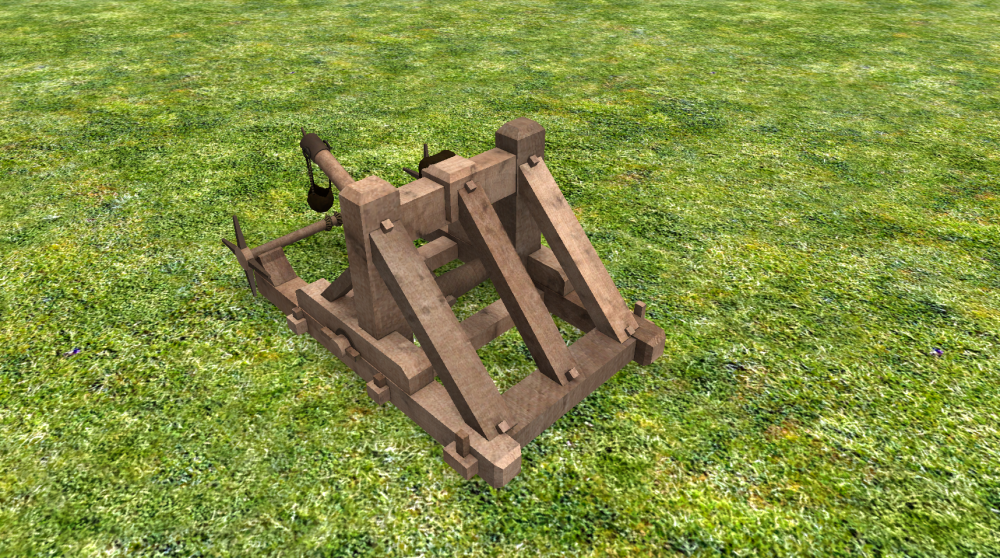-
Posts
18.308 -
Joined
-
Last visited
-
Days Won
597
Everything posted by Stan`
-
I think the decay was to simulate the fact they are temporary
-
That should not happen in my last patch, have you checked it ? It only did in the first one. Sounds fair, looks like some CPP will be coming along... Maybe it's broken in the templates ?
-
I think that's because now classes are mandatory, I removed the optionnal keyword. Sorry for the late reply. I did play it, but making units movable is another problem, since it relies on pathfinder more than anything else. Visible Garrisoned units don't/can't move, only rotate. Same that's totally different ^^ Well currently in the game it's used for walls. I am not adding a new feature, I'm extending it to all buildings. This is already in the game.
-

Channel screen/intro help with Blender
Stan` replied to Phalanx's topic in Introductions & Off-Topic Discussion
+1 I managed to open it with MPHC; It looks nice to me maybe you should invert the last part so that the logo gets in place instead of getting out of the screen. -
@wowgetoffyourcellphone Can I see your templates ? @FeXoR My bad I might have been somewhat distracted when answering last time. That's why they shouldn't be automatically replaced IMHO. That is the current state of the patch. I don't see why this will have a bad impact on gameplay since it's only adding a bit to what's already in the game AKA units on walls. I'm just allowing different kinds of units on buildings/walls. 1 - 2 This is already what happens in the game right now. 3. True, I did not think of that. We are not forced to use big siege engines either. 4. It would make sense since it will lower down the capture protection. And that assume units are automatically replaced which they are not in the current state of the patch. Dunno how hard it is to do. Wonder if @sanderd17 still have his old patch.
-
@wowgetoffyourcellphone You should probably use my last patch now. It fixes some issues
-
Mmmh looks like an error with the interface...
-
Maybe the dock shouldn't be a temple styled building ?
-
It is possible but there are quite some warnings to take care of.
-
@Lion.Kanzen In theory it is. I know @sanderd17 managed to do it somehow but ran into graphical trouble. Still I guess It would be nice to have that patch maybe there's an easy fix.
-
When I was really active around here I actually had all the non gameplay related mods workinf together so ponies vs chinese vs vikings vs caro vs egyptians. This is doable.
-
1. Yes in this case that would work. If the units take cover after being damaged that would solve the capturing issue. 2. Yeah so I guess 1 is better in this case. 3. Well it won't necessary have a bad gameplay impact as you were supposed to be able to have a catapult on quinqueremes for instance. Also that makes defensive building more efficient as they might be able to respond to attacks with more deadly projectiles.
-
I agree but the main idea was being able to have small siege engines on top for now if you try that the first unit to garrison gets on top wether its an archer an elphant or a ram. The idea was just being able to restrict. Nothing more nothing less. For now AFAICS units on entities get shooted at first. The Auto replacement thing was one of the question sorry if it was not clear. The main drawback of that is you are able to deplete a garrison of archer that way. See feneur's comment above.
-
1. No I removed the addition of arrows. 2. Yes as they are members of the building 3. Yes like units on walls. 4. See questions about being able to retreat units or add them back.
-
Well I didn't think that way but yes it could open new strategies Stupid copy paste. I actually meant this would give a great advantage when attacking, since attacking with arrows vs attacking with let's say the onager, would not have the same impact. @sanderd17 told me he tried in the past but he ran into some trouble with units materials... That would solve some issues about realism
-
For ships, yes. For the buildings not so much.
-
Related Ticket : http://trac.wildfiregames.com/ticket/3488 Related Forum Post : http://wildfiregames.com/forum/index.php?showtopic=19898&page=5#entry309635 Until now (above patch) there was no way you could restrict a unit from going visible on top of a building if it was able to garrison. In other terms that means that were you able to garrison an elephant on a wall it would automatically pop up on the wall. Moreover let's say you wanted a wall like this: w Currently you wouldn't be able to choose the exact position of the catapult as it would appear on the first spot available. With this patch you can do this. In this case there are three archers slots, plus one for the scorpio. Same here on a boat. There are some drawbacks in each question. For now current behaviour is used, units are automatically visible, and do not get replaced when killed. Major drawbacks by implementing the first would be defensive (fortresses where replacing the defenders may let you vulnerable to capture). Then, if units are automatically replaced, you could empty a garrisonned building, making it easy to capture. Major drawbacks by implementing the last would be attacking (ships where replacing the catapult would be better) or
-
I experienced that aswell on Windows 10 64bits
-
I'll see what I can do.
-
AO is integrated. You can't have AO and Diffuse on animated meshes. (Engine Limitation)
-
Thought It would be nice to have pureon's model textured so... Included in this package : Textures Improved Onager UVMap Simulation Actors For Packing Unpacking public.7z
-

===[TASK]=== Differentiating Britons and Gauls
Stan` replied to Mythos_Ruler's topic in Official tasks
@Enrique Thanks for your time =) -
The problem with adding new factions, is balancing, research (after all we want to have the more historical background as possible) , art, we don't have much artists to tackle the work a new faction would cost. So you can turn yourself toward modding, see we already have a 500-1000AD mod period, one that goes through Ancient Egypt, and one that covers the Chinese Era during 0 A.d.
-
@Teiresias Well I didn't run into much trouble, put aside the lack of JSDOC comments. As I stated above adding those in the right places fixed the classes not appearing, though as @historic_bruno stated the design is not really optimal. I shall look for a good way to split the code like in namespaces. I know the new ES6 support classes(class(}), this might be something worth looking into. I don't know If one component could be translated from prototype to classe to see. I'll add that on my todo list. Don't know if I answered your question. =) @sanderd17 AFAIK it works with ES6