-
Posts
18.308 -
Joined
-
Last visited
-
Days Won
597
Everything posted by Stan`
-

Adding storylines to scenarios and campaigns
Stan` replied to Vantha's topic in Game Development & Technical Discussion
-
As a last resort you can use Hamachi https://www.vpn.net/
-
Well feel free to submit a patch to fix it
-
The game is P2P so you technically always play on your own server. That's written in the FAQ did you read it ? You can play in LAN if your friend comes over and connects to your Wi-Fi you just need to get his IP.
-
Did you manage to play?
-
Do you have a replay maybe? Does it happen WIth A27? A27.1 is not released yet and as such it is not considered stable. cc @Itms @wraitii Should I create a Gitea issue?
-
No they are not the same. One allows you to directly connect to a host without the lobby while the other allows you to connect via the lobby. The problem you have is that the person you are trying to connect to is blocking you through firewall or because they have a symmetrical network EDIT: See also https://gitea.wildfiregames.com/0ad/0ad/wiki/FAQ
-

Civ: Germans (Cimbri, Suebians, Goths)
Stan` replied to wowgetoffyourcellphone's topic in Delenda Est
@Genava55 is it fine to have viking looking ships 1500 years ahead of time ? Also i think the game files still have their norse names karvi snekkja etc do we have other words for them ? What's the license on this ? -
https://trac.wildfiregames.com/ticket/1908
-
Could you give the me screen resolution of both this new monitor and your laptops'?
-

Engine enhancements for rebuilding A27
Stan` replied to Seleucids's topic in Game Development & Technical Discussion
Process sounds overkill, thread might be possible, but from my limited understanding you can't move on to the next turn until you have computed the hash so unless you can compute it with multiple chunks doing it in the main or in a side thread will take the same time since the main thread will have to wait for the operation to finish. -

Engine enhancements for rebuilding A27
Stan` replied to Seleucids's topic in Game Development & Technical Discussion
@Seleucids you might also consider https://gitea.wildfiregames.com/0ad/0ad/pulls/7829 -
They need help, PRs are welcome.
-
With A27 you can now remove the lines from the minimap as well.
-

Engine enhancements for rebuilding A27
Stan` replied to Seleucids's topic in Game Development & Technical Discussion
Decaying causes some trouble apparently, https://gitea.wildfiregames.com/0ad/0ad/pulls/7616 that's a bit fixed by @nani's autociv since it limits the amount of corpses. There is also https://code.wildfiregames.com/D1618 which would help when many units are selected. EDIT1: A27 also supports the --with-lto flag iirc which might slightly improve performance you can also force the cxxflags with march=native and mtune=native probably O3 as well. -

Will there b 8v8/4x4 in A28 ?
Stan` replied to diagonalo's topic in Game Development & Technical Discussion
Technically the engine could support up to 30 players https://code.wildfiregames.com/D2667 (Work on it has been stalled due to inactivity though) I expect that thirty players will only be playable with a handful of units given the current performance of 4v4 matches.- 1 reply
-
- 3
-

-
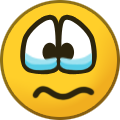
-

Crash when resizing 0ad window / opening new instance
Stan` replied to Seleucids's topic in Bug reports
cc @vladislavbelov -

A27: Extreme stuttering and OOS on rejoin
Stan` replied to Seleucids's topic in Game Development & Technical Discussion
cc @Itms -
No you sadly need to edit the xml file and set circular to false
-
You need to edit the map by hand
-
The thyreophoroi or thureophoroi (Greek: θυρεοφόροι; sg.: thureophoros/thyreophoros, θυρεοφόρος) were a type of infantry soldier, common in the 3rd to 1st centuries BC, who carried a large oval shield called a thyreos which had a type of metal strip boss and a central spine. They were armed with a long thrusting spear, javelins and a sword. They also usually wore an iron or bronze Macedonian helmet. Source: https://www.wikiwand.com/en/articles/Thyreophoroi
- 1 reply
-
- 2
-

-
I see. We'll do better next time Maybe we could improve the release process to better account for this.
-
You should upload the .blend file or the mod here for help.
-
But we integrated the community mod right ? I remember it being merged.


