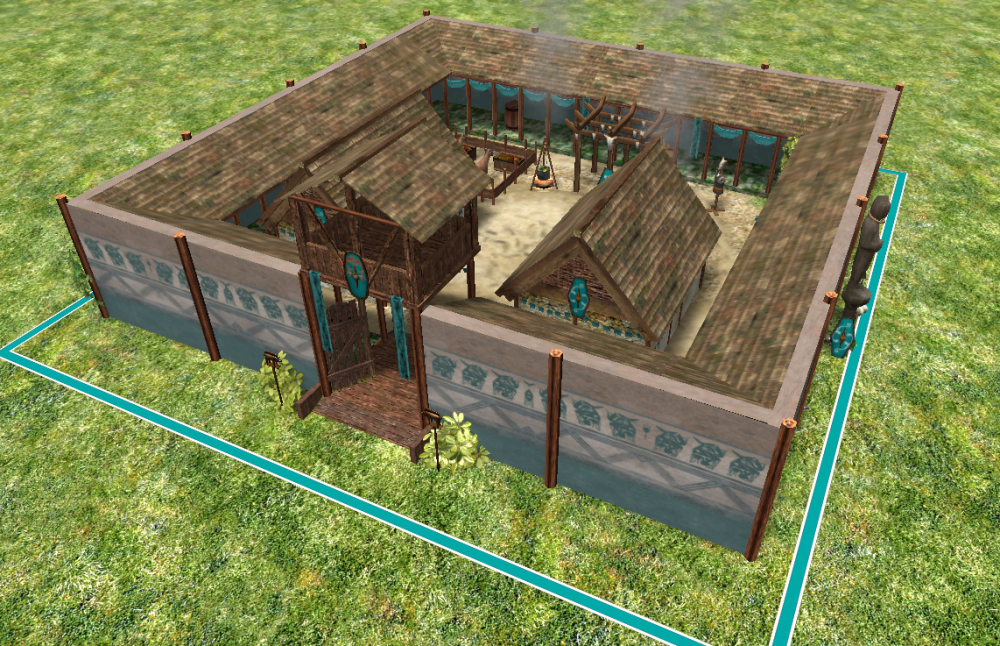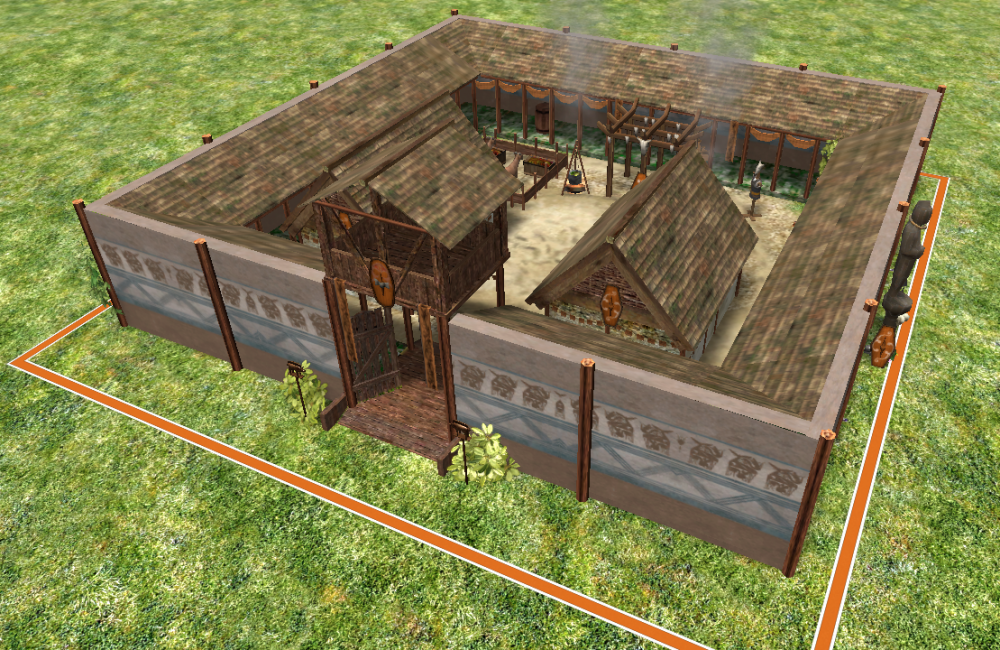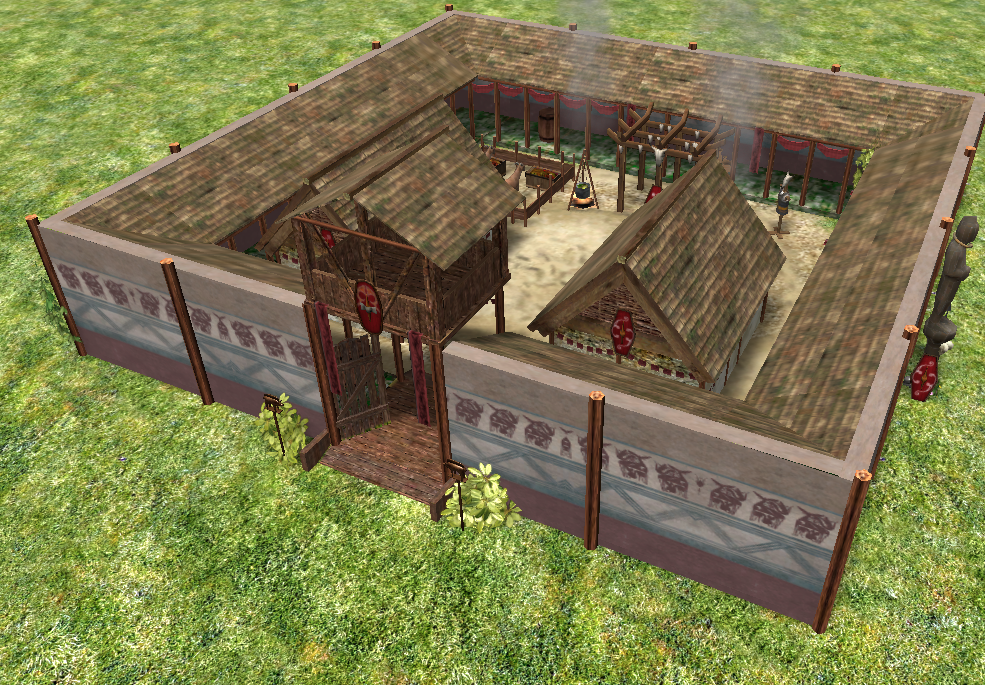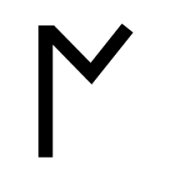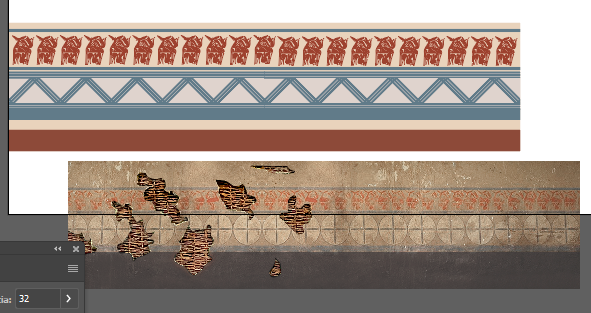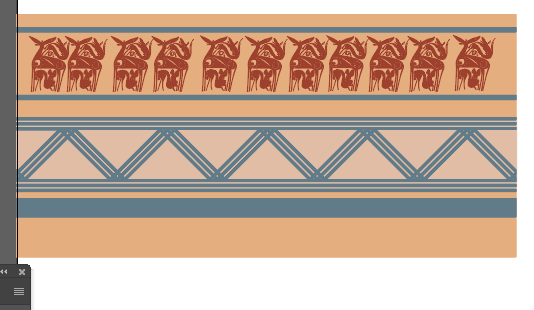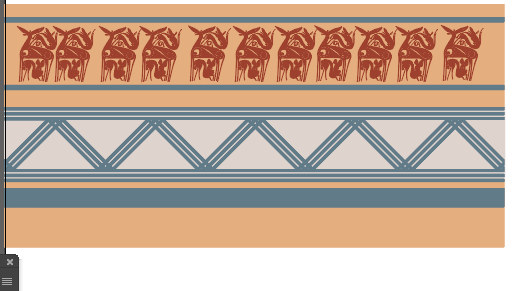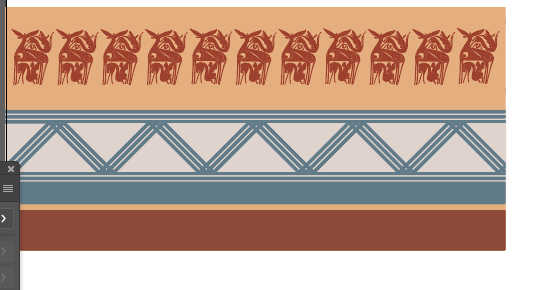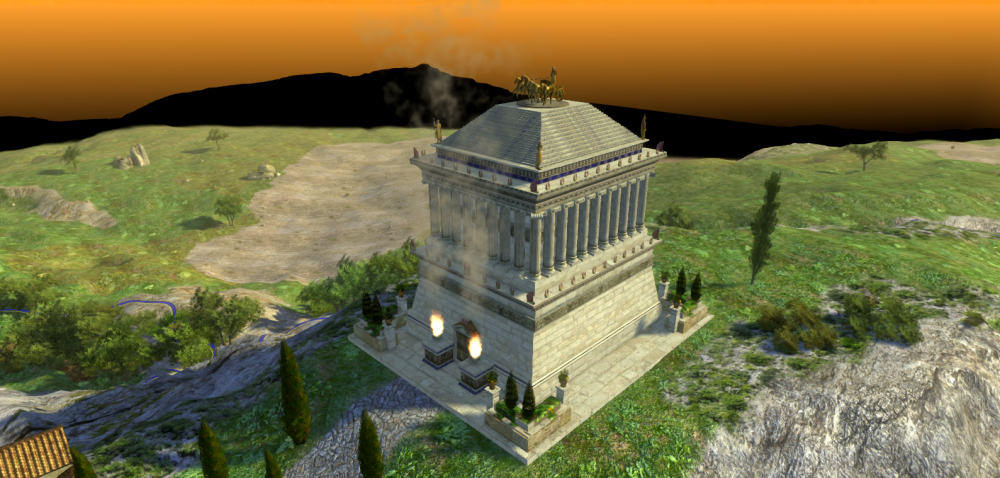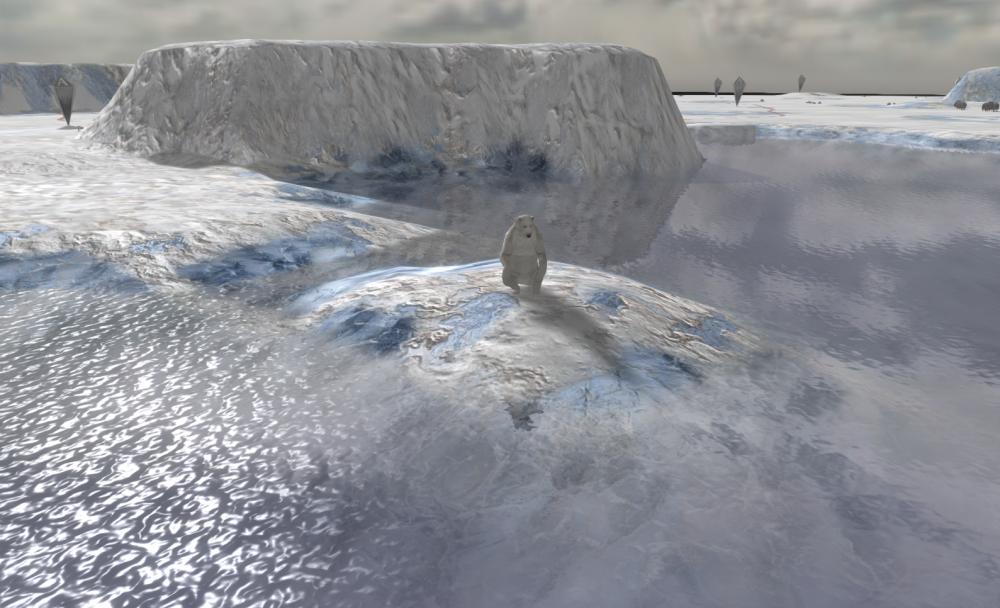Leaderboard
Popular Content
Showing content with the highest reputation on 2020-04-14 in all areas
-
I believe you will leave the deer as red. lol. fine time to sleep. 3:22 Am here. tell me if you need something more. thanks to @Genava55 and @GunChleoc for the patterns3 points
-
3 points
-
3 points
-
3 points
-
There's a button/hotkey to select idle workers, so you can push that regularly to catch anyone taking a nap.2 points
-
Hey guys. This is an update of my current Athena statue project. As you can see, this is not a highly detailed model yet. I've been trying to set proportions and posing right first. Additionally, I'd like to know your opinion on having the goddess using her right hand to hold a spear instead of a nike. I personally find it more appealing with the spear. A nike would probably need an additional column to support her hand as in the Athena Varvakeion statue. As I mentioned in previous post, there's no way to know how exactly how this statue looked like. One of the few things we know is that the tip of the spear and the crest of the helmet were seen from far away. I think the concept presented in the pictures bellow would fit with this description . In any case, It's up to you. I just want to make sure I'm in sync with what you all want.2 points
-
Hi @user1 I'd like to report DudeHunter for quitting a rated game while I was winning. Here are the files. commands.txt metadata.json1 point
-
I noticed a huge improvement sending out cavalry for food, what a big difference this made, I actually won for the first time. The button (.) for idle workers is great, but for some reason it cycles through my army too who are not doing anything, is it possible that it only checks for the female workers?1 point
-
Again, the statue hasn't survived, nor any copies we know of for certain, so we can only guess. Fundamentally there are three broad categories (images taken from Wikimedia Commons): basically Athena Parthenos with a spear: a ready Athena: an actively fighting Athena: While I think the third is the one most deserving the “Promachos” epithet, it's too different from other statues of Phidias. For the first it's the other way around. The second one is in my opinion the most likely, therefore I'd strongly recommend going that route.1 point
-
You can use F4 to open the autociv hotkey editor, see:1 point
-
Well it seems that user.cfg is overwriting local.cfg entries. Seems the best way to change hotkeys is according to me to use autoCiv mod and change user.cfg file cause it introduces lots of new very usefull hotkeys Thanks all for your help, and you effectiveness !! See you IG.1 point
-
Keep in mind you must restart 0ad after you make any changes to user.cfg to have any effect. Also try to avoid hotkeys with same keys as it can cause weird behavior (like activating two actions at the same time) :)1 point
-
Basically there are 2 ways of changing hotkeys, via local.cfg or via user.cfg. default.cfg should not be changed and has lowest priority, it just represents default hotkeys. I didn't know which has the priority between local.cfg or user.cfg, by the looks of it the later has. I suggest you change all your hotkeys in either file (but prefer not to mix up). If you have hotkey conflict, indeed you have to put unused to the hotkeys you don't want, however don't do it in default.cfg but rather in the file you chose to modify your hotkeys. Edit : also, user.cfg is not inherited by autoCiv but can be modified by it.1 point
-
1 point
-
1 point
-
Nice work lion maybe too many scratches ? I guess the deer could be bigger. The paint looks a bit too perfect still1 point
-
1 point
-
1 point
-
1 point
-
The Fairies changing the seasons is a pretty large scale magical effect, not exactly natural. That being said, I'd not be opposed to the change being like a shockwave that slowly spreads across the map from the Sundial after it changes the seasons. I have to work with what's in the engine currently and I'm not skilled enough to make my own components.1 point
-
1 point
-
The bottom of the snout is blending into the background - maybe lighten the darks up a bit on the front layer?1 point
-
1 point
-
The Athena Varvakeion is great, a c. 1 m faithful Roman marble from the 3rd C AD, but it is a copy of the Athena Parthenos, not of the Athena Promachos. As for coins, they tend to depict the goddess, not necessarily a specific statue. So I don't know which one you're working on, and I don't really care, any Athena statue would be great to have, but it's best to be clear from an early stage, to avoid future confusion, hence my earlier post.1 point
-
1 point
-
1 point
-
1 point
-
Ok, will do Eagle and Falcon before create the Indian parrot. (I think I will get those quicker) Here is the parrot using texture with alpha though. Also, you can see it here: https://sketchfab.com/models/ed6c4ea1a4464b77a1e14891b897879e Cheers! parrot.zip1 point
-
Hi, I'm going to share my workflow for texture creation within blender. I developed this technique while working in WFG and the need to make custom textures by myself in a reasonable timeframe. (This is a How-to post not a tutorial ) This may be helpful if you're a better modeler than a texture painter like me. The process is like this: I made a .blend file which is basically a camera in orthographic view mode (without perspective) that is pointing down, a plane which is exactly the same size as the camera and a sun lamp to get some shadows in the texture. With this setup, when you make a render, the square plane will fill all the render image. Once you have modeled whatever you want to be the texture, you can use the plane that fills the whole camera view to bake normals, ambient occlusion, displacements... whatever. You need to have some basic knowledge in blender to know how to apply textures, modifiers, etc.. so you create the scene textured, and you render to get the texture that will be used (preferably for 0AD lol) In this video I show the final scene of how I made a test texture for an elephant howdah. The bricks are just cubes that have two subsurf modifiers (that makes them smooth), displacement modifiers (that makes them bumpy) a desaturated leather texture that makes them grey and a rusty metal texture that makes them dirty. The wood is a single plane with a wood texture, and little details are modeled with a metal material. After rendering the scene and check the texture, I use the plane to bake the normals selecting all the geometry I want to bake, select the plane last, create a new image to bake the normals, and baking them with "selection to active" checked. Since the plane has the same ratio as the camera, the normal texture matches the rendered texture. Here's some links to pages with licenses compatible with 0 A.D: http://www.texturemate.com http://agf81.deviantart.com/gallery/ http://opengameart.org/users/yughues I also used this technique for creating textures for units. The trick for units is using a background image with an existing unit texture, and modelling only the "new parts" placing them following the background image as reference. Then make the render with transparent background, and use GIMP or photoshop to add the resulting rendered texture in top of the base texture. Here's an example of the blendfile I used to create Ashoka's texture. I used Cycles renderer instead of blender internal because it works better for metallic reflections (but is harder to make a good light setup). Here's the blendfile ready to model the contents of the texture and render it. Blender texture creator.zip1 point


.thumb.png.ce58cea22940c255f5b0a735d5abee36.png)