Leaderboard
Popular Content
Showing content with the highest reputation on 2018-07-19 in all areas
-
Great Initiative. I won't participate but I'm really looking forward to hearing how it went. Don't forget to post the replays. And bugs4 points
-
Thanks everyone who played! It was a pleasure to watch all your matches! ^^ Winners borg- FeldFeld ValihrAnt Jofursloft3 points
-
3 points
-
What is AutoCiv This mod is an aggregation of features meant to enhance the 0 A.D. game experience. I usually implement these extra features as they come up with no general plan in mind. Download (how to install section below) autociv.pyromod autociv.zip Mod maintainers/developers @Seleucids Feature list General Readme: press Shift + F4 to open Player mute Player reminder (show a written note when a certain player joins) *** Link opener (opens URL links from the chat) Help command: type /help to see all available commands Console with autocomplete (Ctrl + C + L) Lobby Resize bars Host name mark Remember playerlist state Better performance when reloading lobby Shortcuts to create host, navigate gamelist Game setup Auto-assign civilization with chat (only works if host has the mod) Custom population limit Custom starting resources Custom map size Countdown to start the game Maps Skirmish Volcano island (8) In Game Hotkeys for (see hotkeys with hotkey viewer) Buildings placement Multiple buildings per hotkey (optional, user.cfg) How to use: Copy the hotkey you want and remove the "hotkey." prefix, next replace the hotkey key for the buildings you want to cycle and separate them by a space. Buildings selection Units selection Formations (selected units) Stances (selected units) Auto-train (selected buildings) Minimap expand Custom selection filters by: health rank class group Pause game overlay now shows only in the top area Stats overlay Settings Max corpses visible Download options Download and install from one of the two files from the start of this same page. Download and install manually the github repository (instalation file on the releases section) https://github.com/nanihadesuka/autociv Instructions to install MacOS (thanks @HMS-Surprise) Linux/Windows: Open the downloaded file with (both ways should work): pyromod file: Double click the file (should autoinstall the mod for you and send you to the mods page inside 0ad) Right click → Open with → 0 A.D (or pyrogenesis.exe) zip file: Copy folder inside the zip file into your mods folder Mod compatibility(s) The mod is compatible with: 0 A.D 0.27.0 Should work with all mods that don't have extensive code changes. More stuff & goodies For more info just read the whole thread where I post new features. Questions & feedback You don't understand how it works? Feeling confused? Just wanna comment? Ask and post. Source code public repository https://github.com/nanihadesuka/autociv2 points
-
Bello Gallico was the correct term. Or Bellum Gallicum. Any Latin experts here? To make matters worse, Google Translate says Bellum Gallico. lol Yeah, @elexis, I think this term fits perfectly my dude.2 points
-
Step 23: Add towers near the oppidum walls. Less than seen here though! Step 24: Adding a lot of flora near the water. Step 25: Reintroduce substreams that are not horizontal to the water: Step 26: Add a second type of farmland and add a path around it. Step 27: Add a lot of actors on the paths and on the main grasslands. Step 29: Add the bigger buildings in around the CC. Needs improvements though. Step 30: Add men and women to the city. Step 31: Use other texture for the main terrain and the waterground. That one had been chosen because there were some nice flowers on it, but I agree that it looks odd when zooming out. In particular I need a good name for the map!2 points
-
1 point
-
1 point
-
Latin has cases. Names are in the nominative. [De] Bello Gallico (about the Gallic War) is ablative, because of the particle de. You probably want Bellum Gallicum (the Gallic war) or Bella Gallica (Gallic wars). And Beautiful Gaul would be Bella Gallia :)1 point
-
If possible we will but at the very least the replays will be public after each game!1 point
-
the incomparable, the fierce, the one that will troll you, the one that sweats it all... CAMELIUS. UGANDA TIMEZONE, neighbour of some good players like kizitom. I AM the guy who loves the code of elexis.1 point
-
1 point
-
0 A.D. may look daunting at first glance but is surprisingly easy when you're used to it. Besides, you can modify basically everything, not just content. All you need is a text editor (not a word-processor) and do the following: place your mod in the correct location, your `/0ad/mods/` folder: GNU/Linux (e.g. Fedora) typically: `~/.local/share/0ad/mods/` Macintosh/Apple OS X typically: `~/Library/Application\Support/0ad/mods/` Microsoft Windows typically: `~\Documents\My Games\0ad\mods\` include a `mod.json` file (to allow the game to detect and load it) follow the game's file structure (see https://trac.wildfiregames.com/browser/ps/trunk/binaries/data/mods/public/ If a file in your mod has the same name as one in the game, it replaces it; if it has a different name, both files exist alongside each other.) There is also a https://trac.wildfiregames.com/wiki/Modding_Guide For me it was more useful to post questions directly at https://wildfiregames.com/forum/index.php?/topic/21083-how-to-start-modifying/ Anyway, rather than explaining it to you step by step, I figured it's easier to just create a tiny example mod that does what you asked for, allowing you to use it as a starting point. Here you go: more_champions.zip1 point
-
1 point
-
1 point
-
Hello and welcome to the forums. Thanks you for the interest of making new tracks. I'm not sure the style fits but I might be wrong. It nice though @Samulis and @OmriLahav might give you more feedback Keep it up1 point
-
@LordGood, you know I'm your biggest fan, right?! Wouldn't it be nice to have a "faded" version of these decals remain after the structure is destroyed (for a considerable time after the rubble has disappeared, unless overbuilt)? Like a faint ruin, leaving an impression on the terrain where buildings once stood. It's one of my big wishes, to be able to see the remains of once thriving towns in the wake of an enemy army passing through. It's also nice to be able to make out where an enemy settlement once stood, even if that enemy was wiped out before you passed through their former land. Call them ghosts of the past..1 point
-
I figured work on the unit AI first, then the animal behavior. But even now, the dangerous animals don't always attack. Sometimes they wander around before attacking, which is fine.1 point
-
1 point
-
1 point
-
@stanislas69 Thank you for your help! I am not using windows, but I remember where to find it as I had been testing to put 0 A.D. on the second monitor. I had to use system settings, because it wasn't working with "display=1" in local.cfg, but I now have it working with "display = "1"" in user.cfg I just tried "gui.scale = "1.5 "" the unit selection rectangle does not appear, and the bounding boxes for button text are visible. There are also some other odd lines in odd places. I'm using Arch + Gnome. I should put this information in the bugs forum. @wowgetoffyourcellphone I will definitely do that!1 point
-
Not sure where i left my blender file with the first helmets so i started again and made 4 (+ checker) variants: A: B: C: D: E: I used as reference this (i had no internet connection for check the references from all angles possible i was waiting my death because of boring at 4 o clock in the morning i had to use some i kept in case like this) The shield textures seems a little blurry to me so i decided to make some trys in case someone like its: Comparisson: Shield Elite: Shield Basic:1 point
-
0 points






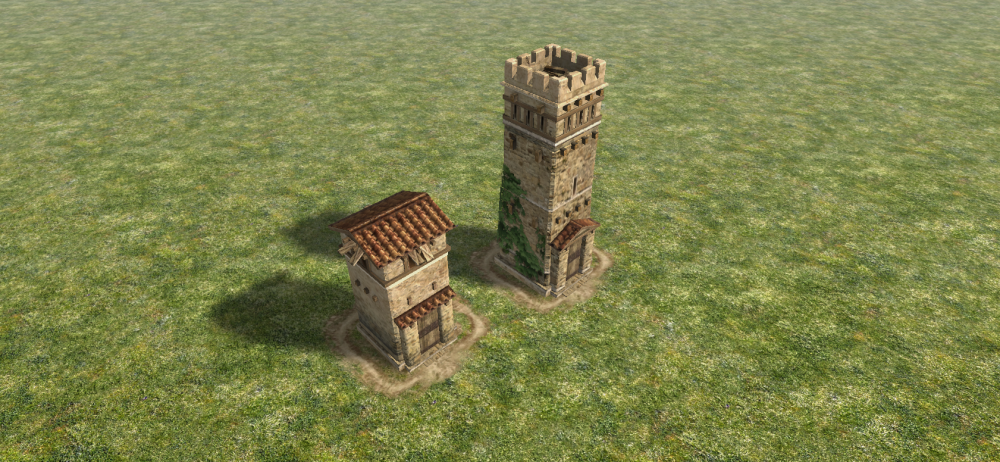



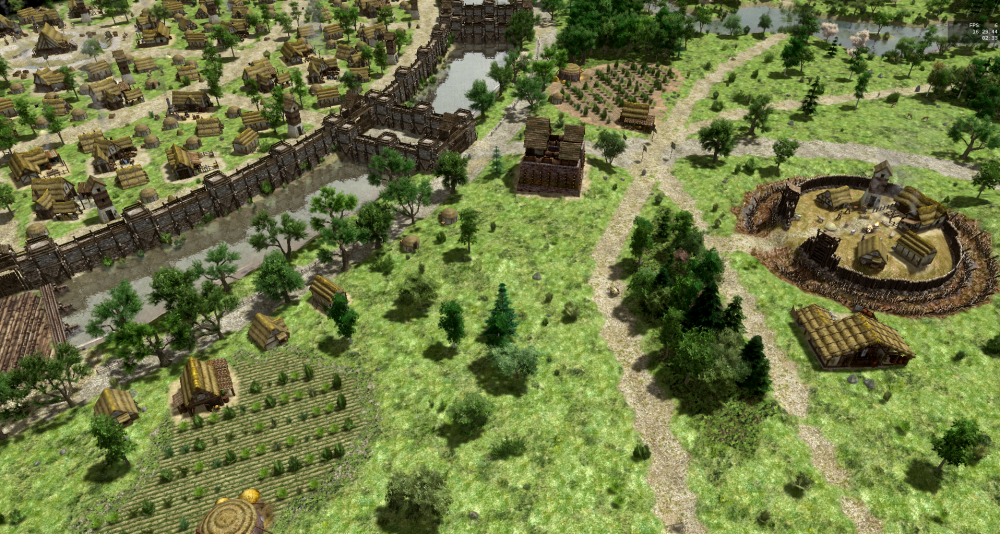
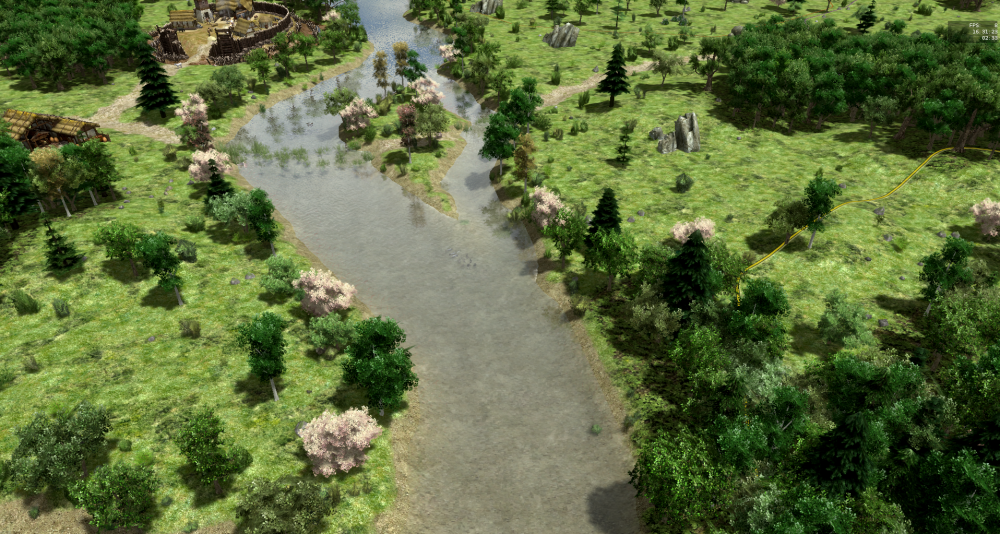

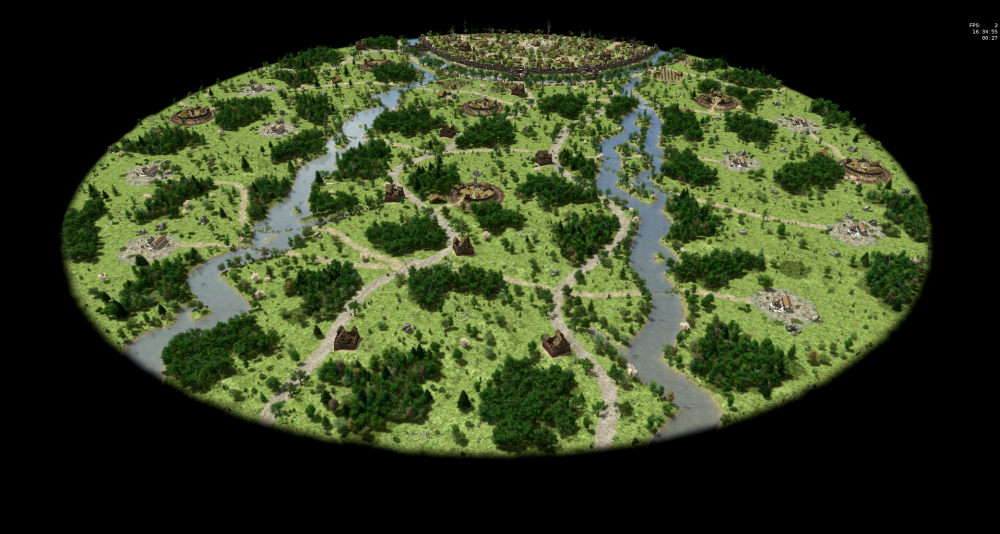

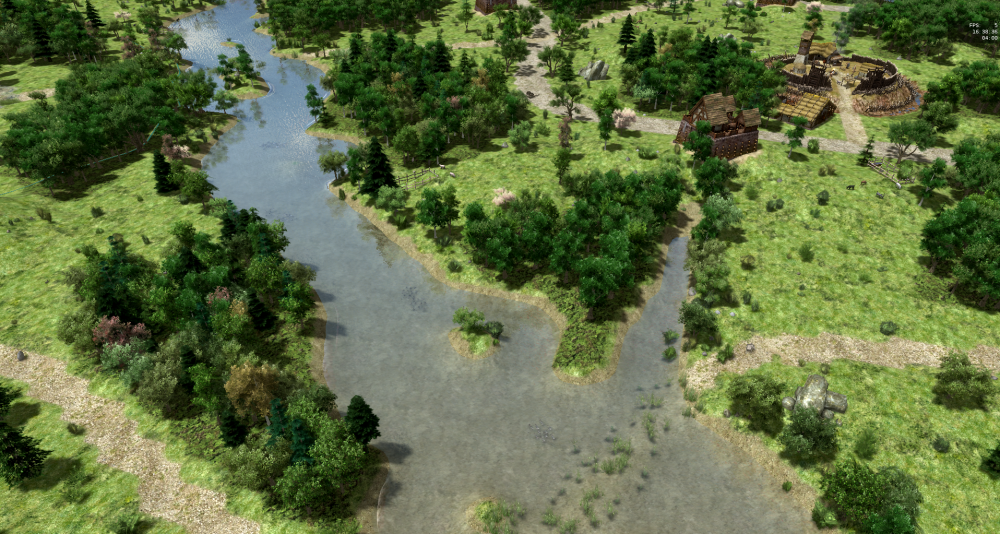


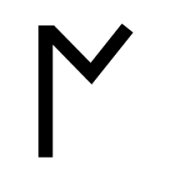
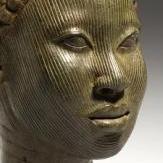

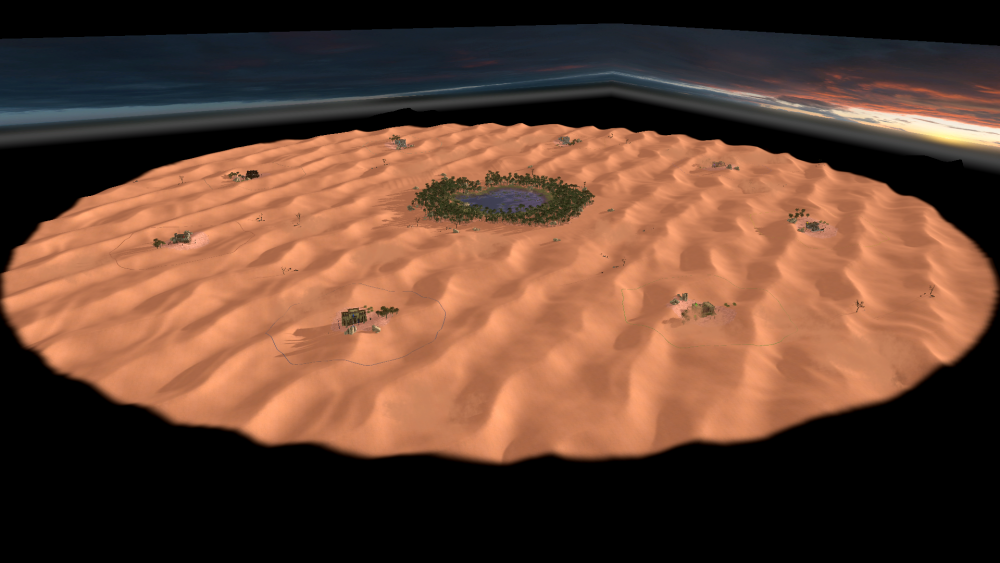
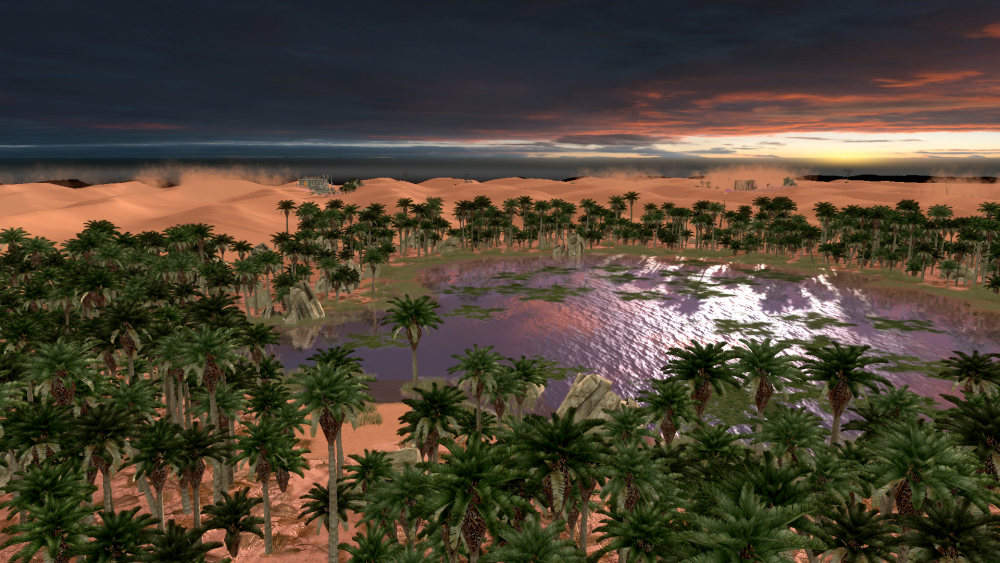
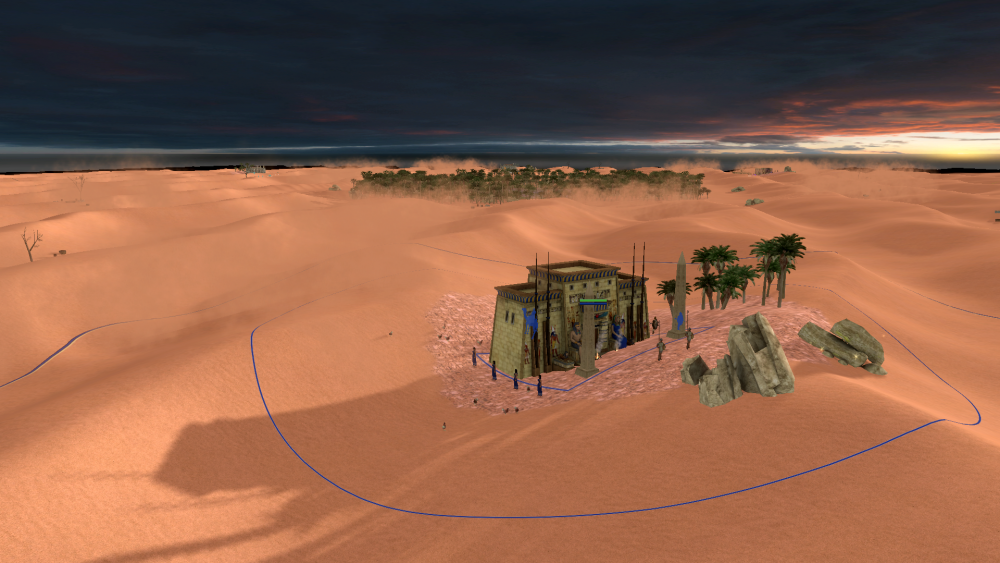
.thumb.png.ce58cea22940c255f5b0a735d5abee36.png)














.thumb.jpg.538a9d5dbfb16fa74b3e271b07b4dea7.jpg)
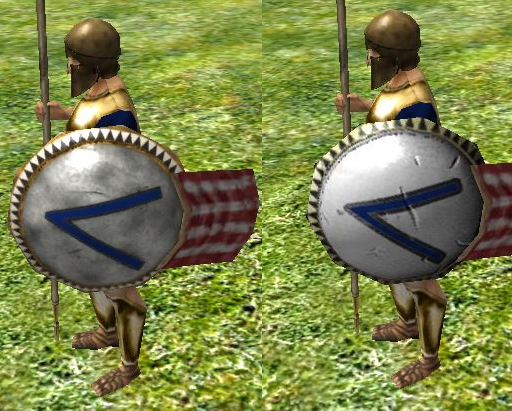



(1).thumb.gif.b5909d3df98a8ec15dc452423f219bc5.gif)