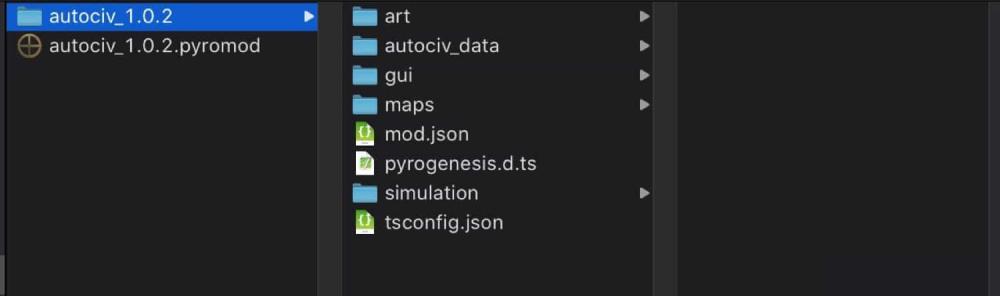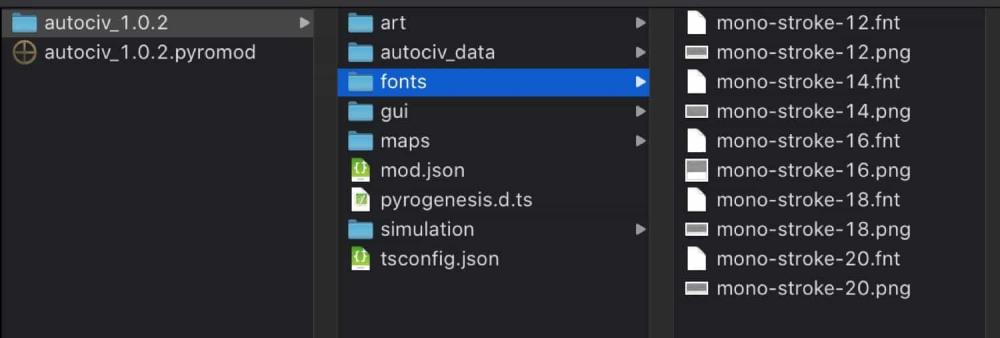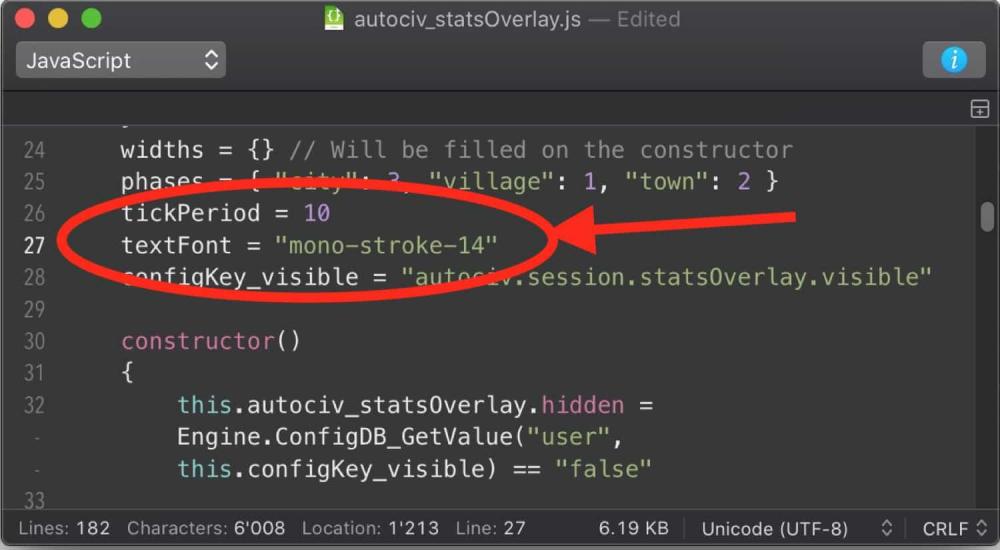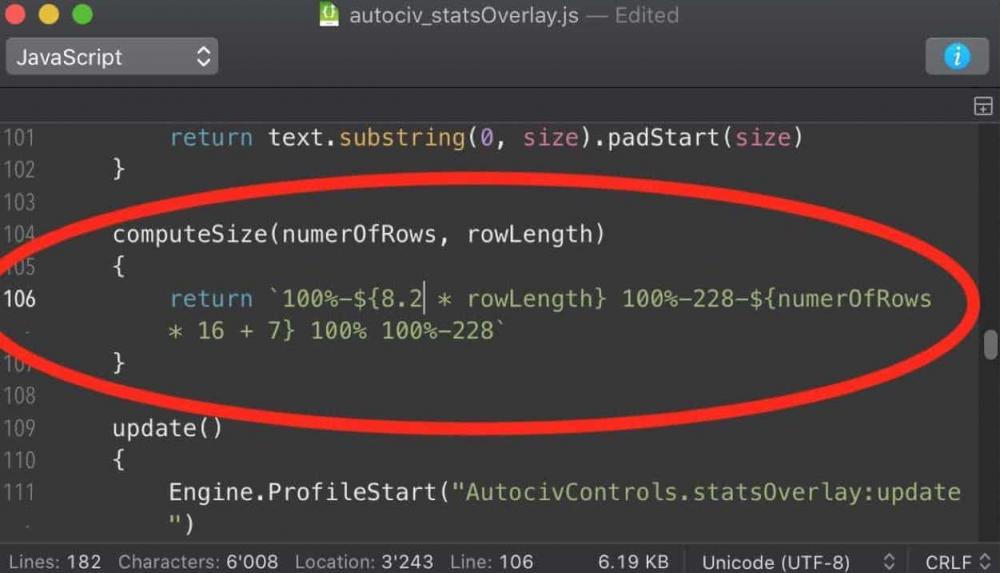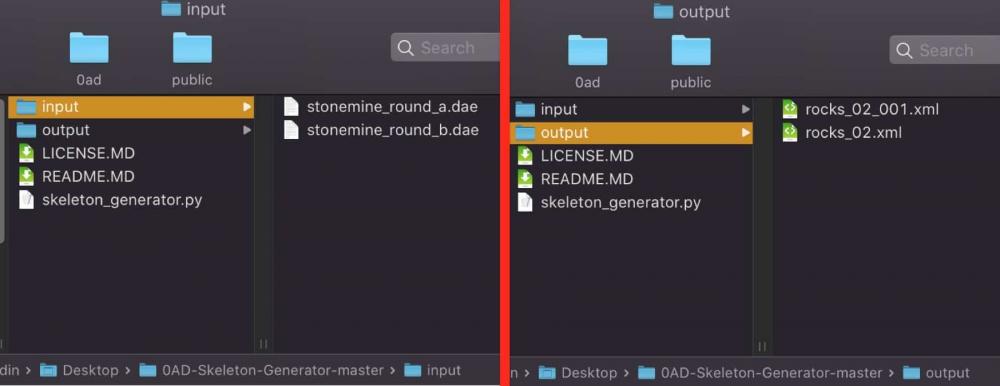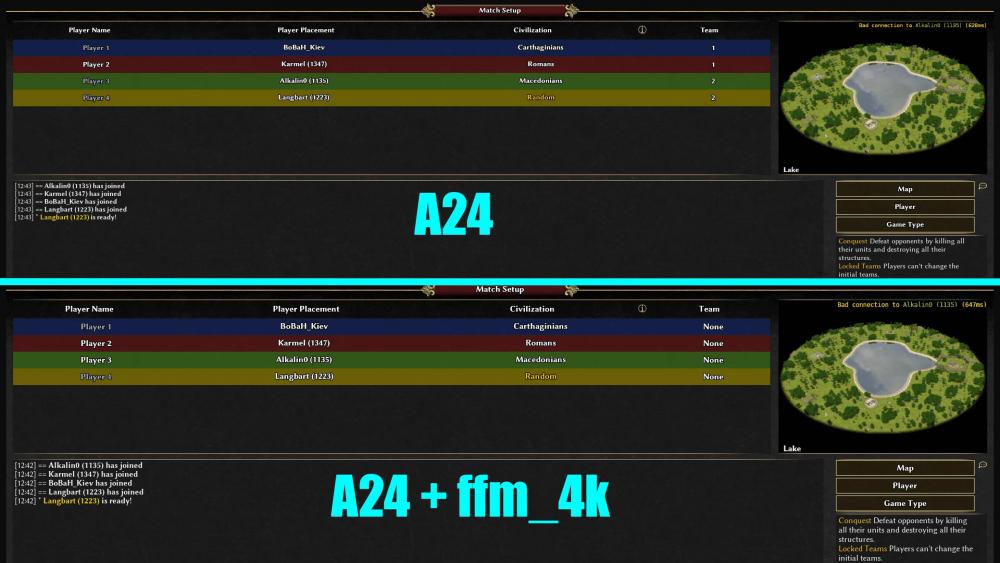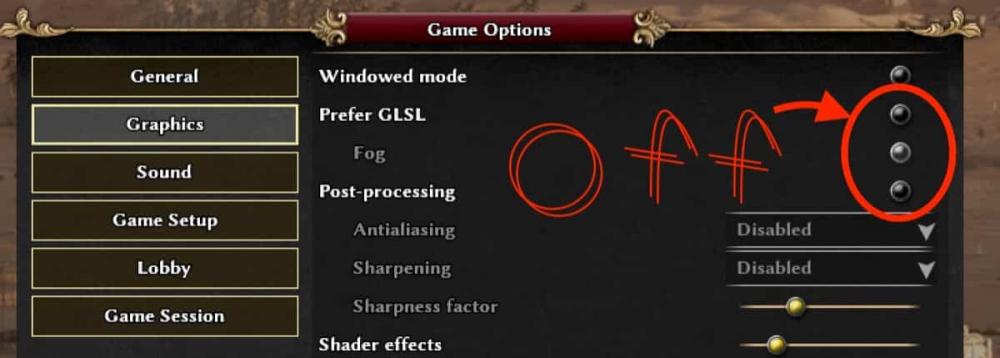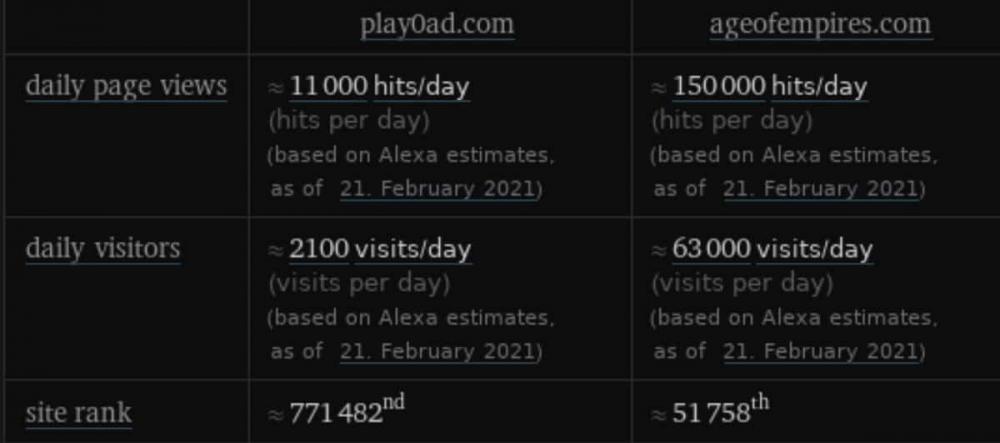-
Posts
225 -
Joined
-
Last visited
-
Days Won
1
Everything posted by Langbart
-
Thanks @nani. Very good update. The following is a tutorial for people with poor eyesight who want a larger 'Stats Overlay'.
- 476 replies
-
- 3
-

-

-
- hotkeys
- autoassign civ
- (and 9 more)
-
Are you running the latest game version A24? Have you downloaded the latest AutoCiv mod from here "autociv_1.0.0.pyromod"? Do you have other mods enabled?
- 476 replies
-
- 1
-

-
- hotkeys
- autoassign civ
- (and 9 more)
-
1st page - autociv_1.0.0.pyromod
- 476 replies
-
- 1
-

-
- hotkeys
- autoassign civ
- (and 9 more)
-
0 A.D.: A Sandbox for Exploring Game Balance at the AI and Gaming Research Summit (23/Feb/21) Relevant 0 A.D. part: 1:00:40 Speaker: Brian Broll (Homepage & wiki/GettingStartedReinforcementLearning article and Youtube account)
-
Yes, but I was surprised how easy it was to start a mod. The good documentation on the wiki helped a lot. Maintaining seems to be the tough part. Glad someone is looking at this stuff. I took care of your licensing concerns in version 1.5 by adding a license.txt file and honoring the members of wildfire Games. Hmm, this will work for me. Regarding D3037 that sounds great, I will focus on that in my next version. Seems there a lot of goodies hidden in Phabcricator e.g. D1746 The mod runs without errors, so I don't know what I shall revert. Question: (A) Is there an easy way to automatically add a line to my user.cfg file when enabling the mod? I would like to add the following line: hotkey.boongui.camera.follow.fps = "Shift+F" When I modify a file from @nani's AutoCiv mod (0ad/mods/autociv_1.0.0/gui/pregame/mainmenu~autociv.js) and add it to my mod, it works for me. I was just hoping there was an easier way to write a single line to the user.cfg file.
-

Two-Gendered Citizens Mod (Please Test!)
Langbart replied to wowgetoffyourcellphone's topic in Game Modification
Hmm, your orange is more eye-catching. Why are the lower parts in an accent color in the "Athenian" males and not also in the females? Females look too white. -

Two-Gendered Citizens Mod (Please Test!)
Langbart replied to wowgetoffyourcellphone's topic in Game Modification
Just played around for 20mins, seems to work as intended. Tested citizen production via CC and house. I only noticed that the production of male vs female is not always equal. Sometimes a batch of 6 is only male/ female, other times it works as intended. It seems random. iberians.mp4 An then there is this: Also can you change the accent color e.g. blue? PS: Just noticed that the selection via 'Skirmish' --> 'New Maps' now only shows 'Atlas Valley', the tag for new maps has been removed with [24939] and [25007]. I guess you used some SVN version between theses changesets to create this mod. -

A new mod that combines RTS + other genre(s)
Langbart replied to Bosque's topic in Game Modification
You just have to comply with the 0 A.D.'s licence(s). 0 A.D. is released as open source: you can freely use, copy, modify and distribute the game's source code and data files, as long as you include attribution to Wildfire Games and let anyone freely modify and distribute any of your own modifications to the game's files. For other mods you have to look at their licence(s) e.g. here is the licence for the 0abc-a24 mod on GitHub made by @Nescio. WIKI There are some wiki articles you can read: wiki/Modding_Guide wiki/Mod_Layout wiki/ModdingGuiAndSimulation wiki/ArtDesignDocument existing Mods I also took a look at a small existing mod (e.g ffm_visibility mod or custom rating) to see how there mod is built. This helps to better understand how a mod is structured. Some total-conversion mods are: Hyrule Conquest, Delenda Est or 0AD City Builder. IRC Recently, there was a user in IRC #0ad-dev who asked the same question and @Stan` explained it to him, might be useful for you. Here is the link: 2021-01-29-QuakeNet (look for: "17:14 < nephele> Stan: staaaan, how to mod 0ad"). It might also be a good idea to join IRC (#0ad-dev) to discuss things more easily, most active devs are in the European timezone. Forum There are some sub forums that might interest you e.g. Game Modification or Art Development. If you encounter problems there are many people on these forums that can help.- 1 reply
-
- 2
-

-
boonGUI User interface mod for the RTS game 0 A.D. Everyone can follow the development, contribute to discussions, report bugs, suggest features or even make pull requests. Install Choose your preferred method GitHub git clone https://github.com/LangLangBart/boonGUI.git Linux: ~/.local/share/0ad/mods/ macOS: ~/Library/Application\Support/0ad/mods/ Windows: ~\Documents\My Games\0ad\mods\ Pyromod Drag and drop the file over the 0ad start icon or double click it. The mod will be unpacked and placed in your 0ad mods folder ZIP Unpack it it in your /0ad/mods/ folder Launch 0 A.D., click Settings and Mod Selection. Double-click boonGUI, click Save Configuration and Start Mods. Troubleshooting If you get errors/warnings after upgrading, delete the existing boonGUI folder and install the mod again. If that doesn't help, just post a message here or on GitHub.
- 122 replies
-
- 27
-

-

-
@IntellectProbably the problem is solved by now, but I had a similar problem and would like to share my solution with you. I want to use two mesh files (stonemine_round_a.dae and stonemine_round_b.dae) that I copied from the Delenda Est mod into my mod. Every time I run the "pyromod command" to make it "deployable", the mesh file was not included. (it was in the working folder, but not in the .pyromod file) pyromod command: binaries/system/pyrogenesis -mod=mod -archivebuild=binaries/data/mods/mymod -archivebuild-output=mymod.pyromod -archivebuild-compress "ERROR: Failed to load any skeleton definitions" (for stonemine_round_a.dae and stonemine_round_b.dae) Searching for a solution to my problem led me to this thread and this one "Importing custom models & animation" from May 26, 2018 The wiki/ArtDesignDocument also says: I solved it by using this GitHub tool called "0AD skeleton generator" (made by Stan). Add your mesh files in your input folder and run the following command, the .xml files can be found in the output folder. python3 skeleton_generator.py All I had to do was add the .xml files to my mod. Problem solved.
-
https://trac.wildfiregames.com/ticket/6076
-

[Solved] singleplayer javascript match menu problem
Langbart replied to Atap Fedora's topic in Bug reports
Do you have any mods enabled? If so, try to disable them first. -
@nani has updated the mod
-
I continued experimenting a bit more with your mod and changed the color for apples, figs, grapes and olives: I'll take a look at metals/ore later and update this post. Ore and stone sometimes seem to be too interchangeable, for example in the "Mainland Temperate Biome". I think Delenda Est has some nice ores. Edit1: fixed color of fig and baobab trees (use the same texture) Edit2: In consultation with ffm2 I have created a derivative mod called boonGUI, which includes some additional changes.
-
This is a very nice enhancement. Reading the manual is also more pleasant with this mod enabled. Thank you.
-
Thanks, I always have trouble seeing these chickens without your mod. Your mod has been slightly extended by adding two files to make the fish red. ("animal_fish.dds" and "animal_fish_generic.png")
-
@Stan` recommended "Try disabling GLSL and postprocessing" (Ajustes --> Opciones --> Gráficos) Edit1: "according to Vlad it's better to recommend disabling post proc before making them disabling GLSL "
-
Yes, I am using a Mac version. For Windows its 24936 you have the correct version, are you still able to produce this error that you mentioned before?
-
What is the number at the bottom of the start page? There was such a problem, but it was fixed with [24931], The version available to download on the website is 24937. Could it be that you are still using an older version, perhaps even a release candidate?
-
The installation for the pyromod file under macOS now works the same as under Windows&Linux for A24. This was not the case for A23b. Thank you for updating your mod so quickly. Little problem when typing /help (Maybe I should invest in a bigger screen)
- 476 replies
-
- 1
-

-
- hotkeys
- autoassign civ
- (and 9 more)
-
The ability to have the mini map snap back to the hud in the middle would be great for smaller displays.
-
@Stan` wrote this to another user on IRC
-
Some news coverage https://news.ycombinator.com/item?id=26207191 https://www.gamingonlinux.com/2021/02/open-source-rts-0-ad-alpha-24-is-out-now-with-plenty-of-new-features https://www.phoronix.com/scan.php?page=news_item&px=0-AD-Alpha-24 Well, if anyone finds a convenient way to get all the coverage, let me know. I only used Searx and searched for external links. href:https://play0ad.com/new-release-0-a-d-alpha-24-xsayarsa/ Noteworthy: Wolframalpha play0ad.com vs ageofempires.com