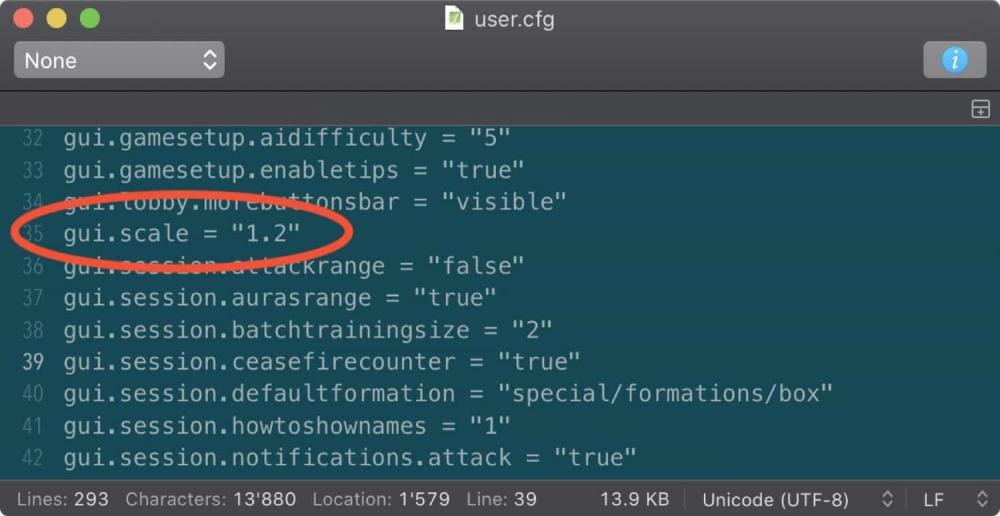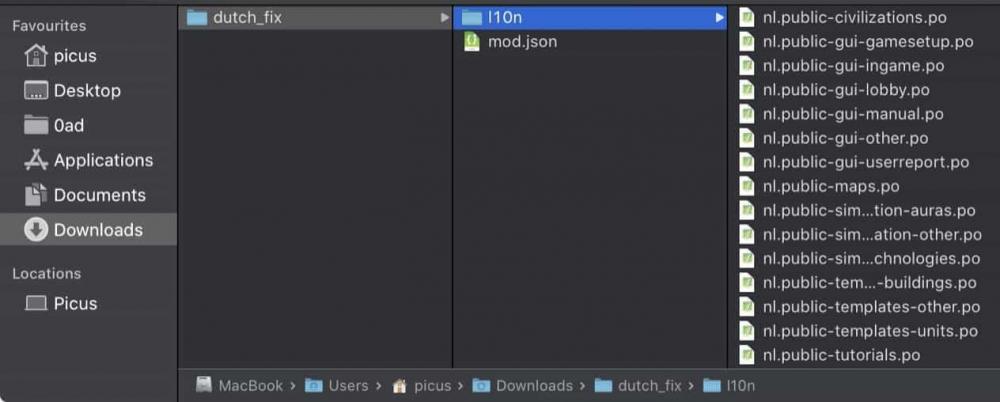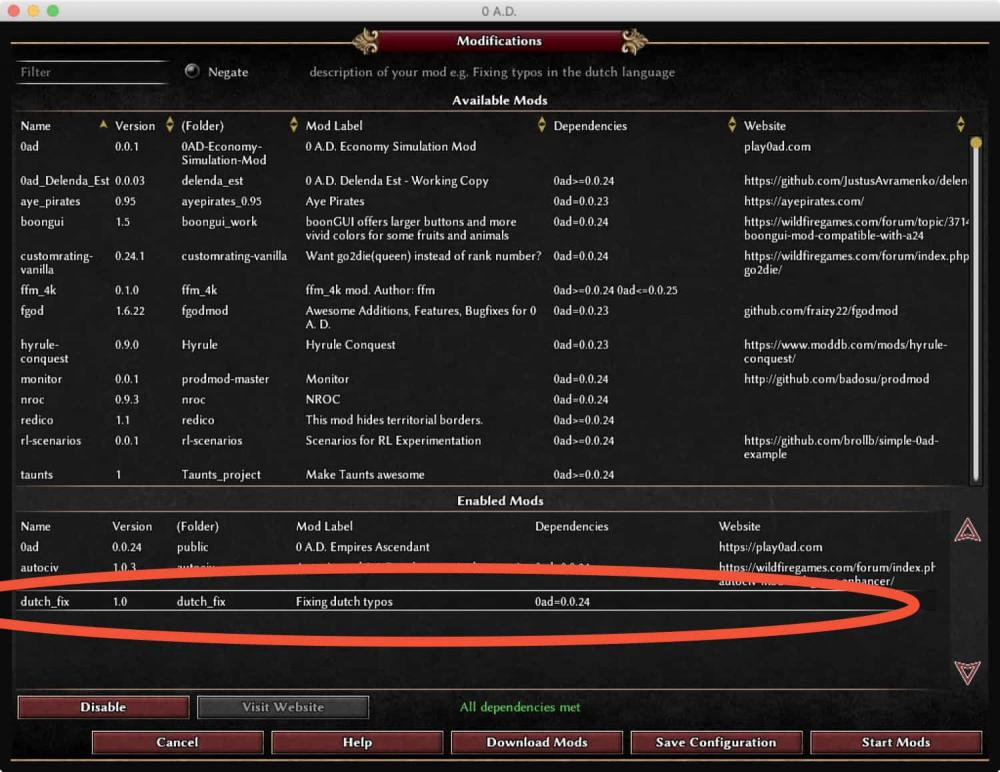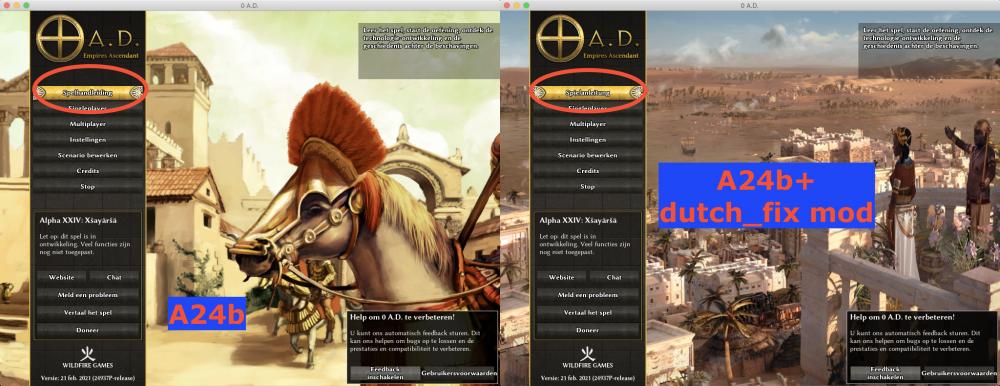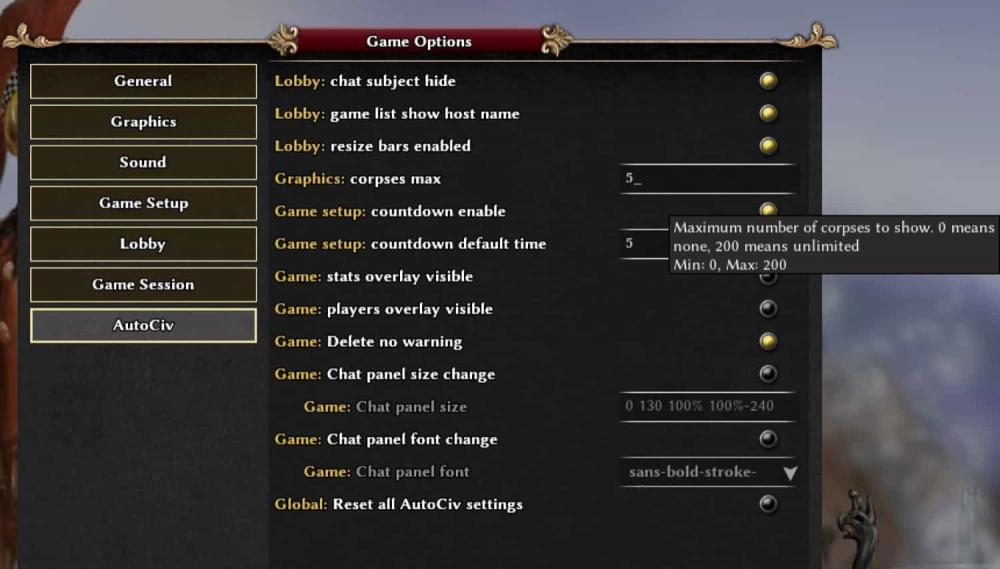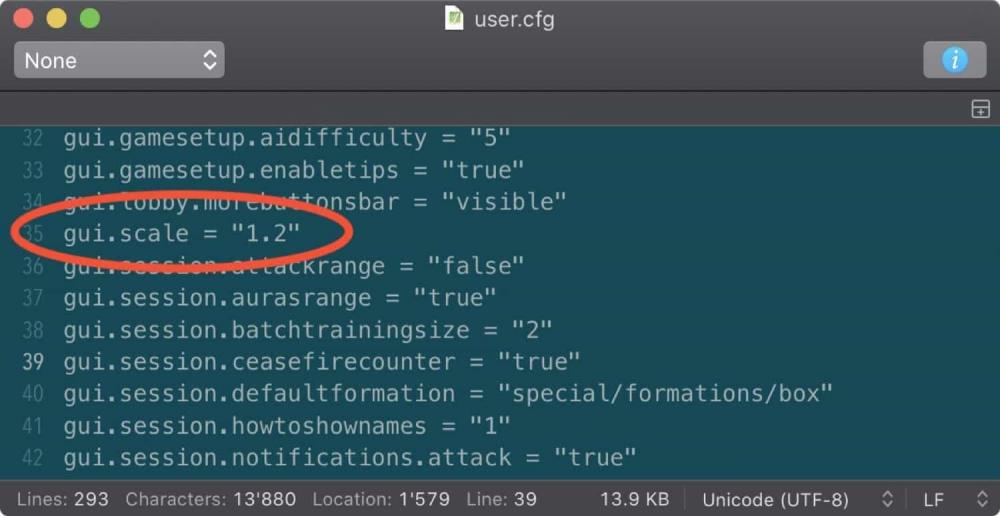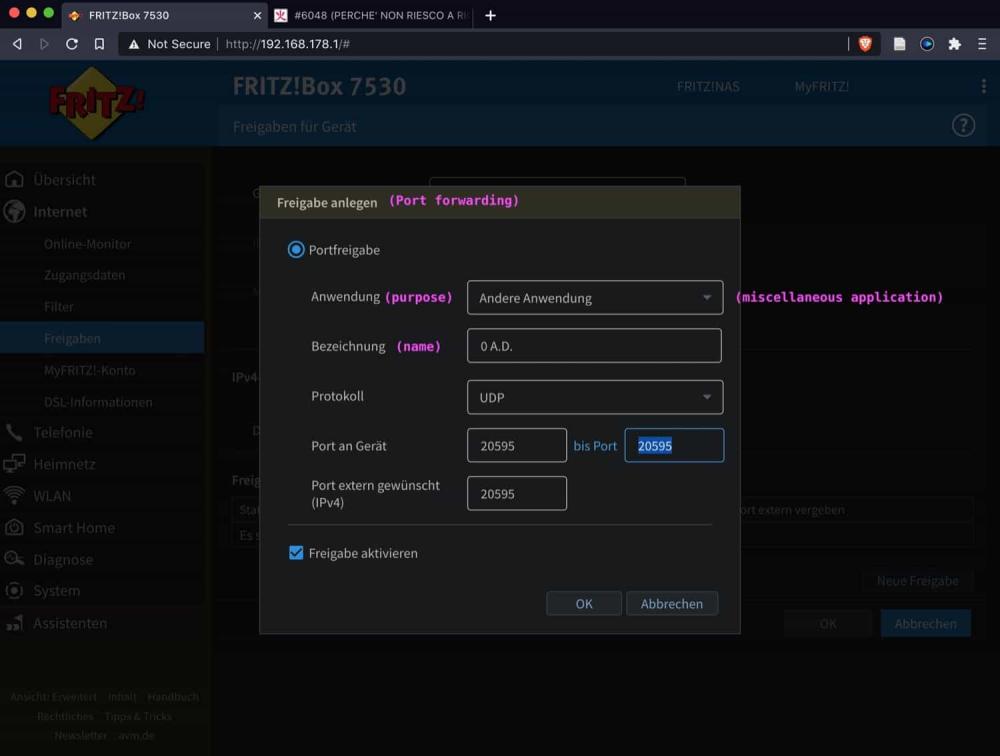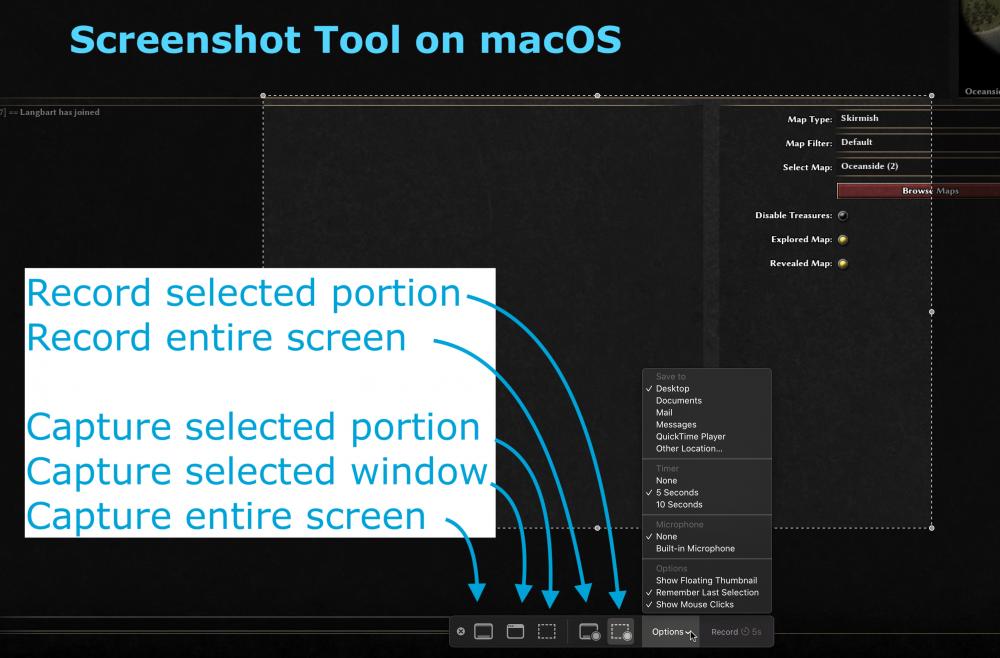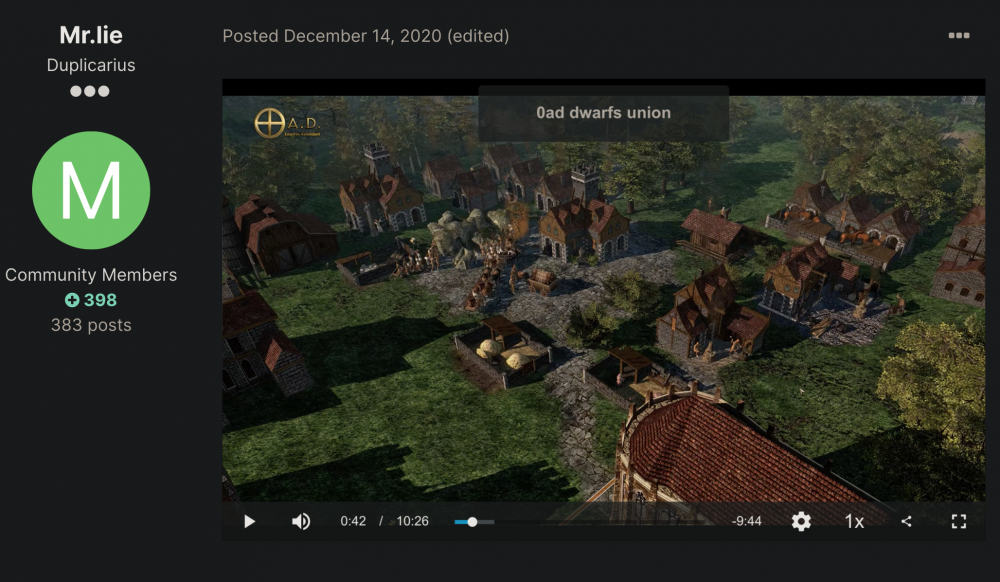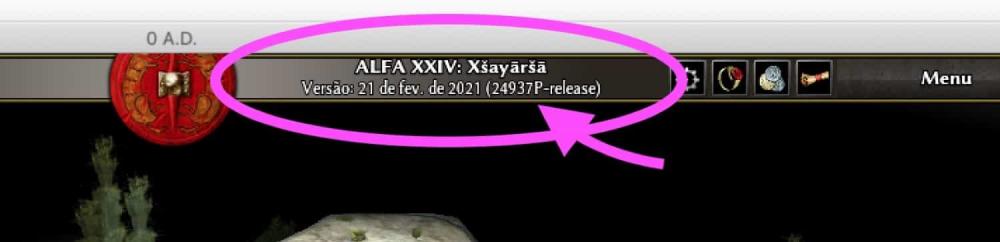-
Posts
225 -
Joined
-
Last visited
-
Days Won
1
Everything posted by Langbart
-
@azayrahmad will you create a patch for it? https://code.wildfiregames.com/
-
Cool, I like the extra button. Working well. I know @nani has integrated something like that in its AutoCiv mod. In this video, titled 0AD Mods - AutoCiv Game Enhancer @1min53sec (4/Sep/20), you can see the feature in action.
-

List of maps with Iberian starting walls?
Langbart replied to Hrafnagudh's topic in Gameplay Discussion
I think it was a bug, it has been fixed in the development version (see wiki/BuildInstructions). The patch for this can be found here: D3616 - fix Iberian starting walls on skirmish maps (1/Mar/21). -
You could change your "Display" settings in "System Preferences" or you could add gui.scale to your user.cfg file (see wiki/GameDataPaths) and play around with that number till you are happy with it. The options is currently being worked on at Phabricator and might end up in the next game version. D3037 Add gui scale to options EDIT1: If you are using macOS 11, can you take a look at this thread? Looking for a macOS 11 user with missing polygon on the minimap (26/Mar/21)
-
Rise Fall Civilizations at War.mp4 I found it. A bit difficult to capture it on video, I tried messing with saturation/contrast/brightness of the video but not much success. It would be a good addition, I personally prefer the effect on the statue more.
-
Yes, you can create a mod. Create a folder and add a mod.json file in there. Or you could just download it from an existing mod and make small changes to it. e.g. from the "City Builder" mod on GitHub. Your mod.json file should look like this, a more detailed explanation can be found here: wiki/Modding_Guide { "name": "dutch_fix", "version": "1.0", "label": "Dutch typo mod", "description": "Fixing typos in the dutch language", "dependencies": ["0ad=0.0.24"] } Next you will need the .po files, which contain the text that will be displayed in the game. Download the files from here: trac.wildfiregames.com/browser Create a folder called "l10n" and add all the files in it, that you have made changes to. It should look like this, you don't need all the Dutch files, just the ones you made changes to. Add this folder to your 0AD mods folder (see wiki/GameDataPaths) and enable the mod via the 0 A.D. "Mod Selection" page. Now the game will call the contents of your mod before it calls the contents of the game. If you did everything correctly, you should see your changes in the game.
-

Finished my first 1v1 game against Easy AI
Langbart replied to RiftNomad's topic in General Discussion
Hey. I think this thread may answer some of your questions: Lag in 0 AD - A Few Questions (12/Feb/20) @nani's AutoCiv mod, lets you disable corpses, maybe this also helps a little. -
What do you think about adding a "crown" or some glittery particles to the hero to make him more visible in battle.
-

"Better Scouting" Scouts Mod
Langbart replied to wowgetoffyourcellphone's topic in Game Modification
I noticed that my scout can kill any domestic animal (chicken, cow, ...) but no other animal. Shouldn't he at least be able to kill the dear wolf when attacked? Edit1: Forget it, I think you have already fixed this problem with your latest update. -
I think it this one D3037 Add gui scale to options In the meantime, you could try finding your user.cfg file (see wiki/GameDataPaths) and add gui.scale to it. Play around with this number until it suits your purpose. I was going to add this to my mod, but haven't done it yet. PS: another nice quality of life gain, was the discovery of the hotkey section (see wiki/HotKeys), especially those: Change speed of scrolling, rotating and zooming. scroll.speed.increase = "Ctrl+Shift+S" scroll.speed.decrease = "Ctrl+Alt+S" rotate.speed.increase = "Ctrl+Shift+R" rotate.speed.decrease = "Ctrl+Alt+R" zoom.speed.increase = "Ctrl+Shift+Z" zoom.speed.decrease = "Ctrl+Alt+Z"
-
-
Your problem sounds like the one described by "Gaius_Claudius" (28/Mar/21) in ticket #6124. Can you read it and confirm that it is the same problem, he also provided some images (see attachments)? Are you also a Windows user?
-
@LazyGreyMatter is your problem fixed? I got it to work on my computer. I briefly had a problem as you described, but the reason was that I forgot to include --mod=rl-scenarios while running the RL interface: pyrogenesis --rl-interface=127.0.0.1:6000 --autostart-nonvisual --mod=rl-scenarios --mod=public
-
I followed the instructions from the article wiki/GettingStartedReinforcementLearning, but I run into an issue after this command picus@Picus zero_ad_rl-master % python3 -m zero_ad_rl.train --help Traceback (most recent call last): File "/Library/Developer/CommandLineTools/Library/Frameworks/Python3.framework/Versions/3.8/lib/python3.8/runpy.py", line 193, in _run_module_as_main return _run_code(code, main_globals, None, File "/Library/Developer/CommandLineTools/Library/Frameworks/Python3.framework/Versions/3.8/lib/python3.8/runpy.py", line 86, in _run_code exec(code, run_globals) File "/Users/picus/0ad/source/tools/rlclient/zero_ad_rl-master/zero_ad_rl/train.py", line 5, in <module> from ray.rllib.train import create_parser, run File "/Library/Python/3.8/site-packages/ray/__init__.py", line 63, in <module> import ray._raylet # noqa: E402 File "python/ray/_raylet.pyx", line 20, in init ray._raylet ImportError: dlopen(/Library/Python/3.8/site-packages/ray/thirdparty_files/setproctitle.cpython-38-darwin.so, 2): Symbol not found: _Py_GetArgcArgv Referenced from: /Library/Python/3.8/site-packages/ray/thirdparty_files/setproctitle.cpython-38-darwin.so Expected in: flat namespace in /Library/Python/3.8/site-packages/ray/thirdparty_files/setproctitle.cpython-38-darwin.so picus@Picus zero_ad_rl-master % Procedure macOS 10.15.7 (8/Apr/21) UPDATE: As described here (github.com/ray-project/ray/issues/10428), it does work with 3.8.5 but not with 3.8.9 (the current python@3.8 homebrew version)
-
-
Do you have any mods enabled? Please disable any mods that are not compatible with the new version. If the error persists, try to find your log files (crashlog.txt, interestinglog.html, ..) and upload them here. This link will show you how to find them. https://trac.wildfiregames.com/wiki/GameDataPaths
-
Recently a macOS 11 user reported in IRC #0ad being unable to see the polygon on the minimap, it would be helpful to solve this problem if someone with Alpha 24 on macOS 11 could reach out to @vladislavbelov or me. You would only have to install Apitrace, which is a tool for tracing OpenGL, Direct3D, and other graphics APIs. Installation and procedure is a manageable task.
-
I regularly get requests from users on #0ad asking for help with this problem, below is a small collection of other websites. I will probably send them the link to this thread so they can more easily find out what port forwarding is and how to do it. Thanks for asking. portforward.com - How To Forward a Port computer.howstuffworks.com - How BitTorrent Works r/explainlikeimfive (18/Aug/2018) - ELI5: What are ports? Port forwarding? What are they and what are they used for? stackoverflow.com (5/9/2012) - When is port forwarding necessary?
-
#5306 UDP Problem @elexis wrote this: Port forwarding looks like this on my router, it might look different on yours.
-
This mod hides territorial borders, by setting the "BorderThickness" to 0.0 Don't forget to turn off GUI (Alt+G), Silhouettes (Alt+Shift+S), FPS (Alt+F), Realtime (Alt+T) and Gametime (F12). redico.pyromod Edit (5/Apr/21) Found a much easier way to hide the borders, should work for all mods and scenarios, if you have multiple mods installed and still see the borders try loading redico after all other mods.
-
A mp4 clip would be enough. On macOS it's easy to do because it's built into the OS, but other users like @Diniz (Guarnição de heróis 19/Mar/21) have difficulties to make a video.
-
Just one thing, a smooth way to capture something not just a single image, but a short clip. This can be used to show a defect or just share your new "eye candy" as @Mr.lie has done in the past (Your 0 A.D. Screenshots 14/Dec/21). PS: 'Big Screenshot' can be triggered with 'Shift+F2'
-
https://play0ad.com/download/
-
What OS do you use what is your game version? It is hard to see the number it should be 24937 (macOS) or 24936 (Windows).