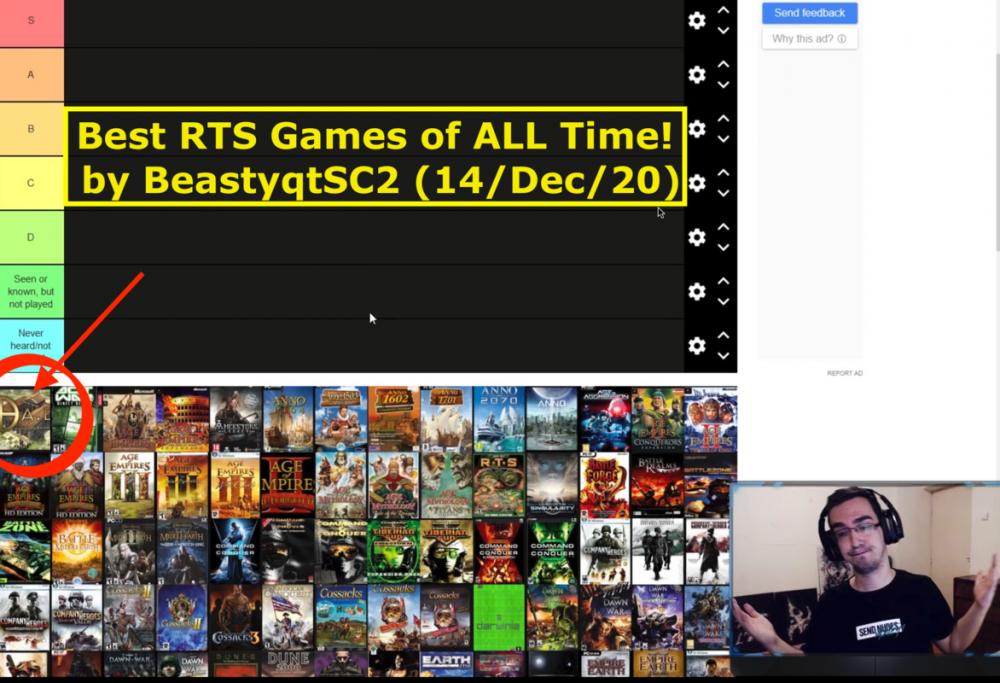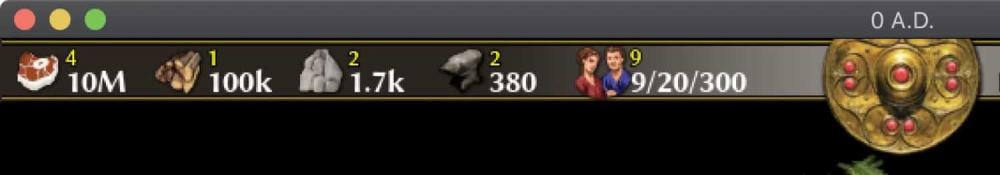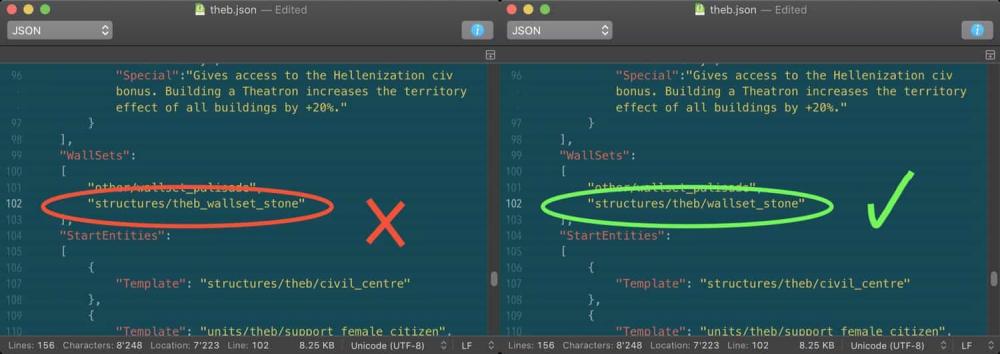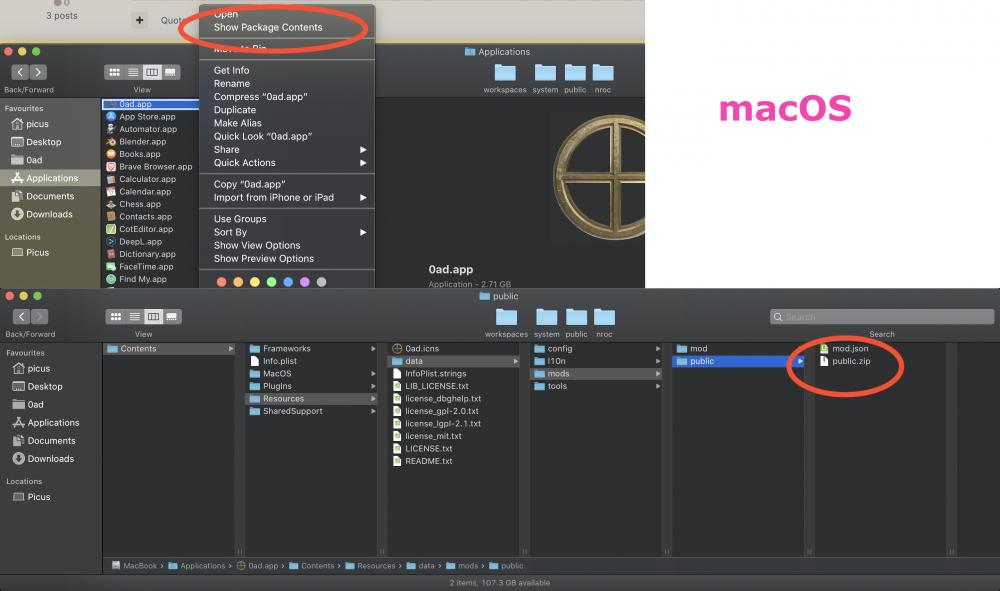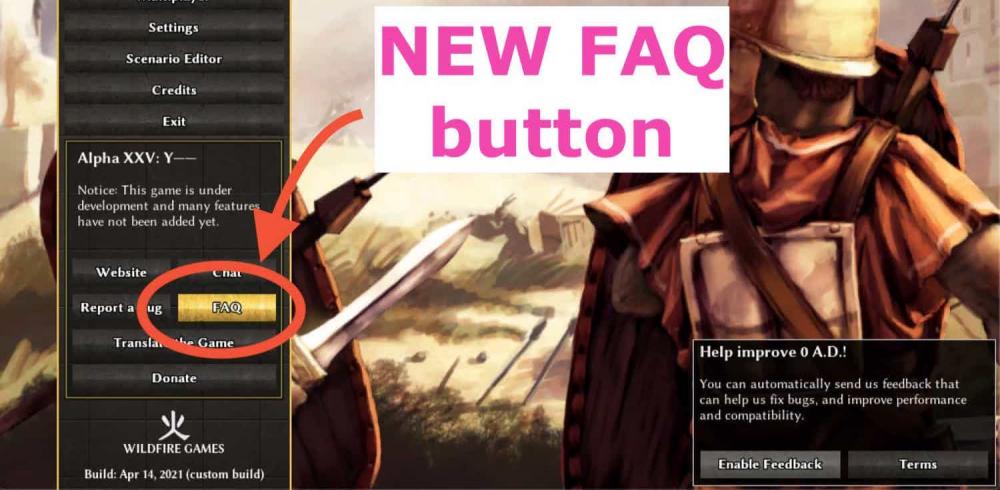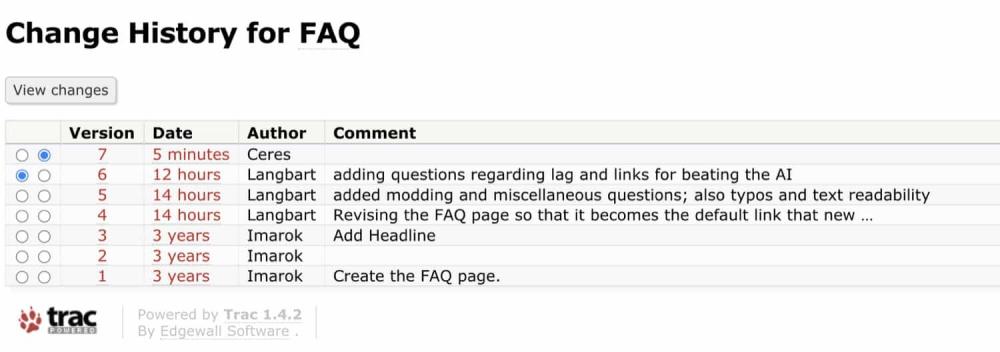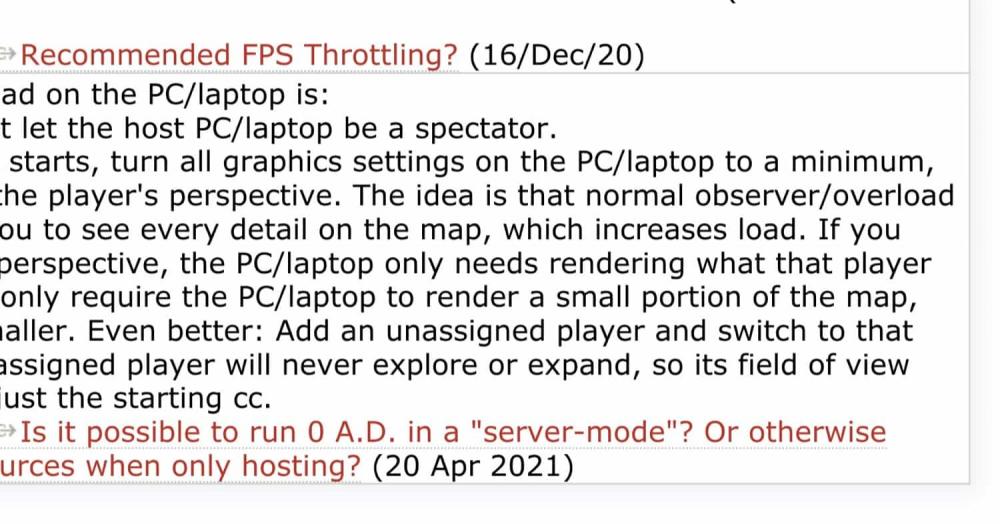-
Posts
225 -
Joined
-
Last visited
-
Days Won
1
Everything posted by Langbart
-
The idea comes from the visibility mod by @ffm2. It's a hack and may not work on some scenario maps, but it's great for lobby games that are mostly taking place on skirmish and random maps. Starting at changeset 25634, mods like this no longer require the lobby compatibility hacks of @nani . So the mod should work fine with A25 in lobby games. vividcolors.pyromod
-

Updating loading screen pictures and tips
Langbart replied to maroder's topic in Eyecandy, custom projects and misc.
Right, depicting all 3 structures. D3994 is already accepted should be in for A25. Yes, one generic tip for formations, biomes and heros instead of individual tips. The patch D1730 (4/Jan/19 - Scroll through loading screen tips) is old but still works. -

Updating loading screen pictures and tips
Langbart replied to maroder's topic in Eyecandy, custom projects and misc.
Looks great, add it to the game: Snapping Territory decay Triremes Roman army camp Carthage Sacred Band Embassies & Mercenary Camps Gathering Kush Pyramids Outposts Palisades Quinquereme Looks good, but: Catapult: Have all catapults this flaming projectile? Experience trickle: The picture on the right, but I would include the "Experience Status bar" ( see Options--> Game Session) Fishing: Can the fish swarm be more noticeable, its barely visible from this angle. Forge: I would just show one forge, the most beautiful one. Map Flare: The one on the bottom, but I would remove that little black bar below the minimap. Autoqueue: Not a fan of these arrows, do not fit well in there. Resource counter: Not a fan of these arrows, do not fit well in there. Missing, will those be updated as well? (Link to the current pictures) Whales War Elephants Temples Storehouses Spearmen Spartan Hoplites Defense Towers Savanna Biome Pikemen Persian Architecture Heroes Freehand Position Fortress Civic Centres Celtic War Barge Barracks Deleting (Either all heroes have a loading tip or none.) Viriato Themistocles Pericles Iphicrates Syntagma (The image still exists but there is no text, so it won't be displayed you could delete it when making the patch.) Ideas from Delenda Est mod (including Link to the image) Cavalry Stable City Walls Elephant Stable Roman Siege Walls Siege Workshop -
Yes, I discovered 0AD through Homebrew casks, was and still is the one at the top of the list. There is also this YouTuber with a tier list of RTS games, the first one he starts with is 0AD. Best RTS Games of ALL Time! by BeastyqtSC2 (14/Dec/20)
-
Recently a YouTube video was posted here by @Lion.Kanzen, the video is called Top FREE Games: First Look - 0 A.D. (29/Apr/21). In this video, a user goes through the site and takes a look at the game. He does pretty much the same thing I did after discovering 0 A.D.: he collects information from play0ad.com. Are there any plans to update outdated information on the website, such as "Game Info" (Features, Factions), "Media" and "About" (The Story of 0 A.D.)?
-
-
Could you check your router which WPA mode you are using, I had exactly the same problem. My WPA mode was set to "WPA2+WPA3", after I changed it to "WPA2 (CCMP)" I never had such problems again. The page where I found my solution is here: "MacBook Pro drops WiFi connection exactly every 10 minutes for 4 seconds" (5/Nov/20).
-
Sure, why would you want to remove it? Sure, why not? When starting a random "Alpine Valley" map, I get some errors. I used the Github "theban_greeks" version. The issue is resolved via theban_greeks-master/simulation/data/civs/theb.json
-
The cursor symbols are great. Scout is fast, I love it. "Autoscout" would be fantastic, like a button to switch and go to any black spot on the map automatically. Maybe I need to get used to it, but "cheese" is the first thing that comes to mind when I see these gold blocks. Only one person is allowed on the field, the soldier can't collect resources, that's both okay. But I can't even build buildings with soldiers, big yuck. I think they should be. The capturing of buildings is gone, but destroying buildings takes quite a long time, unless you have siege weapons. The enemy army took almost 3min to destroy a siege workshop while I pumped out 5 more rams. After researching "Unlock champions infantry" in the barracks, it tells me they are available in the barracks but end up in the fortress. This is your intention, just the info I get from the window is wrong. Thanks for taking the time to make this.
-
-
You may have an old version, I recently updated it, it now only contains the territorymanager.xml file.
-
It only works for the territory lines in the game view window not on the minimap, the disappearance of the minimap lines is only possible with @hyperion's patch. The three images build on themselves, each also contains its predecessor. rP25313 rP25313+hyperion patch rP25313+hyperion patch+BorderThickness zero If that's clear and it doesn't work for you to hide the territory lines in the game view window by setting them to zero via "BorderThickness", then we have a problem, because it works for me with the SVN version and A24b. Can you check the - redico mod, I recently updated it with this mechanism?
-
I applied your patch (mods/mod/gui/gui.rnc & mods/public/gui/session/minimap/MiniMap.xml manually) to the latest SVN version and it worked. The lines on the minimap are gone. Regarding the territory border, setting the "BorderThickness" via 0ad/binaries/data/mods/public/simulation/data/territorymanager.xml to zero, might be easier. Thanks for the patch, but it might end up being buried in the forum. Can't you upload it to Phabricator and add a way for modders to easily set the thickness of the territory line on the minimap, just like modders can set the thickness of the territory line in the game view window?
-

Any way to view 0 AD models in Blender or other 3d programs?
Langbart replied to Verethragna's topic in Game Modification
Yes, you are right. The .dae files are changed to .pmd files when packaged, I did not consider that for the bundle version. You can get the files from trac as mentioned before or you could download the development version, then you will have all the .dae files on your mac. See wiki/BuildInstructionsGettingTheCode. -

Any way to view 0 AD models in Blender or other 3d programs?
Langbart replied to Verethragna's topic in Game Modification
If you downloaded the game from the website, you will find your 0AD app in your application folder. To access it, you need to right-click and select "Show Package Contents", then navigate to /Applications/0ad.app/Contents/Resources/data/mods/public/public.zip All the files you would need are in this zip folder. You could also use trac and navigate to the file you need. trac.wildfiregames.com/browser/ps/trunk/binaries/data/mods/public -
- 5 replies
-
- 1
-

-
- battle mod
- battlemod
-
(and 1 more)
Tagged with:
-
Hey @Sebastián Gómez, thanks for responding so quickly. It was a shot in the blue. I would be interested to make a mod based on your proposal. I think that I can do the scripting and adjusting the icons the way you illustrated it, but I would need textures. The default textures can be found here: trac.wildfiregames.com/browser/ps/trunk/binaries/data/mods/public/art/textures/ui/session I would like to start with one Civ, for example the Gauls, I would need 3 texture files. Min supported resolution for 0ad is 1024x768px, therefore the largest texture doesn't need to be longer than 1024. The 2 smaller texture files, probably more like 100px on the longest side, make sure the ratio looks good, I can stretch the texture file later when adjusting the position. Making the minimap always visible and the rest only when a building/unit is selected could be difficult. I think they need to be connected in a straight line. If you do some textures, include also the ring alone (200x200). I will see what I can do.
-
The polygon is no longer visible outside the minimap, this was fixed by @vladislavbelov with rP25241, so mods for the current dev version and for A25 can have a nice round minimap. @Sebastián Gómez are you still around, can you provide some graphical content?
-
You might have to use web.archive.org until trac is working correctly again. PS: If you want to create your own map, there is an excellent tutorial by Tom 0ad: How to easily turn ANY Country into a 0AD Map! - 0AD Map Making (28/Mar/21)
-
Reading the wiki/Phabricator article helped me and it also taught me how to use Arcanist to upload my patch. You would need someone to review your patch, here is a quote from a former developer describing the situation: PS: Wiki doesn't seem to work properly at the moment, archive.org might be a temporary solution. Also I can't review your patch, I'm just a player/ tester and someone who learns JavaScript by modding the game. I mostly just test patches for @wraitii or @Freagarach and write my results in Phabricator.