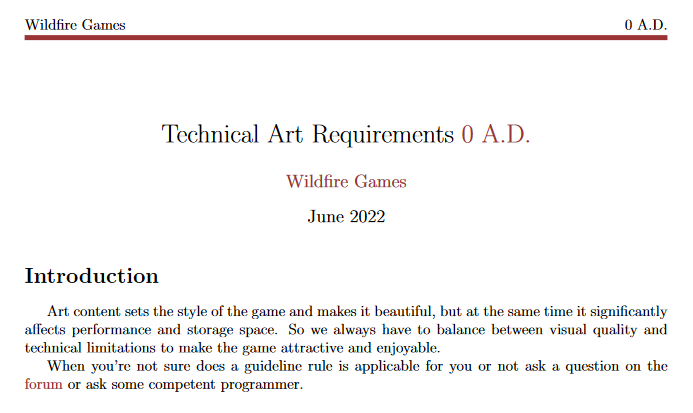-
Posts
1.406 -
Joined
-
Last visited
-
Days Won
24
Everything posted by vladislavbelov
-
Hi! Which version was working for you? Could you attach logs and system info (files inside the .config/0ad/logs/)?
-

WIP Atlas UI Changes
vladislavbelov replied to trompetin17's topic in Game Development & Technical Discussion
It doesn't matter what's the definition, it's unrelated to camera paths. I think it's true for most of interesting engine features. Just there are no (or too few to notice) experienced modders. -

WIP Atlas UI Changes
vladislavbelov replied to trompetin17's topic in Game Development & Technical Discussion
It's orthogonal to a video support. And it's used for trailers. IMO it'd be pain to support that properly. There was only video recording but not video playing. -
The most interesting thing is that scaling is already done on the GPU side (as we use a complete transform matrix) So we need to calculate that matrix properly on the CPU side to account a possible scale. Exactly. The problem is that we only have "that kind of active artists". There is no art reviewer who'd say how art should be done properly in terms of performance. And I don't have time to finish my "Techinical Art Guidelines". Spoiler to it:
-
No, we don't have any kind of scaling yet.
-
It's not a good approach for GPU, as it means more data to store and process in comparison with what we have now.
-

PetraAI bot doesn't recognize defeat of competitor, it's trading with
vladislavbelov replied to Obelix's topic in Bug reports
It's reasonable to translate resource names in that messages. I don't know why it's not translated. But Silier sent a link to a related file which is a good point to start, shouldn't be hard to figure out. -
I think I wasn't clear. In the first sentence I was talking about scaling a model on a way to converting from 3D model through DAE to PMD (our binary format to store a model/mesh). It's true and that's why we don't have scaling on the mentioned step. It's simpler to have a link on wiki how to do that step for different editors than implementing and supporting that step in our engine. My second sentence was about runtime scale. When you already have a single PMD of a tree and you want to place it on a random map with different sizes.
-
I think that kind of feature should be on the side of a 3D modeling software, because it might be more flexible there. That seems the most reasonable usage for that kind of scale.
-

UI problem on 1366x768, cant see full list of structure tree
vladislavbelov replied to hyuuks's topic in Help & Feedback
Hi! It's a known problem. It needs a horizontal scroll support inside our engine. We don't have it yet. If the window has a height less than 768 then it's the expected behaviour. Because currently 768 is the minimal supported height.- 1 reply
-
- 1
-

-
Did it change the behaviour? Also you could open profiler (F11) to see amount of uploaded textures memory when the bug appears.
-

Crash: Could not create GL context
vladislavbelov replied to Norse_Harold's topic in General Discussion
Do the user has system_info/userreport from A25? The user could add the following lines to the user.cfg: forceglversion = "true" forceglprofile = "compatibility" forceglmajorversion = "2" forceglminorversion = "1" If it doesn't work might try lower versions: forceglversion = "true" forceglprofile = "compatibility" forceglmajorversion = "2" forceglminorversion = "0" And: forceglversion = "true" forceglprofile = "compatibility" forceglmajorversion = "1" forceglminorversion = "5" We're still able to run OpenGL before 2.1 by using ARB shaders (if it has appropriate extensions), but it's deprecated in A26. -
Wasn't the suggestion about the runtime scaling when you can override the scale by editing an actor XML?
-
Have you tried the texture quality option to low?
-
HI! IIRC there was some work about adding aarch to A26, but don't know its status. Maybe @Stan` has more information.
-
HI! According to https://repology.org/project/0ad/versions it seems Debian bookworm was already updated, but previous not. Not sure about plans for that, maybe @Stan` can help. Regarding older builds, you can find mostly all previous builds (including Linux, macOS and Windows) here: https://releases.wildfiregames.com/
-
Hi! Thanks for the report! My first thought is an out of video memory (because of new art). But not sure. Could you enable debug checks via adding the following lines to your user.cfg and reproduce the bug? renderer.backend.debugcontext = "true" renderer.backend.debugmessages = "true" renderer.backend.debuglabels = "true" renderer.backend.debugscopedlabels = "true" Also could try to decrease the textures quality in options to low?
-
What does happen to your minimap? Does it happen in the game without mods?
-

Game view scrolling on 4K, 200% zoom and GTX 1060
vladislavbelov replied to Ziyuan Yao's topic in Bug reports
You're right, it should be false. -
The issue should be fixed in https://code.wildfiregames.com/D4820.
-
I don't remember that feature.