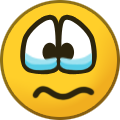-
Posts
25.684 -
Joined
-
Days Won
300
Everything posted by Lion.Kanzen
-
They're useful because unlike delenda est mod, if you get rid of all your soldiers and military buildings, there's no way to fight or train troops.
-
Very useful information.
-
.thumb.png.ce58cea22940c255f5b0a735d5abee36.png)
Deforestation - Wood should be a renwable resource
Lion.Kanzen replied to balduin's topic in Gameplay Discussion
The scenario you describe in very complex. It should be optional by the mapmaker. If you entered to play a campaign and misspent the resources, there should be a consequence.- 105 replies
-
- feature
- suggestion
-
(and 3 more)
Tagged with:
-
Yes, must be something related to armor or style of army composition.
-
Not at all, On some maps there are not only mercenaries from other nations, or should be, but also natives loyal to the foreign occupying forces, Just as you should see bandits and nationalists eager to challenge these.
-
Its was Delenda Est. Give some time to upload the video and the replay...
-
.thumb.png.ce58cea22940c255f5b0a735d5abee36.png)
Modern vs Older RTS Discuss
Lion.Kanzen replied to Lion.Kanzen's topic in Introductions & Off-Topic Discussion
https://www.geek.com/news/what-happened-to-the-real-time-strategy-genre-1649869/ -
.thumb.png.ce58cea22940c255f5b0a735d5abee36.png)
Modern vs Older RTS Discuss
Lion.Kanzen replied to Lion.Kanzen's topic in Introductions & Off-Topic Discussion
The best selling RTS. You can't compete with this. I can offer a link to their forums or you haven't a phone? https://us.forums.blizzard.com/en/sc2/ https://en.wikipedia.org/wiki/List_of_best-selling_PC_games -
Y lo será. Será polivalente.
-
Is fine, because later making same for each tree....etc.
-
In this scheme... How would the role of the following units work? axeman class. (two handed, ome handed). Clubman class (same as before) More similar maceman class.
-
Yes , even I have recorded in a video.
-
Creo que hay un discord tmb multilenguaje.
-
there are people who have nothing constructive to do. That's why they spend a lot of time online or in multiplayer games spreadibg hate everywhere, when they don't have the wisdom of an adult to take the problem into their hands and build something, to contribute something, to solve some specific problem they have.
-
We should sort the interface files, they look like a labyrinth, an spaghetti at some point.
-
.thumb.png.ce58cea22940c255f5b0a735d5abee36.png)
Discussion of the Inclusion of mod civilization in A24
Lion.Kanzen replied to Genava55's topic in General Discussion
Is a cosmetic name to extra content. you know some factions are so far away... -
.thumb.png.ce58cea22940c255f5b0a735d5abee36.png)
Discussion of the Inclusion of mod civilization in A24
Lion.Kanzen replied to Genava55's topic in General Discussion
-
.thumb.png.ce58cea22940c255f5b0a735d5abee36.png)
The Role of Women in 0 A.D.
Lion.Kanzen replied to Thorfinn the Shallow Minded's topic in General Discussion
by the way the history is cyclic. Can be give to them give a defensive bonus, in any of defensive structures. new articles used with political missinformation is saying this. https://www.tor.com/2014/09/02/female-viking-warriors-proof-swords/ Sounds more propagando to watch "vikings" in 2014. Butthe true the study means settlers not warriors. Just to make it clear that we are not going to get carried away by these waves of sensationalism from the press over scientific articles. My point again was promote the cart as defensive unit. I trying to remember some article... -
.thumb.png.ce58cea22940c255f5b0a735d5abee36.png)
Discussion of the Inclusion of mod civilization in A24
Lion.Kanzen replied to Genava55's topic in General Discussion
No if you can call them dlc at some point or expansions. -
2mb limit?
-
.thumb.png.ce58cea22940c255f5b0a735d5abee36.png)
The Role of Women in 0 A.D.
Lion.Kanzen replied to Thorfinn the Shallow Minded's topic in General Discussion
Hmm yes many scientific from that era made such kind of work. -
Many in in the rest soth america. Those migrant caravans aren't natural thing. (political USA background)