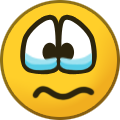-
Posts
18.311 -
Joined
-
Last visited
-
Days Won
597
Everything posted by Stan`
-
Can't unzip the exe. :/ nsis twistes it.
-
The best way to have multiple versions would be to have multiple repositories and compile them manually. Some devs do that and have A20 A21 A22 and now A23 on the same computer.
-
I'm not sure I understand, but it's late So I'll read again tomorrow.
-
I'm releasing Ponies Ascendant now, as I think we went through everything we could. Thanks to @asterix I have the announcement ready. It's currently uploading to mod.io, then I'll upload it to moddb. Worth nothing though that moddb doesn't support pyromods, so it will only be uploaded as such on github. BTW you guys should let me know your accounts on mod.io so i can add you to the teams. EDIT: Mod.io upload done, Moddb upload done, github release created however, no pyromod there either and no file bigger than 10Mb so that settles it.
-
https://0ad.mod.io/conditional-visible-garrisoning https://github.com/0ADMods/conditional_visible_garrisoning
-
Here are all the mods at the latest version packaged. Let me know if anything is wrong with them. mods-rc.7z
-
Well depends on why Petra spams it
-
Also you could wait for me to repackage it and upload it to modio
-
Terra Magna if you refer to the issues most are for at least A24. Unless there is a big breakage I don't know of.
-
No I merged your pull requests that's it.
-

Building status bars and untis waiving at building
Stan` replied to jimbursch's topic in Gameplay Discussion
Hello and welcome to the forums ! What you witnessed is called capturing. Every building and siege engines have capture points which once depleted make the entity change sides. You can also CTRL + Click to make sure units will destroy and not capture buildings. The more units garrisoned units the slower the capture is for the attacker, and the lower the building health the faster the capture is for the attacker. Hope you enjoy the game -
Great news
-
Ah yeah also blendfiles should be uploaded to the share repository when possible
-
I'm pretty sure they spam stables because they have an incorrect class.
-
@Alexandermb Can you investigate .? @wackyserious thanks for testing
-
That and what elexis said. Basically Iwanted a really simple feature that allows modders to edit templates in order to allow visible and non visible garrisoning. For instance you might want to Garrison elephants and archers in the maurya fortress. Currently if you do so with visible garrisoning you'll get elephants on the towers. With the patch you can tell the game you only want archers. So elephants will be in the building and archers on the towers. If a user wipes out all the units you have to regarisonn units to make them pop on walls atain. That seemed to be a problem because people wanted more micro with toggles and stuff which were fare beyond my skills at the time. For me it's was more of a requirement. All visible Garrison spots needed to be garisonned and them being killed was a side effect. On a side note given we make smaller siege engines you could also garison them in towers to boost them. If they were to be be packable that would meant you could pack and unpack them on the towers (Unless I fix that code but I'd like my patch to stay minimal) So I will update my patch for those who want it but I won't add buttons because that's not how I want the thing to be. Not sure if a mod is the way to go but if needed I'll make one you can use as a dependent to your mods.
-
This is pretty awesome. Sorry for asking again but any chance you could record the process for one helmet and upload it to somewhere ? Those textures look absolutely gorgeous !
-
The game added new skeletons. So they probably conflict with each other.
-
Can you attach the interestinglog.html file (If it didn't get overriden), and the commands.txt ?
-
I'm afraid they were simply lost because of copyright issues. Actually it was earlier https://trac.wildfiregames.com/changeset/9899/
-
@fcxSanya Were the files uploaded somewhere ? @Shield Bearer posted screenshots but never gave any files.
-
Open visual studio, compile, launch the game, load the mods if necessary, reproduce the crash above wait for it to switch to visual studio. In one of the panes in the visual studio window you'll have one named call stack.
-
Merged ! @asterix Can you do some debugging for me please ? I need to know where the error is thrown from. Is it -> https://github.com/0ad/0ad/blob/280d600ab2a30b7d1a36f7df6ddfe1f358eba5d9/source/lib/res/graphics/tex_dds.cpp or Is it -> https://github.com/0ad/0ad/blob/6837529cb485b9e68225d3dc4761c9619a0c92be/source/lib/tex/tex_dds.cpp I also need the call stack. This will help me make a patch that throws the image name that fails :)
-
Pull request ?:)