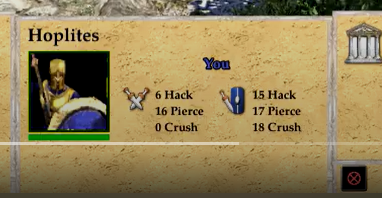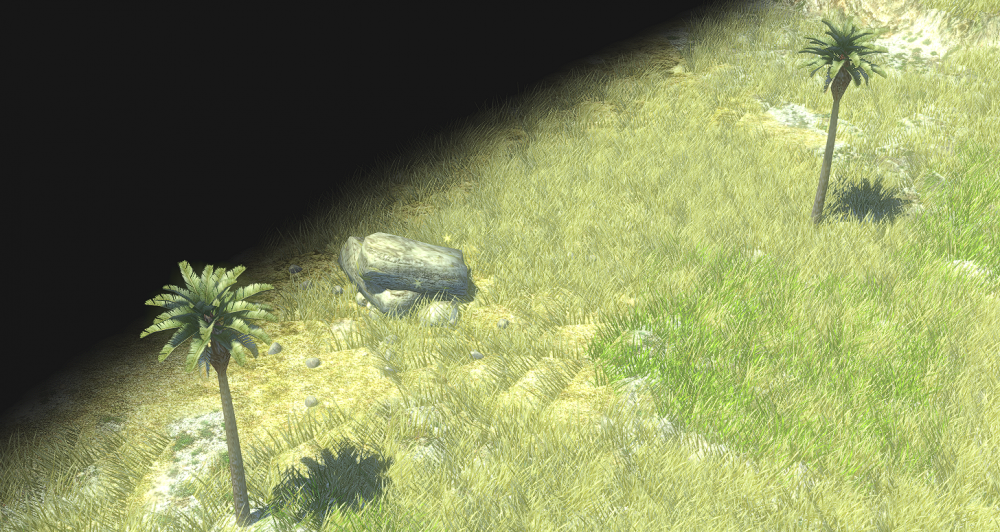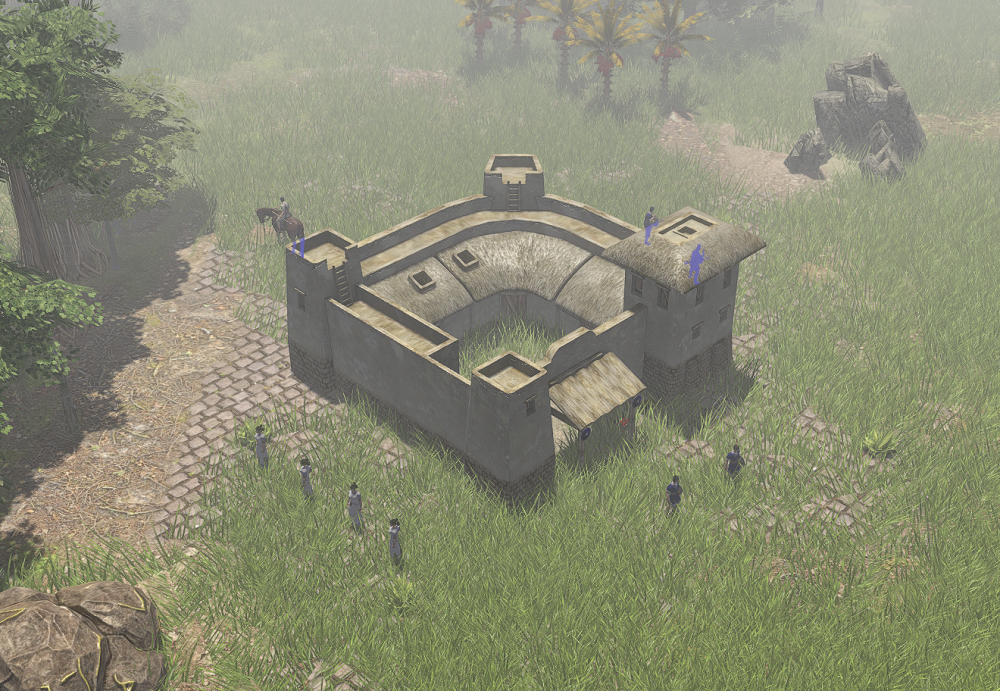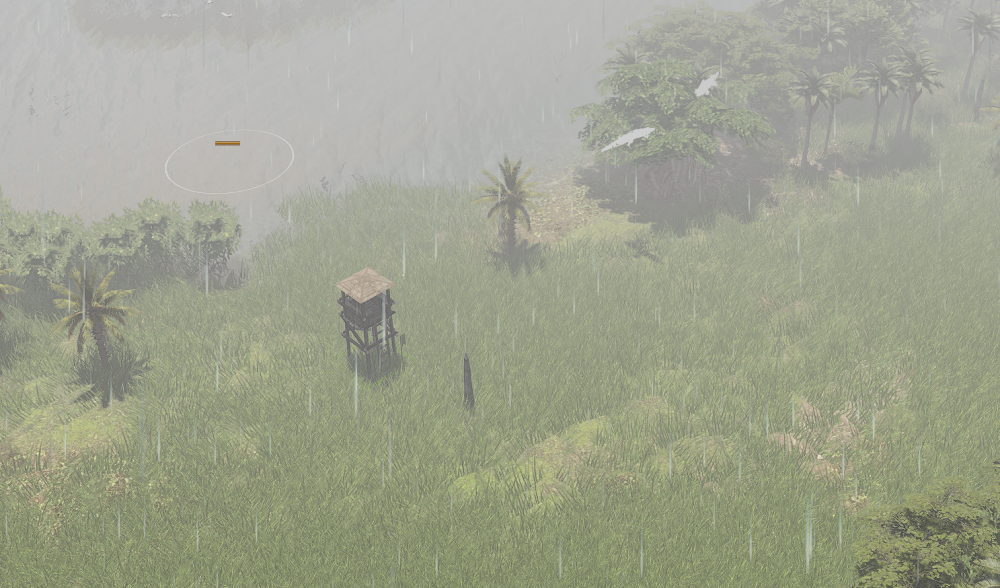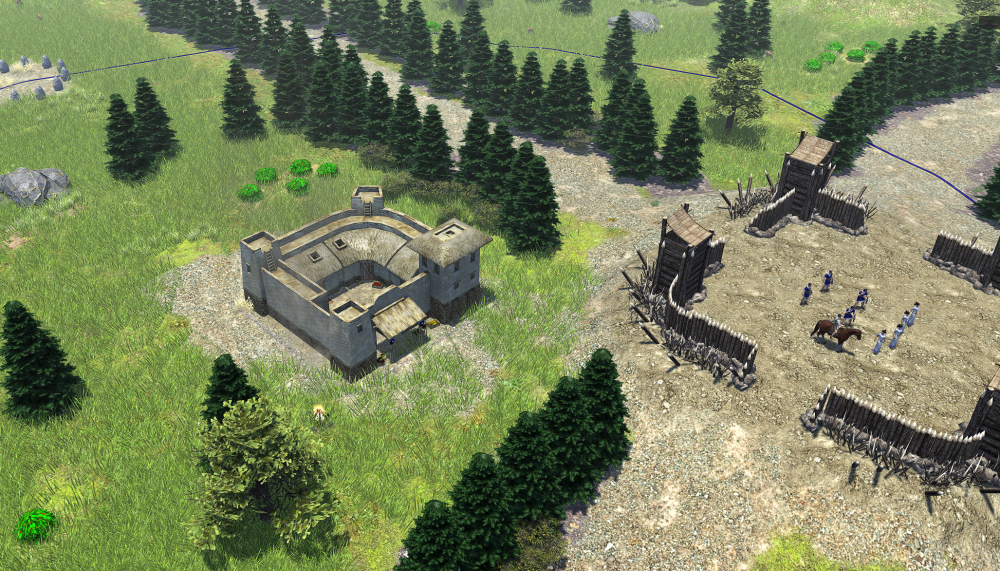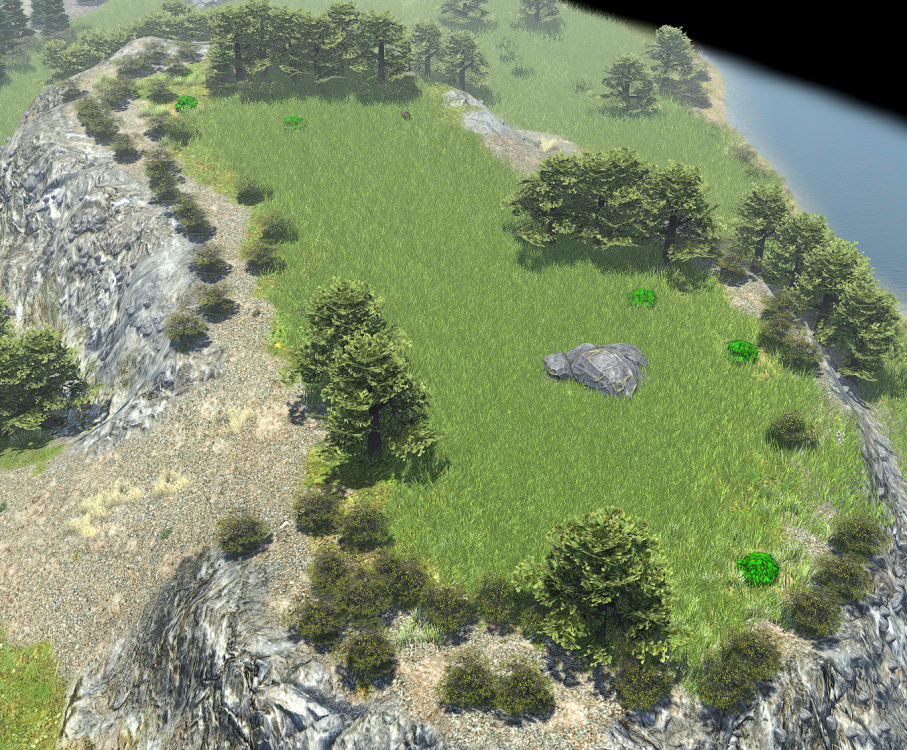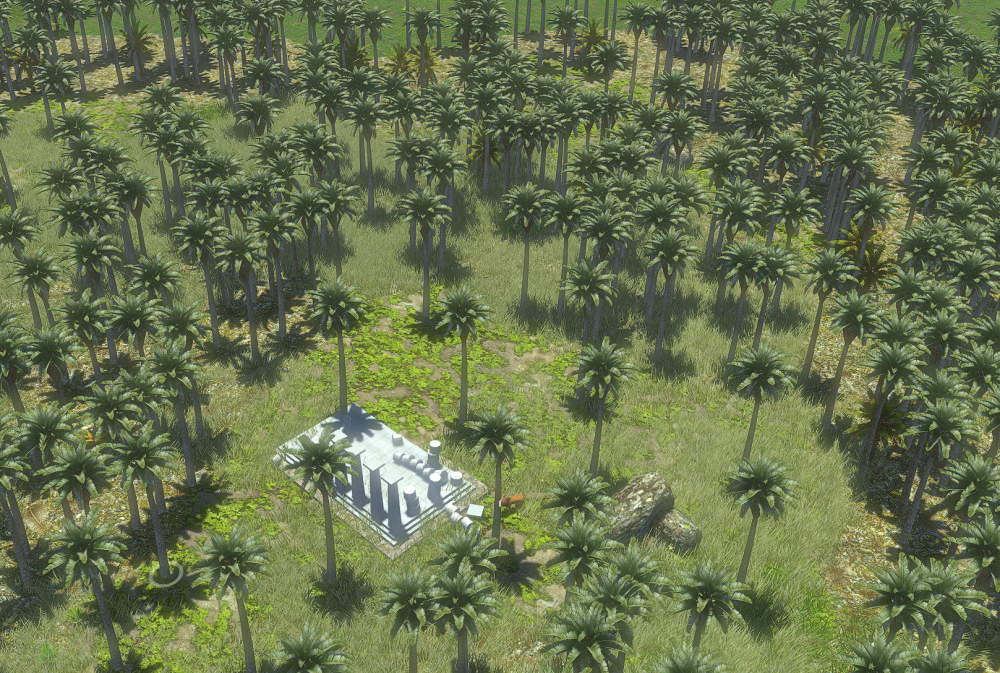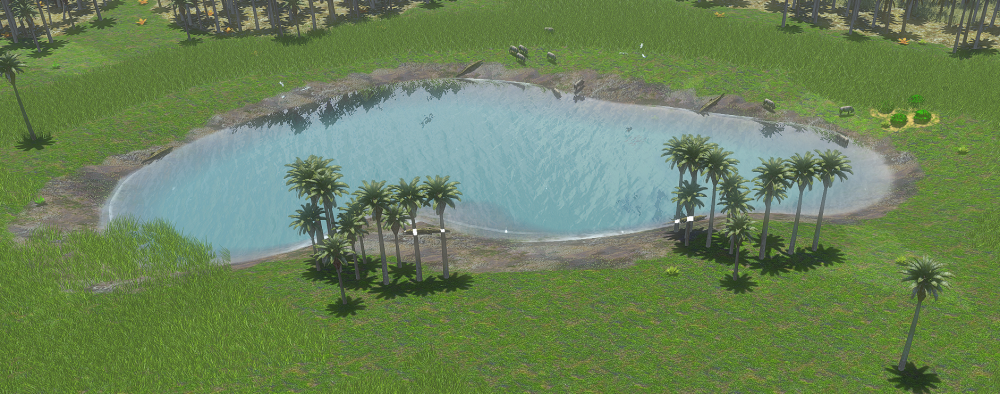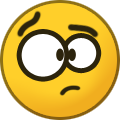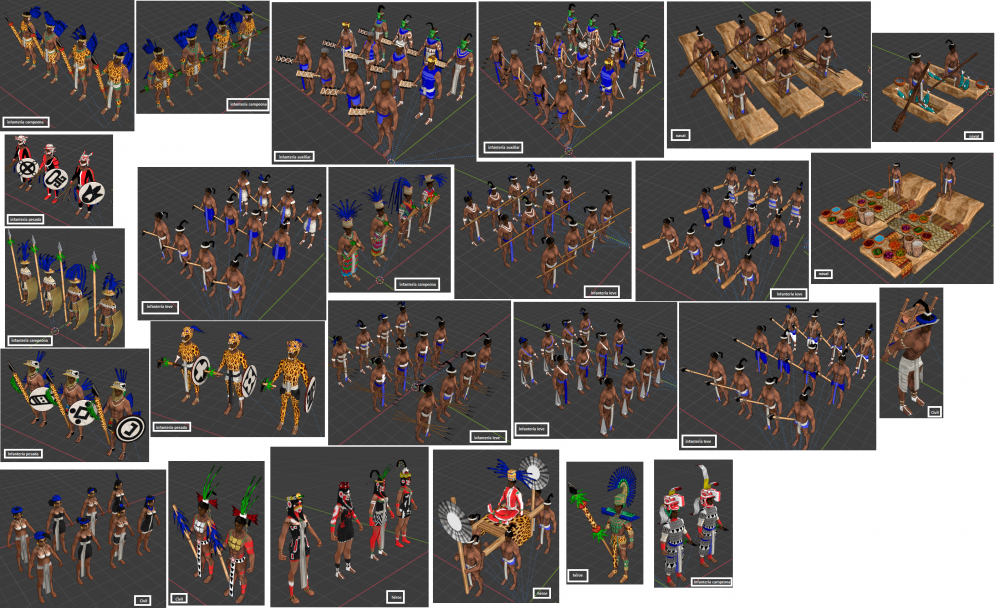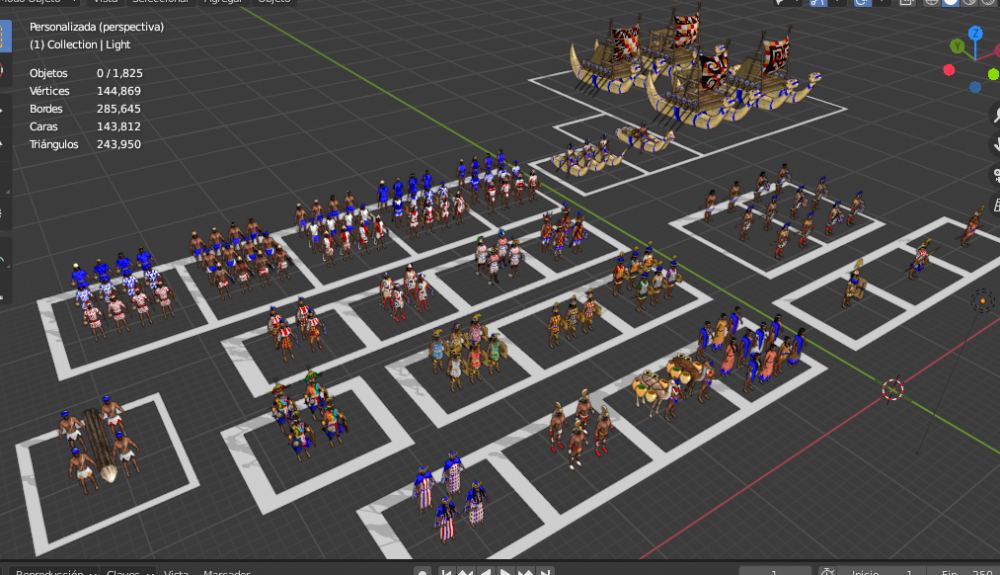All Activity
- Today
-

Remaking Base Game Maps!
wowgetoffyourcellphone replied to Souldbyt's topic in Scenario Design/Map making
If you are going to update the maps, then make sure to use the newest terrain biomes. -
Update: Roman Army Camps can now train Marian Legionaries. I've restricted them to training only melee infantry and Siege Rams. I've also made a bunch of other "balance" changes. Looking now for a way to limit the population cap to a more manageable number. EDIT: Was an easy fix inside simulation/components/Player.js
-
How Do I Call QuickBooks Support? – Step-by-Step Guide QuickBooks Customer Support: +1 (844) 527-4011 QB Support: 1 (855) 510-6367 If you’re experiencing issues with your QuickBooks software, need assistance with your QuickBooks account, or are facing technical problems, contacting QuickBooks support is often the fastest way to get help. Whether you’re using QuickBooks Desktop or QuickBooks Online, QuickBooks offers a helpline to resolve your concerns quickly. To ensure a smooth experience, follow the steps below to contact QuickBooks support +1 (844) 527-4011 — including how to reach the right team, what you should prepare, and how to make the most of your call. QuickBooks Support Helpline Phone: +1 (844) 527-4011 Alternative: 1 (855) 510-6367 The QuickBooks support line is your go-to resource for resolving QuickBooks-related issues. A trained customer service +1 (844) 527-4011 representative will assist you with everything from troubleshooting to advanced technical support. Step 1: Identify Your QuickBooks Version Before you call, it’s important to know which version of QuickBooks you’re using. QuickBooks offers multiple products, including: QuickBooks Online---1 (855) 510-6367 QuickBooks Desktop--1 (855) 510-6367 QuickBooks Payroll---1 (855) 510-6367 QuickBooks Self-Employed QuickBooks Point of Sale When you contact support, mention your QuickBooks version so they can connect you to the right department faster. Step 2: Gather Your Account Information To speed up the support process, have the following information ready: QuickBooks User ID and Password Subscription Details (if applicable) Error Codes or a Description of the Issue Screenshots or Error Messages (if available) call: 1 (855) 510-6367 Being prepared will help the support agent resolve your issue more efficiently. Step 3: Call QuickBooks Support Dial one of the following support numbers: +1 (844) 527-4011 1 (855) 510-6367 An automated system will guide you through prompts. You may be asked to choose between: General Technical Support:+1 (844) 527-4011 Payroll Assistance Billing and Subscription Inquiries---+1 (844) 527-4011 Data Recovery Help---+1 (844) 527-4011 Choose the most relevant option to be connected to the right support team. Step 4: Speak with a Support Representative Once connected, clearly explain the issue you're facing and provide all necessary details. The representative will guide you through troubleshooting steps or escalate the case to a specialist if needed. QuickBooks support covers everything from basic setup to complex technical issues, so don’t hesitate to ask questions or request clarification. Common Issues QuickBooks Support Can Help Resolve Account Login Problems Installation or Update Errors Error Codes (e.g., 3371, 6000 series, H202) Payroll Issues (e.g., tax calculations, paycheck errors) Billing & Subscription Questions Data Recovery & File Corruption Migrating from Desktop to Online:+1 (844) 527-4011 Third-Party App Integration QuickBooks Support Hours: +1 (844) 527-4011 Typical support hours: Monday to Friday: 6 AM – 6 PM PT Saturday & Sunday: Limited Support (Check Availability) Some subscription tiers, especially for QuickBooks Online, may include 24/7 support. Tips for a Smooth Support Call Be clear and concise when describing your issue Have any relevant error codes ready Note any recent changes to your QuickBooks setup Take notes during the call for your records Alternatives to Calling QuickBooks Support If you prefer not to call, QuickBooks also offers other support channels:+1 (844) 527-4011 QuickBooks Help Center: Access articles, how-to guides, and FAQs Live Chat: Chat with a representative on the QuickBooks website+1 (844) 527-4011 In-Product Help: Use the Help menu inside your QuickBooks software for guided support However, for immediate and personalized help, a phone call is often the most effective method. Final Thoughts When you need help with QuickBooks, reaching out to their expert support team is the fastest way to resolve issues — whether you're facing software glitches, account access problems, or billing questions. Be prepared with the right information, follow the steps above, and you’ll be on your way to a quick and effective resolution. QuickBooks Customer Support: +1 (844) 527-4011 QB Support: 1 (855) 510-6367
-
JonaTomqb764 joined the community
- Yesterday
-
zisel joined the community
-
Best4x4 joined the community
-
Not applicable or appropriate for the Alpha 9 version, that I'm using. I'm doing incremental updates to an earlier Alpha. My first big plan is to backport healing by Priests, and any bug fixes possible. I've already removed the useless and legacy "Stamina" attribute. There was a blue bar next to health, now it's gone. Eventually, I hope to make a total conversion mod for this specific version, complete with custom AI and build orders. If you've ever played Praetorians RTS, that is something I have in mind.
-
This is the current hoplite icon: I think it might be a good idea to use the same icon for the same unit type, irrespective of civ, to avoid confusion and decrease thinking time. Hoplites are not the same as spearman though.
-
.thumb.jpg.b21ca1d0c15fb56b42c39b25a0a40815.jpg)
Others RTS - Discuss / Analysis
Genava55 replied to Lion.Kanzen's topic in Introductions & Off-Topic Discussion
-
I proudly present my first game modification I've replaced the weird Hellenic infantry spearman portrait (found here) with a more aesthetically pleasing one (just a previous icon, really): Here is how it looks in-game: Now, let's see if I can replace that ugly old Barracks portrait. And maybe fix some bugs by backporting code to this version. EDIT: I've replaced the icons for both Barracks and the Roman Army Camp. Alpha 9 used Fortress portrait as a placeholder for the camp. EDIT2: Persian Barracks and stable portraits also backported. It's already much nicer to look at.
-
-
Shraundlk joined the community
-
Souldbyt started following Remaking Base Game Maps!
-
I love 0AD's basegame maps, dont get me wrong, but some of them look a little dated. This is where Map Remakes comes into play. This mod remakes the Base 0AD maps to fit right into the modern era! At the moment, four maps are complete- Mediterranean Coves, Gallic Fields, Gambia River and Two Seas (This map is rather scuffed from the begining, so there is a good chance that I will give it a complete overhaul at some point) Features of the remake(s) - Grass, New flora and fauna, and in general, more detail (The performance impact isn't much however) Also, if you notice any floating grass, this is an game bug and not something I can fix map-remakes.zip
-
dsdfhfgh joined the community
-
Board games in the same setting (or close) to 0ad
Devavella replied to Sp00ky's topic in Introductions & Off-Topic Discussion
I’d be into a compact hex-based board game with quick turns and simple resource management, set in a 0 A.D.-inspired world. Could work well solo or co-op too. -
Hi @diagonalo! Thanks for your work on this mod. Since I recently worked on these panels for ModernGUI, I though I could try to see if they would be fit for your mod. @guerringuerrin also maybe wish to use or/and play around with these panels so this might help with a more minimalist mod to check out. In my version bellow there are a bunch more files modded there compared to the original mod for a26, however... You can see the changes bellow: BetterUIA27.zip
- 1 reply
-
- 4
-

-

-
dingd1n9 joined the community
-
JARKONSIO joined the community
- Last week
-
I don't think using Call to Arms is worth it in the context of directly assaulting the enemy bases. When CS drop off their resources, they tend to form a single-file line during the attack-move part. It's better to reserve this feature for quick defense, or to gather soldiers near the enemy's territory. Then, when all troops are gathered on one spot, use the attack move as you generally would.
-
People constantly have problems with Malavita (myself included but in tg). He thinks he's better than he really is so whenever he loses he calls the other player a smurf and bans them.
-
CallToArms unit action was meant to be usable in combination with the 'unit only' hotkey modifier. However it doesn't work anymore / never worked. I find CallToArms to be extremely useful, but when your units start attacking buildings, that can be very annoying. Most players I know remap the most hotkeys possible to avoid units attacking buildings in any circumstances. Here Is a mod I use to make CallToArms to by default attack units only. CallToArmsUnitsOnly.zip Note: This doesn't really fix the action, as it overwrite the default behavior entirely rather then fixing the original bug, however I'm sure no players ever want to use the normal attack-move that also make units attack buildings, so it's intended to simplify the hotkey usage.
-
Civ: Germans (Cimbri, Suebians, Goths)
Arup replied to wowgetoffyourcellphone's topic in Delenda Est
AN RX 550?? IN THIS ECONOMY? you're rich -
Just finished one of my most difficult and excruciating battles against the AI, ever. No replay, since the version is old (alpha 10), but here are a couple of screenshots. About 12 of those buildings razed were Fortresses. I was Sparta.
-
2012 must have been that time I first encountered this game and began to love it. I remember those old scenes.
- 32 replies
-
- new releases
- alpha 10
-
(and 2 more)
Tagged with:
-
Time for another classic gameplay video. Siege without packing/unpacking. Unit portraits look to be heavily inspired by Age of Mythology.
- 32 replies
-
- 1
-

-
- new releases
- alpha 10
-
(and 2 more)
Tagged with:
-
Bom dia,tarde ou noite: -Aqui ,as primeiras facções americanas do Mod, estão a ser actualizadas pelo @Lopess por isso no mod podem parecer um pouco diferentes. Mayas: (Guatemala) Moche/Mochica: (Perú) Desculpen-me pelas inconveniências*
-

Civ: Germans (Cimbri, Suebians, Goths)
Obskiuras replied to wowgetoffyourcellphone's topic in Delenda Est
Good News, I have a gaming PC now. I bought an Radeon RX 550 2gb, I´m very happy right now! -
0 A.D grand crossword puzzle !
ffm2 replied to MarcusAureliu#s's topic in Introductions & Off-Topic Discussion
Yeah, I though inbetween if I should add a word, that could be guessed and ease the other answers but couldn't come up with something. Let's just be happy we all made it past 0 A.D. alive and are here to tell the tale. -

0 A.D grand crossword puzzle !
Boudica replied to MarcusAureliu#s's topic in Introductions & Off-Topic Discussion
That name does ring a bell indeed! Looking at the solved crossword, it seems it should have been easier than it was. It was a fun one, thanks! So... what is the secret message we were working so hard to find here?
-
Latest Topics

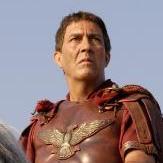



.thumb.jpeg.6593e9caa97375b0d0fe3e8d0b0480a4.jpeg)