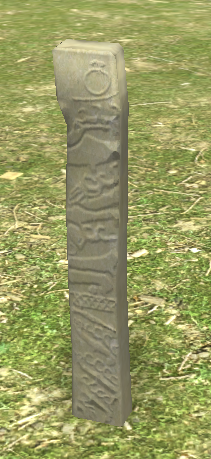-
Posts
295 -
Joined
-
Last visited
-
Days Won
16
Everything posted by nifa
-
They are at my drive, i used 2048^2. I think they were scaled down to a different max size when I uploaded them.
-
Capitoline Wolf https://en.wikipedia.org/wiki/Capitoline_Wolf https://open.smk.dk/en/artwork/image/KAS837?q=*&filters=has_3d_file%3Atrue&page=7 Ready to be committed I guess? @wowgetoffyourcellphone capitoline_wolf.dae
-
sure, I'll see what I can do
-
okay, but how is it in the screenshot? I didn't find it in DE either. Is there at least some kind of high poly mesh i could take a look at?
-
Where could I find the statue of Athena Parthenos in the game? Is it what Sebastian Gomez started here?
-

Civ: Germans (Cimbri, Suebians, Goths)
nifa replied to wowgetoffyourcellphone's topic in Delenda Est
I'd really like to help but I've some other projects I'd want to finish first and unfortunately don't have much time at the moment, but I will keep it in mind for later -
nice, maybe @Ultimate Aurelian @Genava55 have some ideas?
-
Make i two sentences. <ColoredPlayerName>'s Hero <HeroName> has fallen. He crossed River Styx to meet Hades.
-
Unfortunately it will take more time but it's not forgotten:)
-
Maybe civ specific with a reference to their mythology? e.g. greek: <ColoredPlayerName>'s Hero <HeroName> has crossed River Styx to meet Hades. e.g. britons The valkyries led <ColoredPlayerName>'s Hero <HeroName> to valhalla. Neither is english my mother tongue nor am I a historian but I hope you get the Idea:)
-
haha, I should be aware of this Sure, I will do that as soon as possible. This week I'm quite busy though, maybe towards the weekend.
-
I am the copyright holder of original works I post in the Wildfire Games 0 A.D. Art Development forum. I hereby release all original works I uploaded to this forum in the past, and those I will upload in the future, under the Creative Commons Attribution-Share Alike 3.0 Unported license.
-
wow nice, makes a huge difference, good catch @Stan` ! thanks a lot the idea was that I needed to add details that distinguish it from a small statue that was just scaled up. It would look out of place then. That's also why I added the door and the stairs (and wanted to add the fence at first), so that the viewer can get an impression of the scale in comparison, and how huge that thing was. I let the banding fade out to the top so it doesn't disturb the face. For the pedestal you can go for whatever you think fits. Just shouldn't get too busy though, so that it drags attention from the statue itself. I read something about Rhodes blue marble somewhere, not sure though (edit: somewhere in here: https://www.athensjournals.gr/humanities/2019-6-4-1-Kebric.pdf) Somewhere in the thread there was also the idea of having it collapse, like it did during an earthquake Would be fun as an easter egg. I could try to make a "death" animation, don't know if it's easy to implement though. Capture the wonder would be cool, maybe not so different from capture the relics, hopefully easy to implement? I might finish the pantheon later when I find the time
-
thanks sure, that's what the cloth prop is there for
-
statue was the hardest part, so I'm glad you like it. Feel free to remap, you can also use another texture if you find one that fits nicely
-
I found my motivation to pick it up again and now I think it's ready for commit. I made two versions, one naked and one covered. The pedestal uses a karthago texture. Could someone experienced commit it if you think it's good enough? @wowgetoffyourcellphone @Stan` I added a mod for everyone to test. colossus.zip
-
Great work! That's exactly how I imagined it, thanks for your effort:) It looks really nice. cherry on top would be the possibility to use the keyboard for navigation:D
-
I would prefer to open the next page alphabetically, like they are shown when going one step up to the category. So e.g. if you'd like to find a specific animal out of the 50 animals in the game, you could just pick the first one (African Elephant starting with "A") and then just turn page by page through all of the fifty animals until you finish at Zebu (Z). Makes it easier than going back and forth fifty times. Icon could be something like these, in ancient style of course: turn page backwards: turn page forward: the same but mirrored. If the design is made to resemble a papyrus roll I know turning pages is kind of strange though
-
great work! Not necessary but a another nice feature would be buttons to "turn pages", so you can read it like a book. E.g. after reading about the first Athenian hero I would like to go straight to the second one on the next page instead of going one level up to the category above and down again.
-
Thanks! yes I will definately add some green for grass or moss, maybe small stones etc. Just want to make sure the UV layout is final before I do the colours. Btw., would it be useful to have summer/winter/autumn/spring textures? Is the game using it appropiatly? Having a green mound in winter might seem odd.
-
What do you guys think about this setup? Seems to me round is better than square. Also not sure where to place the steles. Could put one or more on top as well. Since most of these is organic stuff I don't see much possibilities for repetitive texture usage in the uv (despite reusing the stones), or am I missing something?
-
-
@Genava55 Great, thanks! My plan is to create 5 or 6 steles (2 potato heads, 2 deer stones, 1-2 babas). @wowgetoffyourcellphone When all meshes are ready and I have a final UV layout I'm gonna bake it again. I need to tweak the normal strength again. On the first one the stone texture normals are too strong and the highpoly normal is too weak. I added ambient occlusion to my material setup, no idea why it didn't bake that, but I'll find a way to add shadow. When everything is baked I could add some moss/ weathering effects/ bird @#$% with texturepaint. When all is done I plan to use them for the kurgan wonder that I'm already working on. @real_tabasco_sauce Are there models that would only need existing textures? I could try to make a mesh then
-
-
Shader effects 0 vs shader effects 10. It's not really a beauty. 842 model tris in atlas, 421 in blender, hope that is not too many @Genava55 @Ultimate Aurelian Should I make a stone baba and steles from the deer stones culture or would that be ahistorical?