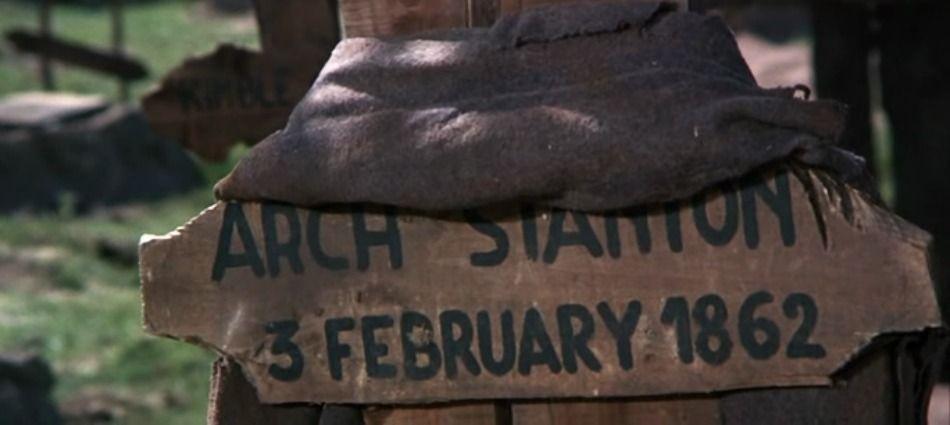-
Posts
557 -
Joined
-
Days Won
9
Everything posted by andy5995
-
And for those who aren't familiar with the "Beside Allies" placement yet, @Palaiologosis displaying that in the 3 examples on the left side of this graphic. It's available using the Mainland TG map from the Community Maps 2 mod, and submitted as a patch for a26 in D4303 So if you like the new "Beside Allies" placement, please let the devs know in this post or on the patch itself.
-

Battles in the poverty and the Squalor
andy5995 replied to Lion.Kanzen's topic in Scenario Design/Map making
Cool. When you're done, feel free to submit a pull request. -
I think a quicker and easier solution would be for a lobby admin to ban a player hosting a game that uses language which violates the TOS or COC
-

Battles in the poverty and the Squalor
andy5995 replied to Lion.Kanzen's topic in Scenario Design/Map making
There's a working version of this map in Community Maps 2, but is there an updated version? -
I did some checking with unmodified Frontier and Ambush from A25. Looks like sometimes the bases might wind up on on the border Results: Frontier 4v4 Medium setup - ample space between player and border Ambush 4v4 Medium setup - ample space between player and border Frontier 4v4 Medium (2nd try) - player on border (see screenshot below) @Stan`Do you think a ticket should be created for modifying how stronghold team placement is done? @Palaiologos I created a ticket for that.
-

Mainland with teammates placed closely together
andy5995 replied to andy5995's topic in Scenario Design/Map making
This is now in v0.25.5 of the community maps 2 mod available on the Mainland TG and African Plains TG map (with the exception of the 'Circle' option, already provided by stock 0ad). The D4303 patch for 0ad will include this if it's accepted. -
You're welcome. I've pushed the change to the repo and I'll edit my OP. Thanks for the suggestion @Ceres
-
I created a fork of the Balanced Maps mod by @badosucalled Balanced Maps 2 Description: A collection of balanced maps that are especially designed for competitive play Releases The first version I released (v0.25.0999) I just tried to get *some* maps to work. Some maps are still not loading depending on the biome selected. Temperate seems ok. I've done very little testing myself so far. Open a ticket if you notice anything serious
-

Mainland with teammates placed closely together
andy5995 replied to andy5995's topic in Scenario Design/Map making
Actually nevermind. @Freagarachsuggested using something like what's done for team placement in the Frontier random map -

Mainland with teammates placed closely together
andy5995 replied to andy5995's topic in Scenario Design/Map making
So I'm working on this patch but I have no idea how to get the value of "EvenPlayerSpacing" from mainland.json for use in mainland.js. @nani or anyone know? -

Mainland with teammates placed closely together
andy5995 replied to andy5995's topic in Scenario Design/Map making
I moved this map to the Community Maps 2 mod (v0.25.4) I also submitted a patch that would add this map to vanilla 0ad. -
The dock does not appear to be attached to land. This was on the Schwarzwald map, with no mods enabled. commands.txt metadata.json
-

opinion suggest separating and moving the off-topic section
andy5995 posted a topic in Help & Feedback
I was thinking that it might be better to separate the "Introductions and Off-topic" section. That's in the Welcome category, and there's probably little point in someone new to 0ad seeing politically-oriented posts in the same area where they're introducing themselves and being welcomed. The Off-topic section might fit better at the bottom of the forum. cc @feneur@plumo@mysticjim@Stan` -
Generally, if a program is frozen, it can't accept any input, so if a program had a shortcut key combination to kill it in that case, it wouldn't be "seen" by the program. What operating system are you using? On Linux, from your desktop settings, you could add a keyboard settting (application shortcut) to run "xkill". You can see what happens if you run xkill at the command line. So if you add a keyboard shortcut to execute xkill with CTRL+Alt+K, for example, that should give you the ability to kill any program simply by clicking on it (You'll see the mouse cursor change into a skull and crossbones icon).
-
This map loads with no warnings or errors. Especially at start though, scrolling seems very sluggish. I've added it to the community maps 2 mod.
- 1 reply
-
- 1
-

-
Fixed. Thanks for the report @Old Roman
-
I've added The Limes to the community maps 2 mod.
-

[Scenario] Western Mediterranean (5)
andy5995 replied to Palaxin's topic in Scenario Design/Map making
I understand. And you bring up a good point. I opened a ticket regarding map licenses. The map looks good, btw -
Is there a tool to generate a map preview png file (for art/textures/ui/session/icons/mappreview)?
- 1 reply
-
- 1
-