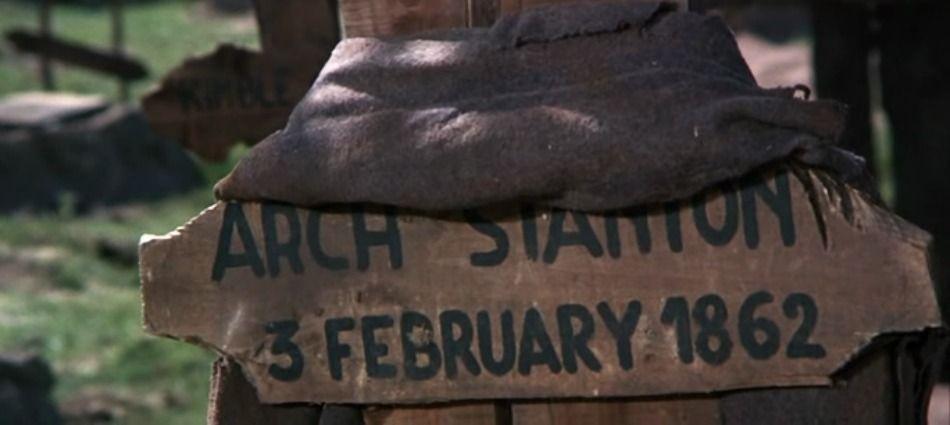-
Posts
557 -
Joined
-
Days Won
9
Everything posted by andy5995
-

===[COMMITTED]===[SOUND]=== Nick notification sound
andy5995 replied to andy5995's topic in Completed Art Tasks
As I think about it more, I feel that we'll need two separate chat sounds. The mood in the lobby and at a game setup menu is different from during game play. Opinions on this? -

===[TASK]===[SOUND]=== Notification sound for player join
andy5995 replied to andy5995's topic in Official tasks
Here's one option: http://svn.wildfiregames.com/public/ps/trunk/binaries/data/mods/public/audio/interface/alarm/alarm_warship_03.ogg -

===[COMMITTED]===[SOUND]=== Nick notification sound
andy5995 replied to andy5995's topic in Completed Art Tasks
Thanks, Lion and niektb. This is one I came up with, but I'm interested to hear some samples by you other folks. If I come up with anything else, I'll attach them to this thread, without any notice at all. chat_alert.ogg chat_alert_02.mscz -
I created a ticket for this: #4101 I haven't started writing a patch for it yet, so don't anyone (Lion.Kanzen)work too hard yet hunting for sound clips. But we'll need one.
-

LEGAL WAIVER: Please read this before contributing
andy5995 replied to Jeru's topic in Art Development
I am the copyright holder of original works I post in the Wildfire Games 0 A.D. Art Development forum. I hereby release all original works I uploaded to this forum in the past, and those I will upload in the future, under the Creative Commons Attribution-Share Alike 3.0 Unported license. -
We're working on a patch that enables users to receive a sound notification if his or her nick is mentioned in the lobby, game setup menu, or during the game. Wanted: sound clip ticket #2898
-
We'll need a decent sound clip for this. Right now, I used the sound of a metal deposit being selected as a placeholder. [PATCH] audio notification system when your nick is mentioned in chat
-
-

feedback - audible alert when people join hosted game menu
andy5995 replied to andy5995's topic in Help & Feedback
I've attached a sample clip I made. License: CC-BY-SA join_room.ogg -
Thanks for alerting me to this thread, Lion.Kanzen.
-
Locking the camera isn't much of an issue now that I know about this related topic:
-
I hope this helps some users... Yesterday I realized I can add many idle workers to the selection queue. / (ForwardSlash): Select idle fighter Shift + /: add idle fighter to selection . (Period): Select idle worker (including citizen soldiers) Shift + .: add idle worker to selection (including citizen soldiers)
-
Would you ever build 1 extra cavalry man early on - before the pop hits 50? So you'd have one for scouting, and one for hunting?
-
Yeah, the secondary option to run 0ad as a headless server would be good. First person who joins could set the options.
-
An update... In the last game I played, I tried the sequence mentioned above, and found it wasn't working anymore. Then when using shift-click to build in batches, I had problems. My ctrl key was sticking. It didn't occur to me this was part of the problem, because I haven't noticed yet that it sticks when using it in my other apps.
-
After some trial-and-error, I've got this to work more reliably. First, I press and hold down F5, then press CTRL, then release both. Second, I press and hold down CTRL, then press F5. I move the camera position a little to test, and then press F5; the camera moves to the position I marked.
-
The contents from system_info.txt: http://pastebin.com/CrhSDiUH My desktop environment is XFCE 4.10
-
Is there a way to lock the camera position? Or select a unit without focusing on it? I'd like to be able to select an idle unit, but keep the camera position the same.
-
I'm having trouble marking the camera position with the CTRL + F5 (-F8) keys. I first tried it with the left ctrl key, but nothing was marked. I got it to work once by using the ctrl key on the right, but then I couldn't do it again.
-
I've had some fun playing this game. Rather addicting. My thanks to the devs and the contributors... and the other players, who have been friendly and understanding of noobs.
-
I'm not very good at multi-tasking either. At least, not nearly as good as other RTS players. I've only played the game at 1x so far, and have played several multi-player games. I'm 5 (losses) for 5 in 1v1 matches.
-
@sanderd17: By default, the Slackware package manager doesn't use dependency tracking. I typically install everything from the single installation DVD. After that, an easy way to install more software is to use scripts provided by a third-party site called SlackBuilds.org. A program that make SlackBuilds even easier to use is sbopkg. 0 A.D. 0.0.20 is presently in the SlackBuilds repo: https://slackbuilds.org/repository/14.2/games/0ad/ Installing manually is an option some Slackers choose though. Just thought I'd pass along the info for future reference. And actually I see some of that information is mentioned on the 0 A.D. site under Download -> Linux section ( https://play0ad.com/download/linux/#Slackware ) That page may need to be updated slightly, as Slackware 14.2 was released on July 1, 2016.
-
Hi, I'm new. I found this link causative posted helpful The road to expert I joined a couple days ago. I'll be hosting sometimes, but not sure yet how stable my network will be, as I share it with other people.