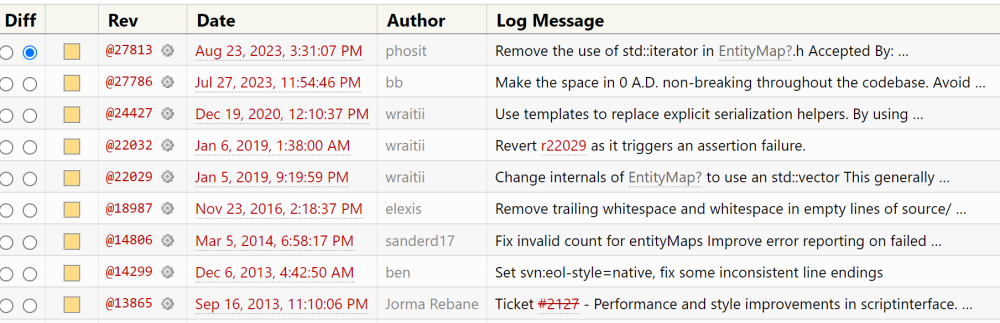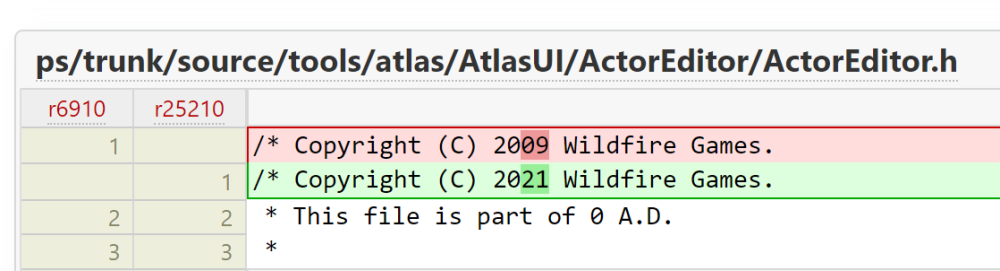-
Posts
1.406 -
Joined
-
Last visited
-
Days Won
24
Everything posted by vladislavbelov
-

Help with my first test mod please...
vladislavbelov replied to krt0143's topic in Game Modification
It's not entirely correct. OOM crashes highly depend on a map. I don't remember any local crash because of OOM during first few minutes on a random map. It's a complicated process and we're working on that: #2611 I successfully generated that map in a "Giant" size and it consumes 1.6 GB (there is a room before 3GB/4GB depending on a Windows version) on Windows when revealed and the whole map is visible. So a reason of your crash doesn't seem in a regular out of memory. Could you share you system info, crash files and run the game with GDB to retrieve a stack? -
You need to make sure that your video card supports Vulkan. Here's a list for NVIDIA: https://developer.nvidia.com/vulkan-driver, here's a list for AMD: https://www.amd.com/en/technologies/vulkan (scroll to the bottom), here's a list for Intel: https://www.intel.com/content/www/us/en/support/articles/000005524/graphics.html. If you're able to find your video-card there but it doesn't work then you could try to install Vulkan run-time directly: https://vulkan.lunarg.com/sdk/home#windows
-
How long it takes to play before you get the first error?
-
Hi! That problem will be fixed in the next version of the game (Alpha 27): https://trac.wildfiregames.com/ticket/6629 What to do to fix the problem prior Alpha 27, possible choices: https://wildfiregames.com/forum/topic/95151-i-dont-know-what-to-do-can-someone-help-me-and-explain/#comment-523747 Download and install community-mod Try delete matchsettings.json
-

=[TASK]= The Pantheon of Marcus Agrippa
vladislavbelov replied to wowgetoffyourcellphone's topic in Official tasks
Generally yes, it's better to avoid many textures. Also it's possible to combine a single 2k texture from 4x 1k textures if it'll be reused for many actors with the same material. -
We need to update only changed files. We already have scripts to detected outdated years and update years for affected files. But not everyone and not always uses them.
-

What kind of audio system does 0 A.D. use?
vladislavbelov replied to ShadowOfHassen's topic in Help & Feedback
We use OpenAL library to play sounds. You could try other games with OpenAL (for example SuperTuxKart or Warzone 2100) and check how sound behaves there. -
-
We're here and were here. Just a bit busy with different stuff. The image isn't loading.
-

when can support Window 11?
vladislavbelov replied to HappyGuy's topic in Game Development & Technical Discussion
We already support Windows 11. Could you attach what's the error you have and logs (you might find path to them here: https://trac.wildfiregames.com/wiki/GameDataPaths#Windows)? -
Hi! Could you attach logs? You can find a path to them for your platform here: https://trac.wildfiregames.com/wiki/GameDataPaths#Windows
-

An Error Updating Workspaces on SVN
vladislavbelov replied to Nullus's topic in Game Development & Technical Discussion
Hi! You can disable atlas for update-workspaces.sh (pass --disable-atlas argument) if you don't need it or install wxWidgets (search for your platform here: https://trac.wildfiregames.com/wiki/BuildInstructions). -

[Solved] Compilation error, Debian Bookworm, SVN rev. 27784, 27785.
vladislavbelov replied to zyli's topic in Help & Feedback
No problem You're welcome! -

[Solved] Compilation error, Debian Bookworm, SVN rev. 27784, 27785.
vladislavbelov replied to zyli's topic in Help & Feedback
Could you run make clean and compile again to make sure that there's no outdated files? (It'll take some time to recompile the game) -
If it happened in the SVN version then it's very likely the LOS bug: https://trac.wildfiregames.com/ticket/6844
-
Hi! The active zone size is a known bug of Gnome: https://gitlab.gnome.org/GNOME/mutter/-/issues/2740 You could try to workaround the cursor offset by adding borderless.fullscreen = "false" in your user.cfg (configuration file), you can find it in: ~/.config/0ad/. More options to try are available in the development version of the game (SVN) and will be included in the next release (A27).
- 1 reply
-
- 1
-

-

How much RAM did 0ad support?
vladislavbelov replied to prose's topic in Game Development & Technical Discussion
Unfortunately we don't officially prebuild SVN binaries for Linux and macOS. You could try to follow instructions here: https://trac.wildfiregames.com/wiki/BuildInstructions#Linux. To run the game with Vulkan you'll need to install the 0ad-spriv mod before switching to the backend: https://mod.io/g/0ad/m/0ad-spirv (also available in-game mod downloader). BTW the game works in 64bits mode on Linux and macOS (if a host is 64bits).