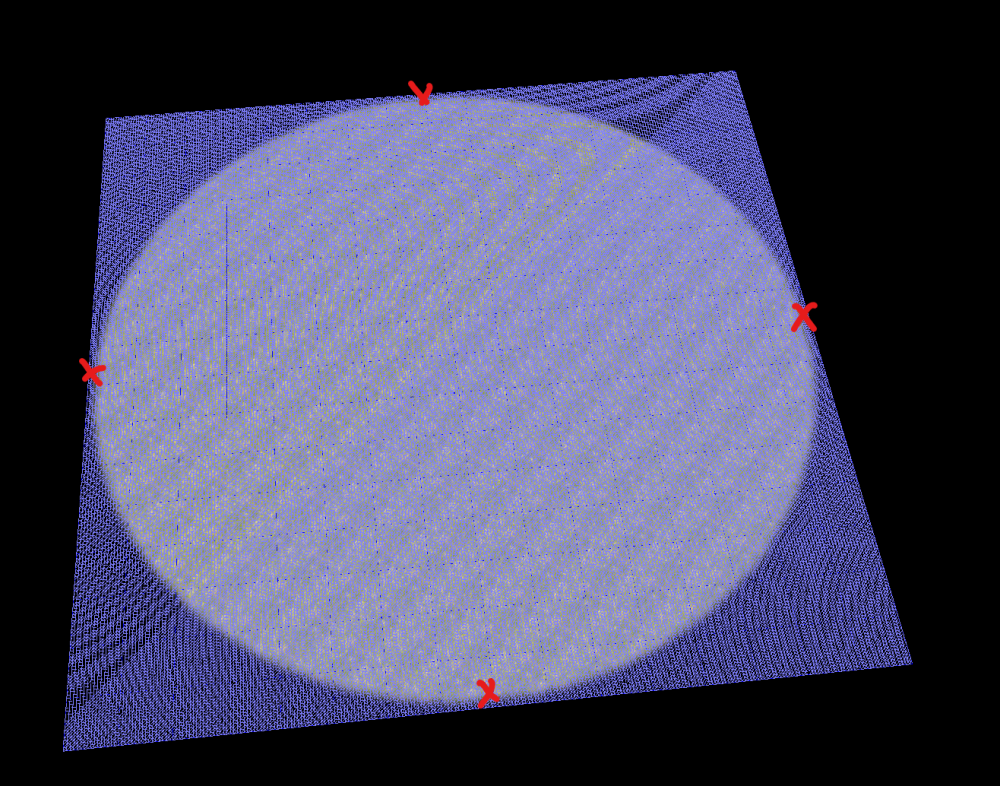-
Posts
1.406 -
Joined
-
Last visited
-
Days Won
24
Everything posted by vladislavbelov
-
That might indeed happen because of low amount of free memory. Could you also try to update your videocard drivers and switch to OpenGL ARB backend?
-

Toon Shader? [SOLVED: NOT FEASIBLE]
vladislavbelov replied to AGamer's topic in Tutorials, references and art help
Which version of the game are you using? Post-processing stage might be too late for you do cel shading. Because ideally it requires normal and light information. So adjusting model and terrain shaders might give a better result (though it's more complex than post-processing). Also keep in mind that we now support Vulkan, it means GLSL shaders won't work there, they require precompilation (if you'd like to support Vulkan backend ping me). -
It depends on a map size. I think the easiest way (without looking to the code) is to place 4 entities on an empty map with your size (their sum divided by 4 would be the center): Another way to get a coordinate of some point is to place a camera there and print its current position: Misc hacks > JS console > Enter warn(uneval(Engine.GetCameraPosition()));
-
Indeed, maybe we need a tool to cleanup such entities. Just high values aren't enough because maps are circular. So ideally you need to find coordinates of a map center and remove all entities which are further than a map radius (maybe with some bias). (0, 0) isn't a map center but the one of its corners.
-
You're welcome Post the results
-
We have the same assertion when there're entities placed too close to a map border, particularly their shape intersects the border. Known bug: https://trac.wildfiregames.com/ticket/6486 Thank you, we'll use it for 6486 when there'll be a fix. Maybe when you deleted all entities some of them remained behind/close to a map border.
-
Could you tell that map and describe exact steps you've done?
-
Could you try it for a map present in the game? Does it show a resolved stack? Could you type bt there and press enter?
-
How did try to delete them all? Could you try to run it under gdb to see a resolved stack? (gdb -ex run pyrogenesis)
-

Atlas: No preview of the available textures
vladislavbelov replied to vpereira's topic in Scenario Design/Map making
Hi! Yeah, it's a known thing, you need a mod to fix that in A26: -
Hi and welcome to the forum! We had our stand before, just haven't submitted our application this year. We had no problem to get a stand in previous years (according to Stan we had no rejections at all). We haven't considered to have a stand yet. Personally I plan to give a lightning talk (like I did in 2019-2021) and I'd like to have a stand. But I need to have my visa approved first.
-
That sounds interesting, I'll try to reach implodedok directly. The only downside I see that we'll need to dig through those spams to find a valid account of newcommers.
-
By glow we usually understand post-processing filter which adds a bloom-like effect. Yeah, I'm working on that, and that will allow to add an adjustable glow effect.
-
Hi! Maybe it's caused because it can't read the default hotkey configuration file. Usually it's located at binaries/data/config/*.*, if not see below. You can find directories (beside the main one with 0ad-data) used by the game here (where it can read or write): https://trac.wildfiregames.com/wiki/GameDataPaths#Linux
-
Maybe consequently applying https://trac.wildfiregames.com/wiki/PortA24ToA25 and https://trac.wildfiregames.com/wiki/PortA25ToA26 might help.
-
I believe it's useful for posts that aren't on the first page already (when a lot of activity on the forum), because it makes a search faster. I think it depends on a mail service and how to arrange groups. I don't get mailbombed.
-
Might also want to take a look at https://trac.wildfiregames.com/wiki/PortA26ToA27
-

Default unit behavior: capture or destroy?
vladislavbelov replied to Gurken Khan's topic in Gameplay Discussion
Maybe we can just make an option so everyone can choose the most attractive one. -

Default unit behavior: capture or destroy?
vladislavbelov replied to Gurken Khan's topic in Gameplay Discussion
Currently only implodedok can handle it. Usually the site doesn't have problems with polls (also I don't see "unregistered" votes). -

Scenario Editor crashes on startup
vladislavbelov replied to Chandragupta Mourya's topic in Help & Feedback
So the game runs correctly? -

Scenario Editor crashes on startup
vladislavbelov replied to Chandragupta Mourya's topic in Help & Feedback
When it's started to crash? -

Scenario Editor crashes on startup
vladislavbelov replied to Chandragupta Mourya's topic in Help & Feedback
Sorry for the long reply. Could you attach the log folder (you can find it by opening %LocalAppData%\0ad\logs in explorer)?