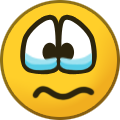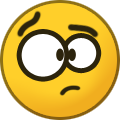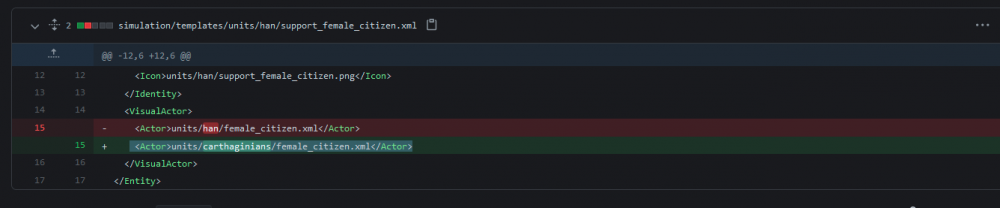-
Posts
18.311 -
Joined
-
Last visited
-
Days Won
597
Everything posted by Stan`
-

===[TASK]=== Crowd Sourced - Judeans (Hasmonean) [Faction]
Stan` replied to wackyserious's topic in Game Modification
Well I'm busy with work right now, but they need to be reviewed -

Shuttling Resources is Problematic
Stan` replied to Thorfinn the Shallow Minded's topic in Gameplay Discussion
I think it's when @Ykkrosh rewrote the simulation from scratch -

we need volunteers ... There are many absent members
Stan` replied to Lion.Kanzen's topic in Gameplay Discussion
Play testing intensively the development version is definitely something desirable, yes. Where have you heard that? The only thing that was announced that we will stop adding A25 features on the first of June, if there is no delay. It doesn't mean A26 won't get new features. -

Shuttling Resources is Problematic
Stan` replied to Thorfinn the Shallow Minded's topic in Gameplay Discussion
I always forget you've been there for eleven years… I believe that there is some good stuff still lingering there and in the design document. Unfortunately all the attempts of getting it up to date have failed so far. It's a too big investment for too little benefits. Maybe when I'm relieved of my duties someday, I'll look into bringing back the old vision for fun. However a lot has changed in the past twenty years, while the RTS genre didn't evolve much it would seem a lot of focus have shifted towards the multiplayer mode for better or for worse. I'm not sure one can do that currently. Maybe @Freagarach knows. -

Shuttling Resources is Problematic
Stan` replied to Thorfinn the Shallow Minded's topic in Gameplay Discussion
Do you have a source for that, for further reference? Auras are performance heavy... So it might not be visible. Would it be rates, or carry limit? According to TechModifications we support the following. ResourceGatherer/BaseSpeed ResourceGatherer/Capacities/{Resource Type} ResourceGatherer/Rates/{Resource Type} -

===[TASK]=== Crowd Sourced - Judeans (Hasmonean) [Faction]
Stan` replied to wackyserious's topic in Game Modification
You can make pull requests. such as this one https://github.com/0ADMods/judeans/pull/1 I notice there you added a lot of stuff... like why do we need those techs, why is there your name in the mod.json? -

===[TASK]=== Greek Unit Texture (General Thread)
Stan` replied to wackyserious's topic in Official tasks
Not that I know of -

Cavalry Movement Idea (unit rotation and acceleration)
Stan` replied to BreakfastBurrito_007's topic in Gameplay Discussion
Make sure the game isn't running -

How do I create a campaign
Stan` replied to Yekaterina's topic in Game Development & Technical Discussion
There is only https://trac.wildfiregames.com/wiki/Triggers It would be really great to improve it and expand it. If you're interested of course -
Well the usually when generating a map you know already which civ it's gonna be, here @nwtour removed it, so... it broke.
-

Addition of Han Chinese to 0AD
Stan` replied to Yekaterina's topic in Game Development & Technical Discussion
Missing? -

A25 Feedbacks from testing
Stan` replied to Yekaterina's topic in Game Development & Technical Discussion
Mod needs an update for A25 -

What if pikemen had their attack rate halved?
Stan` replied to LetswaveaBook's topic in General Discussion
Was answering this ^ Which is what the post was about before it went to formation. -

What if pikemen had their attack rate halved?
Stan` replied to LetswaveaBook's topic in General Discussion
See -

Addition of Han Chinese to 0AD
Stan` replied to Yekaterina's topic in Game Development & Technical Discussion
Well don't ^^" If they are missing they need to be fixed, which is the whole point of this thread... -

Addition of Han Chinese to 0AD
Stan` replied to Yekaterina's topic in Game Development & Technical Discussion
-

Addition of Han Chinese to 0AD
Stan` replied to Yekaterina's topic in Game Development & Technical Discussion
Unless something changed we don't use rice fields as it's not historically accurate... I had one for non sloppy terrain. -
It's possible we need to rebuild that AtlasUI.dll
-

Addition of Han Chinese to 0AD
Stan` replied to Yekaterina's topic in Game Development & Technical Discussion
-

Addition of Han Chinese to 0AD
Stan` replied to Yekaterina's topic in Game Development & Technical Discussion
Did you accept the email? -

Addition of Han Chinese to 0AD
Stan` replied to Yekaterina's topic in Game Development & Technical Discussion
Modern crossbow usually have pulleys, and scopes and are not really comparable to such crossbows. Pretty sure cavalry archers don't fire blindly upwards -
Nah nvm. I'm dumb. VCRUNTIME140.dll!745dcf5e() Inconnu Code non-utilisateur. Impossible de trouver ou d'ouvrir le fichier PDB. VCRUNTIME140.dll![Les frames ci-dessous sont peut-être incorrects et/ou manquants, aucun symbole chargé pour VCRUNTIME140.dll] Inconnu Aucun symbole n'a été chargé. nvtt.dll!nvtt::Surface::Private::Private(const nvtt::Surface::Private & p) Ligne 63 C++ Les symboles ont été chargés. nvtt.dll!nvtt::Surface::detach() Ligne 307 C++ Les symboles ont été chargés. nvtt.dll!nvtt::Surface::toGamma(float gamma=2.20000005) Ligne 1314 C++ Les symboles ont été chargés. nvtt.dll!nvtt::Compressor::Private::compress(const nvtt::InputOptions::Private & inputOptions={...}, const nvtt::CompressionOptions::Private & compressionOptions, const nvtt::OutputOptions::Private & outputOptions) Ligne 282 C++ Les symboles ont été chargés. nvtt.dll!nvtt::Compressor::process(const nvtt::InputOptions & inputOptions, const nvtt::CompressionOptions & compressionOptions, const nvtt::OutputOptions & outputOptions) Ligne 115 C++ Les symboles ont été chargés. pyrogenesis.exe!CTextureConverter::RunThread(CTextureConverter * textureConverter=0x083826ec) Ligne 588 C++ Les symboles ont été chargés. pyrogenesis.exe!Threading::HandleExceptionsBase<&CTextureConverter::RunThread,void (__cdecl*)(CTextureConverter *)>::Wrapper(CTextureConverter * <args_0>=0x083826ec) Ligne 47 C++ Les symboles ont été chargés. > [Cadre en ligne] pyrogenesis.exe!std::_Invoker_functor::_Call(void(*)(CNetClientSession *) &&) Ligne 230 C++ Code non-utilisateur. Les symboles ont été chargés. [Cadre en ligne] pyrogenesis.exe!std::invoke(void(*)(CNetClientSession *) &&) Ligne 230 C++ Code non-utilisateur. Les symboles ont été chargés. [Cadre en ligne] pyrogenesis.exe!std::_LaunchPad<std::unique_ptr<std::tuple<void (__cdecl*)(CNetClientSession *),CNetClientSession *>,std::default_delete<std::tuple<void (__cdecl*)(CNetClientSession *),CNetClientSession *>>>>::_Execute(std::tuple<void (__cdecl*)(CNetClientSession *),CNetClientSession *> &) Ligne 238 C++ Code non-utilisateur. Les symboles ont été chargés. [Cadre en ligne] pyrogenesis.exe!std::_LaunchPad<std::unique_ptr<std::tuple<void (__cdecl*)(CNetClientSession *),CNetClientSession *>,std::default_delete<std::tuple<void (__cdecl*)(CNetClientSession *),CNetClientSession *>>>>::_Run(std::_LaunchPad<std::unique_ptr<std::tuple<void (__cdecl*)(CNetClientSession *),CNetClientSession *>,std::default_delete<std::tuple<void (__cdecl*)(CNetClientSession *),CNetClientSession *>>>> *) Ligne 245 C++ Code non-utilisateur. Les symboles ont été chargés. pyrogenesis.exe!std::_LaunchPad<std::unique_ptr<std::tuple<void (__cdecl*)(CNetClientSession *),CNetClientSession *>,std::default_delete<std::tuple<void (__cdecl*)(CNetClientSession *),CNetClientSession *>>>>::_Go() Ligne 230 C++ Code non-utilisateur. Les symboles ont été chargés. pyrogenesis.exe!std::_Pad::_Call_func(void * _Data=0x0126e164) Ligne 209 C++ Code non-utilisateur. Les symboles ont été chargés. ucrtbase.dll!77884f9f() Inconnu Code non-utilisateur. Impossible de trouver ou d'ouvrir le fichier PDB. kernel32.dll!7797fa29() Inconnu Code non-utilisateur. Impossible de trouver ou d'ouvrir le fichier PDB. ntdll.dll!77e47a7e() Inconnu Code non-utilisateur. Impossible de trouver ou d'ouvrir le fichier PDB. ntdll.dll!77e47a4e() Inconnu Code non-utilisateur. Impossible de trouver ou d'ouvrir le fichier PDB. That's the same callstack @Angen got for https://trac.wildfiregames.com/ticket/5990 Could be the A24 with std::thread by @wraitii or could be the NVTT upgrade by @Itms Will not happen in release, because textures are already compressed.
-

Addition of Han Chinese to 0AD
Stan` replied to Yekaterina's topic in Game Development & Technical Discussion
Should have gotten an email -

How do I create a campaign
Stan` replied to Yekaterina's topic in Game Development & Technical Discussion
New assets didn't prevent us to change the meta quite a bit. OpenGL is the framework we use for rendering. Other examples are DirectX and Vulkan.