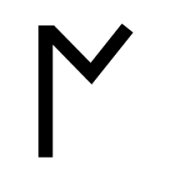Leaderboard
Popular Content
Showing content with the highest reputation on 2018-07-25 in all areas
-
elexis we had a in game discussion directly after release of a23. If you haven't enough ressourses e.g for baskets, or some other upgrades and buildings you can't get the information when you are right click on it. You said this is because they are disabled. And you also said that this has to be fixed in c++ and is to much work. I had said I will write a ticket and forget it. Now I have #5269 Don't know if there are more problems. But I think becuase of this it worked only 50% of the time?2 points
-
1. You only get loot when an enemy unit / structure is destroyed. 2. When a structure has been weakened to a certain threshold, all units inside will automatically be ungarrisoned. More units inside of a building make it more difficult to capture, so if you want to capture a strong building (like a fortress), it is best to weaken the structure to force the automatic ungarrisoning. You can then attempt to capture it. Holding the CTRL key down while right clicking to attack will change the cursor to the attack cursor and let you choose to attack and weaken it first. 3. I believe the bonus (3x, etc.) only applies to attack. 4. There may be basic units that appear to be shared, but each civilisation's citizen soldiers can differ in more then just name and appearance. Not sure about the 1v1. 5. The Espionage tech is somewhat unintuitive the first time you use it. It is based on enemy traders. If the enemy has no traders, then the technology cannot be used. You pay an amount and get the vision range of a random enemy trader for a limited time. 6. I think formations are position based only at the current time. I don't think they provide any additional bonus. 7. The rate in the actual template files are what the game uses. I'm not sure if those values in the history section are reading those values directly or if they were copied manually and haven't been updated. The Gauls do have a unique structure that increases farm gather rate. 8. That info is probably read directly from the unit's template file. Each rank has a different template. The modifiers from technologies are not reflected in the unit's base stats. Perhaps that should be updated to reflect that though. 9. Yes. Select a market and in the center panel where the icon portrait is you will see several small buttons at the bottom. Click the rightmost one which has an icon with three ancient coins. You will see a dialog where you can set the current rates for each resource. 10. It might be, I'm not sure. There are some variants of structures for scenario design purposes. 11. I'm guessing your territory only, but would need to verify. Like the blacksmith upgrades, I'm guessing that all stat modifiers won't be shown because those values are read directly from the units base stats. [Edit] Looks like you got some answers already [Edit 2] 12. - 14. I'm not familiar with the lobby. 15. Which units are allowed to garrison varies per building. For example, the Fortress allows Support, Infantry, Cavalry, Siege, while the Civil Center only allows Support, Infantry, Cavalry. I'm not sure which classes are used to generate arrow fire or exactly how the rates are affected. @stanislas69 do you know about the lobby questions or garrison fire rates?2 points
-
What is AutoCiv This mod is an aggregation of features meant to enhance the 0 A.D. game experience. I usually implement these extra features as they come up with no general plan in mind. Download (how to install section below) autociv.pyromod autociv.zip Mod maintainers/developers @Seleucids Feature list General Readme: press Shift + F4 to open Player mute Player reminder (show a written note when a certain player joins) *** Link opener (opens URL links from the chat) Help command: type /help to see all available commands Console with autocomplete (Ctrl + C + L) Lobby Resize bars Host name mark Remember playerlist state Better performance when reloading lobby Shortcuts to create host, navigate gamelist Game setup Auto-assign civilization with chat (only works if host has the mod) Custom population limit Custom starting resources Custom map size Countdown to start the game Maps Skirmish Volcano island (8) In Game Hotkeys for (see hotkeys with hotkey viewer) Buildings placement Multiple buildings per hotkey (optional, user.cfg) How to use: Copy the hotkey you want and remove the "hotkey." prefix, next replace the hotkey key for the buildings you want to cycle and separate them by a space. Buildings selection Units selection Formations (selected units) Stances (selected units) Auto-train (selected buildings) Minimap expand Custom selection filters by: health rank class group Pause game overlay now shows only in the top area Stats overlay Settings Max corpses visible Download options Download and install from one of the two files from the start of this same page. Download and install manually the github repository (instalation file on the releases section) https://github.com/nanihadesuka/autociv Instructions to install MacOS (thanks @HMS-Surprise) Linux/Windows: Open the downloaded file with (both ways should work): pyromod file: Double click the file (should autoinstall the mod for you and send you to the mods page inside 0ad) Right click → Open with → 0 A.D (or pyrogenesis.exe) zip file: Copy folder inside the zip file into your mods folder Mod compatibility(s) The mod is compatible with: 0 A.D 0.27.0 Should work with all mods that don't have extensive code changes. More stuff & goodies For more info just read the whole thread where I post new features. Questions & feedback You don't understand how it works? Feeling confused? Just wanna comment? Ask and post. Source code public repository https://github.com/nanihadesuka/autociv1 point
-
A friend recommended 0AD to me three says ago. I've been dipping into it. I'm pretty impressed. I speak as a former senior dev on Battle For Wesnoth, so I have a better idea than most what's required to produce a game like this. Some of you might recognize me for...other things. Well done, everybody. I partiicularly like the attention to historical detail; I can recognize authenticity in the costumes and architecture. This kind of collaboration - attracting more talent than any single proprietary shop can afford to hire - is one of the strengths of open source. I'm expecting great things of the eventual 1.0 version.1 point
-
The purpose of this topic is to show in a simple and basic way how to improve your skills in 0a.d with 20 simple tips. 1- SHIFT button. Extremely important, mainly for order of buildings and micro. for example when picking up some wood collectors to build a house, hold the SHIFT button and right click on the house and then again on the wood, so immediately after finishing the house, they will automatically collect wood again. Your enemy is dancing in front of you, and your units missing shots, then select your units, hold SHIFT button, and select the stopped units you want to hit, so after killing the first selected enemy unit, they will fire in the next, avoiding that you shoot the dancer. You have selected 40 units, and you need to select more, keep SHIFT Button press, and select the 15 units, so you have 55 units selected. If you have enough wood and want to build 10 houses, keep SHIFT pressed, select the house and click 10 times in map. SHIFT greatly facilitates the construction of walls (make a test). 2- CTRL button: mainly required to select units. Let's imagine that you have 10 archers, 10 lancers and 10 women, you select them all, then in their interface show 3 small squares in the center with 10 archers, 10 lancers and 10 women. If you hold CTRL Buttom and click on the square of the 10 women, then you take the 10 women out of the selection, stay only 10 archers and 10 lancers, its is very important especially when suffering from harassment. CTRL button is also a shortcut key for storing units in buildings. Select the units, keep CTRL button press, and right click on the building. 3- U buttom. Shortcut button so that the units exit from within the buildings. 4- Two left mouse click. Press two left-clicks on mouse on archers for example, then all archers in your sight will be selected. 5- H button. Your units attacked the nearest unit. 6- Dance: the units automatically attack the nearest units, then select a unit and send it to the front, then click with it from side to side, you can use the SHIFT for this. 7- Storage. Must be made as close just to wood, fruit and hunting as possible. Metal and stone must have a distance that fits the units between the metal/stone to the storage. Doing too close will make your units have to walk a unnecessary distance. If necessary, make two or three. As your wood is cut make new Storages. When there is enough space for a new storage. 8- Outpost: Vision wins game, simple as that. Have vision so you will not have any more surprises. 9- keep some women close to the men, so that the collect gain 10%. 10- Tips for using with CTRL and U. I'll use an example that I only use at the moment (I did not see anyone else use until then). you are playing with iberians, and you are collecting outside the walls, so your enemy attacks you with some horses, you have no way to defend, and the gates are too far for you to run, what do you do? Select your units, press CTRL and click for units to enter the tower of the walls, then quickly click the U button several times so that the units exit quickly (Do not forget to select for the tower to unload the units inside the city). The same can be done with several types of constructions, in several occasions, use your imagination. 11- manipulation of animals: some animals can be manipulated in your favor. If the animal is too far from its storage or CC, hit him, and continues to walk behind it (no more hits), this will take the animal to the desired location. Walruses are aggressive animals, so if you hit a shot at him, they will go after you. then it is important that you select a unit and walk on the map giving a one hit on each,(preference ranges unit) and then send your unit back to your city, all walruses will follow. 12- Buildings within the radius of attack of the CC. An important tip especially for the beginning of the game, keep your houses and other possible constructions within reach of your CC, if your enemy rush you, he probably could not convert his constructions (If this happens, you probably lost the game). 13- Avoid fighting within range of towers and castles. Just fight if it's in your favor, if that does not happen, fight in another region, or make small attacks in multiple places at once. This is a regular mistake among beginners. 14- Whenever possible, make economic upgrades. Serious error between beginners and good players too, and plsssss, baskets upgrade are very, very important, basically you reduce 50% of walking time (first upgrade). 15- In fights whenever possible have melee/tank units on the front. Has already been proven in several tests that melee + ranged can win fights vs only ranged (Of course this depends on several factors). 16- Use constructs like houses/barracks to reach some resources beyond the edge. 17- keep in mind some basic things about factions / units. You are playing on Mauryans and your enemy is Romans, you do not know what strategy he used, but you should avoid some. Example, If he is a smart player it is likely that he will use spear horses against you for the simple fact that archers can not stop them, so what should you do? Make some lancers instead of archers, this will block it. 18- Preferably to armor upgrades rather than attack. Armor upgrades are cheaper, and reach more soldiers than attack upgrades. 1350 for +1 armor for melee and ranges units or 1500 for 20% attack only ranges units? 19- Balance eco. This is the most mistake among all players. Try to keep your economy always balanced and in progress. If you are collecting fruits, and they are running out, do not expect them to end up for making some farms, make before. If you are going to attack/defense, do not use all your units of a particular resource, only in special harassment and specific strategies. This will cause your economy to stop, you will have to switch resources, and this will see a snowball. 20 -keep an eye on the time. Minutes are important so you knew how well or how bad it is going. For me, for example, I know that if I'm in the minute 14 and I'm still in phase 2 in a game without major problems, I'm late, If I am playing against a good player, I can be in serious trouble. Maybe I even have a larger population, but if it has some rams or elephants, this can complicate me. I memorized some schedules, this facilitates my games, I know when to attack, pass phase, and i also know when the enemy probably attacked me in a probable rush. Well there are several other tips, but I hope that in a simple way I can help raise the level of the gameplay. Tips from other players are very welcome.1 point
-
Hey, do not lose hope. This is an open-source project things take longer here. We are currently in a tedious legal process, to comply with GDPR, to offer a better A23 release. Which means most of the dev is stopped for now. elexis is working really hard on it. The feature might be for A24, if someone finds the time/motivation to do it. Nevertheless, it never being implemented probably means there is something more than a few lines of JavaScript code. Coding is fun and can be rewarding. A few devs here started from the bottom and now do awesome things, and it's never to late to start Nothing will beat motivation at getting things done. The best way to get something done is to do it yourself though Sorry for the inconvenience.1 point
-
Thanks, I didn't know that Atlas feature! It seems when rightclicking, the 4 vertices still have the texture of the surrounding tiles but the center edge receives the different texture. It must be that blending thing that isn't supported currently in rmgen. The main problem is computing if a given position is obstructed by a building or not in a more precise manner. (Probably only requires biting the bullet for a number of days.)1 point
-
Not sure if it could help (or more: give some clues by looking at the code behind it) but it's possible to draw very small texture paths in Atlas by setting the brush size to 1 and then use the right mouse button behind it (not sure how it works but it seems like you can paint edges instead of tiles, I always used it to create softer edges and transitions without straight angles :))1 point
-
First off, we're not members of WFG, so whatever they do is up to them and that's cool. But we do have a list of awesome things we'd like to see in the game, either in Empires Ascendant or possible with the engine for mods! My 17 year old son, Wow Jr. who plays Empires Ascendant and Delenda Est a lot (he also plays Age of Mythology, Age of Empires III, Rome 2: Total War, and Battle for Middle Earth II a lot too), has helped me with the list. In no particular order: When you achieve victory, the camera should snap to the location of the event that triggers the victory, so that you are not confused as to what occurred. Battle for Middle Earth II When achieving victory or achieving local superiority, your soldiers stand around and cheer. Battle for Middle Earth II (end-match at victory), Age of Empires III (when achieving local superiority) When achieving victory in general it needs to be more exciting or dramatic. Right now it's kind of dull. Maybe an inspirational audio quote from a civ or culture specific icon like Alexander the Great or Hannibal. Likewise, defeat should feel more dramatic too. Battle for Middle Earth II, Rome 2: Total War Soldiers in battalions. Battle for Middle Earth II, Rome 2: Total War Choices when phasing up or at the beginning of the match. Age of Mythology, Age of Empires III, Hyrule: Conquest Automatic phasing based on city size (population or number of buildings or both, don't matter). Clicking the "tech" which costs resources to phase up the city seems weird, when you could conceivably build 100 buildings in "Village" phase and have max pop and nothing happens. Building snapping to each other, making neat clumps and general neatness. Good for houses and farm fields especially. Age of Mythology, Age of Empires III Note, we don't mean a grid. The snapping alone is good enough in these games without a grid. Farmlands Delenda Est, but not as hacky as DE's implementation. Naval Battles need some love. They move weird. We understand they can't have 100% realistic movement like in Rome 2, but something a little better than now would be nice. Battle for Middle Earth II's ship movement was nice and fluid. Age of Empires III's ship movement wasn't horrrrrrible. Ships should probably just be shrunk in size and forget about the whole "garrison troops and siege weapons on the decks" idea unless you're really going to put a lot of effort into making that work. If you shrink them, then make them customizable to approximate the original intent of garrisoning archers and siege weapons and stuff. Ramming. Just a simple double-click charge attack. Speaking of which: Charging. Would be cool for melee units to have a charging ability, especially if the game has battalions. A simple double-right-click could initiate the charge. Can make it act like a rechargeable special ability and/or base its effect on distance. Add a "mass" stat that can determine the effect of the charge and how hard it pushes the target units around, if trampling effect occurs, etc. Rome 2: Total War, Battle for Middle Earth II Goat conversion. Age of Empires series Animal Fattening Age of Empires series Jr. especially misses this one for some reason. Fear and Morale Not like in Total War where your units become uncontrollable and run away, more like in Battle for Middle Earth II where units are afraid to attack certain targets or are slow to follow orders. I'd imagine sending a battalion of basic-ranked spear dudes to attack a bunch of squadrons of Armored War Elephants would instill a bit of trepidation. lol Run Amok for some units, like War Elephants and Chariots. They go Gaia and attack everyone around them, including once-allied troops. Gain +100% attack and speed, but start to lose health. Can be converted back to your side with Priests. Rome 2: Total War Priest Conversion ability. "Wololo." Age of Empires series. Jr. didn't know what "Wololo" was. lol Mercenary Camps and Villages like in Delenda Est. Just in general, things to make the map come alive more, or make map control more interesting. Merc. Camps are a good way to do this and are easily implemented. What do you guys think? We think all of these suggestions fit together just fine. Not too random. Jr. also thinks this UI is "beast."1 point
-
I agree with the existence of different roles on the battlefield. I disagree with the dichotomy heavy or light, often generalized outside of the battlefield. It is why peoples are using the idea of medium infantry to fill inconsistencies in the theoretical framework but in this case you should apply it to the Roman legionaries as well: "Velites had wholly disappeared by the time of Caesar. Their detachment from the establishment of the legion made possible a gradual decline in numbers, a decline made more likely by the changed conditions of warfare, the greater availability of foreign auxiliaries and the destruction of the economic base for military class distinction. Above all perhaps, the long service and professionalism of the first century army made the ordinary heavy infantryman better able to fill the role of velites as well as their own. In this context of gradual decline, the final disappearance of the velites need not have excited remark." - Bell (1965). Tactical Reform in the Roman Republican Army. There is also a good example of "light infantry" tactics performed by legionaries during the Battle of Ilerda between Caesar and Pompey. Heavy and light roles on the battlefield are more based on the unit formation, the training of the men and the quality of their officers.1 point
-
1 point
-
1 point
-
And because I'm already involved in this conversation, another minor detail: nowadays we fence in animals and allow fields to be accessed freely. Historically it was the other way around: animals would roam freely when grazing (under the loose supervision of herdsmen or boys) and farm fields had fences (to keep the animals out).1 point




(1).thumb.gif.b5909d3df98a8ec15dc452423f219bc5.gif)


.thumb.jpg.b21ca1d0c15fb56b42c39b25a0a40815.jpg)

.thumb.png.ce58cea22940c255f5b0a735d5abee36.png)