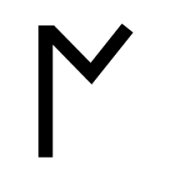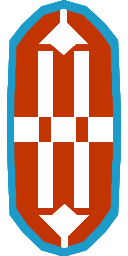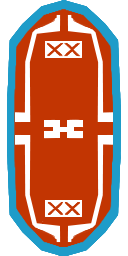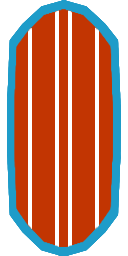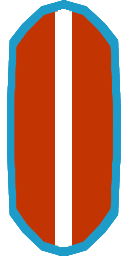Leaderboard
Popular Content
Showing content with the highest reputation on 2018-01-27 in all areas
-
4 points
-
@Sundiata @elexis @wackyserious @LordGood @wowgetoffyourcellphone I created the remaining issues to be fixed most of them are nice to have I don't think any is a release blocker except maybe cc and specific names https://github.com/0ADMods/kushites/issues I added you all to the repo. Let's end this.3 points
-
@LordGood You have done an amazing job with the Kushite architecture, and it's basically good to go. But if you have time, and since we're reaching new heights in historicity with this faction, I wanted to add my final list of suggestions for the buildings as well. I'll just discuss one building per post, and try to keep it as clear as possible. Sundiata's selected nitpickery, part 1, the CC: Please don't shoot me : ) Ok, so for the CC, I have no suggestions for the building itself, it's just perfect! One thing that bothers me is the way the steps are only at the front and don't go around the sides. Many of their important monuments were built on raised podiums (only a meter, maybe two high), and your steps represent that very well, if they go round the sides as well (not necessary for the back), and connect to that lonely little wall segment. Of all the buildings in the set, the CC is the best candidate for a finishing with white lime-plaster. Other buildings could also have white plaster, but the CC needs it in my opinion. Houses and other buildings covered with white lime-plaster are a sign of wealth. Also, most of the ruins of the palaces clearly indicate them being plastered white (and sometimes even coloured brightly). Lastly, the lion-statues . Lion statues are a lot more common than I originally realised (like really common), and lined the front of palaces, lion temples and even some townhouses had smaller versions lining their facades or flanking an entrance. A seated (upright) lion statue is a prop that should be used for the CC, lion temple, and even the harbour would look fantastic with a pair of them facing the water on either side of the structure. (I'm surprised that these people haven't been dubbed "The Lion Kingdom"...) So: Steps should go around the sides as well white plaster finish A row of Lion statue for the facade Please forgive my butchering of your model... Here's an amateuristic mock-up (colours all messed up, but you get the picture..): That's an actual lion statue from Naqa, if you're wondering My favourite lion statue from Jebel Barkal (the palaces there had many lion statues lining their outsides): I hope this public domain white plaster texture will come in handy:2 points
-
This is not possible with the current UV maps of the head. It's the same problem with the unit meshes: The arms and legs are mirrored or reused, so there's no way to for example, make one arm be painted in white and the other arm painted orange. The face texture is mirrored so that there is no way to make the left half different from the right half. You'd need a new head mesh with a new UV map to do that. It wouldn't be hard to do for a modeler, in fact the game should have such a thing.2 points
-
2 points
-
@Rahcul Okay, the mesh won't load unless it's uvmapped. That's one of the requirement.2 points
-
@Alexandermb, ok, you ready for the final attempt? Looking back at the size of the crest itself, and how you fix the crest to the shaffron/chamfron, I've chosen to reduce the overall size of the crest, and reduced the size of the gold semicircle as well. Try to keep the edge of the feathers at the same level as the edge of the gold semicricle. 1 straight line, no upward curving in the feathers' edge. Like Nescio said, there's a small angle/kink at the top of the crown. Maybe adding another pane to that area will reduce this? @stanislas69 I added some detail to the semicircle, hope it's ok like this? So I completely desaturated the feathers, and put opacity at 13%. I had to play with levels, contrast and brightness to retain some detail..2 points
-
If you want to follow the conventions said shield should be put in something like (from the top of my head) The mesh should be exported in Collada format (DAE). binaries/data/mods/public/art/meshes/props/units/shields and you need to create an actor file that will be put into nearly the same folder binaries/data/mods/public/art/actors/props/units/shields Looking forward to see what you will come up with. Feel free to ask questions if you are stuck. Also look at the wiki (trac.wildfiregames.com) there are some good tuts here and in this subforum.2 points
-
2 points
-
Nice @wackyserious ! @Nescio For the connected part see the thread about saddles. The metal crest needs more details it looks dull compared to the chamfron.2 points
-
@Sundiata You double checked their creative licenses right? @stanislas69 @LordGood I will add the cowhide textures gathered by Sundiata to the mod.2 points
-
There are a number of possible solutions listed in the ticket: #4724 . Someone needs to evaluate them, write an implementation of the chosen option and integrate it into the game2 points
-
Tell me which dae head mesh should be mirrored for that specific task (I could do it for every but I don't have the time) I'll do it and then bake the texture so that you can work on it1 point
-
Logically, all brickwork would be painted over with plaster or other such material, so the current texture pack is pretty good as far as that goes. Thouuuuuughhh, it would be cool to see raw brick during construction or destruction.1 point
-
@wackyserious Oh, wow, nice shield pics! I stand corrected... Your models look excellent1 point
-
@stanislas69 horse prop, the texture names are in blank. kushite_horse_crest.7z1 point
-
I based the colors here, doesn't look that saturated from a distance, maybe only because the background was plain black. No, don't worry1 point
-
Be warry though that changing the texture pack might mean having to change every single building.1 point
-
1 point
-
@LukeV1 Are you still around? I believe we should fix this issue for the upcoming release, otherwise many people will report the same crash that is hard to figure out initially. Since you already wrote code around that bug, would you honor us with a patch that just shows a human readable message instead of a crash / debug breakpoint? :-)1 point
-
Yeah the feather crest thing. Btw if you feel like it you could make feathers for kushites heads analog to the ones you did for Zapotecs1 point
-
IMO Base terrain generation should go to /heightmap (maybe separate in different files but it's not that big yet). Painters, placers and constraints should go to /rmgen . Functions they depend on should also go to the same file. The g_Map object should IMO only contain stuff that is needed to be exported. Anything else should go into another object (e.g. map_extensions or something). This includes the slope/incline map (vector/scalar) as well as the planned collision map and abstract water height/speed maps (to simulate water driven erosion). Recomputing those maps over and over again is indeed insanely inefficient. I have the same problem with the collision map (updating whenever an entity is placed is fast but means to hook in the collision system in even if it's not needed - though no performance impact than with a collision.enabled flag. Updating whenever needed means "number of uses" more calculations of the entire map). I think the way to go is "update manually when needed" for those heightmap related maps - though this is prone to induce bugs by oversight. Updating whenever used and update needed might be appropriate in some cases - a copy of the underlying object could be stored and - on change - update the derived thing if used (this is somehow against the "direct access" policy I usually prefer though).1 point
-
1 point
-
The problem is it will throw a warning telling stereo sounds can't be positionned each time the sound is played, which is bad. Also all sounds are mono. Wav can stay stereo.1 point
-
1 point
-
@Lion.Kanzen I can't commit the first one because it's stereo, can you make it mono please ?1 point
-
I personally set the saturation level to 0, to remove the color then reduce the opacity/transparency between 5-15% Color of the area to be marked with player color must be close to a gray with RGB of: R = 150 G = 150 B = 150 Something close, between light gray and dark gray. Also, use a layer that will serve as a player color checker/tester put in in the most underneath in the hierarchy of layers in order to test the colors more efficiently Default game Player 1 (Blue) has its RGB defined as: R = 021 G = 055 B = 149 With these you can properly experiment with player color, take note that you can overwrite .png files while Atlas is still running, this saves time, you just save a revised version elsewhere then copy it and replace the one in your mod directory.1 point
-
1 point
-
Player color is a little tricky sundiata, transparency needs to be just right and void of all color. I think 10-20% opacity does the trick but it may well need a trial and error approach1 point
-
They will all now be in the same game, but I'm more or less still developing them as "expansion packs." The Great Sea will add navies to everyone and a few navy focused civs. Termina will add corrupted mirror versions of certain civs. And Shadows of Hyrule will add all the Twilight culture civs.1 point
-
1 point
-
There seems to be an angle in the middle of the horse's crown, is that supposed to be so? Also, the horse chest barding (peytrals) end in nowhere, while the ends should actually be connected, e.g. tied behind the horse' neck.1 point
-
The SlopeConstraint is definitely on my TODO list, some maps (see above somewhere) already use it indirectly. And yep, I missed some smoothing functions too.1 point
-
I just noticed that we actually don't have a way to smooth a specific area of terrain yet (there is rectangularSmoothToHeight but this is not exactly the same and the smoothing effect es stronger near the center than the edges). So a painter for that is definitely welcome! I also find getting and painting areas by slope very useful and think maps could become much more natural looking with much less work when utilized. Nicely done! (The terrain still shows artifacts in the direction of the coordinate axis and in a 45° angle to them. It would be nice if those could be removed but otherwise we then have multiple smooth tools now )1 point
-
1 point
-
1 point
-
1 point




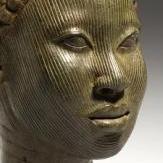
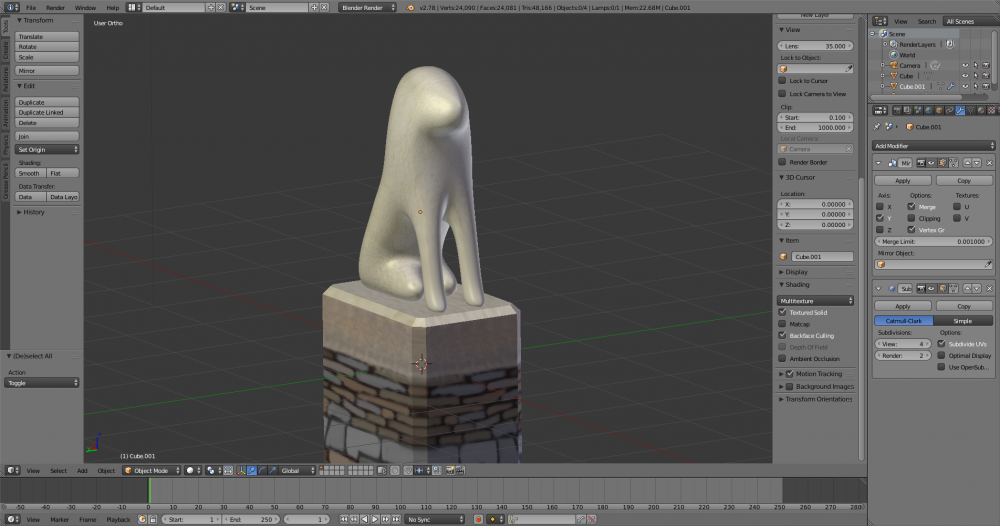



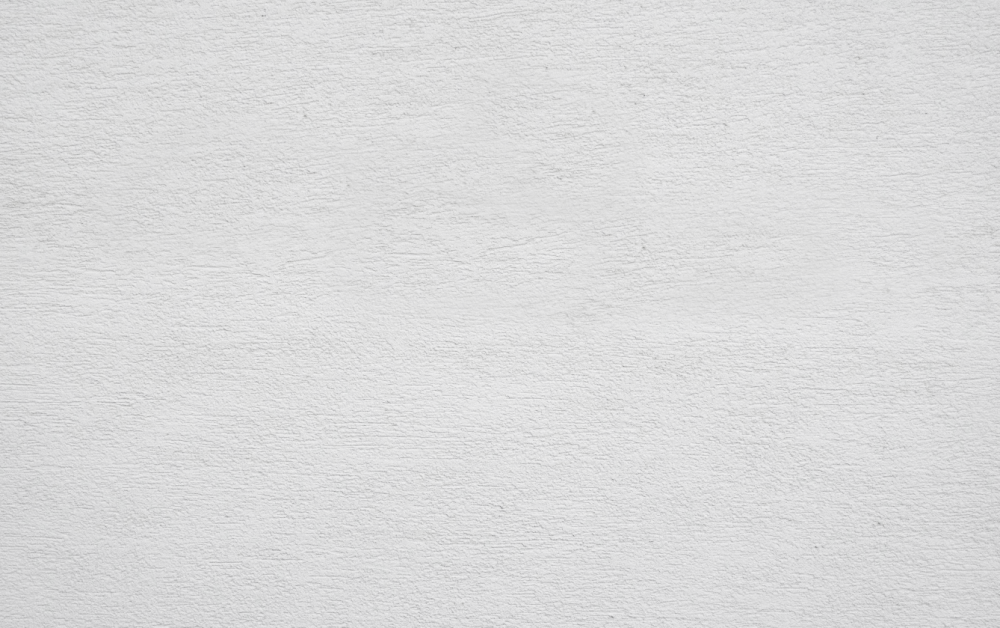
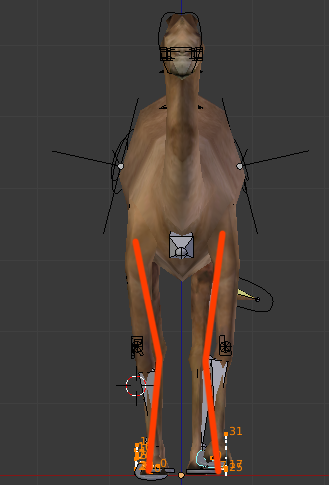
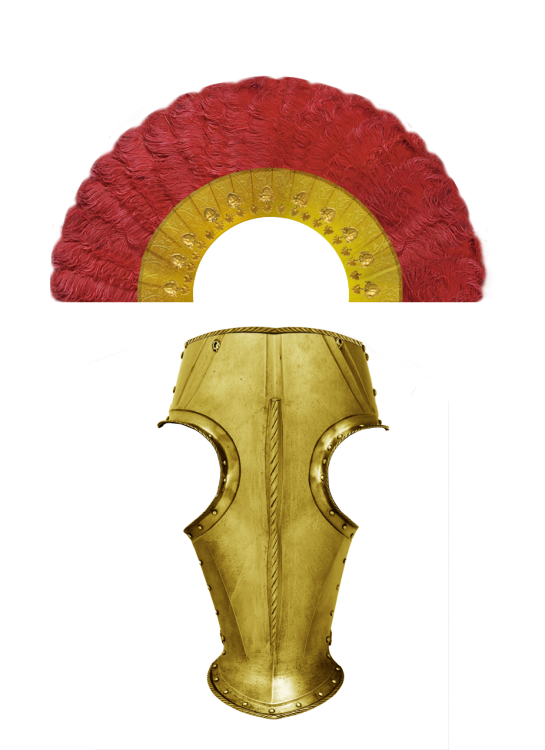
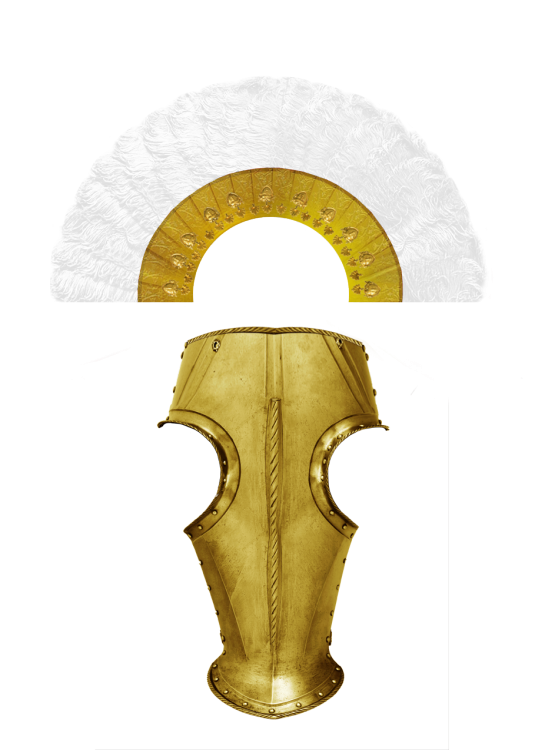

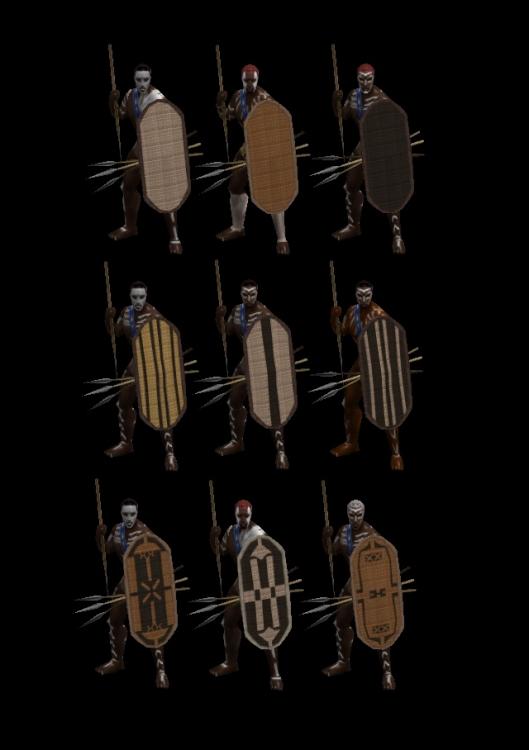






.thumb.png.ce58cea22940c255f5b0a735d5abee36.png)