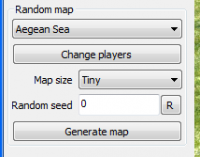-
Posts
9.612 -
Joined
-
Last visited
-
Days Won
102
Everything posted by feneur
-
I do agree that we do something, but I'd like a more fixed suggestion to vote on. This exact option seems more like a general suggestion to me than an exact suggestion to use that specific service. I really think we need to sort out Trac/SVN as well, for which we really need to get Philip on board
-

0 A.D. mentioned in Ars Technica forum.
feneur replied to sortale's topic in Introductions & Off-Topic Discussion
Looks good to me, though you might want to mention something about the game being Alpha/WIP/laggy in some situations so people don't get too high expectations/compare it to a finished game unnecessarily -
To place particles in Atlas select the Object tab, change the dropdown menu to Actors (all), and to make it just display particles you can enter "particle" in the "Filter" textarea. Then just place it as with another object. To be able to move it etc after the fact you will need to use the Alt key with the Move/Rotate object tool though.
-
He's taken care of
-
Welcome to the forums! And thanks for the nice words about the game
-

Music Contributor - Augustin L.
feneur replied to Augustin L.'s topic in Applications and Contributions
Most of Omri's music is software, but with a good amount of recorded instruments thrown in So don't worry if you can't do it all with recorded instruments I think I'll send Omri an email pointing him to this thread... (He usually just checks a couple of threads as he's so busy.) I'll also change the topic of this thread so it's clear that it's music you're interested in Have you read his music contribution guidelines here: http://www.wildfiregames.com/forum/index.php?showtopic=14632 btw? -
Just to rule out the obvious: are you 100% certain the mouse isn't on the other screen for some reason?
-
Hmm, not sure why 0 A.D. should affect the ICC profile, but I guess that could happen. Either way, does the same thing happen if you exit via menu commands?
-

Physically Based Shading
feneur replied to niektb's topic in Game Development & Technical Discussion
I guess I'm going to disappoint Lion: I'll just write a short post Basically niektb said the main thing: as far as I understand it we'd have to redo basically everything to work with UE - and that's not really an option at this stage. After 1.0 is released we'll be able to reconsider everything again, but even then it's probably more likely that we'd choose another open source graphical engine. -
Just click on the "Change theme" link down in the left corner. However, we only have this theme and a mobile theme installed. Would be too much work - and for very little gain - to make sure that more themes than that works (there are always some small things to fix).
-
No, there's no need to. At least not unless you're afraid it will be changed in the main game and want to keep it looking the way it does now (though you'd probably have to copy all the other things as well if you want to be 100% sure), but since changes are usually just making things better there shouldn't be a need to. Just reference it from a template in your mod and it will work automatically. The same way it would be referenced in a template in the public folder - the way the engine works is that first it looks in the public mod folder (or more specifically first in the public.zip, then it looks for loose files in the public folder), then in any mod folder. If it finds something in the public mod, and then in another mod the latter overwrites it, but if it just finds something in the public mod and not in any other folder it uses the public mod's file. To give an example, say your template refers to the actor units/celts/cavalry_javelinist_a.xml then it first looks to see if there is such a file in the public mod (i.e. mods\public\art\actors\units\celts/cavalry_javelinist_a.xml ) then if there is such a file in another mod (i.e. if there is such a file at mods\YOURMODNAME\art\actors\units\celts/cavalry_javelinist_a.xml ), but if there isn't it just uses the one in the public mod.
-
No, it can be zipped, and it can be loose files. Either way will work fine. It's probably easiest to use loose files though as you can easier go through the folders and find the files you want etc. (Though if you are serious about modding I definitely encourage you to start using SVN rather than an alpha release: http://trac.wildfiregames.com/wiki/TortoiseSVN_Guide ) I would recommend that you create a folder of your own in the mods folder though, and just create the same folder structure as in the public mod folder for the files you want to overwrite or place similar. I.e. if you want to create a CIVNAME.json file for a new civilization of yours you create a folder at binaries\data\mods\YOURMODNAME\civs. If you want to create a new house model for a new civ of yours you create the folders: YOURMODNAME\simulation\templates\structures and place the entity XML there, YOURMODNAME\art\actors\structures\YOURNEWCIVNAME and place the art XML file in there, the DAE file in YOURMODNAME\art\meshes\structural and the texture in YOURMODNAME\art\textures\skins\structural That way you don't have to worry about your art interfering with the old art, but you can use the existing civs when testing things out.
-
Just click on the unit icon/icons in the ship display once you've arrived
-
To get units onto ships you have to first garrison them in the ships. To do this either click the garrison button and then click on the ship, or just Ctrl+Right click (I think it might be Ctrl on Macs as well, otherwise try using Cmd =) ) on the ship and the unit/units and the ship will try to meet up and the units will board the ship and you can move them to some other place
-
I suggest you try to choose another mirror when you are at the SourceForge download page (click where it says "or try another mirror." and choose another server from the list), maybe there's something wrong with the copy of the game on the server. Apart from that I'm afraid the only thing to try is to download again.
-
Lion could you please rephrase that? I'm afraid I don't get at all what you're asking, I mean I understand that you're saying that you don't feel as if you can answer all the questions people ask. And after that you say you want to do a survey, not sure what you're going to ask people in the survey though. What about Twitter though? Are you saying you want to start a "Spanish 0 A.D. Twitter account"?
-
As far as I can see from loading up Atlas and looking at the settings there the default fog is actually slightly bluish. Not sure how/where that interacts with environment.js/random maps though. Just tried in Atlas generating a random map, and at least from just looking it seemed as if the settings are the default. But again, I don't know the actual code or anything, just what I see when I try things
-

AI bug (units not gathering) + Art bug (wall needs fixing)
feneur replied to Lion.Kanzen's topic in Bug reports
Nope, you created a post about bugs in a topic for suggestions. So I split it. -
Nope, not sure it will soon either. It was working before Philip reworked the Entity system, not sure why that drop menu is still left though =)
-
Calling up the entire manual just to see this might not be the most effective way to do things Not sure how well it could be integrated/made to work with going back and forth between the manual and the match setup screen, though on the other hand that might (at least to some extent) probably be said of a factions choosing screen/dialog as well. That should be possible even if using this kind of screen, though you may of course have to go back and forth depending on the layout of this screen/how it works with the match setup screen.
-
Actually not necessarily. The game still uses .DDS, the PNG files are more to make it easier for artists/modders and I doubt using PNG files in the actual game would be a good idea. And unless there are better versions created of those skyboxes I doubt they will be replaced. It's not too easy to create a skybox as well as the texture has to be seamless in so many directions (I gave it a quick try Actually, now that I remember it, when I tried it it didn't work using PNGs, but when I saved the same images as DDS files it worked - in the sense that the game could load it, I didn't spend enough time on it to make it actually seamless.)
-
There's really no need for it, the closer the markets are --> the less money you get from them, so if someone puts two markets right next to each other they don't get much resources from them at all. That would just confuse people imho, better to always have all the units move. Itherwise you end up with your healers in one place and your other units in another. If you want to do something more specific you can always use control-groups or something to move the healers separately. This should be possible, at least in the development version there is a button at the bottom right that says "Main Menu" (I don't have the Alpha version installed), so if nothing else it will work in the next version.
- 1 reply
-
- 1
-

-
A wizard might indeed be a nice thing to have, probably best to wait a while before implementing it though so we know all the features and can plan how it should work a bit better than having something using the features we have now and then add on other things later (and risk that they just feel tucked on at the end or something). Could you describe a bit more how you envision the layers? Something more like an outline of all the things in the map file? (Could probably more or less just be a more organized/visual display of the contents of the map file.) Or something else entirely? (Layers as in texture layers over each other?) I don't know enough to say for sure, but a map texture function seems reasonably difficult to implement as the texture is set per tile iirc, so it would have to convert the file you'd load into many separate texture files and try and match them together etc. Maybe it's possible, and the terrain texture system might be rewritten anyway as it's nowhere near perfect the way it is now, but it certainly sounds difficult to me. Random map generation is included in Atlas: It does require you to set up players in the players tab before running the map generation, but that's what the "Change players" button is for
-
http://trac.wildfiregames.com/wiki/DebuggingOnWindows also has some information that might be relevant