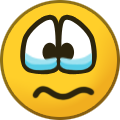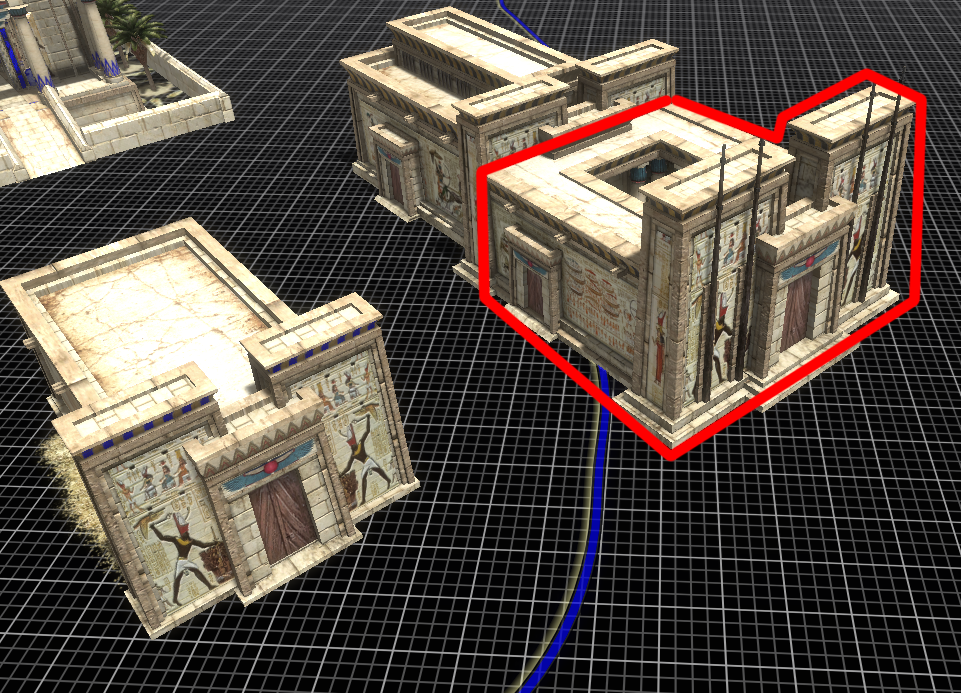-
Posts
11.149 -
Joined
-
Last visited
-
Days Won
566
Everything posted by wowgetoffyourcellphone
-
var wallScaleByType = { "athen": 1.5, "brit": 1.5, "cart": 1.8, "chin": 1.5, "epir": 1.5, "gaul": 1.5, "iber": 1.5, "imp": 1.5, "kush": 1.5, "mace": 1.5, "maur": 1.5, "pers": 1.5, "ptol": 1.5, "rome": 1.5, "sele": 1.5, "spart": 1.5, "theb": 1.5, "rome_siege": 1.5 };
-
I was going to, but forgot. lol Definitely for next alpha if I don't get frustrated and quit developing until beta. lol
-
I'm not balancing anything right now, at least not in earnest, until beta is reached. Right now I'm just testing ideas. I think the farming penalty aura will remain, since it is simply 1 element of the overal farming scheme in the mod. Build your farms on farmlands to double your standard farming rates. Build your farms in the middle of town--around your civic center--and you're gonna have a bad time. The corral aura is just temporary and I might remove it soon. It's just there as an experiment until corralling animals is implemented. Carthage is just one big experiment right now. Trying to emphasize their mercenaries better. The guys did good work. I merely integrated them.
-

The Kingdom of Kush: A proper introduction [Illustrated]
wowgetoffyourcellphone replied to Sundiata's topic in Official tasks
- 1.042 replies
-
- 3
-

-

-
- civ profile
- history
- (and 5 more)
-
I would suggest a couple things: 1, the mesh needs a thickness, like the other swords in the game have. 2, I think the blade should be slightly exaggerated in shape, the curve. This is from looking at it in-game. #1 is most important tho.
- 529 replies
-
- delenda est
- terra magna
-
(and 3 more)
Tagged with:
-

The Kingdom of Kush: A proper introduction [Illustrated]
wowgetoffyourcellphone replied to Sundiata's topic in Official tasks
- 1.042 replies
-
- 2
-

-
- civ profile
- history
- (and 5 more)
-

The Kingdom of Kush: A proper introduction [Illustrated]
wowgetoffyourcellphone replied to Sundiata's topic in Official tasks
I didn't see your actors post originally and unnecessarily created my own actors with your models. Forehead slapper.- 1.042 replies
-
- 1
-

-
- civ profile
- history
- (and 5 more)
-
And what better way to address it than with an existing feature, is my point.
-
Yes it is I who should be more creative.
-
Only traders means the feature is stripped of the original purpose which was to speed up the late late game. If extended to all citizens or maybe all non heroes you get the ability to follow find that last female citizen hiding out in the woods. Definitely agree with Wonder reveal especially in Wonder Race game mode.
-
I have old files from testing various patches and trying new ideas and whatnot. Never said my repository was stable. Thanks for the reply. I deleted the AI directory in DE and still got that message though. EDIT: A wild phaseRequirements.js appeared! Find it in the public mod. Was there after I applied and tested your first patch. Forgot to clean it out.
-
@mimoAfter latest AI phase changes, which actually work nicely for the Chinese and Imperial Romans, I get this for the Kushites: WARNING: PlayerID 3 | Petra: requirement PyramidSmall for phase 2 not taken into account
-
It's a nice change to the usual "spies" tech from Age-style games. It just needs some work. Why only merchants, for example?
-

The Kingdom of Kush: A proper introduction [Illustrated]
wowgetoffyourcellphone replied to Sundiata's topic in Official tasks
Maybe separate the two halves so I can have more to play with? I promise I'll come up with something cool.- 1.042 replies
-
- 1
-

-
- civ profile
- history
- (and 5 more)
-
Everything except the bolded part is currently implemented in DE. The "maximum of 100" part like in AoM would need some code.
-

The Kingdom of Kush: A proper introduction [Illustrated]
wowgetoffyourcellphone replied to Sundiata's topic in Official tasks
- 1.042 replies
-
- civ profile
- history
- (and 5 more)
-
Should have modernized the terrain height map. Gates and simple auto-formations, ala AOK, would have been super nice enhancements. I'm also still disappointed about how small elephants are. Seemed weird in the original too. Those are my only criticisms. The new UI is superb and I like the terrain blending and the pre-rendered trees.
-

Age of Empires IV announced
wowgetoffyourcellphone replied to xan2622's topic in Introductions & Off-Topic Discussion
Didn't I say they would announce AOE4 this year? -

[Alpha 22] Balance considerations
wowgetoffyourcellphone replied to Grugnas's topic in Gameplay Discussion
Why pile your balancing hopes onto one tech, the phases? -

The Kingdom of Kush: A proper introduction [Illustrated]
wowgetoffyourcellphone replied to Sundiata's topic in Official tasks
I understand where you're coming from on wanting to be accurate, but the kind of distinction you want to make will likely just be lost to the player. What if there was some way to make it explicit? What if the player was to have to make a choice: stay united with the Amun cult and its priesthood by building an Amun temple first, or build an Apedemak temple and break from the stranglehold of the priests.- 1.042 replies
-
- 1
-

-
- civ profile
- history
- (and 5 more)
-

[Alpha 22] Balance considerations
wowgetoffyourcellphone replied to Grugnas's topic in Gameplay Discussion
It seems like to me in these balance discussions that people keep piling on more tweaks upon all previous tweaks which just creates a giant stack of tweaks which like Jenga is prone to continue to fall over if the base is not solid. Create a solid conception of the roles of each unit and the web of counters in which they reside. Something that makes sense. Build the stats upon that. -
The unit's actor needs this line of code: <float/>
-

The Kingdom of Kush: A proper introduction [Illustrated]
wowgetoffyourcellphone replied to Sundiata's topic in Official tasks
Not unique. What I propose is different from every other civ in vanilla. Again, not unique if it is similar to a special building from another civ.- 1.042 replies
-
- civ profile
- history
- (and 5 more)