-
Posts
18.308 -
Joined
-
Last visited
-
Days Won
597
Everything posted by Stan`
-
It's funny cause most new players complain about the AI being too hard
-
While we were reviewing sound assets @Samulis discovered that they were not normalized correctly, and that's what happened with this one. It's probably louder than the others. You can set the gain in the XML to something lower. You need to restart the game for the change to take effect. Yes savegames and replays will adjust.
-
Hey in the game options, in the lobby tab click disable tls then try again.
-
Ran out of disk space because of Phabricator. @implodedok fixed it gracefully.
-

The development version for linux (ubuntu) is no longer updated.
Stan` replied to Lopess's topic in General Discussion
You can also use -

[POLL] Corpse Removal Option
Stan` replied to Stan`'s topic in Game Development & Technical Discussion
Feel free to commandeer D2936, you have my permission. I don't know if I'll work on it when I get back. -
@Angen crashlog.dmp of other people must be “unlocked”. To do so download the file, right click, properties, and at the bottom click unlock.
-

The release of Alpha 24 and the recent announcements about AOE 4.
Stan` replied to mysticjim's topic in General Discussion
Short Rant : Yes, the PR could have been better. And yes from an external point of view, it looked like a rush. Internally though it was a three months agony. Anyway I am responsible for PR so I am the one to blame here. Sundiata tried to help, but it’s difficult for a non dev with a pay per MB internet to be active enough to catch up. Anyway it’s nice to dwell on past failures, but what I believe now is for people to step up. You’re unhappy about the PR ? Suggest things, ask for permission to do things. The more we stay on dev’s and community’s shortcomings, the less it is likely to change. The key word there is step up. Wanna change stuff? Go all the way, because as much as we would like to we don't always have the resource to make it halfway. Sometimes even less than a quarter. We can take time and patience to give you the knowledge we accumulated over the years, but we need to kill that idea that we are some kind of elitist people who look down on everyone. If your patch/idea is rejected, it's not that we don't care, is that we don't have the (pick multiple) time, motivation, skills to get things right. Long rant, this is my attempt at some transparency, and may not reflect how other members of WFG see things. So take it with a grain of salt. -
Hey everyone, I am writing this post to let you know I will become mostly unavailable in the coming weeks. As some of you know, I pushed my limits a lot farther than I ever did for this release, and this combined with some of the threads here + AFK life has had a big impact on me. Probably because I always want to see and take the best out of people. Anyway, to be able to give my best again, I need some rest. And unfortunately, it seems that requires a complete break, else I get dragged in too many things at once, and will never stop until I break again. We have art assets to improve, maps to ditch and make beautiful again, and maybe even a new civ to add. Social Media might be a bit silent too for a while. If you see people having issues, don't hesitate to help / direct them to the forums. "All we have to do is decide what to do with the time that is given to us." I count on everyone of you to help make A25 a success and to be nice when I'm gone, and I hope to see you all soon. See you soon everyone, PS: If you really need to reach me you can send me an e-mail.
- 13 replies
-
- 26
-

-

-
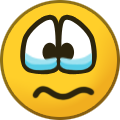
-
If I may ask, why the sudden interest?
-
Total Annihilation?
-
TA ? I know TLA but not TA.
-
It could probably be simpler, but I needed the geometry to curve it like this. https://code.wildfiregames.com/D557 could also be a solution.
-

A25 Development Questions
Stan` replied to Yekaterina's topic in Game Development & Technical Discussion
I'm not sure what shaders you are refering to but maybe you could help @vladislavbelov work on the graphics engine. Yes we have started developping A25: https://trac.wildfiregames.com/wiki/Alpha25 You can use either the git or the svn version note that the git version is only updated once per day. We use Phabricator to handle contributions, so you'll need to install arcanist, or generate diffs by hand https://trac.wildfiregames.com/wiki/Phabricator https://trac.wildfiregames.com/wiki/SubmittingPatches -
campaing.mp4
-
Nice new profile picture
-
@SciGuy42 Did you see this ^ @wowgetoffyourcellphone @mysticjim @psypherium do you have ideas of a possible scenario ?
-
Indeed not. The idea was if you came with a brand new IP and it happened again the attacker would have had to somehow join you game at some point and that would be in the mainlog.html
-

[POLL] Corpse Removal Option
Stan` replied to Stan`'s topic in Game Development & Technical Discussion
You realise that's what they do right now, right ?just more than a minute -
@av93 What do you need ? I suppose you've hears of the now defunct project to update the design docs?
-

A "psychic" shader mod; development begins...
Stan` replied to DanW58's topic in Applications and Contributions
Maybe that we have the same material for most of terrains, like 300/470. -

A "psychic" shader mod; development begins...
Stan` replied to DanW58's topic in Applications and Contributions
I'm not really sure what to tell you ^^" -

[POLL] Corpse Removal Option
Stan` replied to Stan`'s topic in Game Development & Technical Discussion
You'd be surprised.

