Leaderboard
Popular Content
Showing content with the highest reputation on 2019-07-29 in all areas
-
8 points
-
6 points
-
why not just make them green like the rest of the available matches? When players click on it a message could appear saying something like: You need to install xxxxxx mod to join this match. Would you like to install it?" Boom! that's all. It takes player to the Mod Selection windows and they can easily install it. But as it is right now, they won't even notice that grey match at the end of the list and much less will they know that mods even exist.4 points
-
4 points
-
The only instance when I was able to replicate the normal seam issue was when I baked from the highpoly when the mirror modifier on the lowpoly was set to not render-able (the one you call "reflectividad") - If you bake with that modifier to not affect the render/bake - you'll get the seam. Some other suggestions: 1.- Extend the baking margin. (also called bleeding margin) You can find it on the "Output" submenu of the baking. This thing is super-useful when baking to avoid unwanted parts of texture bleeding through the seam. This issue makes that the parts of the texture outside of the UV islands "bleed" inside them and when you zoom out enough, you can see the seams. This affects all kind of maps (normal, color, spec...) and it is specially present on RTS due to the mipmaps since the camera is often very zoomed away. The more margin you give (surround the UV islands with the same color as the edges of the UV islands), the harder will be that the surrounding colors "get into" the UV map when zooming out. Here's a example: 2.- Use the standard "Principled BSDF" shader instead of the "PBR Dielectric" shader. I made that shader long ago on blender's first implementations of PBR, when the Principled BSDF wasn't there. I became crazy making it, but I learned a lot about how PBR works. However, the Principled shader now is the standard, which is much more complete and tremendously more optimized than my "hack" . 3.- Consider adding reflections to all your metallic bakes. I started to do this on my lastests works here when I baked any texture that was metallic. I think it turned out decent. The roof of the relic cart was baked with some reflections in it, and I think it looks much more metallic than other stuff I made. (The specular highlights end up selling the whole metallic feel too). The armor for the guy texture had a generic HDRI for the environment, which provides with a pretty generic reflection which sells better the metallic feel. I could elaborate on this technique if you're interested. You can even add just a simple matcap to the shader when baking, so you don't even have to extend the rendertimes. Here's a sample setup: Simple diffuse -> matcap "add" to the diffuse with the below setup -> result of the diffuse bake I hope you can find anything useful in it! Cheers!3 points
-
Yeah, its happening a lot in this thread, but before with the celtic helmets didn't happend. Gonna upload the blend. file to my drive repository and post the link since i can't upload bigger files to the forum (Connection related problem).3 points
-
3 points
-
Since @wackyserious mentioned he wanted some textures I made a while back as a test, I'll leave them here. I thought originally that they differ a bit from the current artstyle of the game, but if you guys want to push it further, why not. I attached them to the thread. The process I used to get the textures was to model/sculpt high-res meshes, using a human model from makehuman (CC0), then creating PBR materials, and using a "expanded" 0AD mesh as the cage for the baking into the standard unit: This is the model from where it was baked: This below is the "cage mesh" which is just the regular 0AD unit mesh, but expanded to cover all the hi-res model. Then the "real" mesh where it was baked to is in the same pose as the highpoly, and should have exactly the same topology/polycount of the cage. The cage is using when baking to avoid having to deform the standard mesh, and to have a direction in baking rays that would look good on the final mesh: Finally this test was nice, but I thought it was just too much work to re-do all unit textures in this fashion, although as you can imagine, it has the best results: (good AO, perfect normals, much details) which by the way they're a bit innecesary on a RTS game (specially without LODs), even though it looks cool. I must say I followed up a bit this as a personal project to learn about the PBR workflow of blender 2.8 and test the realtime EEVEE engine. Good learning experience: If anyone interested I could upload the blender file with the setup for the baking showed in the first images, although textures and all, it is around 270 MB The textures attached are from the original tests I made, they are in different resolutions and also different render pases, they may be used for achieving different textures if edited too. (Normalmap green channel is already inverted, so it is 0AD-engine ready) Cheers! 0ad unit test hires.rar2 points
-
2 points
-
Don't worry, baking is the correct way to do it Just wondering about the middle seams showing in the normals, but not in the colormaps: Make sure that when you bake them, the lowpoly object does not have subdivision surface applied (making the modifier not-visible won't make it, since when you bake it "renders", you have to disable the render-ability of the modifier with the camera icon) Here's what I mean in both 2.8 and 2.7x Otherwise, it would bake the normals taking into account the subsurf, making the normals look a bit incorrect when the modifier is removed, which I think it may be what it is happening here. Please disregard if it is not the case. Just trying to diagnose based on the normal seam observation. Cheers!2 points
-
2 points
-
2 points
-
I believe they are too op cause u can mass produce them or even make a small number it creates an unstoppable force that can kill absolutely anything in the game.1 point
-
1 point
-
Yeah, can't get a textile look. Need to experiment a bit with new material.1 point
-
1 point
-
@Enrique By the by, while you're around, did you still have those olive trees from a while back? The old one is looking rougher by the day...1 point
-
@Enrique link https://drive.google.com/open?id=1yhOfmPPWMyMFqeRaoBo-sdAN7NTZWAlQ1 point
-
1 point
-
I don't apply subdivision on low poly objects, just in the high poly one but, disabling it would mean it will bake an awfull normal map. Its weird that line is popping up in this helmets since i always bake the same and i haven't seen that before. A fix would be reduce a bit the uvs in the limits of the helmet where the reflection modifier starts.1 point
-
Helmet Sufix: pX = Player Color bX = Bronze/Basic blX= Black Color aX = Advanced (Details like plumes/feathers) eX = Elite (Details like plumes/feathers + Crests and Hair) sX = Silver Color1 point
-
1 point
-
1 point
-
1 point
-
1 point
-
1 point
-
Would a list filter be a possible solution ie: showing only MOD games or at the top of the list. Enjoy the Choice1 point
-
Yes theres a repository for old art, Lod (Level Of Detail) is when you see ingame distance objects lower their quality for a better performance.1 point
-
Yeah, I was never quite happy with them There's that and ship trails, and a few related effects that we should have, but I think it needs a rethinking of how we handle the water a bit.1 point
-
https://www.eurogamer.net/articles/2019-06-26-age-of-empires-2-definitive-edition-looks-great-but-still-has-to-compete-against-itself New interview.1 point
-
1 point




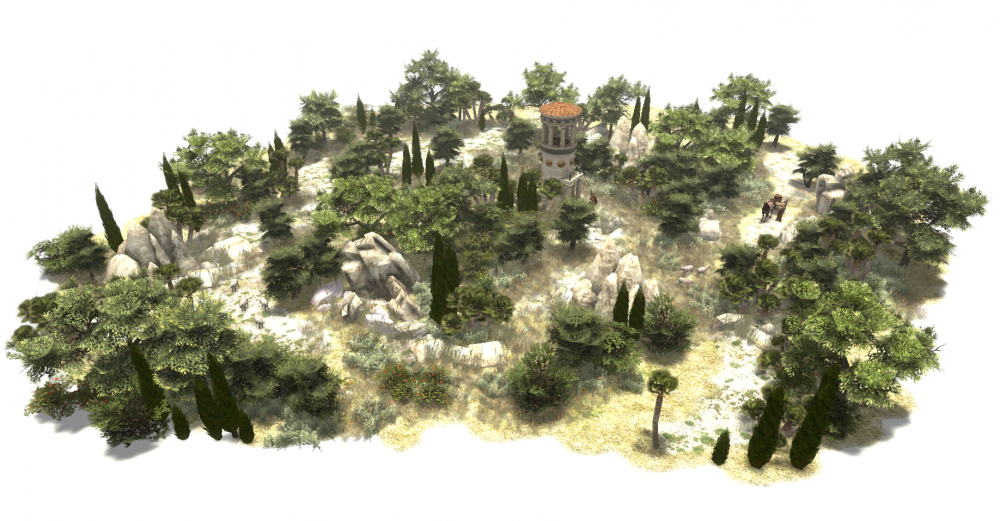
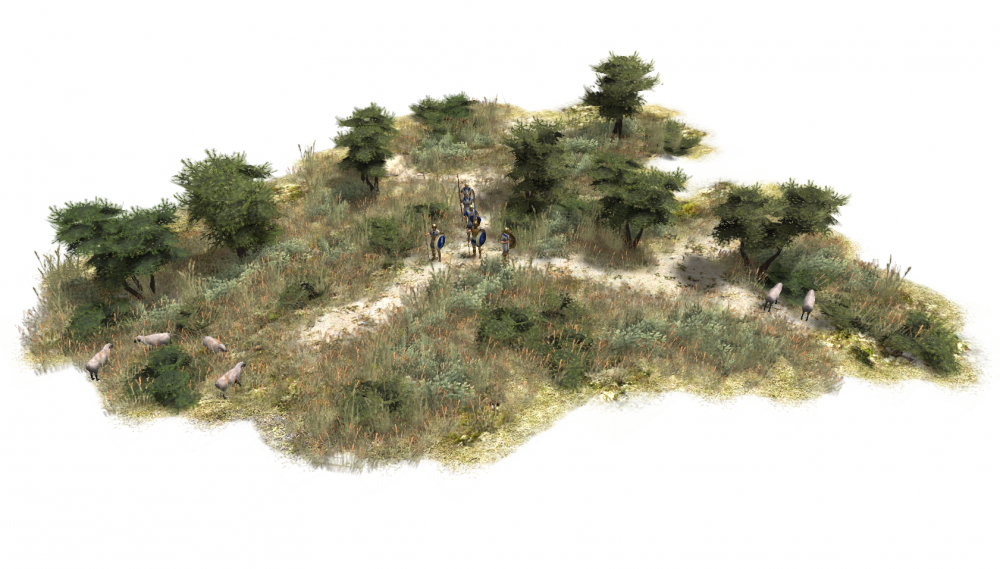
.thumb.jpg.0d28f167e5db3187bcbc310e04bed0cd.jpg)
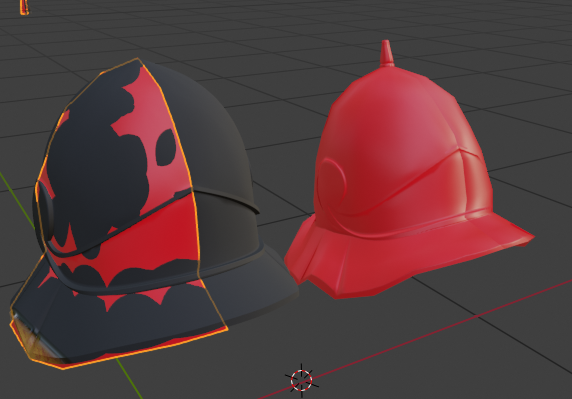
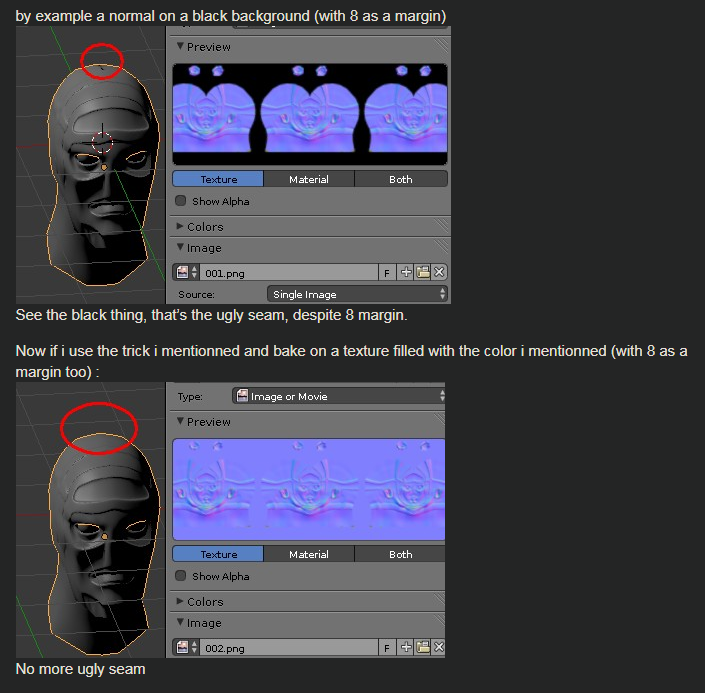



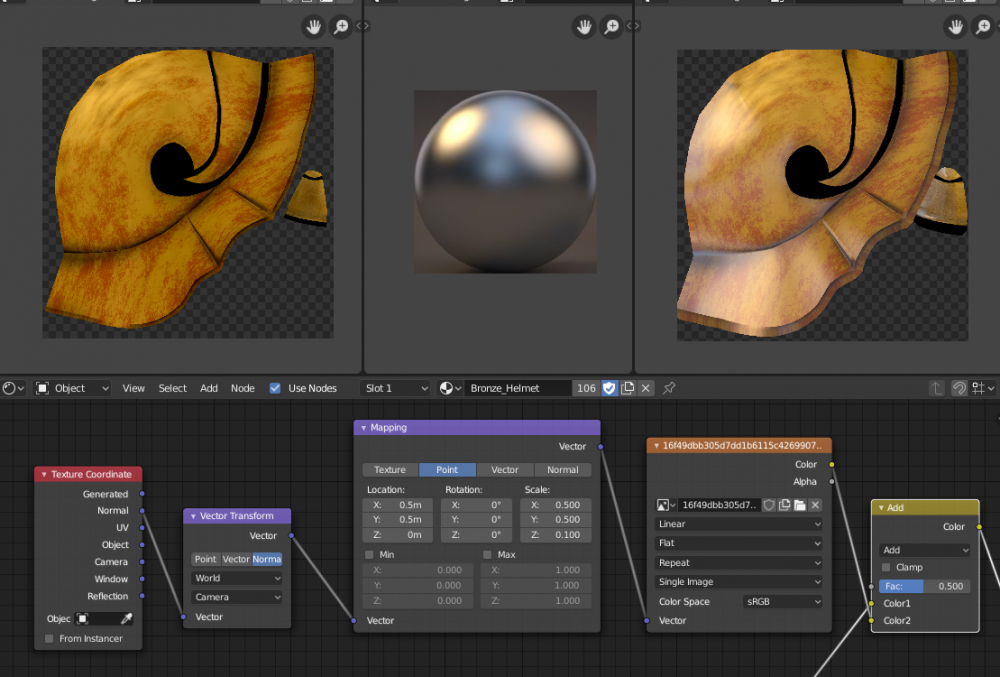




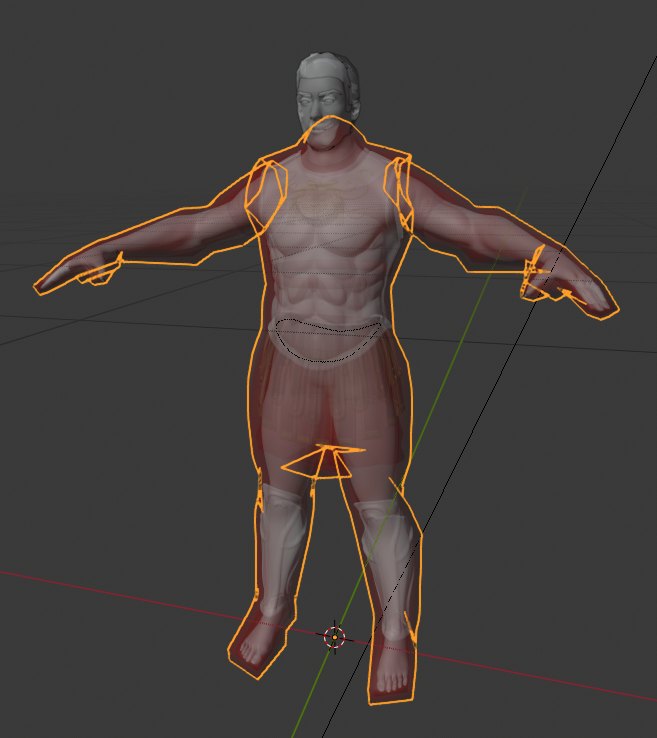



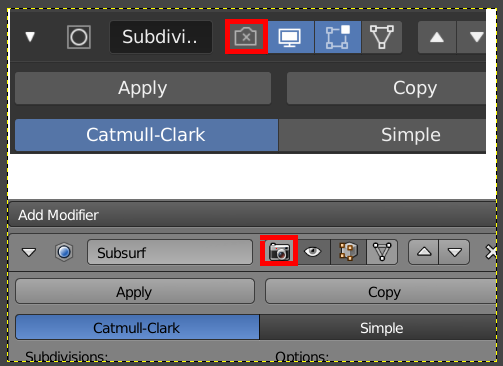
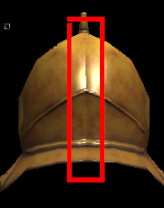
.thumb.jpg.b21ca1d0c15fb56b42c39b25a0a40815.jpg)



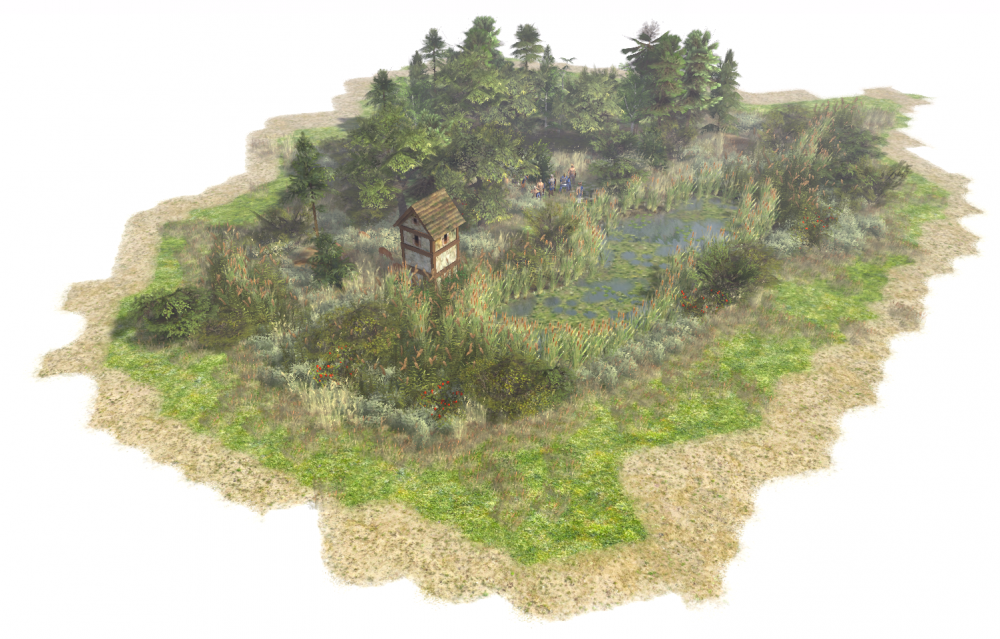
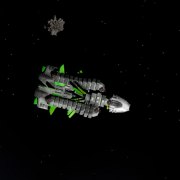







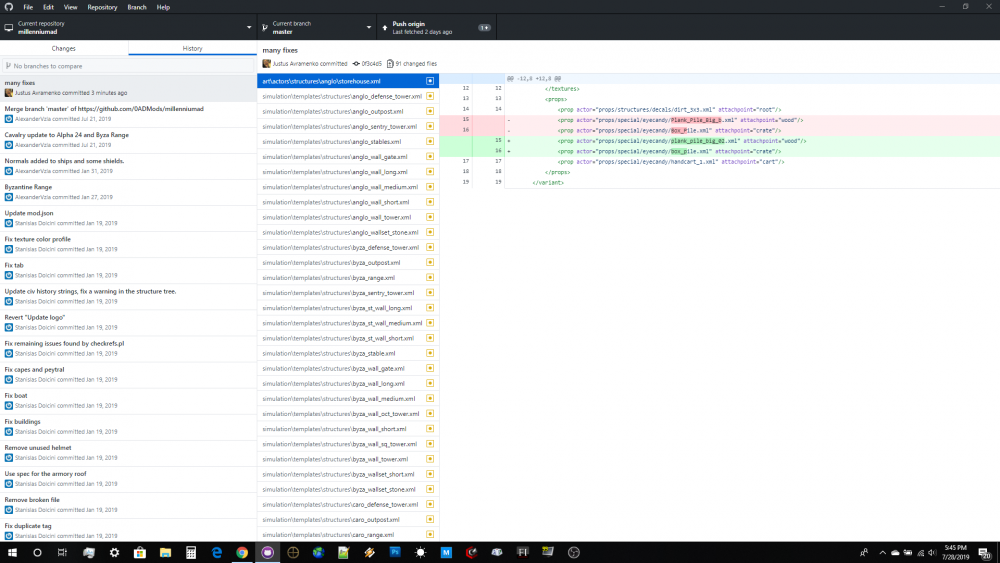
.thumb.png.ce58cea22940c255f5b0a735d5abee36.png)





