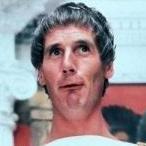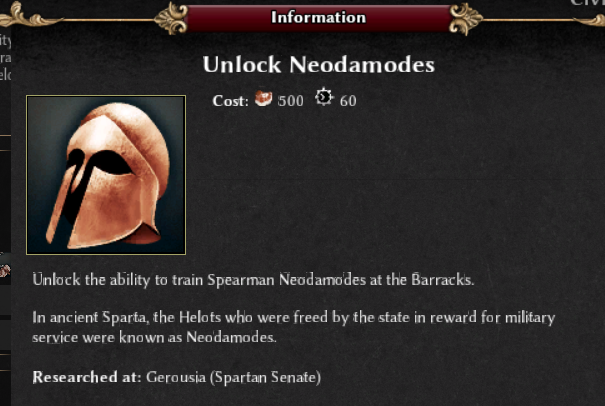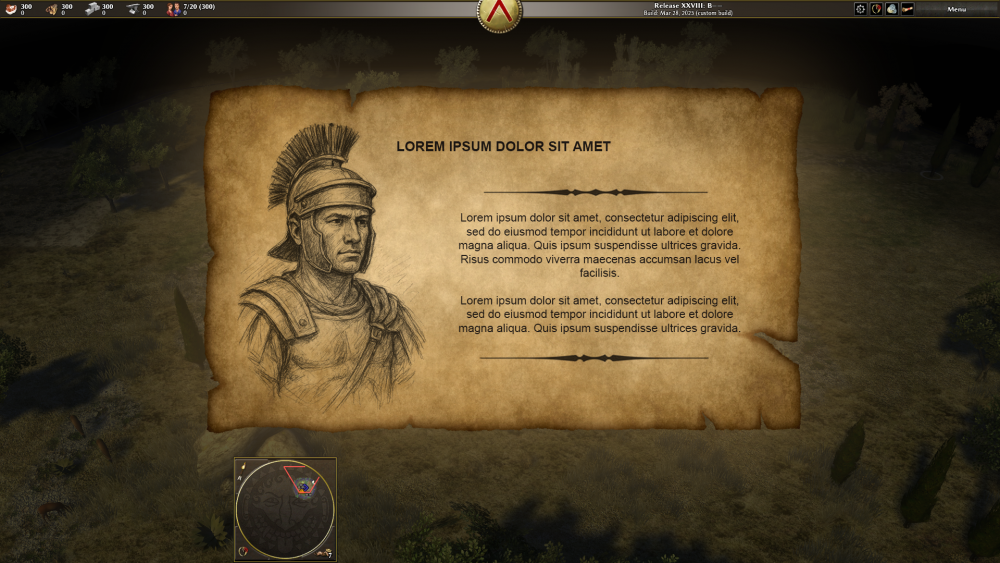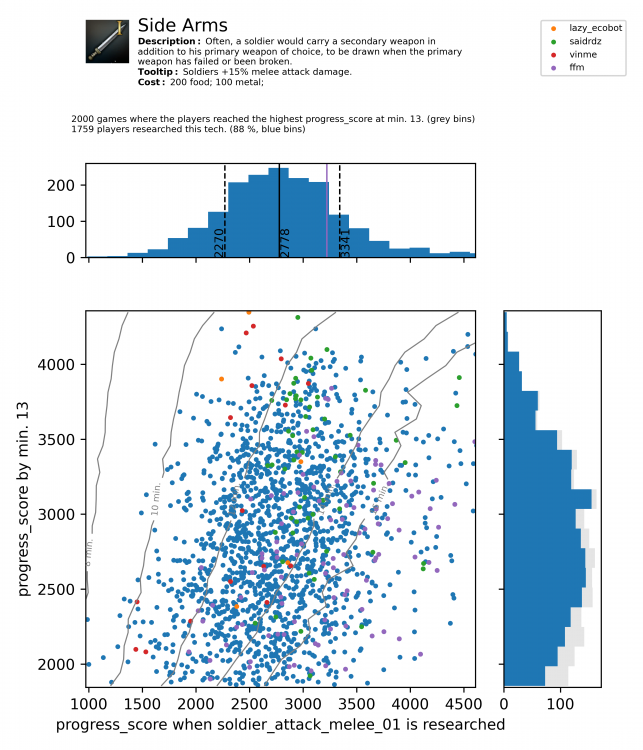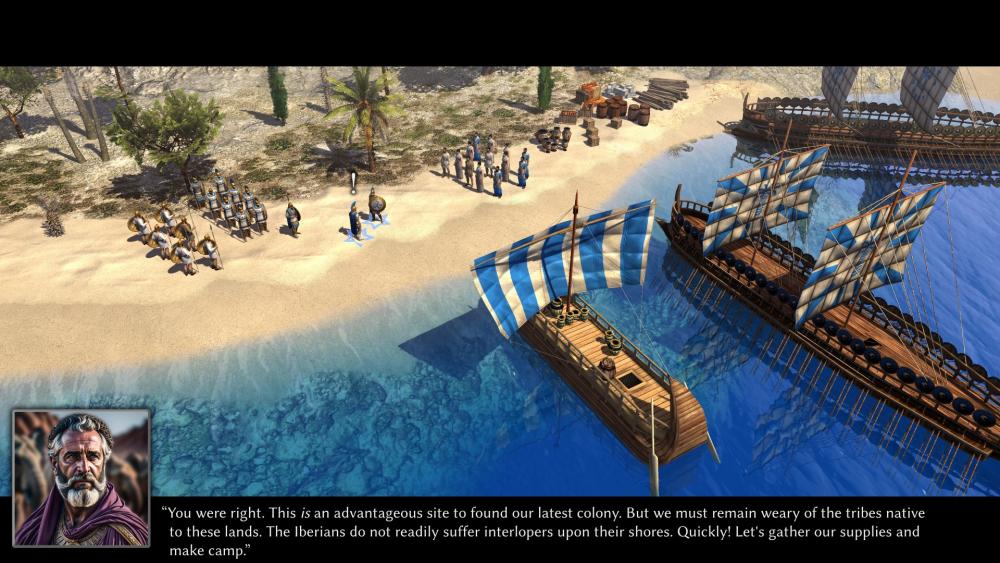All Activity
- Today
-
Interesting work. However you are starting to edit areas already modded in ModernGUI (its lobby page also adds buttons, including 'option') and therefor it is breaking the historical compatibility/complementarity of the two mods.
- 460 replies
-
- hotkeys
- autoassign civ
- (and 9 more)
-
New feature: added an options button to the lobby that launches the settings page in an async subroutine In the base game, there is no way to change your settings once you are logged into the lobby! This provides you with the possibility of adjusting settings to optimum before game starts. If you have reached the gamesetup page, you can press Alt + L to launch the lobby page then press on Options.
- 460 replies
-
- 2
-

-
- hotkeys
- autoassign civ
- (and 9 more)
- Yesterday
-
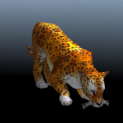
Civ: Germans (Cimbri, Suebians, Goths)
Lopess replied to wowgetoffyourcellphone's topic in Delenda Est
Interesting, that could be a path. -

Civ: Germans (Cimbri, Suebians, Goths)
real_tabasco_sauce replied to wowgetoffyourcellphone's topic in Delenda Est
mounted on the sides. -
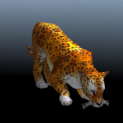
Civ: Germans (Cimbri, Suebians, Goths)
Lopess replied to wowgetoffyourcellphone's topic in Delenda Est
On the sides suspended or inside the vessel for example on the "deck"? -
Citizen soldiers (CS) are currently good for only two things. One of them is collecting resources other than food. The other is dying before becoming good at combat. Not a lot of your CS survive until the Elite rank, when they truly excel, both at fighting and at fashion. Of course, you can train them at the Barracks and Stables. But, those structures can hold just 10 units, and often it's better to just let your CS gather resources. Also, you can't exactly tell which rank your CS reached while in the buildings. So, how can we train them quicker? One way is to make "Rigorous Training" an aura around your Barracks and Stables. This aura will provide faster training to CS, but only if they are idle. Another idea is to dedicate special "Training Grounds" areas, either buildable by females and CS or provided scattered around the map as neutral structures. This way, we can award players that use these units primarly for map control and combat.
-
Hi That problem still is there. I was going to ask you is it possible that we play it on our own server? I mean do you allow us legally do it?
-
-
It's a powerful tech/unit. But it's hard to adapt eco to it as you are now forced to send any new recruit into battle. Also it's competing with other metal hungry options, even more powerful like champs...
-
Sometimes: if I don't have enough wood but plenty of metal and food. (happens rarely but it provides the same as standard hoplites I think)
-
Did you manage to play?
-
Does anyone research this tech? Is there a point to it, besides interesting historical trivia and an additional spearmen unit for the Spartans?
-
under_10_perc.zip 0_perc.zip
-
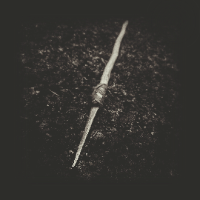
Adding storylines to scenarios and campaigns
Vantha replied to Vantha's topic in Game Development & Technical Discussion
It would be really quick to implement. We already have a "cinematic mode" and apart from that it is literally just two black bars, a text field, and a portrait. The only thing a bit more tricky is that exclamation mark above the talking character. -
over_70_perc.zip over_10_under_70_perc.zip
-
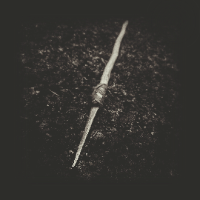
Adding storylines to scenarios and campaigns
Vantha replied to Vantha's topic in Game Development & Technical Discussion
-
Adding storylines to scenarios and campaigns
Deicide4u replied to Vantha's topic in Game Development & Technical Discussion
That mockup looks straight from Age of Mythology. It's awesome. The overall graphics style also reminds me of Titan Quest a bit. -
Visualizing Technology Research Timing Based on Public Opinion For each technology, I created a diagram showing the optimal research timing based on aggregated player data. Key Metrics and Axes X-axis (Progress Score): Reflects the advancement of a civilization, calculated as: score = resourcesUsed['food'] + resourcesUsed['wood'] + resourcesUsed['metal'] + resourcesUsed['stone'] - unitsCapturedValue - unitsLostValue - buildingsLostValue - buildingsCapturedValue + lootCollected - tributesSent + tributesReceived + tradeIncome Y-axis (Progress Score by Minute 13): Indicates how efficiently a player progressed. Higher values denote better development. Expected Trends Faster-developing players tend to research technologies closer to the optimal timing. Slower-developing players show more deviation, ideally forming a Gaussian distribution around the optimum. Natural barriers (e.g., resource constraints) may prevent earlier research, allowing further refinement of the optimal timing. This approach leverages the Wisdom of Crowds principle. Why Progress Score Over Time? Using time as the X-axis would skew comparisons between fast and slow players. Instead, progress score ensures fair benchmarking. E.g. a for a faster developing player it makes more sense to research p3 earlier, so the dots would lean to the left going upwards. However, for practical player reference, iso-lines mark when different player segments (e.g., top 25%, 50%) typically achieve key progress milestones. These lines are smoothed averages from 60-player samples. Visual Enhancements Top Histogram: Shows the distribution of progress scores when players research the tech. Solid black line: Mean research point. Dotted black lines: ±1 standard deviation (68.2% is inbetween). Colored solid line: Your personal mean-helping identify biases for improvement. Right Histogram: Blue bars: Fraction of players who researched the tech at a given progress level at 13 min. Gray bars: Fraction who could have researched it but didn’t. Note: Naval techs (requiring water maps) are currently not accounted for (less than the grey bar actually have the chance to research them). Civilization-Specific Behavior Technologies with differing research patterns across civilizations (e.g., Ptolemaic farming phases) are split and annotated. Data Interpretation Top Players: While highlighting top performers (e.g., Stockfish, Havran) is possible, overemphasizing them may not be useful. Rankings can shift slightly with minor metric adjustments (e.g., using minute 12 instead of 13). How to Run the Analysis Place the folder in your replay directory (e.g.,~/.local/share/0ad/replays). In A_fastest_boom_at_time_eco.py: zeroad_data_folder needs to point to the game. The icons, descriptions and prices are pulled. Set you = "ffm" (your username). Adjust top = 2000 (sample size) and your_top = 49 (minimum personal records included). In B_tech_of_fastest.py: Configure multiprocessing (cores, top-player highlighting). how many cpu cores you player name again Tech Categories: Over_70_perc: Essential techs (good for beginners). Over_10_under_70_perc: Situationally valuable (deeper insights). Under_10_perc: Rarely used 0_perc: Never used Limitations & Feedback The tool lacks robust error handling, so use caution. Exceptions for some edge-case techs are accounted for. I welcome reports of anomalies, I hope I didn't mess up anything big. Enjoy optimizing your boom. top_analysis.zip
-
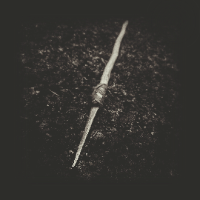
Adding storylines to scenarios and campaigns
Vantha replied to Vantha's topic in Game Development & Technical Discussion
I agree. Any ideas on how could we use it in combination with that parchment? -
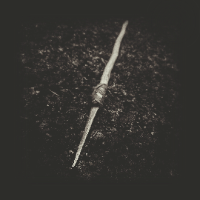
Adding storylines to scenarios and campaigns
Vantha replied to Vantha's topic in Game Development & Technical Discussion
Maybe we can do both. An introduction at the start like this: "It's the year ___. The ___ wars have ended a few years ago. ___ has died and was succeeded by ___... " and then switch over to a monologue of the main characters. We could communicate the difference between the two by adding quotation marks to the last one and showing an image of the character, for example. These images look indeed quite nice and I'll experiment with them. And I agree the charcoal style fits really well. In general, though, I'm very reluctant with using AI images. For actual campaigns we'll have to find an artist somehow. I'm sure this charcoal drawing effect can be replicated in Photoshop. Then there's also the option of having the characters talk in the game view directly (or a cutscene). Here's a mockup created by @wowgetoffyourcellphone:
-
Latest Topics

.thumb.jpeg.6593e9caa97375b0d0fe3e8d0b0480a4.jpeg)