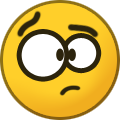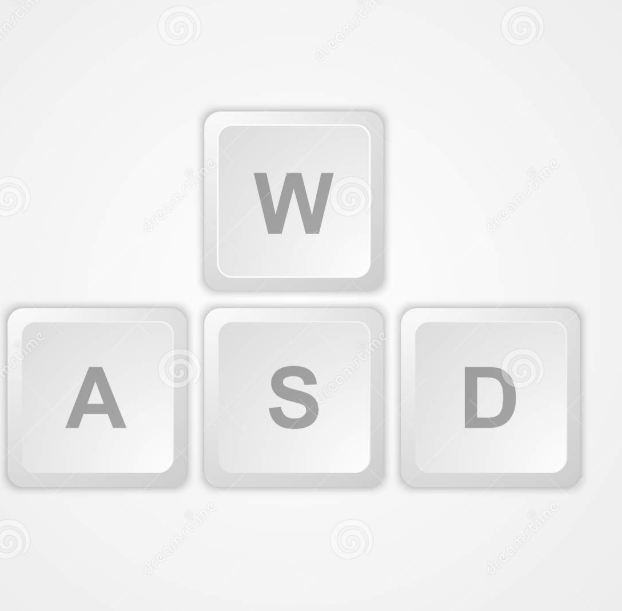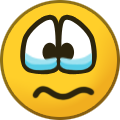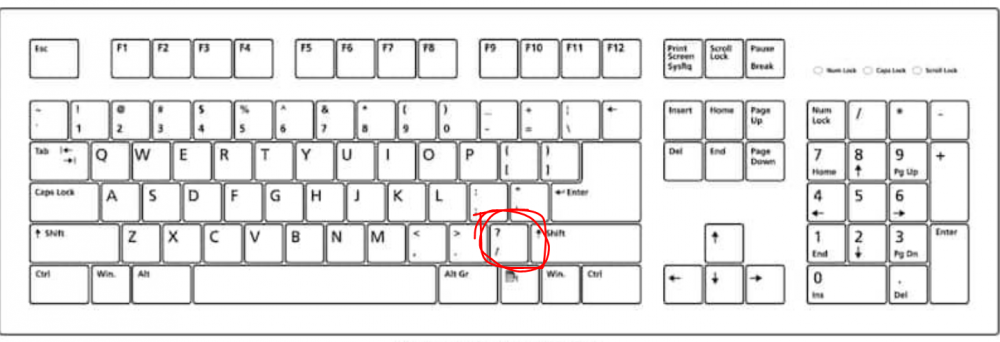This topic seeks to add hotkeys/commands to existing or to be implemented commands.
Command
Hotkey suggestion
Description
Command Description
Shortcut(s)
Description
Ring CC Bell
K (avaible)
You must have selected the CC.
Good complement for CC
Stances : A, B , C...
Change to type.
Formations : A, B , C...
Change to type.
Show unit class icon
Suggestion (not implemented yet)
Find Civic center
Go to...(place)
Find healer
idle type
Attack Ground
(not implemented yet)
Last Notification.
Mouse button 3
(not implemented yet)
Build
Flrare
(not implemented yet)
Current shortcuts in game. [Session]
WIP...
Command
Key / Shortcut
Description / Type
select all of your units of the same kind on the screen (even if they are different ranks).
Double Left Click
Triple Left Click:
Alt + Double Left Click:
Alt + Triple Left Click:
F10
Quicksave
Shift + F5
Quickload
Shift + F8
F12
ESC
Enter or Return
T
L
Pause
Delete
Shift + Delete
Make control group
Ctrl + 1 (- 0)
Select control group
1 (- 0)
Add to control group
Shift + 1 (- 0)
H
Y
U
/ (Slash)
Shift + /
Alt + /
. (Period)
\ (Backslash)
Shift + \
Alt + \
Z, X, C, V, B, N, M, ,
PageUp?
PageDown?
Tab
Ctrl + Tab
Show the multiplayer lobby in a dialog window.
Alt + L
Toggle in-game barter/trade page
Ctrl + B: .
Ctrl + P
Ctrl + Right Click
Modify mouse action
Repair
J + Right Click
Patrol
P + Right Click
Alt +
Shift + Right Click or Left Click
Shift + Left Click
Shift + Left Click
Shift + Left Click
Shift + Left Click
Ctrl + Left Click or Left Drag
Over units on map: Only select military units.
Alt + Left Drag
Box selection type
Alt + Y + Left Drag
Box selection type
I + Left Drag
Box selection type
O + Left Drag
Box selection type
Ctrl + Left Click
Right Click
Right Click
Right Drag
Formation type.
Attack move
Ctrl + Right Click
Ctrl + Right Click
Ctrl + Right Click
Ctrl + Right Click
Attack move ignores buildings.
Ctrl + Q + Right Click
Focus type
Escort/protect
G + Right Click
Focus type
Left Click
GUI
Double Left Click
On a group icon: disband the group.
Right Click
GUI
Alt + G
Dev command/GUI overlay
Alt + D
Dev command/GUI overlay
Alt + Shift + W
Dev command
Alt + Shift + S
GUI / Visuals
Alt + Z
Visuals
Alt + V
Alt + B
Space
Dev
Backspace
Alt + K
Visuals
~ or F9
W
Control camera
A
Control camera
S
Control camera
D
Control camera
Ctrl + W
Control camera
Ctrl + A
Control camera
Ctrl + S
Control camera
Ctrl + D
Control camera
Q
Control camera
E
Control camera
Shift + Mouse Wheel Rotate Up
Control camera
Shift + Mouse Wheel Rotate Down
Control camera


.thumb.png.ce58cea22940c255f5b0a735d5abee36.png)