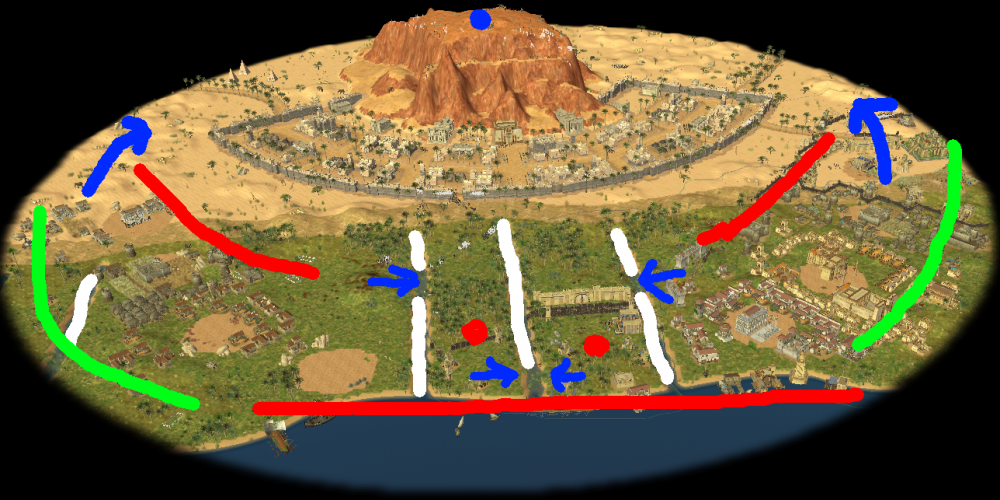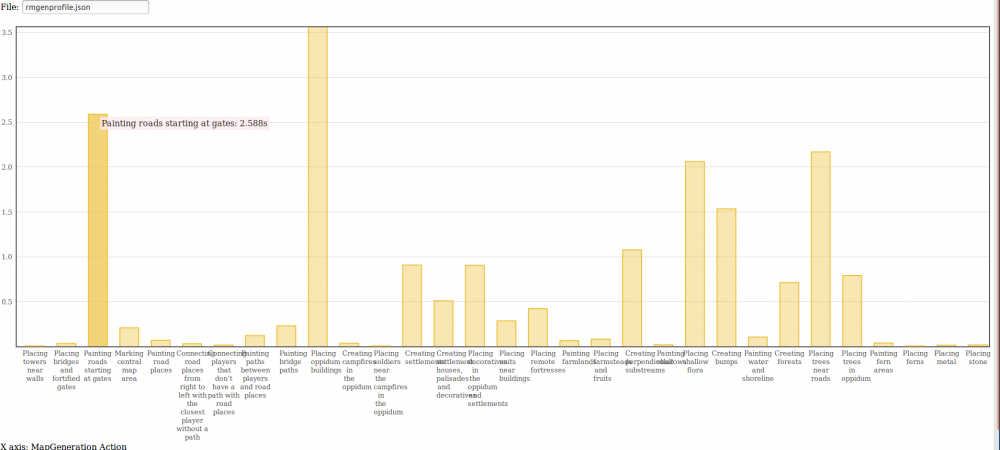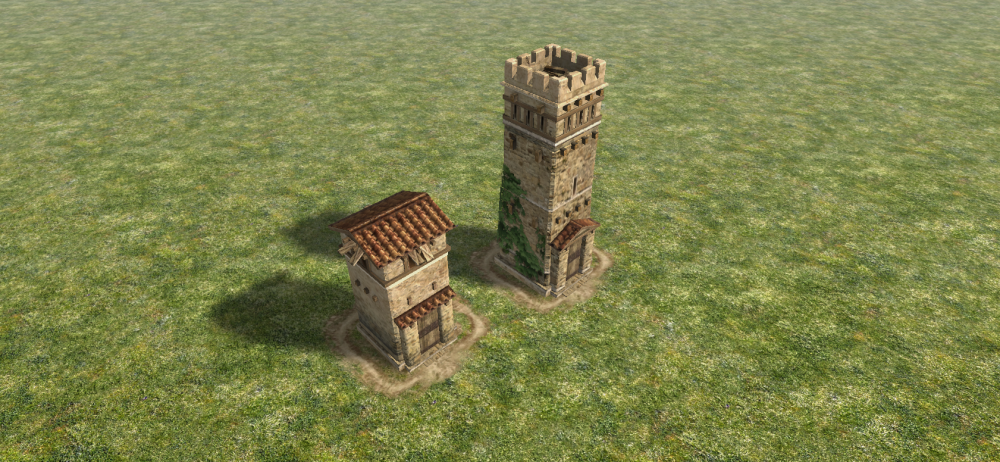Leaderboard
Popular Content
Showing content with the highest reputation on 2018-07-20 in all areas
-
What is AutoCiv This mod is an aggregation of features meant to enhance the 0 A.D. game experience. I usually implement these extra features as they come up with no general plan in mind. Download (how to install section below) autociv.pyromod autociv.zip Mod maintainers/developers @Seleucids Feature list General Readme: press Shift + F4 to open Player mute Player reminder (show a written note when a certain player joins) *** Link opener (opens URL links from the chat) Help command: type /help to see all available commands Console with autocomplete (Ctrl + C + L) Lobby Resize bars Host name mark Remember playerlist state Better performance when reloading lobby Shortcuts to create host, navigate gamelist Game setup Auto-assign civilization with chat (only works if host has the mod) Custom population limit Custom starting resources Custom map size Countdown to start the game Maps Skirmish Volcano island (8) In Game Hotkeys for (see hotkeys with hotkey viewer) Buildings placement Multiple buildings per hotkey (optional, user.cfg) How to use: Copy the hotkey you want and remove the "hotkey." prefix, next replace the hotkey key for the buildings you want to cycle and separate them by a space. Buildings selection Units selection Formations (selected units) Stances (selected units) Auto-train (selected buildings) Minimap expand Custom selection filters by: health rank class group Pause game overlay now shows only in the top area Stats overlay Settings Max corpses visible Download options Download and install from one of the two files from the start of this same page. Download and install manually the github repository (instalation file on the releases section) https://github.com/nanihadesuka/autociv Instructions to install MacOS (thanks @HMS-Surprise) Linux/Windows: Open the downloaded file with (both ways should work): pyromod file: Double click the file (should autoinstall the mod for you and send you to the mods page inside 0ad) Right click → Open with → 0 A.D (or pyrogenesis.exe) zip file: Copy folder inside the zip file into your mods folder Mod compatibility(s) The mod is compatible with: 0 A.D 0.27.0 Should work with all mods that don't have extensive code changes. More stuff & goodies For more info just read the whole thread where I post new features. Questions & feedback You don't understand how it works? Feeling confused? Just wanna comment? Ask and post. Source code public repository https://github.com/nanihadesuka/autociv1 point
-
Hi. I am a spaniard student of image and sound i haven´t worked jet with projects like this, for practice i spend my free time to the production music, and one of my wishes is to listen one of my songs in a game. I followed the development for time ago by gameplays. I attach you the teaser of my song "Hispania", the song was produce specifically for the faction of iberians. The song is under development and will take a while to finish the project. If you agree the ok i will continued the project the very fast as possible, ad the end i will send you the song .WAV format. I hope you like it. Thanks you so much. https://www.youtube.com/watch?v=qrX5coMnPPA1 point
-
The purpose of this topic is to show in a simple and basic way how to improve your skills in 0a.d with 20 simple tips. 1- SHIFT button. Extremely important, mainly for order of buildings and micro. for example when picking up some wood collectors to build a house, hold the SHIFT button and right click on the house and then again on the wood, so immediately after finishing the house, they will automatically collect wood again. Your enemy is dancing in front of you, and your units missing shots, then select your units, hold SHIFT button, and select the stopped units you want to hit, so after killing the first selected enemy unit, they will fire in the next, avoiding that you shoot the dancer. You have selected 40 units, and you need to select more, keep SHIFT Button press, and select the 15 units, so you have 55 units selected. If you have enough wood and want to build 10 houses, keep SHIFT pressed, select the house and click 10 times in map. SHIFT greatly facilitates the construction of walls (make a test). 2- CTRL button: mainly required to select units. Let's imagine that you have 10 archers, 10 lancers and 10 women, you select them all, then in their interface show 3 small squares in the center with 10 archers, 10 lancers and 10 women. If you hold CTRL Buttom and click on the square of the 10 women, then you take the 10 women out of the selection, stay only 10 archers and 10 lancers, its is very important especially when suffering from harassment. CTRL button is also a shortcut key for storing units in buildings. Select the units, keep CTRL button press, and right click on the building. 3- U buttom. Shortcut button so that the units exit from within the buildings. 4- Two left mouse click. Press two left-clicks on mouse on archers for example, then all archers in your sight will be selected. 5- H button. Your units attacked the nearest unit. 6- Dance: the units automatically attack the nearest units, then select a unit and send it to the front, then click with it from side to side, you can use the SHIFT for this. 7- Storage. Must be made as close just to wood, fruit and hunting as possible. Metal and stone must have a distance that fits the units between the metal/stone to the storage. Doing too close will make your units have to walk a unnecessary distance. If necessary, make two or three. As your wood is cut make new Storages. When there is enough space for a new storage. 8- Outpost: Vision wins game, simple as that. Have vision so you will not have any more surprises. 9- keep some women close to the men, so that the collect gain 10%. 10- Tips for using with CTRL and U. I'll use an example that I only use at the moment (I did not see anyone else use until then). you are playing with iberians, and you are collecting outside the walls, so your enemy attacks you with some horses, you have no way to defend, and the gates are too far for you to run, what do you do? Select your units, press CTRL and click for units to enter the tower of the walls, then quickly click the U button several times so that the units exit quickly (Do not forget to select for the tower to unload the units inside the city). The same can be done with several types of constructions, in several occasions, use your imagination. 11- manipulation of animals: some animals can be manipulated in your favor. If the animal is too far from its storage or CC, hit him, and continues to walk behind it (no more hits), this will take the animal to the desired location. Walruses are aggressive animals, so if you hit a shot at him, they will go after you. then it is important that you select a unit and walk on the map giving a one hit on each,(preference ranges unit) and then send your unit back to your city, all walruses will follow. 12- Buildings within the radius of attack of the CC. An important tip especially for the beginning of the game, keep your houses and other possible constructions within reach of your CC, if your enemy rush you, he probably could not convert his constructions (If this happens, you probably lost the game). 13- Avoid fighting within range of towers and castles. Just fight if it's in your favor, if that does not happen, fight in another region, or make small attacks in multiple places at once. This is a regular mistake among beginners. 14- Whenever possible, make economic upgrades. Serious error between beginners and good players too, and plsssss, baskets upgrade are very, very important, basically you reduce 50% of walking time (first upgrade). 15- In fights whenever possible have melee/tank units on the front. Has already been proven in several tests that melee + ranged can win fights vs only ranged (Of course this depends on several factors). 16- Use constructs like houses/barracks to reach some resources beyond the edge. 17- keep in mind some basic things about factions / units. You are playing on Mauryans and your enemy is Romans, you do not know what strategy he used, but you should avoid some. Example, If he is a smart player it is likely that he will use spear horses against you for the simple fact that archers can not stop them, so what should you do? Make some lancers instead of archers, this will block it. 18- Preferably to armor upgrades rather than attack. Armor upgrades are cheaper, and reach more soldiers than attack upgrades. 1350 for +1 armor for melee and ranges units or 1500 for 20% attack only ranges units? 19- Balance eco. This is the most mistake among all players. Try to keep your economy always balanced and in progress. If you are collecting fruits, and they are running out, do not expect them to end up for making some farms, make before. If you are going to attack/defense, do not use all your units of a particular resource, only in special harassment and specific strategies. This will cause your economy to stop, you will have to switch resources, and this will see a snowball. 20 -keep an eye on the time. Minutes are important so you knew how well or how bad it is going. For me, for example, I know that if I'm in the minute 14 and I'm still in phase 2 in a game without major problems, I'm late, If I am playing against a good player, I can be in serious trouble. Maybe I even have a larger population, but if it has some rams or elephants, this can complicate me. I memorized some schedules, this facilitates my games, I know when to attack, pass phase, and i also know when the enemy probably attacked me in a probable rush. Well there are several other tips, but I hope that in a simple way I can help raise the level of the gameplay. Tips from other players are very welcome.1 point
-
Thanks everyone who played! It was a pleasure to watch all your matches! ^^ Winners borg- FeldFeld ValihrAnt Jofursloft1 point
-
This thread will be used to document the development of the new mapgeneration script that should become a proper successor of Danubius and Jebel Barkal, i.e. a procedurally generated scenario map for arbitrary amounts of players, mapsizes with a scripted opposing city with fortifications depending on a difficulty setting. The theme of the map are the forests of Gaul, the opposing enemy village is an Oppidum again. Map Design The design is the most decisive step during feature development. I start with the terrain design and show how it shapes gameplay. Since the primary aim is to create a better map than Jebel Barkal, I first analyzed what made Jebel Barkal a success. You might want to take a look at the Jebel Barkal - Illustrated Walkthrough in case you are not familiar with this map yet. The below sketch displays: red: fights (location where fights occur frequently) green: trade (location where fights rarely occur, that are safe for women and trade carts) blue: expansion (locations that are feasible to build new bases at or expand the current base progessively) white: barriers (here irrigation canals that allows quick and effective walls) We record and evaluate the observations about the map design: Most maps are circularly symmetrical, which makes them one-dimensional and so the gameplay becomes one-dimensional as well. Most maps consist of a random composition of natural resources, trees, lakes and hills. This means there is no information, no meaning, in the terrain, no essence, nothing shaped by man, no points of interest. On Jebel Barkal, there are four distinct areas with a unqiue biome and different meanings / use cases for players to reside there. Water: Low Risk / High Reward Fish is faster income than fields Collect wood remotely in a safe location Transporting siege engines quickly and directly to the enemy base Survival on the water after being wiped out on the land Fertile Land Low-Risk/Low-Reward: The only location with feasible amounts of wood, even abundance Farthest distance to the opposing city Irrigation canals allow easy walling. Allies very close by to help out quickly and effectively. No mines and few space to build, one has to build up trade or expand. Desert: High-Risk/High-Reward Very attractive as mines occur in abundance and other places don't have mines at all Very unattractive because the occupying units are dislocated, there are no natural barriers, no wood, no neighbors. So the location is an easy target for the opposing city, hard to defend and maintain. Hill: High-Risk/High-Reward: Conditional Use: Since the hill is heavily defended an since the home base is usually already established, the hill can only be captured in games that last long enough for one player to be lose the entire home base, but have enough of an army left over to wipe out the large number of troops on the hill. It can and does occur in Diplomacy games more often than in team games. Once the mountain is conquered, one can pickup treasures and build a base that is extremely easy to defend. The city in the center of Jebel Barkal is the most significant difference to every other map due to the following gameplay design traits: Balancing factor: Military buildings spawn different attackers per building, so there is proportional reward for the player to take out individual buildings. Surprise factor: The city is composed of different buildings every time. Eyecandy factor: Since the city is not created by a player after the gamestart but at map generation time, the terrain can be changed in accordance with the city, i.e. there are different ground textures in the city and for paths, there are trees and ditches. This is currently the only way to show how men shaped their environment and makes everything appear much more naturally, resemble actual cities or villages. Problems of the Alpha 23 Jebel Barkal map (see also #5150): There is no victory condition or other sufficient incentive to invade the city on Jebel Barkal. Players have to play with the general Conquest and other conditions. So it is economically much more feasible to destroy the multiplayer enemy rather than the opposing city. We see the city only being taken out in rare diplomacy games where one player claimed the hill. Balancing is hard and has to be derived experimentally. Examples: Hardly varying Soldier count is by far not as relevant as Elephant/Siege Engine count varying drastically. It should not depend on map generation (randomly 0 to 10 elephant stables on a normal sized map). Lag: Since there are much more buildings and gaia units around (up to 8 * 150). Formations make it quicker, but can also have separate problems, especially pathfinding ones. In the next post I will show an idea I had after the above analysis and set aim.1 point
-
@24 Beats, thank you for making a sample for 0 A.D.! As a rule, our soundtrack uses absolutely no electronic sounds. We strive to use authentic, organic sounding instruments, so the style of this track doesn't really fit into the soundtrack. If you can adapt it to fit with the rest of the soundtrack, that'd be great. Please take a listen on our official bandcamp, and be in touch with me if you have any questions. Also, please read the Music Contribution Guidelines post! Thanks again, Omri1 point
-
borg- vs Kuba386 1 - Mainland, borg-(persian) vs Kuba386(pto) - borg- won 2 - Lake, borg-(pto) vs Kuba386(rome) - borg- won borg- vs Kuba386 games.rar1 point
-
1 point
-
RolandSC2 vs nani 1 Mainland: nani won 2 Lake: RolandSC2 won 3 Oasis: RolandSC2 won nani sad nani nub1 point
-
1 point
-
I pushed a change to the snap package to get the desktop file from the source tarball, instead of a hardcoded, old version. This ensures the MimeType=application/x-pyromod+zip association is there and generates the corresponding mimeinfo.cache entry when snapd installs the snap. This, however, is not enough. The host system also needs to be made aware of the new mime type (need to run update-mime-database with the pyrogenesis.xml file). As far as I can tell snapd doesn't provide such a feature yet, but I have asked about it on the snapcraft forum. Please note that the name of the snap has changed from play0ad to 0ad (the previous name was a consequence of a limitation in snapd that didn't allow names starting with a digit, but this was fixed since then). Also note that the process-control interface doesn't need to be manually connected any longer. In summary, to install and run, just do: snap install 0ad 0ad This will get you the latest official release. If you feel adventurous and want to try the latest changes in the development repository, use the edge channel: snap install 0ad --edge1 point
-
Congratulations on thinking this up and putting it into action. It gets people interested, perhaps some singleplayer users might see the fun side of competitive 0 A.D. gaming. In response to numerous pings (while I was afk sleeping) asking me to advertise this tournament on the Welcome/Lobby panel: Wildfiregames does not host/control this event, which was created by a user and his/her friends. So therefore while it may indeed happen in the future - with the consent of the moderators etc. - I must decline this request unless @elexis and/or @user1 chooses to support this venture. Perhaps something semi-official as a New Year special... Glad to see some other maps listed beside Mainland, especially African Plains. Good luck!1 point
-
1 point
-
Step 32: Performance improvements from 63 seconds to 41 seconds for a normal sized map, further down to 27 seconds with a library improvement. One of the biggest enemies of map development is the loading screen (and the reason why three days passed until the actors were placed). Behind each of these numbers a different algorithmic and mapdesign problem resides. Map generation should consume less than one second, so one could see an actual map generation preview in the map selection sreen, guess that will never happen. Created a profiler so that we can see the bottlenecks (here a subset of the output): The code quality is satisfying, since only two types of commands (createArea and createObjectGroups) are used repeatedly. So the complexity is comparable to a markup language (a composition of styles) but still remaining turing-complete. You are right, it's also something I wanted to improve. But there are some problems with that. The first problem is to compute the tangent angle at an arbitrary area, for example for the fences. But for the walls it's even more difficult because the wall piece angle would not be equal to the angle at the center depending on the shape. I had tried two approaches to create a breadth-first-search Placer that calls different painters depending on the distance to the border of the area (so one could have a winded path from A to B, trees on the right side of the path and a ditch on the left side of the path. The PathPlacer and the paintRiver function do something like that but not quite and it doesn't fit well into the library without some good design idea.) So it seems like that's future development. You are right that a promenade would be unlikely near a fortification that the city depends on. Perhaps they got so used to the peacetime, trade and the good life that they beautified the oppidum.1 point
-
Ok, I will wait for a response of them and if they're agree with your opinion I can try to adapt the song to your style. Thanks for your quickly response.1 point
-
the incomparable, the fierce, the one that will troll you, the one that sweats it all... CAMELIUS. UGANDA TIMEZONE, neighbour of some good players like kizitom. I AM the guy who loves the code of elexis.1 point
-
1 point
-
https://youtu.be/jpN-w3qc-l4 Hi. This one is my video, but I'm interested on whether the picture in picture on the opening is worth continuing? Any feedback on the video comments, here or on Reddit gratefully received!1 point
-
I'll take this opportunity to make another plug for Battalions, since doing this with a Battalion would be suicide for a whole bunch of soldiers.1 point
-
1 point
-
1 point
-
Step 6: The ditches require bridges to pass. City fortifications usually had a path around the city walls too (yellow). To fire up more inspiration and give a more realistic impression, adding Forests and more generic Roads. Step 7: Adding the buildings with the CityPainter created when Jebel Barkal was introduced. Time to get rid of the ugly sketch textures and find something that looks better but isn't fine tuned at all. Step 8: Instead of asking Stan to create variants of the bridge models for different sizes (like we have for foundations and rubble), I decide to increase the size of the bridges to fit the model, yielding a more impressive fortification. The terrain at the bridge painted with the wood texture.1 point
-
1 point
-
Who cares ? What would be the reason ? I play this game to have fun,and not to care about how many hours someone else plays over me.0 points




(1).thumb.gif.b5909d3df98a8ec15dc452423f219bc5.gif)