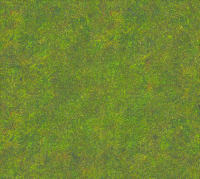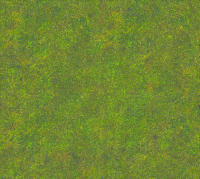Leaderboard
Popular Content
Showing content with the highest reputation on 2015-03-10 in all areas
-
A quick pointer: if you have to preface your argument with "I don't mean to offend anyone", it's because you know very well that you're being rude and offensive. In which situation the sensible thing to do is to calm down and write your thoughts down in a concise, efficient, argumentative manner. People will not take you seriously otherwise. Indeed I have no idea what you are trying to say with this post except perhaps "this game is ugly and you guys suck" which I am quite certain is not constructive.4 points
-
Hi Gussebb! I sure hope I don't come off as a too negative here, but I think there are some anatomical issues with the model. Some time ago, I made a model for a white rhino (but noone ever got around to texture or animate it), which lookes like this: The thread is here: http://wildfiregames.com/forum/index.php?showtopic=17411 While I do realize i sound like a pompous @#$%, I was very happy with how the model turned out. Perhaps you could switch out the model for your animation skeleton? (also, everyone should feel free to modify any of my meshes if they think I've done something badly!)2 points
-
2 points
-
There is another dimension to this noise topic: Without "noise" the maps don't look natural or organic. Surely a hand trimmed English lawn looks perfect to the eye, but doesn't fit into the game's overall realism. When the goal is to create textures which always work visually a set of low noise textures is good. If the goal is to allow beautiful and realistic scenarios noise or better organic structures are essential. To my eyes the AoE shots above (both) look like cheap plastic. If you carefully work every single tile in a 0AD map, the result looks real and tiling is not an issue. So, I think, the issue is not noise versus no noise, but having textures which look good with maps build in a day and having textures for maps designed in a month.2 points
-
Thank you Lancelot and Stan for being constructive and polite in your replies, and Nicolas for cleaning the post up, it was a bit of a mess. And to you Nick I say this: It would be a great thing if you would do as Stan says. That way you'd prove that you actually know what you're talking about and can do something more than complain, use swear words, and copy text from elsewhere. This project is a team effort, so being able to communicate in a mature and polite manner is extremely important.2 points
-
Okay so let´s try to actually make it constructive. To begin with and for reference here is a very nice video about colors http://m.youtube.com/watch?v=Qj1FK8n7WgY Then I read the whole post this time. That´s right color variation are a bit hectoc but it´s hard for a non artist eye to percieve why and therefore your post only concerns very few people. Let´s move to the next step. Among other things I ´m working on a map pack assets for the game. So here is what i propose. Help me fix the xolor contrast by making new perfect ground textures. Could you do that ?2 points
-
Hmm the high spec doesn't really give a chrome effect, it brightens it up like a glowing light source. Well, here's the building anyway, hopefully reflections are possible:2 points
-
Hello. I can help with sound design/editing/mixing/mastering. If there is any work in particular that needs attention let me know. -Manny2 points
-
Yeah, they seem a little bit weak against archers in massive battles. I'm thinking of nerfing ranged damage (archers, slingers, and skirmishers) a bit (15%-20%) next alpha. For the moment though, skirmishers will be tricky to play; they'll get the advantage if the sneak up upon archers and they have a better eco functionality. Their performance is decent early game. We'll see. It may be a double-edged sword.2 points
-
The concept is really rather simple. If you want to improve something, and you have the time and skills to do so, then just do it. There's no need to go @#$%ing programmers around for doing this or that. You can give suggestions, but since everyone is doing this in his spare time, you can't obligata anyone. And about being open source, that's the beauty of it, there's no way back. I contributed code to the project, and as long as I don't want to relicense it, it's gonna stay open source. Every programmer that ever contributed to the project has a veto on changing the license of the code. Just like every artist that ever contributed to it has a veto on changing the license of the art stuff. So in short, the only way to change the license is to start over. I'd appreciate it if you'd come here with a more open mind. Getting a finished game isn't a very big priority. The artists and programmers contributing here mostly do it because they like to learn stuff, improve their skills, or just like to spend their free time in this group. Making this game work is actually part of the game.2 points
-
Introduction This is a guide covering how to import assets from the game to blender, create a second UV coordinates, bake the AO maps and export again. The game's buildings are usually divided in different .dae files (one per diffuse texture used) Usually, they consist in one main ".dae" file located in "meshes/structural" and one or more ".dae" children (props) that are attached to the main file, this "prop" daes are located in "meshes/props". (this is not always the case) In this example, we're going to bake the AO map for the celtic civil centre. 1.- Import the mesh into blender3D Inside blender, remove the starting cube, camera and point light. Go to file->import-> Collada (.dae) and select the .dae file to import. This building consists on three files: celt_civic3.dae, celt_civic3_props_1.dae and celt_civic3_props_new.dae If blender shows an error importing: *Note: The file may be imported rotated -90º in the X axis. To solve this, simply center the pivot point at the origin with SHIFT+C, select the cursor for your pivot point, select the asset and hit "R" for rotate, "X" for the axis, and then type "90" on the numpad and hit enter. Each time you import an asset, it is important that you create a new material with the name of the .dae or the texture that is going to use if you know it. This will let us separate the object again after we join all the meshes together. 2.- Set up a new UV coordinates. Select all your meshes and join them with CTRL+J Go to "object data" panel, scroll down to UV Maps menu and click the "+" sign to create a new UV coordinates. --Select the building, enter in edit mode with TAB. --Open a window with the UV/Image editor. Click in "new image" and "ok" in the pop-up menu. This creates a new 1024*1024 black image where we will bake the Ambient occlusion. --Now let's unwrap the model automatically. Go to object mode, select the model, use "CTRL+A" and select "apply scale" this will recalculate the scale of our building, so the polygons could be unwrapped nicely. --Enter "edit mode" with TAB. select all with "A" and hit "U" and select "Smart UV Project" in the pop-up menu. --In the next menu select the following settings: 3.- Baking the AO into our new generated black image. Preparing the AO settings: go to the "world" tab in the settings panel, mark the checkbox of Ambient occlusion and set it to "multiply". Scroll down to the "Gather" pannel and change the samples to something between 20-25 --We have the model ready to bake the AO map. Go to the render tab, scroll down to the "bake" panel (click on the "bake" pannel if it is closed) and use the following settings: --Then click "bake" and wait until the baking process is completed (this will take a while depending on your machine) --Once finished, you can hit "N" in the viewport to open a toolbar, go to the "display" menu, and click in the "texture solid" checkbox. This way you can see the AO map we have just generated on the model and check if it has been correctly generated. ------If you see black strange black faces where it shouldn't, the polygon normals are probably facing the wrong direction. This could be fixed selecting the black faces and then hit "W" and select in the pop-up menu "flip normals". ------If you find the problem where there are dotted black parts, it's probably because there are two or more polygons overlapping each other. You'll have to tweak the model sightly to fix this issue. --Once the bake is finished and you're happy with it, remember to save the image generated so it doesn't get lost. In the UV editor select Image->save image As... 4.- Separating the mesh by materials Now that we have our AO map, and the model has a second UV coordinates for the AO, we have to separate it's pieces again and export the parts one by one. To separate by materials, enter "edit mode". Make sure you don't have anything selected hitting "A" twice. Go to the materials tab, select the first material on the list, and click "select" button. This will select all the faces that have that material assigned. Once selected hit "P" and select "selection" in the pop-up menu. Repeat this step for each material (prop) you have imported. NOTE: Now that you only need to export the objects into .daes again, is a VERY NICE moment to save the .blend file in case the export process goes wrong. 5.- Exporting the meshes back to .dae files. This is the last part. You have to export the objects one by one. Make sure the following requirements are met: - There's nothing else on the scene except the mesh you want to export (even hid objects breaks the export) - You have to remove every material applied on the mesh. - There are no lights, armatures or other objects in the scene. - You have your object selected. Then you simply go to File->export-> Collada (.dae) and select the file to export or overwrite the old one. After that, reload the .blend file and repeat this step with the rest of the objects (or hit CTRL+Z a few times until you get back the other meshes and repeat the process with the next one) I hope it's somewhat understandable and useful .1 point
-
I am hoping someone will be able to point me to an explaination concerning capturing animals, please. I have searched google and youtube and this forum and have not been successful. If there's something I haven't found, can you please point me in the right direction? I can't work out how to interact with animals in any way other than killing them. I would like to try following in-game suggestions to capture an elephant for the elephant stables etc.1 point
-
No one seems to care about color theory, which I took my time to explain in my post which everyone ignored. You cannot achieve high quality no matter how hard you try without color theory, the game doesn't look good, to say to the very least. Please take your time reading the below info and trying to understand why this is so. I'm not trying to offend anyone but what my eyes are seeing confuse me and is hard to process naturally and sociologically. This all affects gameplay and enjoyability of the game as a whole, gameplay aside. AND FINALLY NOISE (3). This is the "noise" that I'm talking about, look at the circle below, do you see how nothing adds up? All the colors and values are broken and distorted and in general @#$%ed up. http://howtonotsuckatgamedesign.com/2014/11/color-theory-game-design-1-fundamentals/ http://howtonotsuckatgamedesign.com/2014/11/color-theory-game-design-2-4-glyphs/ http://howtonotsuckatgamedesign.com/wp-content/uploads/color-theory-for-game-designers-1.pdf http://howtonotsuckatgamedesign.com/wp-content/uploads/color-theory-for-game-designers-2.pdf You should always establish the values first and only then add hue (color). A good way to do this is to take a screenshot of the 3d model and paint a visualization in photoshop. Do you see how dark and @#$%ed up everything is in this beta build of age of empires 2 back in the day? It looks like @#$%. now look at how they fixed the color and value issues for their commercial release of the game: In closing1 point
-
I'd like to write a single player campaign set between the first and the second Punic War, with historically accurate missions and geographically accurate maps, I'm working on a demo map to represent the battle of Hannibal Barca in the city of Sagunt in Spain... It may be a good Idea to have a little introduction in form of comic to every mission I can write the script for it. It would be a great way to learn history! what you think about it? how can I share the map when i finish? is there someone who wants to cooperate?1 point
-
Is more plastic to me, more simple ----- This my favorite I'm not sure what game is it. Less saturation, more dark, and some less noise1 point
-
It's obviously a high-quality 3D render. The wave foam is the worst thing on that screenshot. Replicating the effect is still basically impossible on current GPUs, except maybe for technical demos on very-high-end GPUS and using a ton of work beforehand (for light maps and so on).1 point
-
55-60% of that graphic level is achievable now, besides the depth rendered water and shore waves. 1. Firstly I previously stated in my color theory thread, you will never have these graphics until colour theory and colour harmony is applied across this game. That painting or render is artwork. Do you see any loud noisy textures? All the colors and textures complement each other, everything is within the right value range - there are no overexposed, underexposed, oversaturated, underaturated or high contrast out of place textures or colors or values. 2. You have to stop pixel painting in highlights on textures, you make a base diffuse map with some ambient occlusion, the specular map will control how much light bounces off the surface. You never need to paint in highlights unless its a cartoon game. 3. Secondly those models/objects are a lot more detailed, as I stated you need a LOD system or at least a toggle that can switch high/low models. 4. There is lots of ambient occlusion going on in that scene, you already have a baked ambient occlusion overlay UV2 shader, all you need to do implement is the second method which is vertex ambient occlusion: antongerdelan.net/opengl/vertexbuffers.html - I don't know if this will help or not but essentially you need to access and enable vertex colors and by enabling them they should overlay/multiply on top of the texture mapped on the faces. Vertex AO also takes no memory up and doesn't use texture space like local lightmaps, both of them combined will give convincing soft shadows So that covers 60% of the overall quality, these are additional shaders that will probably take longer to figure out and script and are more "next gen". 5. Fresnel lighting will massively increase the games graphic quality because it will have more realistic effect on shading, it should be used on rocks, stone, metal, buildings and units could use it aswell but a very low power of it. www.roxlu.com/2014/037/opengl-rim-shader - here is link I found on it for opengl. 6. Nearing the end, you would need a simple sub surface scattering shader for foliage, since light passes through leaves and leaves are not solid bricks they have different lighting properties: 7. Lastly we have image based lighting: I cannot begin to imagine what kind of math goes into this, sorry for the long posts. It's pretty cool stuff though. Well that was pretty much all the shaders and tools we need to make graphics like the one in the painting/render, (I think its a render because the ambient occlusion under the main stone building is way to dark and there is tiling on the dock roof). So there are all the examples you need Bruno1 point
-
I do agree with some of the contrast issues / difficultly distinguishing units from terrain, etc. (I just wish he would be more diplomatic in his explanations. Which might happen once he's more used to our group.)1 point
-
Agressive but insightful. Contrast is definitely something to take in consideration (there's been other people saying that they had difficulties seeing the units and fauna).1 point
-
1 point
-
yeah units should be given one type of damage, for the sake of simplicity imo1 point
-
Skirmishers give me the impression of "skirmish" which would make them harass units. I guess they need a least some speed. Archers give me the impression of soldiers which were drilled to shoot arrows at enemies while standing still. hmm well1 point
-
I do not know. I remember something anbout using compatibility mode but that does not work for me. Biggest flaw in RAF is economic and base building. Mix some feature of RAF (hero POV, ship rammin) with RTW (better battalion management) and some 0 A.D. econ and base build and you have a winner.1 point
-
Yeah I like it too Edit: We could use a series of CTRL + letter + right click for these "policies" I see 3 "policies" for now: - focus on women - focus on army - focus on building If we do more I'm scared we'll take too much from the micro management during battles. (like focus only on range, or melee shouldn't be a "policy" but micro skill of the player)1 point
-
Hmm, what if game have "Policies" that give overall commands to your troop, economy, etc. Other example: force troops to focus on buildings instead of other troop, or the reverse. Macro policies. Just idea.1 point
-
kicking_bird. Beneficial would be for you to work up a good scene with new or repurpose assets and put into the game and offer it as a good example of what you would like to see happen with the art for the future. Even better would be to post it as mod (with a mod folder and mod.json) so everyone can put it in their game and look. This would make your ideas a "big hit" and make your purpose clear. Of course screenshot are okay too, but a mod folder would be knock out of the park. That is, if you really have the skill and willpower to do this and you believe in the project.1 point
-
I moved this topic to the art development forum Hopefully you can get some good feedback here.1 point
-
Thats correct. After roman imperium got downhill, the knowledge for siege engines was kinda lost in central europe... Interesting article, unfortunately in german : http://www.regionalgeschichte.net/bibliothek/glossar/alphabet/b/belagerungsmaschinen.html1 point
-
1 point
-
I tend to agree with the suggestion for LOD support, even if we don't have the artists to do extra work creating the models today, that didn't stop us from adding AO, specular, parallax mapping to the renderer, with basically the same concerns. There never have been enough artists and there never will be, but you notice all our buildings now have AO and specular The worst case is we would never use it, but I have the feeling we would over time. Of course, AO, specular, parallax, bloom, were all basically a community contribution, not from someone officially on the team (that's how it started anyway). There hasn't been any similar effort for LOD, but perhaps if it was a desired feature... That being said, I think the renderer looks and functions well enough to not be a focus of the programmers, unless a feature really improves performance or attracts a lot of interest. Any evidence this would do either? I can imagine some performance benefit, I don't know if it's enough to justify all the extra work (look at 0 A.D.'s default camera behavior - how would it be used in practice?) and we would have to solve LOD "popping" behavior too.1 point
-
Hooray I got it to glow, it looks like postproc = true was the culprit. Thank you very much for helping me figure that out:1 point
-
Graffic style like these would be great:1 point
-
Hello, Could i added to contributors, My name is juan guillermo, and i m helping with atlas1 point







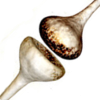



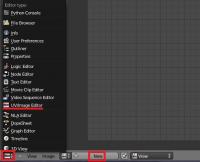




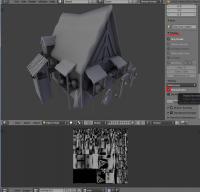



.thumb.png.ce58cea22940c255f5b0a735d5abee36.png)