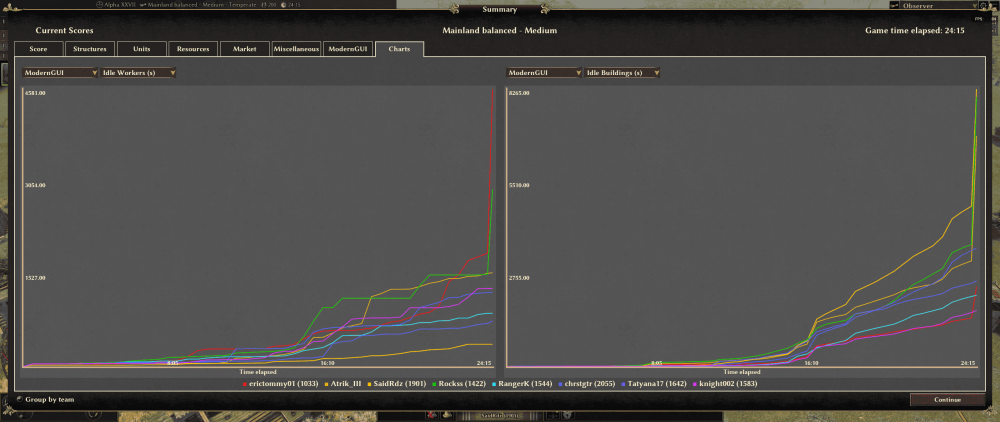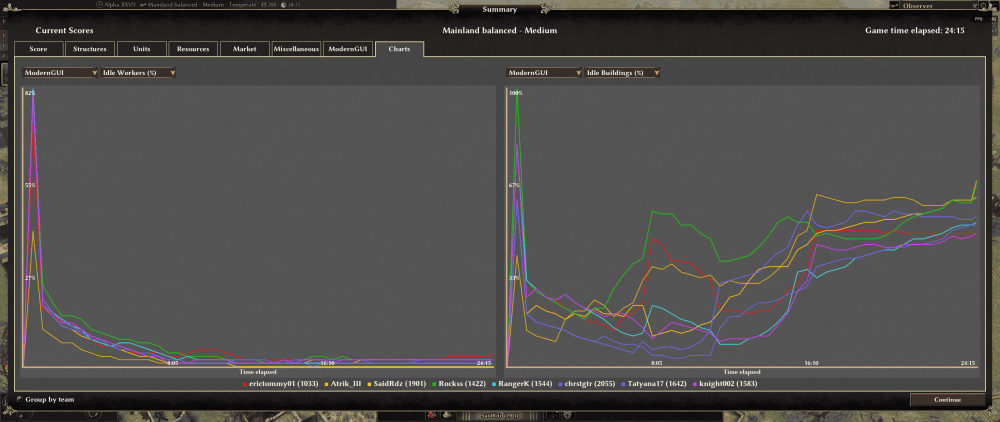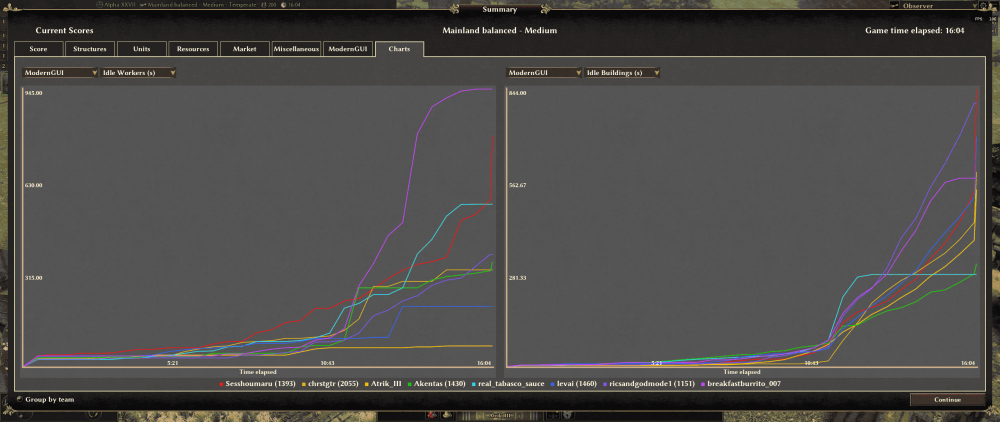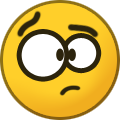Atrik
Community Members-
Posts
657 -
Joined
-
Days Won
34
Everything posted by Atrik
-
Thanks @guerringuerrin. The previous iteration wasn't satisfactory because it didn't help that much to estimate upgrade levels. I think I much more prefer it now and I think it's easy to read. (on screenshots you don't see the cursors but each tooltip correspond to the stat you hover ofc)
-
Yes, it's just a small mistake of using a wrong variable for price calculations to make it alike a constant product market maker. Well... More or less since there is also the orders themselves that you get for the price of the first resource bought (if you buy 500 food, you get the whole 500 food for the price of the first food unit), however this will always be smaller then the base barter malus. So really we just need to fix what I'm linking to, in the above.
-
It's not that easy to display so much stats on limited space. I also disliked that units had stats that you cannot know unless you check the xml, such as the splash radius. I've just added a bunch more details to ModernGUI tooltips.
-
Some trees are blocking the view of the ground, making it hard to chop them
Atrik replied to Deicide4u's topic in Bug reports
Alt+Shift+S (enable silhouettes), it's disabled on your screenshot. Edit: ah actually foundations don't produce silhouettes lol -
I don't even have this issue of vanilla gui I just made an assumption that units with the class "pikeman" would be homogeneous if not for a bonus or tech. Apparently this one is a exception.
-
Funny I've assumed all this time that Halberdiers had Pikman stats. Just realizing now they are bad, beside maybe working a bit better as anti rams (a bit useless for hans who have sword cavs from cc already).
-
Very unlikely related to your errors found in crashlog but game can crash if persistent match-setting is enabled and you loaded special trigger maps (disable it in Settings => Game Setup), a27 bug.
-
That's more or less what's in com mod rn. The retargeting happens every landed attack. You'll still have a lot of problems due to targeting with those passive* 'targeting systems': One big limitation of targeting is currently when controlling large army walking into enemy base, your men will likely split into groups, and large amounts of them will start walking into the opposite direction of where you made an attack-move in order to chase an isolated female for example. A active targeting feature on the other hand will allow users to determine targets, and retain some form of micro. You can mitigate hero dance with 1 click instead of being forced to make 200 - here the passive targeting might mitigate it for 0 clicks You can choose which units your will chases with 1 click instead of being forced to make 200 - here the passive targeting cannot mitigate pathings You can spread damage of your ranged units with 1 click instead of being forced to make 200 - some passive targeting by @real_tabasco_sauce aim to mitigate it for 0 clicks. As well, depending on the refresh rate of your passive targeting, the active targeting can be much lighter on performance. Active targeting feature thread with selection box *Here I used passive as in "not user controlled" and active as in "user need to make an input".
-
You can reset camera zoom and angle pressing "R".
-
Why some Civs has their heroes at Fortress?
Atrik replied to guerringuerrin's topic in Gameplay Discussion
Thanks @guerringuerrin, yes forts should be defensive structure and not though as medieval castles. It could make sens to let one general purpose tech like wtf in it, as it give turtling another small advantage. In com mod they got buffed, they can 3 shot eles and heros when garrisoned basicaly. -
No, they will survive fighting 3 spears sequentially, and still have around 50hp. They have a resource to power efficiency ratio 1.7 time that of CS spears. That's way below other champs, however ratio this doesn't account for movements, and as well other champs cost metal and fanas doesn't, which allow to specialize production toward just wood/food. They are also available to gauls whom have very strong economy, units and hero. Another consideration is that with the additional movement, the classic ways to dealing with melee champ infantry (often, outmicro with ranged units, delaying fights for an ally to come help etc..) are considerably harder. So once again the main problem is ... Lack of cheap options to counter them. You can efficently counter them with other infantry champions but they might come up late. Until balancing is done with a better framework then gut feelings, agreeing on issues and outcomes of tweaks are unlikely to be satisfying.
-
0 A.D grand crossword puzzle !
Atrik replied to MarcusAureliu#s's topic in Introductions & Off-Topic Discussion
Dang @Boudica, you are too fast. -
Yes there are some imperfections for sure. As well the graph smoothing make the first minutes inconclusive, since everybody will have a point at 100% and it takes until fcking min 5 for the smoothing to wear it away.
-
You could. Basically you have a setting to customize the classes that are included. Since this use the trainer's functionalities, you can use its "Training Entity" setting in options. I've just realized that means, for the experiment branch i pushed you need to have the trainer option on for it to work too. (you can still toggle it off from the gui obviously and works when replaying, just need to have the option on for technical reasons).
-
The % are high, but you can see on the graphs that it's a lot of it that come from when the game is about to end when often some players are full pop and some have no resources at all to continue producing . As well the buildings taken into consideration are CCs and Military buildings: so forges, workshops, forts are taken into consideration if they aren't researching or training. (towers etc DON'T have the Military class so it's only really the ones listed above).
-
It's total idle time / total life time of buildings, while the time in seconds is just total idle time. So burrito had more buildings, or that were alive longer. Basically it tells you the efficiency (or downtime) of your production buildings.
-
Since ModernGUI already format a lot of datas in that regard, I played around to add theses stats to the summary. Pretty sexy hum? As a side note I found out of the 4 matches I replayed (the summary can generate those stats if you played with this mod or in replay) I found no correlation between usage of autotrain and idle building stats. In the summary above, the first one I do use autotrain (and other players in the game use autotrain and quickstart as well) and in the second, host have a rule against autotrain. Unfortunately to do track those stats, I haven't been able to avoid it to be in mixed with serialized data, so It isn't possible to use and stay compatible. But if someone want to experiment with it I pushed those changes this branch of ModernGUI.
-
the way it should be
Atrik replied to JC (naval supremacist)'s topic in Introductions & Off-Topic Discussion
You can even see in his glasses he is pausing while a ally is about to rush -
"Back to Work" => 'Y' by default
-
Autociv, Moderngui (as Boongui did), mod the simulation folder to track/format datas. Besides, BoxTargeting for example would edit few lines in input.js which whom is in gui/. Moding simulation folder doesn't do what you make it look like it does here. And popular GUI mods do modify it.
-
the way it should be
Atrik replied to JC (naval supremacist)'s topic in Introductions & Off-Topic Discussion
Too epic. lol for 2 min straight. -
I don't do it because of any threats. I just believe that hosts being able to set their game rules is normal.
-
For the record do play with host rules, so when @chrstgtr or other hosts ask me to, i don't use trainer. Probably another lie necessary to create the myth, so one need to revise the reality. The problem is just that not you couldn't get all hosts to do this but that's just another thing.
-
All it does it reading user inputs in dedicated panel to issue existing engine command to train unit from buildings. Can't call it autotrainer? "auto" just means that relative to some anterior state, managing a certain aspect is either made easier, either handled by scripts or engine. Your script has as side-effect to re target closer units, it does mitigate baiting in addition to helping targeting "higher priority target". > Thin air Indeed, as you contributed to the myth that autosniping would be a very bad and shady and would kill 0ad, i understand that now that it's actually you who is developing could be bothering you. You should just admit you changed your mind. At least to yourself . My personal opinion about the autoqueue feature that was added to the main game is that it was a bad idea. Sorry if that sounds dismissive, but how can a SP player (as you say you are) jealous other players about what feature they use or not in the game? Why do you care about the introduction of features that you can always choose not to use, and that you don't even have to bother with the whole "it gives a competitive advantage to it's user" topic?
-
What then? "Autonomous retargeting and damage spreading"? Are you having a cognitive dissonance about it? Maybe it doesn't really work out well to develop a 0 click auto sniping after taking a strong stand against more manual features in some threads? Still don't think it's bad features beside that it's a bit complexifying unit behavior, just funny to see you bug out about it thoughts.