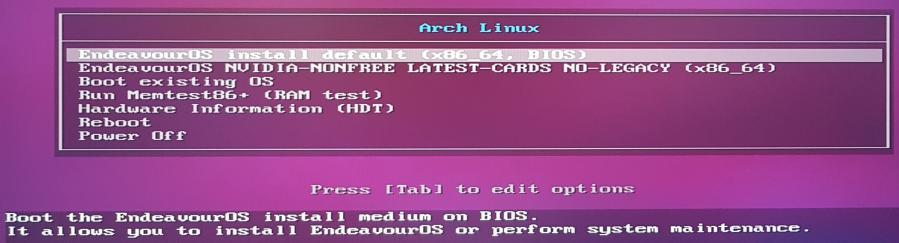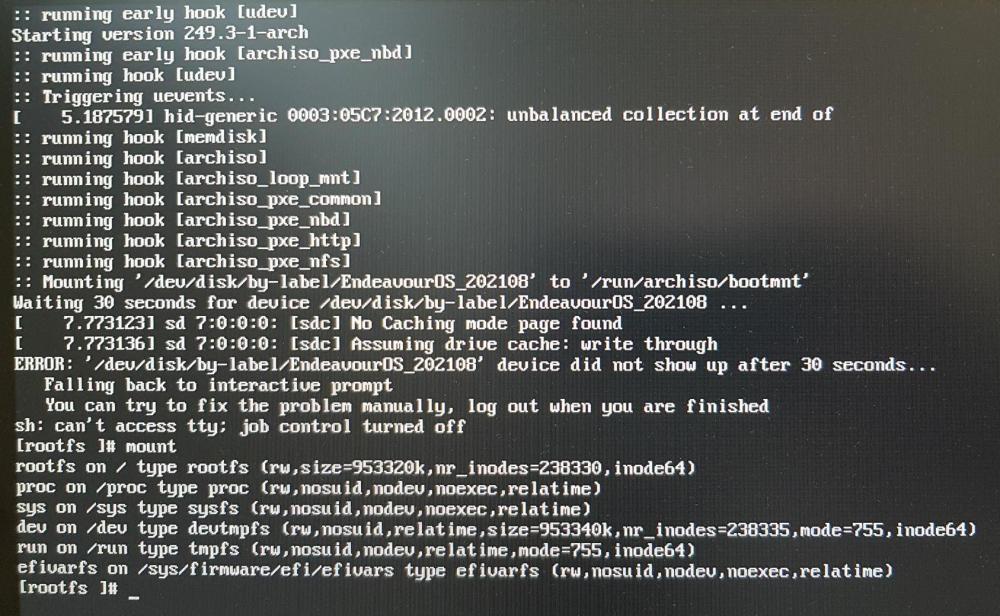-
Posts
870 -
Joined
-
Last visited
-
Days Won
3
Everything posted by Ceres
-

First steps with EndeavourOS (and a bit ArchLinux) and beyond
Ceres replied to Ceres's topic in Help & Feedback
@Yekaterina I've attached a 2 TB HDD that appears as /dev/sdc in the installer, and I want to install the complete EnOS there. I will only use EnOS on that PC, i.e. no dual-boot. Now I plan this: Select /dev/sdc Tick that the whole drive should be deleted (nothing on it) Select to use a swap file (Currently, I have only 2 GB RAM but have ordered 2x 4GB already; until then, I will need swap, I guess.) Select to format with btrfs So far, so good, or would you recommend something different? Besides, I'm not sure where to install the GRUB (as I abondened GPT/UEFI) bootloader to: Master Boot Record of /dev/sda (1st SSD drive that I would like to keep) Master Boot Record of /dev/sdb (2nd SSD drive that I would like to keep) Master Boot Record of /dev/sdc (the HDD, which sounds right to me, but maybe it's not?) System partition (/) (This would be on /dev/sdc, right?) Do not install a bootloader (Which does not make sense to me.) So which of the first 4 options is recommended? I assume it's the same for pure ArchLinux and for EndeavourOS. Thanks a lot for sharing your thoughts! From a post in StackExchange I understand that installing the Linux (e.g. EnOS) bootloader to the boot partition has some advantage. So it would be /dev/sdc in my case, right? And I would have to set the correct order of drives in the BIOS, too, I assume. PS: This did not work, i.e. the installation failed with the message: -
AFAIK, all games from Epic and Steam are bundled with the respective accounts and online connection is needed, correct? For me this is not acceptable, but I'm old-school.
-

First steps with EndeavourOS (and a bit ArchLinux) and beyond
Ceres replied to Ceres's topic in Help & Feedback
Yeah. I'll have to revisit this anyway, because I'm still struggling with some problems. It seems that GPT/UEFI is not the way to go. And I have to find out if this alone, its combination with my wish of (software) raid, or the latter alone is the showstopper. Currently (with GPT/UEFI but without raid), the EnOS installer tells me shortly before its end that it could not install the bootloader. The log was not very helpful. I'll investigate this further. I wish that a Linux distribution could be installed without hassle including raid. The EnOS does not consider this, so I'll have to use the CLI (mdadm etc.). -

First steps with EndeavourOS (and a bit ArchLinux) and beyond
Ceres replied to Ceres's topic in Help & Feedback
Now I was able to install EndeavourOS even on GPT/UEFI and Intel RST RAID1 (striped). The solution was abondoning Rufus and instead using USBwriter, see there: https://wiki.archlinux.org/title/USB_flash_installation_medium#Using_USBwriter It seems that writing the EndeavourOS ISO image to my thumbdrive (32 GB Verbatim USB stick) via Rufus made me using GPT/UEFI and Intel RST RAID impossible. The USBwriter tool is much simpler than Rufus, i.e. it just asks for the image file and the target, and it works. That does not mean that Rufus is not good. I'm sure that it has advantages (additional setting possibilities etc.) but it simply did not work in my case/setup. -

First steps with EndeavourOS (and a bit ArchLinux) and beyond
Ceres replied to Ceres's topic in Help & Feedback
For users of ArchLinux/ EndeavourOS, who are interested in RAID, especially Intel Intel Rapid Storage Technology (RST, a firmware-based RAID solution, which I have on my Intel board): https://medium.com/@pmarrapese/arch-linux-and-intel-rst-fake-raid-cece10b61ac3 https://blog.ironbay.co/intel-raid-and-arch-linux-8dcd508354d3 -
BTW, is there a link to that other thread? @Stan`
-
Well, it depend on the Linux distribution. I learnt these days that if I want to have the latest 0ad for e.g. Debian, I should go for debian-testing. The same applies to others, I guess. For interested people: I have made first experiences with EndeavourOS (ArchLinux is the basis), which is really great and offers installation of 0ad a25.
-
Does it really mean that for replay the mods must be loaded in the same order as before? On the other hand, it's maybe not so surprising, as the loading order matters also when mixing several mods. The message tells the user the correct order, does it?
-

First steps with EndeavourOS (and a bit ArchLinux) and beyond
Ceres replied to Ceres's topic in Help & Feedback
I have not yet looked closer, but it seems that EnOS only uses one drive (30 GB). I installed the base system, xfce, a few packages for xrdp, 0ad (not from svn but the available Arch package) and rvgl (a re-volt port). There are also lots of assets. Anyway, I have to investigate on this. Maybe I'll even start over again, ensuring that both drives are used like a JBOD (lvm or something else - raid did not really work). I also have a spare HDD here which I could add. -

First steps with EndeavourOS (and a bit ArchLinux) and beyond
Ceres replied to Ceres's topic in Help & Feedback
Very cool, thank you, @Stan` @YekaterinaDo you have a recommendation how to (at this stage, i.e. when the system is already set up) make use of my 2nd SSD? Space on the 1st one ran out earlier than I thought. Can I now still create an lvm, or would I lose data on the 1st SSD? Should I rather create /home on the 2nd SSD and mount it there, or are there other/better alternatives? Thanks once more! -

First steps with EndeavourOS (and a bit ArchLinux) and beyond
Ceres replied to Ceres's topic in Help & Feedback
This OS is really nice: easy to follow information, setup, config, a very fast package manager, and 0ad 25 running nicely. Maybe softraid could have been an alternative to the hardware raid that did not seem to work for me (at least not out-of-the-box), or lvm. But for the time being, I simply keep the 2 SSDs separate as they are. Maybe I'll use the second one for testing stuff (like 0ad). BTW, can 0ad be run with a "write-to-root" option like under Windows? Thus, I could keep settings and config of 0ad for playing separate from testing. Else, I wouldn't know how to put the "for testing" (svn) 0ad on that second SSD without suddenly having all settings under my user account. -

First steps with EndeavourOS (and a bit ArchLinux) and beyond
Ceres replied to Ceres's topic in Help & Feedback
Ah, thanks! PS: Oops, the installation failed when trying to create a new partition (55,43 GiB, ext4) on '/dev/md126'. I assume that I have to give up the idea of RAID and use plain IDE instead, i.e. with 2 separate SSDs (each with 32 GB), which would be ok, too. PPS2: Yep, this works, i.e. I had to remove the RAID via the Intel RAID setup (Ctrl+I) but could keep RAID in the BIOS settings (instead of IDE or AHCI). Now the installer runs... -

First steps with EndeavourOS (and a bit ArchLinux) and beyond
Ceres replied to Ceres's topic in Help & Feedback
Means what? (I read "OP" quite often in the forum but have no clue about its meaning) -

First steps with EndeavourOS (and a bit ArchLinux) and beyond
Ceres replied to Ceres's topic in Help & Feedback
No dual boot planned, as I will use this machine for EnOS, only. Maybe I will xrdp into it from my laptop, but I would also like to see if 0ad runs faster than on Windows 10. BTW. the EnOS GUI screen is beautiful, but of course that's purely personal taste. The rating of mirrors is a nice option right at the beginning. Nice I'm going to start the installer now and then go back to your guide (for the 0ad-specific stuff). Again, thanks a lot for your help! Maybe your guide should be pinned in the forum, so other ArchLinux users don't have to search for it. -

First steps with EndeavourOS (and a bit ArchLinux) and beyond
Ceres replied to Ceres's topic in Help & Feedback
Lo and behold, this looks quite different now that I changed everyhting from GPT/UEFI to GRUB/BIOS. Let's see how far I come... PS: This machine has an ASUS GT 710 GPU. I'm tempted to use the non-free Nvidia drivers instead of nouveau. PPS: Yep, it goes farther now. So it was not good (in my case) to fiddle with GPT/UEFI. -

First steps with EndeavourOS (and a bit ArchLinux) and beyond
Ceres replied to Ceres's topic in Help & Feedback
I appreciate your help very much! However, I have problems already with the installation of EnOS and have no clue what's going wrong. E.g. why does it tell me that the device (I understand that it's the thumbdrive with the OS) does not show up after it has booted from it? I don't like presenting console screenshots in a forum, as they are sometimes not good to read, but I have no other access to that machine, sorry. The PC has an Intel board set to UEFI (not BIOS) and contains 2 SSDs, which are hardware-RAID0 (stripe) per Intel config (Ctrl+I). I never needed any additional drivers for such a setup, neither for Windows 10, nor for Debian, when setting it up. The RAID volume was always recognized by the OS installer without "F6 method" (i.e. without the need to manually load RAID drivers or slipstream them before). But maybe there is another problem that has nothing to do with RAID? When I used the rufus tool to write the EnOS ISO image (via ISO not DD method) I made sure to select GPT/UEFI (again, no BIOS). Oh, and I set the RAID also in the "BIOS" (well, UEFI, whatever we call it in this case). Test No. 2: I set the 2 SSDs to non-RAID but the same as above. Test No. 3: I set AHCI instead of RAID, but still no joy. Test No. 4: I set IDE (native) instead of AHCI, but still no joy. Hm, I think that there's something wrong with the new USB stick (32 GB, formatted and written to with rufus). Maybe I should now set my board to BIOS/legacy and rewrite the EnOS image to that stick with GRUB/BIOS accordingly... Whether the 2 SSDs are set up as IDE, AHCI, or RAID (stripe) maybe does not matter. If it worked, I would prefer striped RAID0 (only 60 GB in total but sufficient for my purposes). PS: This is a clean install, i.e. no previous OS, no dual boot. -

First steps with EndeavourOS (and a bit ArchLinux) and beyond
Ceres replied to Ceres's topic in Help & Feedback
You certainly have a good point. I'll try EnOS now (also because I'm curious) and may eventually go back to Debian, but set it to testing. -
Yep, it does! Besides, I personally like "working side-by-side", irrespective of gender etc. Whether this is historically correct or not, I don't care too much, but I respect contrary opinions on this. If my previous post was misunderstood, it must have been me being not clear enough and what not.
-
What are the pros and cons about adding more female aspects? Should 0ad be as realistic as possible? Would the main stakeholders and contributors allow that this great game gets a bit "progressive" even if not realistic on some aspects? I think about the sometimes hysterical discussions (not only in Germany, I guess) about genderism (is that the right word in English?) in language: Personally, I don't like to write "Nutzer*Innen" ("users" - males & females), as it makes reading a text really difficult. On the other hand, I do have sympathies for women who feel that also by changes in language one can help making their life better. Back to 0ad, I wonder if the users' (females & males) game experience would suffer when introducing more female units. Again, it's also a question how close one wants to be to realism. But (maybe, surely) most of history was written/ documented by men, so women have been neglected. Are we always sure to know all historic facts? I have no strong feelings but this: Please let's try making as many players of 0ad happy, as far as it's possible with the developers' time they spend on this huge project, as many other contributors do. Thank you!
-
What does fdisk -l show?
-

First steps with EndeavourOS (and a bit ArchLinux) and beyond
Ceres replied to Ceres's topic in Help & Feedback
Thank you both for your kind offer to help and for your hints. I really appreciate it. I had started with some OpenSUSE in the 90s (if I remember correctly), did some excursion into Slackware, used XenHypervisor on baremetal hardware, and have been using Debian and Ubuntu for the recent years (besides Windows). My problem is that I cannot seem to keep up with the many changes (family, job - you name it ). So I know a bit of many things, but nothing really good enough, it seems. I'm also familiar with the CLI in general (mainly Debian), so I know how to use fdisk, mount partitions, edit fstab, configure stuff like sshd etc. So I'm no beginner but not enthusiastic enough to become a pro. A problem I had with ArchLinux and the really helpful rufus tool was that despite my board is set to UEFI and I set GPT and UEFI also in rufus, when booting with that stick, I got a message about not being able to boot, because the image was UEFI but the system not. I have no clue why, especially as I have the same board twice and on the other, Windows 10 runs as UEFI. I don't want to bore you with more details, so to make it short: I will try EndevourOS. If I'll have the same problem, I'll see in the next days (takes a while). If EndevourOS doesn't boot with UEFI, I will set everything up as BIOS. At least setting the system up should be easier then as compared to bare ArchLinux. BTW, I wouldn't care too much about "bloatware", hoping that I could remove what I don't need, e.g. Office and maths stuff, which I don't need for my purposes. Are there really "bloatware" programmes on EndeavourOS that could become problematic? Xfce is default, I read, and I would keep it, as I like it. Or do you suggest another desktop environment? The most important thing for me is to have 0ad working nicely, both from release and from svn. The hardware should be good enough. -

First steps with EndeavourOS (and a bit ArchLinux) and beyond
Ceres replied to Ceres's topic in Help & Feedback
Well, it seems that I'm, better off with an ISO image an a thumbdrive to install Arch. I'm writing the ISO "release" of 01 Sep 2021 to my USB stick under Windows 10 using the rufus app, where I selected GPT as partition scheme and UEFI (without CSM) as target system, as the mainboard is set to UEFI (not BIOS). Let's see if that works... EDIT: I'm getting old. While I could spend further time on pure ArchLinux, I'm now heading over to EndevourOS and check how this works. -

First steps with EndeavourOS (and a bit ArchLinux) and beyond
Ceres replied to Ceres's topic in Help & Feedback
Does anyone of you have a working PXE setup to start ArchLinux (netboot would be sufficient) from UEFI? I have PXE set up on my Synology but have difficulties in understanding how to get ArchLinux chainloaded from it, especially since my mainboard is set to UEFI (which I would not like to change back to legacy BIOS). If this is too difficult for me, I will put Arch (netboot or full package) on a USB stick and install it from there, i.e. PXE is rather a "nice to have" for me. PS for the record: https://wiki.archlinux.org/title/Netboot#Using_ipxe.pxe I'll use pxechn.c32 from the latest syslinux-6.03 and try that... -
Could this help to display several game settings as integer values instead of decimals? E.g. volume setting is currently shown as something like 22.0. if this could be e.g. 22% instead, it would be nicer. This is off course of very minor interest - and a bit OT here from me, sorry.
-

First steps with EndeavourOS (and a bit ArchLinux) and beyond
Ceres replied to Ceres's topic in Help & Feedback
@Dizaka Which GPU drivers do you use - proprietary or the ones from Arch? Since my Intel board has hardware RAID and I have 2 SSDs setup as raid, I wonder if software raid/lvm on top would be of added value for me. I would not like encryption for fear of decreased performance, but I might be wrong.