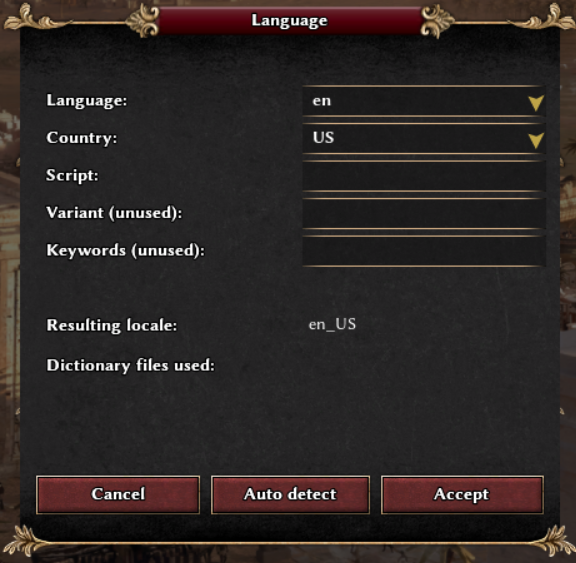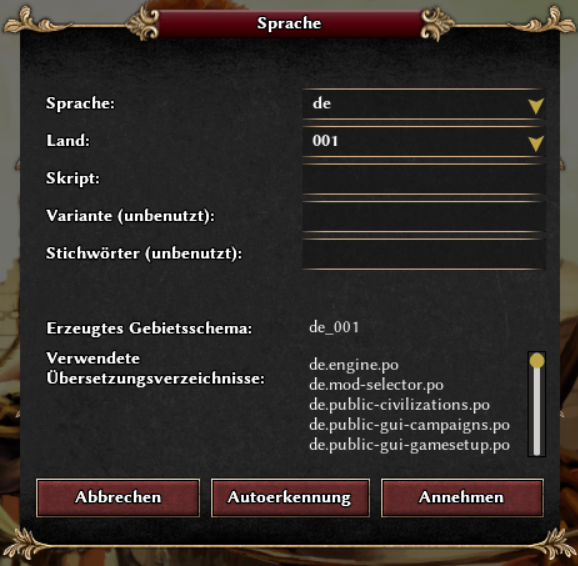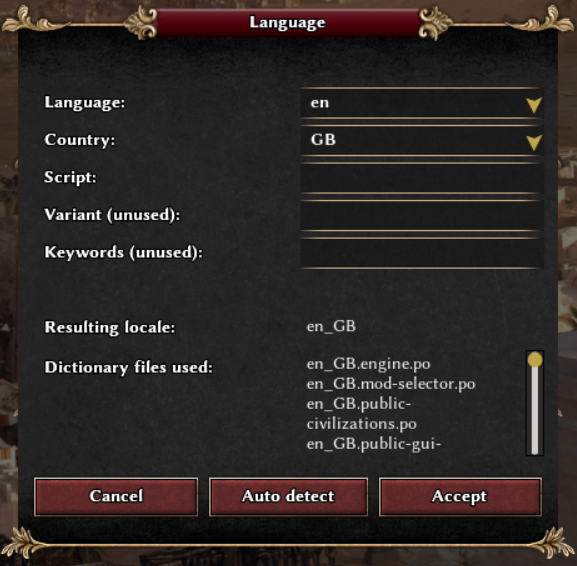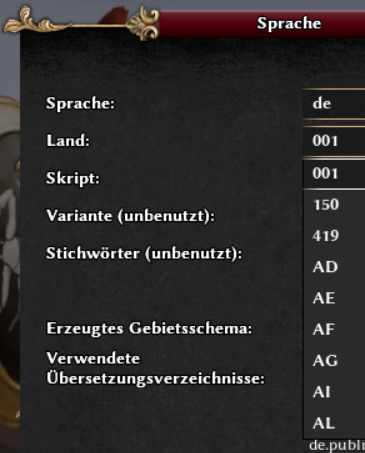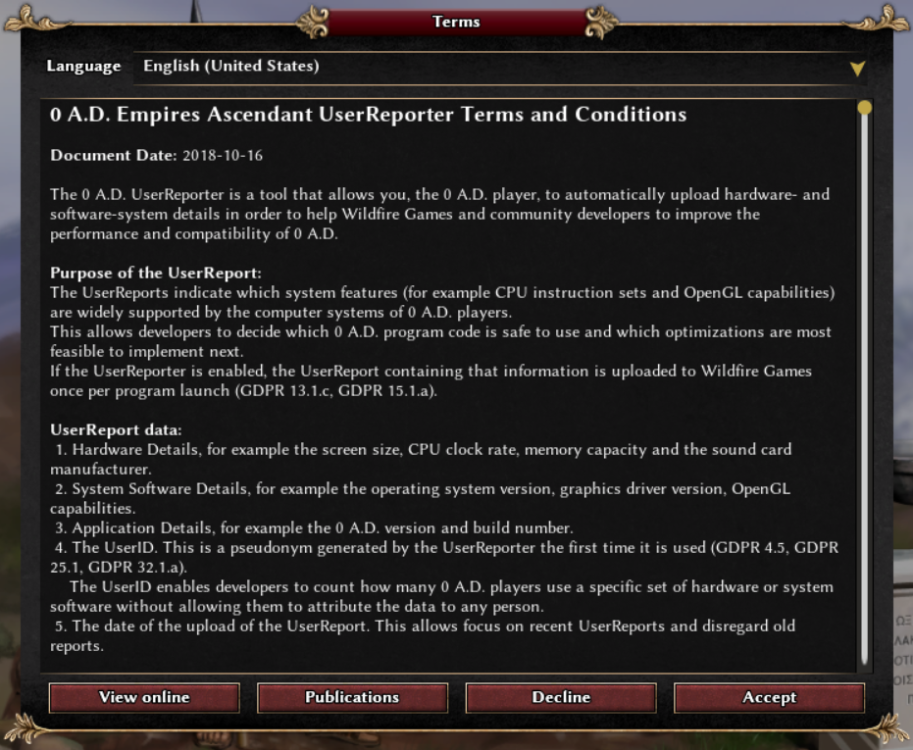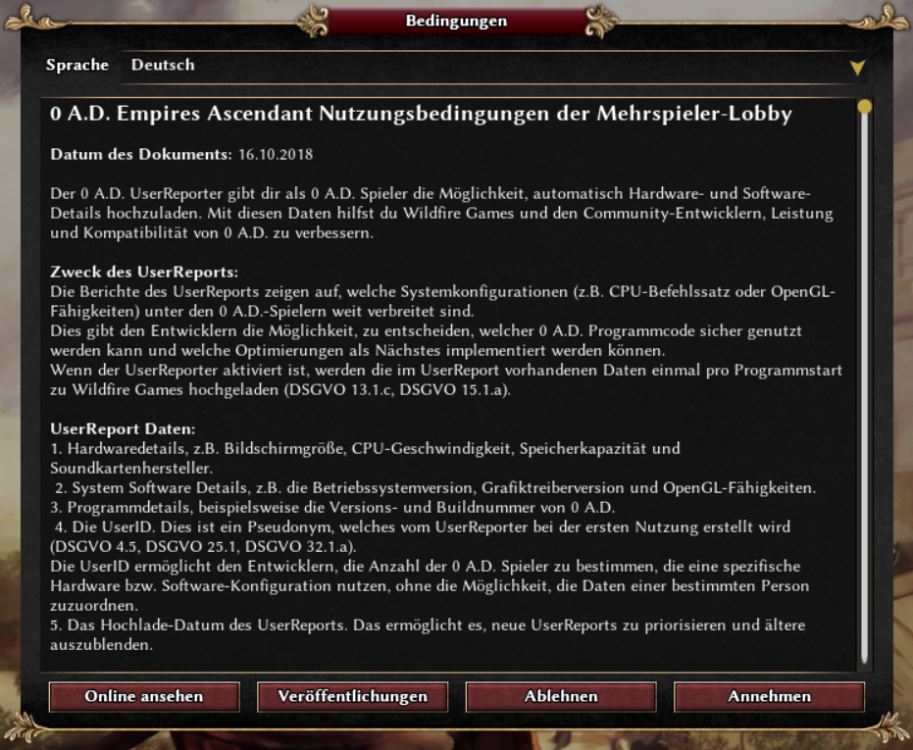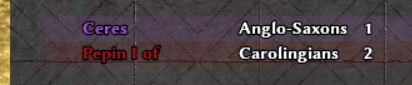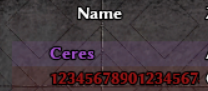-
Posts
870 -
Joined
-
Last visited
-
Days Won
3
Everything posted by Ceres
-

Leader names with >17 characters cut off in diplomacy window
Ceres replied to Ceres's topic in Bug reports
How could we minimize this window, which seems to be even larger now? Or is this of the same dimensions/size as the current one? -

Leader names with >17 characters cut off in diplomacy window
Ceres replied to Ceres's topic in Bug reports
@Lion.Kanzen Can you maybe share some further thoughts how to amend it (maybe dynamically adjust the diplomacy screen width according to its content, if this is possible)? Or would you prefer to leave it as it currently is? @wowgetoffyourcellphone Do you have something else on your mind? -
Hello! The possibility to toggle diplomacy colors helps to keep oversight. In the below example I "convinced" the former enemy (the Britons) to become my ally. We still show up as different teams 1 and 2, which makes sense, as anytime this coalition could break. So changing the team numbers dynamically based on who is ally or foe of whom does not seem to make sense. However, when toggling the diplomacy colors, this could be considered. Currently, it is not: Now, if the toggled diplomacy colors considered it, the row for Dubnovellaunus could appear in another, e.g. green, color - until the alliance breaks up. Do you think that this would make sense, help the gameplay, and would be technically possible to achieve? Thanks for sharing your thoughts! PS: If you wonder about the broader diplomacy screen: It's my attempt for an amendment to allow for longer leader names to avoid being cut off (aesthetically not yet convincing ).
-
Knowing that this is more than a year ago, I paste below my current test setting (also for other interested players), which seems to work nicely for me: C:\Users\Ceres\AppData\Roaming\0ad\config\local.cfg [view] ; Camera control settings zoom.speed = 256.0 zoom.speed.wheel = 16.0 zoom.min = 0.0 zoom.max = 300.0 zoom.default = 80.0 zoom.speed.modifier = 1.5 ; Multiplier for changing zoom speed
-
Hello! What is the meaning of the advanced language settings? For US and GB English, it is straightforward: For German, the advanced settings look as follows after I selected German from the non-advanced menu: I wonder about the "Land" (country) codes: What do they mean? 001, 150, 419, and the following 2-letter codes? For German, I am familiar with maybe a handful of codes for other countries where German is partly used, but the list here is very long. What exactly for? Furthermore, only when I explicitly click on "Autoerkennung" (automatic detection), the language scheme is changed from de_001 to de_de. Is this as intended, or should the auto-detection be triggered automatically (without clicking the button)? And what is the script field about? Thanks for helping me better understanding this.
-
Hello! I stumbled over the terms to read and acknowledge before being able to use the reporting function. First, I selected US English as language in the game settings: The terms look like this (maybe a bit "outdated" but ok): Then I selected German as language in the game settings: I wonder about the "001" (instead of "de") but that is another topic. What puzzles me is the title of the terms, which is not what I understand from the English original: Why does the title in German talk about the multiplayer lobby?
-

Leader names with >17 characters cut off in diplomacy window
Ceres replied to Ceres's topic in Bug reports
I had forgotten the column for the "diplomacyAttackRequest[n]". Please find attached the now updated file and below what it looks like. Please let me know what you think about it, if it works for you, too, or whether it needs further amendment. DiplomacyDialog.xml BTW, does the 0 A.D. GUI allow transparency? The diplomacy screen would benefit from it. -

Leader names with >17 characters cut off in diplomacy window
Ceres replied to Ceres's topic in Bug reports
@wowgetoffyourcellphone It takes me a while to get accustomed to the mostly hardcoded margins, widths, etc. but I made some "progress". Since I have not changed the height, I cropped the screenshot as follows but kept the original width of the game (1920 pixels in my case): I know that this is not yet ideal, since the name column only allow for 23 characters and we need more, but I also wanted to know how this works at all and if I am on the right track. And I do not need the meaning of this line: <object name="diplomacyPlayerOutcome[n]" size="0 0 25 100%" type="image" tooltip_style="sessionToolTipBold"/> It is the first column (left from the name) showing some "outcome" but what exactly is it? And should we add a caption with a tooltip for it? The modified file is attached to this post. If you rather prefer a diff, I could try learning how to produce it from my GitHub fork (but that could take even longer ). -
Hello! Why can't we extract the Windows executable "0ad-0.0.26-alpha-win32.exe" file with e.g. 7zip or Universal Extractor. The latter says (after a fruitless effort to extract it): ------------------- Exeinfo PE ------------------- Generic check : Installer Nullsoft PiMP Stub / v.29-Nov-2020.cvs - http://nsis.sourceforge.net ( read ovl : NullsoftInst )- Mode : Lzma Solid ------------------- PEiD (ext) ------------------- Nullsoft PiMP Stub [Nullsoft PiMP SFX] * ------------------ PEiD (hard) ------------------ Nullsoft PiMP Stub [Nullsoft PiMP SFX] * ---------------------- TrID ---------------------- Win32 Executable MS Visual C++ (generic) Win64 Executable (generic) Win32 Dynamic Link Library (generic) Win32 Executable (generic) OS/2 Executable (generic) Livemaker Engine main game executable Generic Win/DOS Executable DOS Executable Generic Telltale Games ressource archive ----------------- Unix File Tool ----------------- PE32 executable for MS Windows (GUI) Intel 80386 32-bit Besides, every time I double-click on it (Windows 11), the OS tells me of a security concern. Could an alternative Windows executable provide a portable version of 0 A.D.?
-

Leader names with >17 characters cut off in diplomacy window
Ceres replied to Ceres's topic in Bug reports
But if we made it very large, the game background could not be seen. Is this a problem? PS: One might miss something important happening in the game if the diplomacy screen was too large, and the mini map would be hidden. What is the minimum and what the recommended resolution? On my laptop I have 1920 x 1080 pixels. -

Leader names with >17 characters cut off in diplomacy window
Ceres replied to Ceres's topic in Bug reports
BTW, the lines I mentioned above were wrong. Correct ones (I believe) are these: <object size="32 64 100%-32 384"> <repeat count="8" var="n"> <object name="diplomacyPlayer[n]" size="0 0 100% 20" type="image" hidden="true"> <object name="diplomacyPlayerOutcome[n]" size="0 0 25 100%" type="image" tooltip_style="sessionToolTipBold"/> <object name="diplomacyPlayerName[n]" size="25 0 150 100%" type="text" style="DiplomacyText"/> <object name="diplomacyPlayerCiv[n]" size="150 0 250 100%" type="text" style="DiplomacyText"/> <object name="diplomacyPlayerTeam[n]" size="250 0 300 100%" type="text" style="DiplomacyText"/> <object name="diplomacyPlayerTheirs[n]" size="300 0 360 100%" type="text" style="DiplomacyText"/> I have to take a break now and will look into this later again. -
Hello! Is there a way to git clone over an existing 0 A.D. installation? Here is my plan/reason for this question: I have installed the a26 (Windows 11) and now want to be able to amend it via my GitHub fork. I am not sure if this is possible at all without breaking something. I could git clone alone but then I would miss the executables like pyrogenesis.exe and other necessary assets. I could build 0 A.D. completely from its source code but that should not be necessary (I hope) for my purpose. Thanks for your help! PS: I also want to git clone rather than modifying files from the plain installation, as the latter are compressed in public.zip, and expanding it takes very long on my laptop.
-

Leader names with >17 characters cut off in diplomacy window
Ceres replied to Ceres's topic in Bug reports
Thanks a lot for your kind offer. I wanted to take the opportunity to get myself again involved and learn more about git etc. So feel free to redesign it, whereas I will play with it in parallel a bit. I have forked 0 A.D. from GitHub for this purpose. What is BTW the best way to git clone and test drive the game? I cloned to a new folder on my PC and plan to manually paste into it the remaining necessary files like pyrogenesis.exe etc. Or is there a more elegant way foor this? PS to your second post: I am still struggling with cloning from GitHub and getting an executable game from this (without building everything from scratch). I should know more in the next 30 minutes or so. Please bear with me. PS2: Why cannot the exe file be extracted with e.g. 7zip? As it seems, we can only execute the file for extraction etc. And Windows always complains about security threats from it. Sorry that this is OT here. -
Hello! Longer leader names get cut off in the diplomacy window: This is not restricted to the Millennium mod, and further tests showed that names get cut off after 17 characters. See test dummy name "12345678901234567890": MS Windows path for civs incl. leader names: ..\binaries\data\mods\public\public.zip\simulation\data\civs The longest name I found (in the "Millennium" mod, though), is "Æthelwald Moll of Northumbria", which is 29 characters long. Leaders from other civs in the 0 A.D. base game, e.g. "Hasdrubal the Boetharch" (cart) or "Demetrius II Aetolicus" (mace) have long names of >17 characters, too. Maybe the diplomacy window column with the names could be made wider (e.g. for 36 characters max.?) to accommodate for longer civ leader names. Where in the source code is this diplomacy window defined? If I knew, I could try to provide some amendment. Thanks for pointing me into the right direction! PS: It must be this: binaries/data/mods/public/gui/session/diplomacy/DiplomacyDialog.xml <object name="diplomacyHeaderName" size="0 0 140 100%" type="text" style="DiplomacyText" ghost="true" text_align="center"> <translatableAttribute id="caption">Name</translatableAttribute> </object> Adjusting the 140 (and the following columns' widths) should hopefully do the trick. I will check...
-
Hello! I am trying to locate file(s) in the source code where names are defined, e.g. "Pepin the Hunchback". I cloned the master to my local drive and used the Windows app TextCrawler but could not find this string, and besides I think that there must be a more straightforward way for this seemingly simple task. I remember that Stan(?) once posted a link that showed code but told that it was not the official GitHub or GitLab browser but some unofficial tool but great to use, as far as I remember correctly. Maybe that would help me? (if I knew what it was) Thanks for sharing your ideas and helping me.
-
Hello! Why has this mod here on GitHub version 1.1.0 but on Mod.io version 0.0.26 (obviously the newest version)? Does Mod.io hold the latest source code/release - newer than the one on GitHub? How is it possible to use some git tools to fork & clone the latest development version of the "Millennium A.D." mod to test drive stuff and eventually contribute to it? Please accept my apologies if I have overlooked or misunderstood something. Please refer to: https://github.com/0ADMods/millenniumad/issues/79
-
Hello! The installation guide on mod.io mentions "Terra Magna" instead of "Millennium A.D.": Please refer to: https://github.com/0ADMods/millenniumad/issues/78
- 1 reply
-
- 1
-

-
Hello! After I downloaded this mod from the in-game menu, I found 3 folders under `..\My Games\0ad\mods\` (I am on Windows 11), which before only contained the empty folder `user`: millenniumad L_ millenniumad.zip L_ mod.json millennium-ad user Why is the (empty) folder `millennium-ad` created in addition to the folder `millenniumad`? (already while the mod is downloading) It seems to be a temporary folder (as it contains - during download - the file `millennium-ad.zip.temp`) and is left over after the download is complete. Can somebody confirm this behaviour? It is nothing serious (IMHO) but maybe worth to repair. Please refer to: https://github.com/0ADMods/millenniumad/issues/77
-
@wowgetoffyourcellphone I hope my post finds you well. One of our kids just saw this and asked me why the "Hero War Elephant" shows a horse: I assume that this is still WIP, or is there something wrong with our installation? We installed DE via the in-game menu. Wishing all of you a nice weekend!
-
You can set up different channels/teams in Mumble, and by using ACLs (access control lists), you can finetune who can talk to whom etc. Is this maybe what you are looking for? https://wiki.mumble.info/wiki/ACL_and_Groups/English
-
The more you try teaching kids (or even adults) something, the less they are eager to learn. (SCNR)