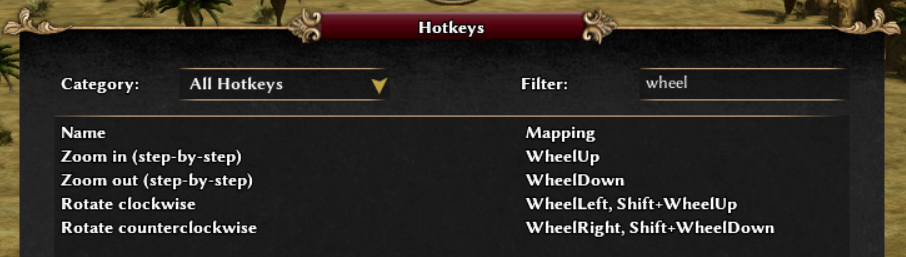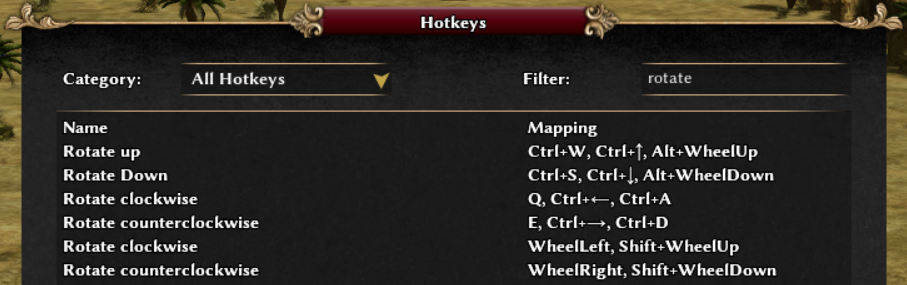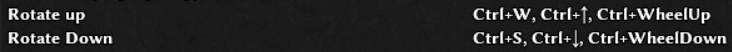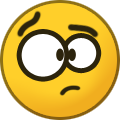-
Posts
870 -
Joined
-
Last visited
-
Days Won
3
Everything posted by Ceres
-
Well, I do not mind if the repo is at GitHub, GitLab, or elsewhere (I have accounts for all of them), but indeed some "bridge" between git and svn is nice. I will look into this - thanks for the good hint! TortoiseGit – Windows Shell Interface to Git EDIT1: There is TortoiseGit – Windows Shell Interface to Git, which has also support for svn, I understood. EDIT2: Support for Subversion clients - GitHub Docs BTW, are these guides linked from anywhere else in the wiki? TortoiseSVN_Guide – Wildfire Games They were last modified 8 years ago, and several images are broken. So I don't know if they are meant to be read by people in this forum these days.
-
BTW, the reason why I prefer git over svn is simple: With GitHub, I can fork the 0 A.D. upstream master, do my own changes in my fork and play directly from there. When I use svn instead, I have no possibility to use my own changes other than by manually adjusting files but locally. If there is a way to do something via svn like via git (i.e. creating forks and playing from there), I am not aware of it, but I am happy to learn.
-
Yes, I am familiar with git. Is it possible to "mix" git and svn? I.e., can I git clone everything else and fetch via svn the prebuilt Windows executables? I have clue about svn (well, I forgot everything about it after more than a year of not using it). PS: From where should I fetch the svn files? From there? http://svn.wildfiregames.com/public/ps/trunk I am going to follow these helpful hints:
-
You mean that I could git clone from the repo, e.g. GitHub, including the Windows executables, or do I have to fetch the Windows executables separately from svn? Sorry, but the technical details are not clear to me, i.e. where exactly are the up to date Windows executables that I would need as companions to the cloned repo files?
-
Sorry, guys, I give up building this myself. The information in the wiki is not helpful for me (sorry to say so), because it lacks essential details like what exactly is needed to install in VS 2017. I spent quite a lot of time (already about a year ago) but cannot make progress. While I would love to build 0 A.D. for Windows myself and thus be able to tweak things and thus maybe be able to contribute more, I lack the time to set everything up to get this done. I understand that most (all) of us have their real lives and time to spend away from 0 A.D., so I understand that it is not possible to provide me with a "here-you-go" and "ready-to-use" instructions set about Visual Studio. But as I have not enough time myself to get all the puzzle pieces together, I quit it. Of course, I will be happy to provide feedback on other things where I do not need to build myself. Wishing everybody a peaceful weekend!
-
Hello! Are the BuildInstructions – Wildfire Games still up to date and applicable to Windows 11, too? Specifically, do we still need the XP toolset and the 2017 compiler (version 15.0) instead of VS 2019 with latest compiler? I still have a PC with Endeavour OS but would prefer to build and test on Windows 11 (64bit) on my laptop. I understand that I must build for 32bit that will run under 64bit, too. Thank you for your confirmation!
-

Leader names with >17 characters cut off in diplomacy window
Ceres replied to Ceres's topic in Bug reports
Well, I wondered if transparency could be available in general and used (where feasible and helpful) in other places, too. But being able to minimize a window could be ok, too. @wowgetoffyourcellphone Maybe we could have both, i.e. a way to quickly send something and another where the players have to confirm? -

Mapping [Ctrl] + mouse wheel does not seem to work for rotating the map up/down
Ceres replied to Ceres's topic in Bug reports
My ..\AppData\Roaming\0ad\config\user.cfg does not contain any key bindings but only this: antialiasing = "fxaa" fog = "false" gui.gamesetup.aibehavior = "balanced" gui.gamesetup.aidifficulty = "2" gui.gamesetup.assignplayers = "disabled" gui.scale = "1" gui.session.ceasefirecounter = "true" gui.session.notifications.phase = "all" gui.session.respoptooltipsort = "1" gui.session.timeelapsedcounter = "true" gui.splashscreen.enable = "false" gui.splashscreen.version = "<some-numerics-here>" lobby.columns.gamerating = "true" locale = "en_US" mod.enabledmods = "mod public" modio.disclaimer = "<some-alphanumerics-here>" overlay.fps = "true" overlay.realtime = "true" playername.multiplayer = "" playername.singleplayer = "Ceres" sharpening = "cas" showdetailedtooltips = "true" silhouettes = "true" userreport.enabledversion = "0" userreport.id = "<some-alphanumerics-here>" userreport.terms = "0" vsync = "true" If user.cfg should contain key bindings but mine does not, then there is definitely something wrong with my setup. -

Mapping [Ctrl] + mouse wheel does not seem to work for rotating the map up/down
Ceres replied to Ceres's topic in Bug reports
Is some heading needed, e.g. [key bindings] or similar in that file? Sorry for my many questions and thanks for your patience! EDIT: For other users' and my own reference (might be useful in this context): HotKeys – Wildfire Games 0ad/keys.txt at master · 0ad/0ad (github.com) E.g.: hotkey.camera.rotate.ccw = "Ctrl+RightArrow", "E" ; Rotate camera anticlockwise around terrain hotkey.camera.rotate.cw = "Ctrl+LeftArrow", "Q" ; Rotate camera clockwise around terrain And from 0ad/intro.txt at master · 0ad/0ad (github.com): hotkey.camera.rotate.up – Rotate camera to look upward hotkey.camera.rotate.down – Rotate camera to look downward hotkey.camera.rotate.cw – Rotate camera clockwise around terrain hotkey.camera.rotate.ccw – Rotate camera counter-clockwise around terrain hotkey.camera.rotate.wheel.cw – Rotate camera clockwise around terrain hotkey.camera.rotate.wheel.ccw – Rotate camera counter-clockwise around terrain -

Mapping [Ctrl] + mouse wheel does not seem to work for rotating the map up/down
Ceres replied to Ceres's topic in Bug reports
Thank you - good to know that it is weird (and is maybe a bug) but does not seem to affect if it works (in your case) or not (in my case). Can you please let me know where the key bindings are stored? I checked default.cfg, local.cfg, and user.cfg, but none of them has key bindings for me. -

Mapping [Ctrl] + mouse wheel does not seem to work for rotating the map up/down
Ceres replied to Ceres's topic in Bug reports
I have not mapped this combination for anything else. Furthermore, I find it odd that when filtering for "wheel", the setting shown in my initial post does not appear in the list: When I filter for "rotate", it shows up (this time with the [Alt] instead of the [Ctrl] combination, but it does not work either): In my case it seems as if the setting appears in that window but does not really catch (that is my understanding; maybe I am wrong). -
Hello! I wonder whether it's feasible and helpful to provide a way to open relevant folders/files (e.g. configs) from within the game (menu, dev menu [Alt+D], or console)? Thus, looking up the needed information in the Wiki, FAQ, or forum would not be needed anymore. As paths might change in the future, the (outdated) information would not have to be updated manually in the Wiki, FAQ, or forum (could then be deleted) but would always be up to date in the game. These are the paths/files I have on my mind (I am on Windows 11, i.e. the paths shown below look different on another OS): https://trac.wildfiregames.com/wiki/GameDataPaths ..\AppData\Local\0ad\ ..\AppData\Local\0 A.D. alpha\ ..\AppData\Local\0 A.D. alpha\binaries\data\config\ ..\AppData\Roaming\0ad\config\ EDIT/optional: Maybe some in-game explanatory text about which config files overrule others (see this post as reference) could be added, too? See following quotes FYI: To sum it up (hopefully correctly), the order of overrules is as follows: default.cfg local.cfg in-game changes => user.cfg Thanks for sharing your thoughts!
-
Hello! Is this a bug at all or some other problem (e.g. myself )? I set this up: But when I hold the [Ctrl] key and rotate the mouse wheel, nothing happens. When I hold the [Ctrl] key and push the arrow keys or [W], the map gets rotated up/down. I.e., the function itself works but the mapping does not seem to. Other mouse wheel mappings work, though, and there is no conflict mentioned. BTW, maybe instead of calling it "Rotate up/down", it should be rather called "Tilted up/down"? As I am not a native English speaker I might be wrong, but this is not my major concern anyway. Thanks for your help!
-

Leader names with >17 characters cut off in diplomacy window
Ceres replied to Ceres's topic in Bug reports
@wowgetoffyourcellphone Would you mind keeping the abbreviations A/N/E and explain them by tooltip instead of spelling them out? Besides, I like how it currently works with the tributes, i.e. we can send something by just a click (or shift+click) instead of the need to first click on a [+] and then on the [Apply] button. Do we need a [-] button at all? @Lion.Kanzen What exactly did you mean by "aesthetically I do not recommend it"? The layout, the size, the colors, something else?