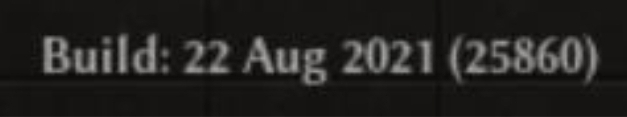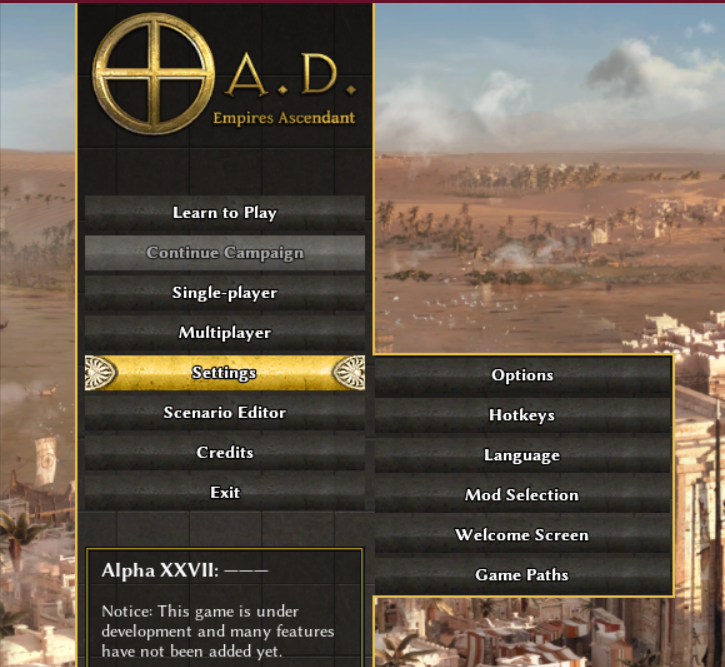-
Posts
870 -
Joined
-
Last visited
-
Days Won
3
Everything posted by Ceres
-
Do you think that if separate, it could look nice enough?
-
Does it make sense starting a new thread about GUI changes?
-
You mean under "Civilization Balance", right? There is information about changes: Green for increase and red for decrease, though for people with red-green dichromacy, this might cause problems. On the other hand, there are further forms of deuteranomalies/ deuteranopies that involve other colours. Does the developer team of 0 A.D. have any guidance about this, or could we just use green/red? Maybe in connection with (coloured) up/down arrows?
-
I mean by Prosa full sentences like "xyz increases ABC by x%" vs. a condensed information like "+x% ABC" or something similar that shows the important info on first glance. If bolding and colourizing helps, fine.
-
Uh, I was not aware of this, sorry. Thanks for pointing it out to me.
-
I meant to bold and colourize text in 0ad similarly to what you had on that picture. That's possible, right? And I assume that we can code descriptive text to show up in bold font like "provide +10% build speed". BTW, should the information be Prosa text or rather short/reduced to the parameter and its change?
-
If nobody disagrees, I can check if I can fix this at transifex (of that is still used for the translations). Or is there a specific reason for the aforementioned translation?
-
Is this (bold font and colour) we could implement swiftly?
-
Is there a way for users who started a thread to close it as resolved? Something easier than editing the title with some prefix, hopefully. It could help with keeping oversight on what is still open.
-

Game view scrolling on 4K, 200% zoom and GTX 1060
Ceres replied to Ziyuan Yao's topic in Bug reports
Why does setting this true disable it? -
@Tia Can you please try the latest available version? From what I see on your screenshot, your version is older:
-
@hyperion You mentioned lots of patches in your pipeline. Does review of patches involve testing the patches in the game according to the described test strategy "only" (still a lot to do), or in addition code review? I cannot help about the latter, as I have no coding experience, but maybe about the former (testing of simpler patches). Please let me know if you think that I could be of help and where to start.
-
Can somebody please help me to understand how I get rid of the question marks that now pop up in various placed after I updated this Wiki page? https://trac.wildfiregames.com/wiki/GameDataPaths E.g., "JohnDoe" gets a question mark ("JohnDoe?"), but when I have it open in the editor, it looks ok (though it is highlighted in red font and when hovering over it, it refers to some wiki page). I tried both the "textarea" (plain text) settings and the wysiwyg (with and without the autolink option) but this did not help. Sorry to seemingly have messed it up a bit, but in the end I hope to get a clearer Wiki about these paths and then be able to directly link for each OS from within the game. Thanks for your help, guys!
-
Considering the following feedback and my own opinion gathered thereafter, the question about the mods seems to be not applicable anymore. Yes, that was also my first thought. Whereas DLing mods from within the game would certainly be profit from an amended GUI etc., experimenting with mods by manually downloading them is out of scope when looking at it from in-game experience. @Grautvornix There is already an in-game link to the Wiki with instructions about modding: => => => https://trac.wildfiregames.com/wiki/Modding_Guide I would like to not elaborate further about instructions that are available in the Wiki and FAQs but focus on providing links to the respective OS as a very basic help (not more). And instead of providing lots of text in this extra in-game window, just a small window with different buttons for the different OS might suffice that lead to the corresponding Wiki sub-section. Thus, we would also avoid creating unnecessary work for keeping in-game text and Wiki text in sync.
-
@Lion.Kanzen @wowgetoffyourcellphone Should we add instructions in a sub-window under the mod selection for how to manually add a mod? Similarly, should we add instructions in a sub-window under the map selection for how to manually add a map? Or should we add instructions for both together in another sub-window, maybe together with the tutorial stuff? And would we plan to have both (information in-game and in the wiki) synchronised (if possible)? Whom else from the team should I ask for sharing thoughts?
-
During building of a forge, it shows flames. Maybe such an effect could be shown for buildings when under fire attack. Am I right that the flames gfx need be part of the building gfx, or could they be added on top (without looking ugly)?