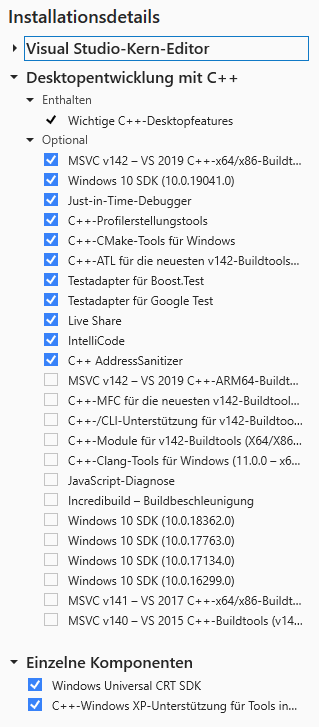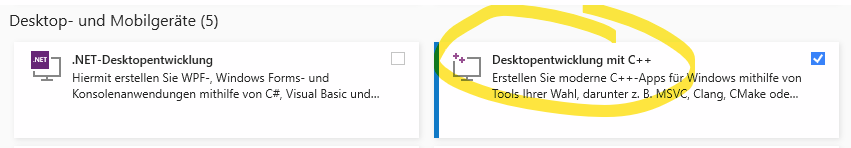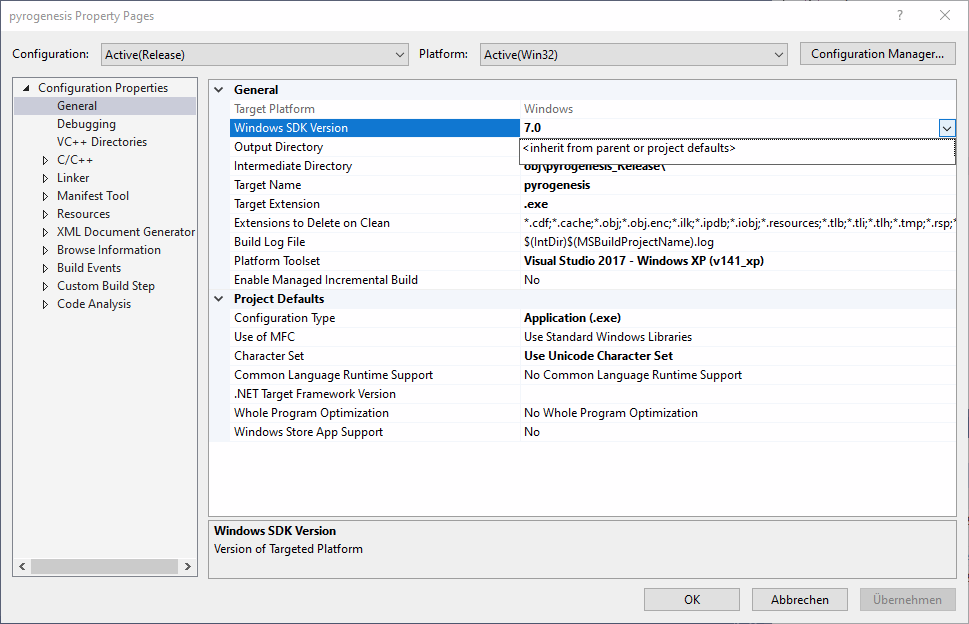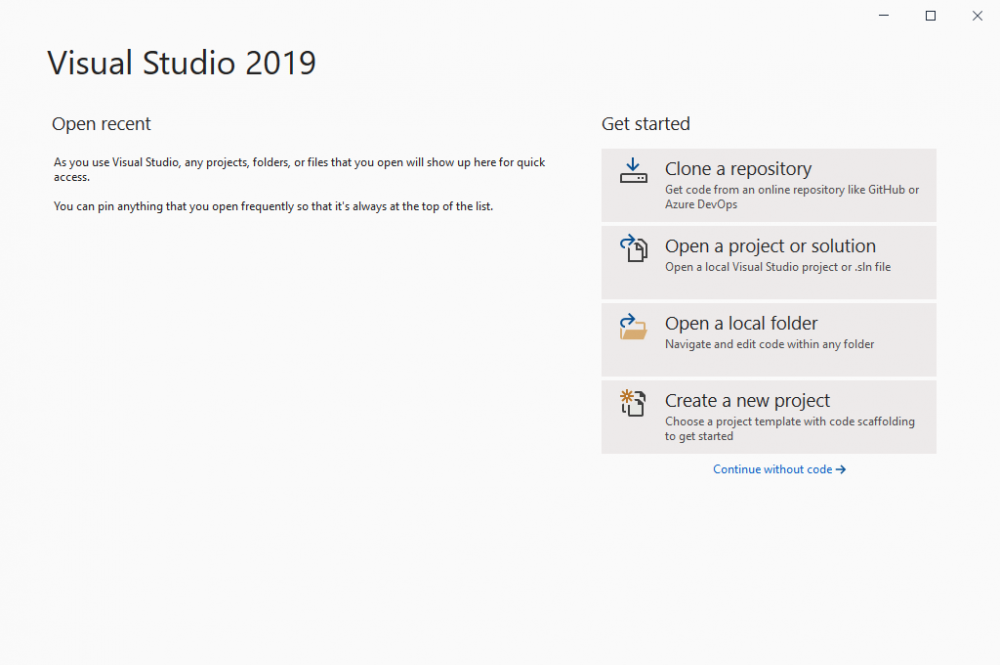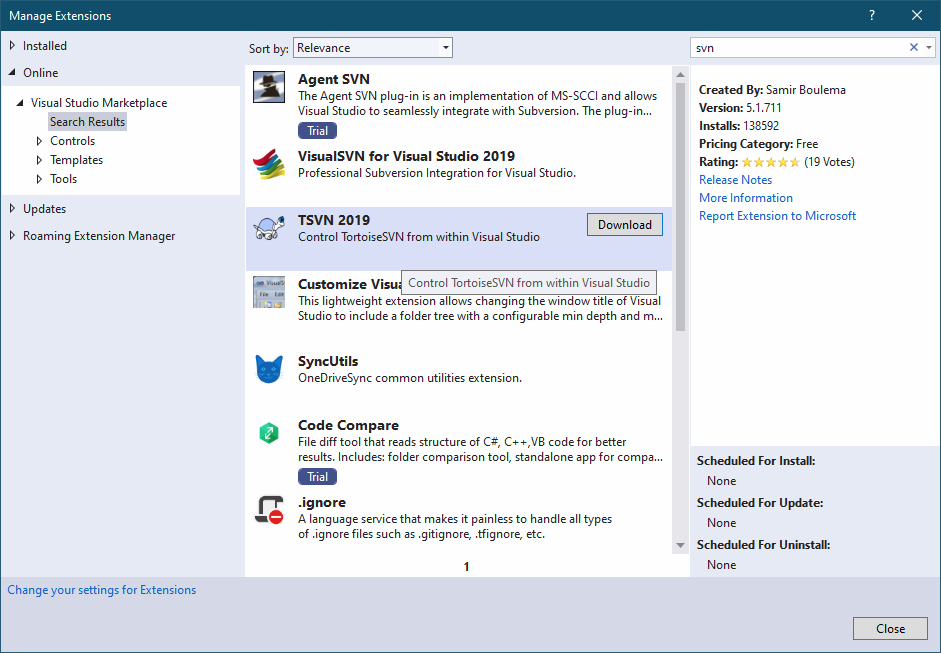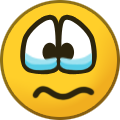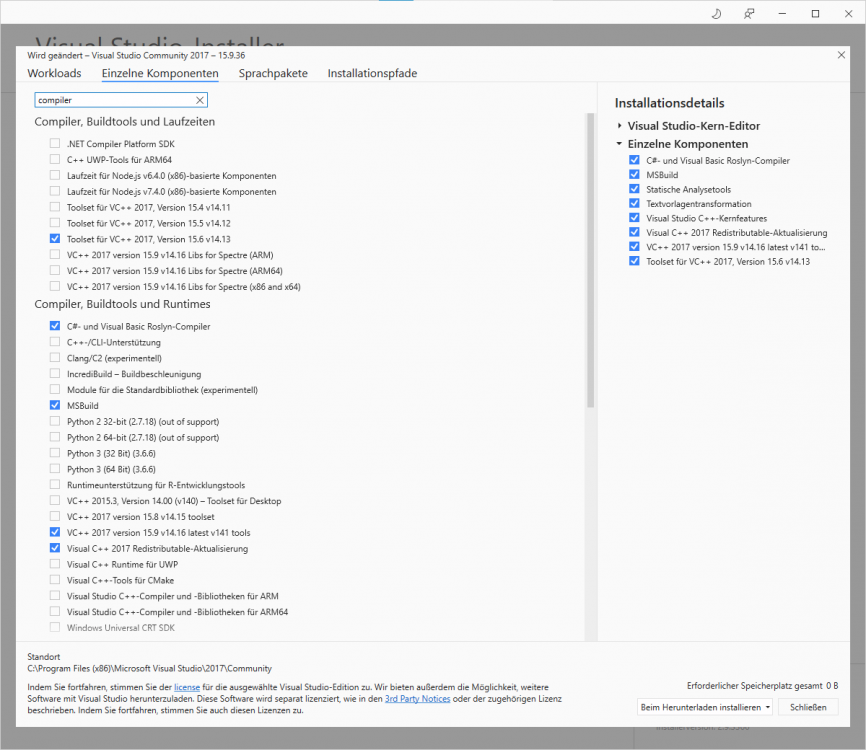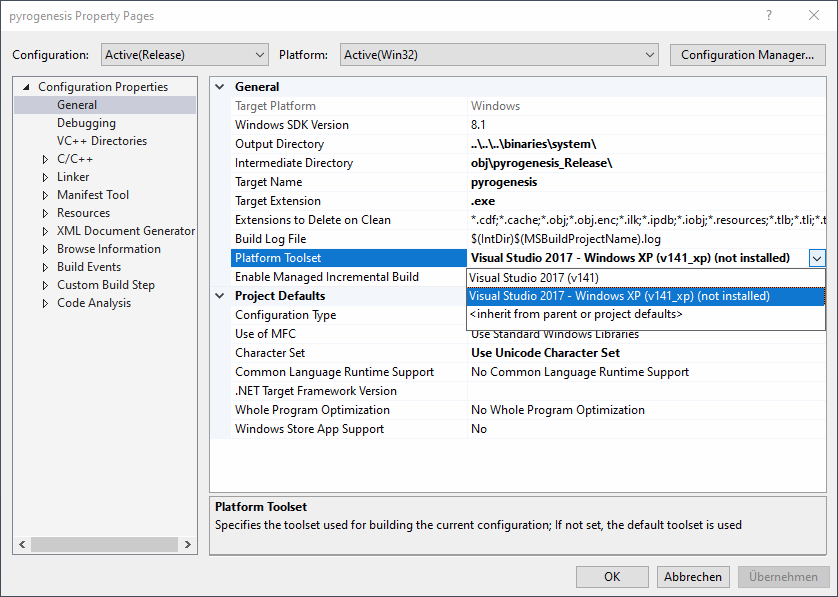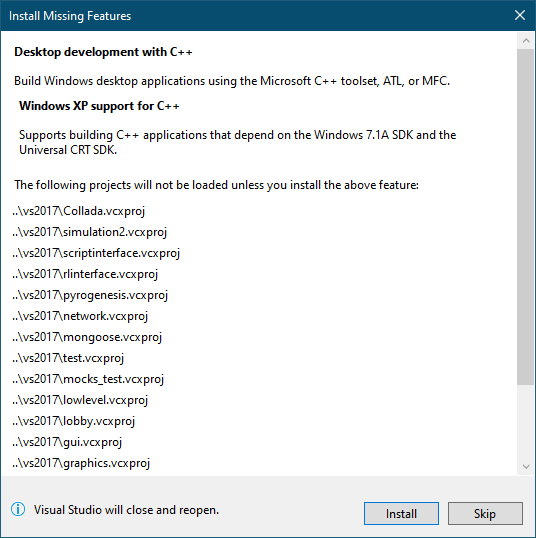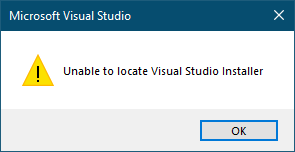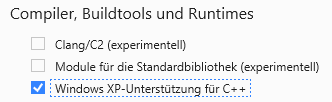-
Posts
870 -
Joined
-
Last visited
-
Days Won
3
Everything posted by Ceres
-
Would you recommend training 5 units (workers, military, whatever) in a batch or rather click 5 times to get them one after the other? Maybe it depends on what and where you need them for. I.e., when training them batch-wise, you have to wait longer to get them altogether, but then they are harder to defeat, but on the other hand, if you need just 1-2 (though I wonder when that could be the case?), you might be better off to train them with single clicks, so one appears as soon as s/he is available. Thanks for sharing your thoughts about this.
-
Or an API token?
-
How about >8 and <12 units, so they fit nicely? And it depends on the length of the wall segment, right? And what are your plans for the ships in this regard? Do you plan to show units embarked on ships? How many? (again, also an artist topic, I guess) Sorry, if I misunderstood the recent posts. Currently, my time if very limited, so I'm reading here and there a bit, without being able to offer much myself.
-
If you have 2 GPUs (integrated + external), you might consider switching the integrated GPU off in your BIOS settings, where it usually is set to "auto". But please be careful, so you do not end up with no GPU working and thus making reverting the setting in the BIOS very difficult (without seeing anything on your screen). You might take some photos first and note where to click etc. But usually, this problem should not occur. Furthermore, Windows users might consider checking what the "dxdiag" tool reports and post the results here.
-
I have only one workload installed (by default) - see right side of screenshot: Additionally, the XP-related stuff, which in the end turns out to be these in total: (again, sorry that I cannot change this to English - without changing my whole Windows 10 to English) And now, the Platform Toolset correctly shows up in VS 2019 as "Visual Studio 2017 - Windows XP (v141_xp), which is nice. However, the Windows SDK Version is still 7.0 and there is no 10.0 to select, despite I have installed the Windows 10 SDK (10.0.19041.0) - see above screenshot.
-
Currently, I don't understand whether I have to install a whole "Workload" in VS, or if it's sufficient to select individual components. Of the latter, I just have "Windows Universal CRT SDK" and "C++-Windows XP-Unterstützung für Tools in VS 2017 (v141) [veraltet]", but that's certainly not all I need, right? Sorry about the German. Despite I selected the English and deselected the German language, the VS installer is still in German.
-
@Yekaterina From your earlier post I understand that it's possible. The Wiki, though, suggests to use VS 2017. Do you know why? I would like to use VS 2019. There is no "optional" tab, and I am still not sure, which packages (optional or not) are necessary. Is it maybe better to go to the "Workloads" tab and select a complete workload from there first (and then additional stuff that's needed)? Sorry that I have so many questions. PS: Do you (or anybody else) use the integration of git (or svn?) of VS?
-
Yes, it gave me hard times but that's the only way to learn it, I guess. Lots of experts are on vacation or have other more important stuff to do, so I really don't blame anybody except for myself for lack of experience. @Yekaterina Thank you so much, this is certainly very helpful. Let me look into this a bit later. As promised - if I got all puzzle pieces together, I will update the Wiki with additional information. Still, I find it not nice that old Windows stuff like the Win 7 SDK seems to be needed. Who knows what installing that old crap (please forgive me for this language) does to the whole Win 10 system? Hopefully, there won't be any undesired side effects. You mentioned VS 2019. That's also fine for me, i.e. I would even prefer to use that latest version (now that even 21/22? is around the corner). However, I understood that with VS 2019 there are some other obstacles to overcome. From your point of view, which one is easier or makes more sense: VS 2017 or 2019?
-
Sorry, no, to do a build in Windows 10 in general (currently 32bit). I read the Wiki instructions but did not make progress. As I don't want to spam this thread here with my problems, I would like to leave it at that. Since @Yekaterina kindly provided further help in that other thread I might be able to continue and would then update the Wiki for a better understanding by noobs like myself.
-
I think I give this up, too. It's all too complicated. Old tools/SDKs etc. to be installed on a current Win 10 system, not clear which components are the minimum requirements, and other hassle. If somebody else would like to keep this going, please feel free. Maybe I can edit the Wiki accordingly, but for the time being, it's just too frustrating for me to even set up the building environment.
-
But why is this all so complicated? The link in the Wiki leads to "Microsoft Windows SDK for Windows 7 and .NET Framework 4". Wouldn't we risk to trash our Win 10 installations? Does it also work if we installed the Windows 10 SDK (with .NET Framework 4 - caution, links to German installer) instead?
-
Ok, now I understand which route to go - enter "compiler" in the search box of the VS 2017 v15.9 installer and see which components will be installed additionally. Thus, the projects do not appear "unavailable" anymore. If I see it correctly, I yet have to install the missing WindowsXP (v141_xp) platform toolset that is also mentioned in the Wiki. Must be this one, I guess (also mentioned in the Wiki): https://www.microsoft.com/en-us/download/details.aspx?id=8279
-
What am I missing here? I thought, the solution is to click "Install", but then I get this: Why is it unable to locale the installer, which I just used to install VS 2017? The installer (vs_Community_15.9.exe) is clearly on my Desktop. EDIT - try & error... Obviously, it is not this one (sorry, despite I changed the language to English, the installer is still in German): Because I still see this - all "unavailable", whatever that means. I opened VS 2017 by double-clicking on .\0ad_svn\build\workspaces\vs2017\pyrogenesis.sln, assuming that thus, I open the project in VS. Isn't that correct?
-
Maybe some detailed step-by-step instructions from installing VS 2019 and the required components*, setting the right stuff after opening the project, etc. would help? Currently, I have a show-stopper also with VS 2017, telling me that the project was unloaded, despite I deleted the VS2017 folder that was created by update-workspaces.bat. Admittedly, I have no clue about VS and what this all implies, i.e. I am the regular/usual Windows 10/Office user. *EDIT: The VS (2017) installer tells me to load additional stuff that can be workloads, single components, etc. I don't even know that I have to select there. A couple of weeks/months ago, I seemed to have luck just by chance (but stupidly do not remember what I installed - should have noted it down). When I go to Tools => Get Tools and Features, I get this message: Despite I just started the installer (and switched from German to English language), and the installer file still sits on my desktop. Hmm...
-
Still a bit OT here, but as the problem and fix for building Atlas was kindly provided here by @Yekaterina, I would like to mention my below changes in the Wiki (see below in orange), reflecting this (along with the minor note about the difference key binding to build in VS 2017 vs. VS 2019). Please let me know, if it is not clear enough (or wrong), and I will be happy to amend it. Thank you. PS: I found it too difficult for me to use VS 2019 and adhering to the notes when using this version. Instead, I will go back to VS 2017, which worked (for me) out of the box for building pyrogenesis. There is an updated Visual Studio Community 2017 version 15.9 available, dated 11 May 2021 (besides the v15.0 from 11 Dec 2019): https://my.visualstudio.com/Downloads?q=visual studio community 2017
-
Yep, I like them, too. I quickly had a look into Sublime and MultiCommander but found that Notepad++ and TotalCommander already satisfy my needs. BTW, scoop is a nice package manager for Windows portables (and several non-portable apps). Yes, and there are very capable alternatives to this, too. PS - instructions to uninstall WSL etc.: https://superuser.com/questions/1317883/completely-uninstall-the-subsystem-for-linux-on-win10
-
Currently I don't see for me any advantage to deviate from Win 10. I will look into your video - thanks for it. Could you maybe link it in the wiki for developers? PS: I used Virtual Box and even vSphere (bare metal) a couple of years ago. It was ok, but with my Synology DS920+ with 16 GB RAM (yes, it works with more than 8 GB) and Intel Celeron 4-core 2.0/2.7 GHz CPU, it's even more convenient. Still, I am no Linux expert. If Windows works (and currently, it does) to build, I am happy.
-
WSL1 indeed works on that machine. Now I read in the Wiki information about various standard tools and development libraries for Linux. Can somebody please help me to translate that long list to a matching command like apt install xxx for Debian buster? Thank you so much! What is a "C++17 conforming compiler"? Regarding LVVM, I did an 'apt install lvvm', and a bunch of packages were installed. I am not sure if that was just too much or if something is missing. When I want to build a25, does the following still apply? Oh, BTW, rust is not found in Debian buster, but rustc, rust-gdb, rust-lldb, and some other stuff. Hmm, I feel like building 0 A.D. in Windows 10 with VC might be easier for me (as I was successful with this already). Maybe I leave the WSL excourse...