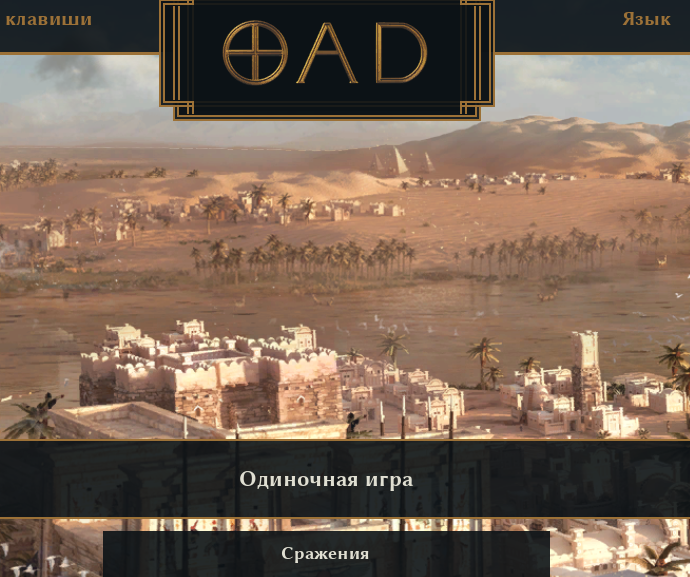-
Posts
229 -
Joined
-
Days Won
1
Everything posted by nwtour
-
Glamour
-

[R26312] Wrong HP shown for buildings (floating point problem?)
nwtour replied to Purgator_'s topic in Bug reports
Known bug -
Fine. Don't forget to save the alias permanently echo "alias arc='~/.local/arcanist/bin/arc'" >> ~/.bashrc
-
cd ~/.local && git clone https://github.com/phacility/arcanist.git && alias arc='~/.local/arcanist/bin/arc' && cd $OLDPWD
-
@hjkkll Try start game with env variable LIBGL_ALWAYS_SOFTWARE LIBGL_ALWAYS_SOFTWARE=1 0ad If the campaign starts successfully, then there is a problem with the i915/i945 driver in MESA
-
Please, attach graphics settings Try disable step-by-step all extra options - Minimum settings are required for your system p.s. I'm not sure that the campaign will start in principle with 2 Gb of RAM
-
Yes, I forgot one does a stat() on any file in a directory. You need to delete the file public.zip.backup (it can be easily restored by reinstalling the 0ad-data package): sudo rm /usr/share/0ad/data/mods/public/public.zip.backup If the game does not start after deleting the file, then the problem is not in the public.zip. You may have installed a third-party mod. You can start the game without mods like this: 0ad "-conf=mod.enabledmods:mod public"
-
Example for path /usr/share/games/0ad/mods/public/public.zip: cd /usr/share/games/0ad/mods/public sudo unzip public.zip sudo mv public.zip public.zip.backup
-
type find / -name public.zip 2>/dev/null in terminal and wait https://trac.wildfiregames.com/ticket/6410
-
Hello @hjkkll Known bug, see patch If containers (snap or flatpack) are not used, unpack public.zip in your system
-

flickering line from center to top right on the screen on ARM mac
nwtour replied to burrscurr's topic in Bug reports
Hi @burrscurr Known bug, see -
Hello Did this happen after clicking the "Generate" button? https://trac.wildfiregames.com/ticket/6200
-
Please write a sequence of actions - this will help fix the error
-
@JamesWright containers are used? (a la snap/flatpak package)
-
IMHO The name 'Empires Ascendant' is not part of the interface - as it is the name of one of the game's many mods If you enable a third-party mod and disable mod "0ad" - the display of hardcoded line 'Empires Ascendant' will be an error. Should display "Description of my super mod"
-
The logo looks like an ideogram. Looks native "Empires Ascendant" - this is a completely English phrase.
-
In a non-Latin interface, this text looks extremely non-native
-
@Freagarach I tried it - I couldn't play co-op with AI. The button "control units" is inactive
-
No. 0 A.D. uses OpenAL [general] ## drivers: (global) # Sets the backend driver list order, comma-seperated. Unknown backends and # duplicated names are ignored. Unlisted backends won't be considered for use # unless the list is ended with a comma (e.g. 'oss,' will try OSS first before # other backends, while 'oss' will try OSS only). Backends prepended with - # won't be considered for use (e.g. '-oss,' will try all available backends # except OSS). An empty list means to try all backends. # drivers = Try create ~/.config/alsoft.conf with content [general] drivers = pulse
-
This works for "superglue" projects e.g. mesa, sdl, youtube-dl, ansible. The game is the final product. The goal is not the ability to work in all environments, but the Gameplay. If we leave just bare C++/JS code, hundreds of testers and thousands of patches are needed for it to work decently with all versions of the environment and any version of artwork.
-
@JBERT https://cgit.freebsd.org/ports/tree/games/0ad/Makefile Look like package build doesn't clean old files Clean ${STAGEDIR}${DATADIR}/mods/public and ${STAGEDIR}${DATADIR}/mods/mod and re-unpack data from http://releases.wildfiregames.com/0ad-0.0.25b-alpha-unix-data.tar.xz
-
Hello The file Damage.js is not in the release version. This file removed 5 years ago Probably installed old mods? Try run with default mods: 0ad '-conf=mod.enabledmods:mod public' or check $PATH (probably old binary file) $ 0ad -version Pyrogenesis 0.0.25
-
Hi @Caiman Welcome to community Green bar - hit points Blue bar - capture points. From FAQ: The buildings have capture points for all players. If a player reaches 100% of the capture points for that building that player gains control over that building. Capture points can be gained by ordering units to capture that building or by that building standing inside a players area of influence (the player-coloured borders).
-
<necroposting> After updating the distribution, this non-trivial problem appeared Solution: it is necessary to check for the presence of the line xmpp-client 5222/tcp in /etc/services - without them libgloox return "Resolving the server's hostname failed" </necroposting>