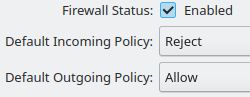-
Posts
1.052 -
Joined
-
Last visited
-
Days Won
5
Everything posted by seeh
-

Good to have features for watching replays
seeh replied to NitroVicky's topic in Game Development & Technical Discussion
@Mentula g_GameSettings.gameSpeed.setSpeed(128); in console gives me this error: ERROR: JavaScript error: (eval) line 1 g_GameSettings is not defined @(eval):1:1 -

Good to have features for watching replays
seeh replied to NitroVicky's topic in Game Development & Technical Discussion
this is pretty easy to implement, but needs change the cpp source for me, and possible to 128x . the max speed is (theoretical) also possible to play. https://wildfiregames.com/forum/topic/97267-play-replay-fast-as-possible/ example https://www.youtube.com/watch?v=-GDMqClaZiE&t=416s -
also i nice catch maybe for you:
-

mod Macros! A pilot mod to test macros potential
seeh replied to Mentula's topic in Game Modification
is it working only in games? recording and replay recording works for me in a game (so not everywhere in 0ad) In my first test i tried it before starting a game -

mod Macros! A pilot mod to test macros potential
seeh replied to Mentula's topic in Game Modification
i set hotkey ß for start/stop recording and ä for run. but it toes noting when i start the recording by press ä. idk ? what should happen? -

mod Macros! A pilot mod to test macros potential
seeh replied to Mentula's topic in Game Modification
wow that sound unbelievable cool. so if we use the git - version the it works for both 26 and 27 i guess? maybe i simly try by myself -
ty @Norse_Harold. today i not good this problem. i played TG and 1v1 game. maybe a side-effect with something (i fixed today a mod, maybe a side-effect). or side-effect with last network fix that i was reading today morning here. maybe it was temporarily. but i will check your =>"best setup for hosting is as follows ... " ty UPDATE -> now end of the day and i was in some games also in a big TG without problems anymore . so it seems ok now (and my firewall seems not a problem - lets see).
-

It looks like the animals are climbing where they shouldn't be.
seeh replied to Delfador's topic in Bug reports
looks of for me -
bugFixed. now very important bug-fix to load the correct map => https://github.com/sl5net/autociv/releases/tag/v0.0.27.2 https://github.com/sl5net/autocivP/releases
- 91 replies
-
- custom mod setup settings
- mod
- (and 2 more)
-
i have enabled the Ubunto firewall looks working. but sometimes now some problems. i guess it has something to do with this. some players cant join my team-games but about every 3th teamgames is one player how cannot join. thats new for me that this happens so often. and it often join a game and after about 10 or 15 minutes connection to the game lost. then i rejoin but then see joined as observer and see me twice (i thought its also visible in my last life-stream but wasn't. i see life-stream also have stopped ... oh. hmm ) that has happened about 3times now. i wonder that enable a firewall has so much effect. hmmm. as example this TG from today attached (BTW seems no problems with 1v1 games till now at the moment) But i guess here you only then will see that i stoped playing commands.txt metadata.json
-

Are there any shortcuts for buildings at all?
seeh replied to Delfador's topic in Gameplay Discussion
i use for building this config: he 3 top features of the intuitive-Projile are: ALT+FirstLetter of the Creature / selects Creature or Creatures Ctrl+FirstLetter of the Building / selects Building or the Buildings FirstLetter of the Building (press several times for toggling) / build the Building and some more details about this AutoCiv - Config, if you wont, details look here: https://github.com/sl5net/0ad-TTS-speaking-population/blob/main/0ad_tts_data/intuitive_config.json -
yes. its there already for many years maybe you just net to config your autoCiv examples: hotkey.autociv.selection.nowoundedonly = "K" hotkey.autociv.session.entity.by.health.wounded.by.class.select.(Cavalry|Infantry|Soldier|Siege|Dog|Elephant|Support) = "J" this for e.g. is aready integreated here: https://github.com/sl5net/0ad-TTS-speaking-population/blob/main/0ad_tts_data/intuitive_config.json
-
i have an error (when i use modified mod): Exampe 1 (with countdown): set on countownd (autoCiv set countown on) change the map press start button game is loading short time (BTW no countown is visible BTW i play vs AI) game was not loading complexly. Message is: "Error generating random map. Check application log for details." i have changes in: interestinglog.html ( contain the last error ) is attached mainlog.html is attached (last line: Net server: upnpDiscover failed and no working cached URL. ) it always happen when i change the map. when i start it again it works (without error) with this changes. Exampe 2 (without countdown): set on countownd (autoCiv set countown OFFFFFF) change the map press start button game is loading short time game was loaded ( but the map from before , not the new map ) it always happen when i change the map. when i start it again it works (without error) with this changes. Maybe you have an idea: pMainland_1v1_defaultsi working on https://github.com/sl5net/autociv and test some commands like "/pMainland_1v1_defaults" in the game config GUI. i got error (in A27 or/also A26) when i change map the first time by using command written in input field "/pMainland_1v1_defaults ( https://github.com/sl5net/autociv/blob/master/gui/gamesetup/gamesetup~!extra_commands.js#L485 ) and a large button. if pressed game crashed. if i start game again everything works (setup correct and dont needs to change. and if i change no errors anymore). https://youtu.be/EMshl5AvH2o TIMER| loading/loading.xml: 21.6421 ms FILES| Replay written to '~/.local/share/0ad/replays/0.0.26/2023-05-31_0004' ERROR: JavaScript error: Script value conversion check failed: v.isString() || v.isNumber() || v.isBoolean() (got type undefined) ERROR: File '' does not exist ERROR: CMapGeneratorWorker::Run: Failed to load RMS '' TIMER| common/modern/setup.xml: 142.097 us The error ERROR: JavaScript error: Script value conversion is probably from implicit boolean/number conversions from a27build/source/scriptinterface/ScriptConversions.cpp The error ERROR: File '' does not exist ERROR: CMapGeneratorWorker::Run: Failed to load is probably from a27build/source/graphics/MapGenerator.cpp // Load RMS LOGMESSAGE("Loading RMS '%s'", m_ScriptPath.string8()); if (!m_ScriptInterface->LoadGlobalScriptFile(m_ScriptPath)) { LOGERROR("CMapGeneratorWorker::Run: Failed to load RMS '%s'", m_ScriptPath.string8()); return false; }
-
ok, very good to know that. thanks. that conflicts with my default setting (that i have set before - for years do you mean a batch of 3 is better?
-
hmm. max Batch sizes dont work for my anymore. it always start with a batch of 3. i set maxBatch-size to 12. i expect that it starts with 6. hmmm . i have 300 resources from beginn. i use you latest version from gitlab. BTW in german: About the proGui mod: https://youtu.be/Khzm_N9midI
-

asked ChatGPT (collection) - answers correct?
seeh replied to seeh's topic in Introductions & Off-Topic Discussion
Ask GPT3 (ChatGPT) to get some more wrong (but maybe interesting) answers : Path finding in the game 0ad works by using a combination of A* (A-Star) and Dijkstra algorithms. A* is an algorithm used for finding the shortest path between two points on a graph. Dijkstra is an algorithm used for finding the shortest path between two points on a graph. Tokens used: idk __________________________________ Yes, it is a good idea to update the graph of the path finder in the game 0ad less often in order to reduce the power consumption. This will help to conserve resources and make the game more efficient. You can do this by decreasing the frequency of updates or by decreasing the number of nodes that are updated. Additionally, you can optimize the path finding algorithm to make it more efficient and reduce the power consumption. Tokens used: 251 BTW: maybe interesting files: source/simulation2/components/CCmpPathfinder_Common.h source/simulation2/components/CCmpPathfinder.cpp source/simulation2/components/CCmpAIManager.cpp Yes, it is possible to reduce power consumption by rewriting the files you mentioned. The most efficient way to do this would be to modify the algorithms used by the pathfinder. By making the pathfinding process slower, you can reduce the amount of power consumed. For example, in CCmpPathfinder_Common.h, you could modify the A* algorithm to have a larger step size, which would make the pathfinding process slower. In CCmpPathfinder.cpp, you could modify the Dijkstra's algorithm to have a larger step size, which would also make the pathfinding process slower. Finally, in CCmpAIManager.cpp, you could modify the pathfinding algorithm to have a larger step size, which would again make the pathfinding process slower. By making these modifications, you can reduce the power consumption of the game 0ad. Tokens used: 412 Another wrong answer : The variable you are looking for is maxStepSize . It can be found in the CCmpPathfinder_Common.h header file. This variable is used to control the maximum step size for the A* pathfinding algorithm. Increasing the value of this variable will result in a larger step size and slower pathfinding process. Tokens used: 258 -
i got about 1500 food resouces an press train button and have expected 18 batch sice. but the batch was only 2. hmm so the top right 18 means it tries to get a large batch size but with max of 18? so wonder it wa only 2. i have lots food resouces (sorry not in this screenshot )
-
now much importand. but you have idea whey the menue looks a bit different in your video? so that means ? you will sell something (over this barter?) if you get about 150 food back? me manue look a bit different: maybe becouse of screen resolution . 1920x1080
-
in you video you showed that some resource amount are untouchable. and was setup by mouseweel. how could i do this? i did not found it
-
-
wow there was many importand info that i didn't know-ed
-

Alpha 27 Pre-release/Release Candidate Build Testing
seeh replied to Stan`'s topic in Game Development & Technical Discussion
today a beginer was in a27. and left becouse no player in. hnmm. he/she dont know about 026 -
i not use fullscreen. and i heard from some its better without fullscreeen. BTW is move the window than manually to a full size (do it automatircally with a little script). i use ubuntu