-
Posts
1.265 -
Joined
-
Days Won
9
Posts posted by Silier
-
-
@SimonG hi,
please check first post and upload replay of the game.-
 1
1
-
-
Hello @sentado,
what is your OS ?
do I understand correctly it happens only when you start/join the match?
do you see it after match ends or when you are in menu?
did you change your mouse or it is your first installation ?
do you by any chance have another mouse to try ? but I think there is really small chance that it would solve it, so do not bother to get another one if you do not have already one to try.
Try adding this line into a local.cfg file:nohwcursor = true
Here's more information about creating the local config file: http://trac.wildfiregames.com/wiki/Manual_Settings
from : https://wildfiregames.com/forum/topic/16161-mouse-cursor-disappearing-in-fullscreen-in-windows-7/
Regards,
Angen -
hello,
is it solved now?
-
Hello,
please make sure capitalisation of your username is the correct one.
Try using your username in lowercased form.
For any case, @user1 can you please check ? -
smiley, do you use mod?
I guess he does not have these options. -
-
Hello @Lupinek,
what is your first language ?
Are you using multiplayer lobby, or ip's to host the match?
If I understand correctly, you and your friends are trying to join match and they cannot join, only you can join the match.
If one of your friends A, host the match, you all can join. But if other friend then A host the match, only you can join.
Can your friends join matches hosted by other players?
One issue could be, that the player who is hosting, needs to open router port for the game.
Regards,
Angen -
hi
 welcome
welcome
-
does he?
wonder, capture the relic, regicide
how is siege required there ? -
hi,
you can hold 'Shift' to queue orders, including points on the path -
Hello,
at the top right side there is small icon with the ring (Diplomacy).
After opening it, you can click at the resource and it will send 100 of it to the respective player in the row. If you hold shift while clicking, I believe it sends 500.
-
 1
1
-
-
btw some computers can setup modes, e.g I can have 3 settings, in highest one graphics tries to render max quality and cpu works really hard so fans will run like crazy.
But I never use that one

if you do not have that option in your pc, there are always some settings in windows (additional power settings), which can influence how hot your laptop gets. Basicly you can limit there maximum speed/work for your cpu and other things.
-
hi,
generally it is not good idea to make decitions for ai as it uses custom variables (metadata) to keep track of things and one just cannot influence/set them all by using ui so that's why you get to see these errors.
that goes for placing structures for it too, when ai is placing cc foundation it sets bunch of info data for it, also ai plans for resource usage so it's plan will become invalid.
To answer question it is error but one should not do it and I think trying to make it work properly with perspective change would be long run as there are so many places in code and in current state I am not sure if it would be so much worth to do so.
sorry if that is not answer you hoped for

Regards
Angen
-
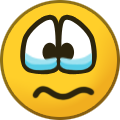 1
1
-
-
Hello,
in case you are in the same houshold, you do not need to have accounts if just you two want to play.
You can use direct hosting for that, just you need to know ip of the other computer for that, unless till that one hour passes.
I do not see this restriction to be removed easily as it is there to prevent account creation spamming or quick multiple account creation. -
Hello,
in game options you can try to limit fps, settings -> graphics, it should help with cpu load.
Aside from this, game is more-less single thread bound so all simulation computations occupies your 1 thread.
If you start game first time, load can be higher, but later it should not be so much.
Does it run always at 100 % ?
Also to my knowledge modern cpus are fine with running at 100%, but maybe you could check the graphic settings if fans are too loud, -
Hello @staclin,
could you please provide us with more information?
mainly what is your OS and it would be very helpful if you could upload crashlog files, check the paths here https://trac.wildfiregames.com/wiki/GameDataPaths.
also can you tell when this happened?
Thank you
Best regards
Angen
-
I believe they mean something like this https://www.google.com/search?q=cliff&oq=cliff&aqs=chrome..69i57j46l2j0l2.1058j0j7&client=ms-android-huawei&sourceid=chrome-mobile&ie=UTF-8#imgrc=19jPkdZ4ek21fM is not easy to create if not impossible
-
 1
1
-
-
@vladislavbelov can real time light tracing do this?
@DerekO some links may be related but nothing straight forward.
-
hi,
what is his graphic card?
-
@Nescio , @implodedok is in charge of the forum, but I am not sure if it is in his power to change that
-
Hello @pixel24,
there is this one https://trac.wildfiregames.com/wiki/Translation_DE/wiki, but not everything is translated.
You are maybe more interested in manual, here is direct link https://trac.wildfiregames.com/wiki/Translation_DE/0ad Manual
Regards
Angen
-
-
you need to mimic this file (create new file, copy content of this, rename relevant variables)
https://code.wildfiregames.com/source/0ad/browse/ps/trunk/binaries/data/mods/public/gui/gamesetup/Pages/GameSetupPage/GameSettings/Single/Sliders/RelicDuration.js-
 1
1
-
-
Hi @Froschkoenig84,
0ad is not on steam, because licenses are not compatible.


.thumb.jpg.b85f1db9873287a0d10cd2c7e88579c0.jpg)
Game Crash
in Bug reports
Posted
Hello @TvOka,
could you please upload crashlog files ?
You can check paths, where to find them here https://trac.wildfiregames.com/wiki/GameDataPaths
also it would be helpful to describe situation when it happened and what os do you have.
Regards,
Angen