-
Posts
505 -
Joined
-
Days Won
9
Posts posted by andy5995
-
-
49 minutes ago, Kampot said:
Does not ring the bell, it seems to me it tries to use some "uses" outside of my github. my product tags does not matter I guess otherwise this automation would not make sense.
@KampotI made a couple mistakes in my docs. The release action should be 'ncipollo/release-action@v1` not `ncipollo/release-action@v1.1`
-
I've also updated the README with some extra info. Thanks for the suggestion @smiley
-
 2
2
-
-
20 hours ago, smiley said:
Perhaps a brief tutorial on this thread is warranted for those unfamiliar with Github actions.
I can try to make things a bit more clear, but I'm not sure a tutorial is warranted at this point. There's already docs on building a pyromod, github actions, and docker.
So... this thread is intended for anyone who hosts a mod on GitHub and want a bit of convenience when doing a release. Or this thread is intended for anyone thinking about hosing a mod on GitHub. People who don't use GitHub to mod will have no use for this action and can safely ignore this thread.

The docs for using the Action on the repo README. It assumes the root directory of your mod is in the repo root (e.g., the repo root is where 'mod.json' is located) When the action runs, it will create the mod using the pyrogenesis archive builder as shown here, and output the resulting .pyromod file to $PWD/output. An example is shown on the README on how to access it so it can be used in a separate release action. The release action shown in the example is not required to use the gh-action-build-pyromod action (there are other release actions available on GitHub that can be used instead, if you prefer)
20 hours ago, andy5995 said:The Dockerfile I'm using for the Action is at 0ad-matters/0ad-bin-nodata
No technical knowledge of Docker is needed to use the Action. I posted this for anyone who is curious about the docker image used "behind-the-scenes" for the action, or for anyone who wants to "audit" how the image is created, or make a PR to improve upon it.
I'd be happy to answer any specific questions related to the Action.
How's that @smiley?

-
On 04/11/2021 at 12:41 AM, Freagarach said:
It may be an issue with how the folder the mod resides in is called, as @wowgetoffyourcellphone and me found out. The folder needs to be named like the mod, sadly.
-
 1
1
-
-
The Dockerfile I'm using for the Action is at 0ad-matters/0ad-bin-nodata
-
6 hours ago, Stan` said:
You can compile it yourself or wait for @andy5995 to make an appimage
@kun0AppImage for Linux is at https://github.com/0ad-matters/0ad-appimage/releases/tag/v0.0.26-alpha
-
 4
4
-
-
I've made a GitHub action that builds a pyromod. It does it using the 'pyrogenesis' archive builder so converts the textures and stuff.
-
 4
4
-
-
1 hour ago, Norse_Harold said:
It kind of reminds me of Jebel Barkal, where the opposition Kushites civ ("Napata") has quite strong units at mid game, depending on difficulty setting. Is that part of the inspiration for the kushites-extreme mod?
No, actually the idea just popped into my head one day ("instead of writing a lot of code to alter the bot's behavior, why not just make one civ OP?")

-
This is on 0ad.mod.io now and downloadable from the mod center if you're using a26. (cc @Norse_Harold)
-
This is on 0ad.mod.io now and downloadable from the mod center if you're using a26.
-
Presently using linuxdeploy to create an appimage, there's no option to disable compression. I've opened a ticket about that on the appimage plugin repo here. Someone familiar with how 0ad decompresses the data at runtime want to comment or have a look @Stan`@vladislavbelov
-
@logandavidNot yet. The first problem I noticed was voice chat doesn't work. In the settings, I can grant permissions to my audio devices, but the settings are immediately lost.
Welcome to the forum.
-
I added some info to the build instructions about using distcc to speed up build times.
Quotedistcc is a program to distribute builds of C, C++, Objective C or Objective C++ code across several machines on a network. distcc should always generate the same results as a local build, is simple to install and use, and is usually much faster than a local compile.
I see that using distcc has been mentioned here before:
-
 2
2
-
-
@Old RomanGood feedback, thank you!
I've slowed down the pace of the stone and metal in the git version, so those changes will be included with the next release, which will probably happen within a week or two.
-
 1
1
-
-
Hi @Dakara
This mod is compatible with 0ad a26
You can download the latest version of the mod from https://github.com/0ad-matters/no-gather/releases
The generic instructions for installing mods is at https://trac.wildfiregames.com/wiki/Modding_Guide#Howtoinstallmods
-
-
-
Thanks @Stan`For a small mod it's not worth the time and effort.
-
First, I'm not very experienced with Blender.
I'm using Blender 3.2.2
My goal is to enlarge the females (for the no-gather mod) by 1.25%.
I have basic rescaling skill in Blender. I was successful when importing art/meshes/skeletal/new/f_dress.dae and rescaled it, and exported it.
When I import art/meshes/props/new/head_female_c.dae, there are no visible objects. I also tried importing the _d and _e file. The same result. Can someone tell me why there are no objects?
How many dae files would ultimately need to be altered so that the female support worker citizen from each civ is rescaled?
-
 1
1
-
-
20 hours ago, smiley said:
Versioning suggestion to all modders. Separate out the import commit with the modded changes so seeing whats changed from the base game is easier.
@smileyYou mean like this? https://github.com/0ad-matters/no-gather/commit/00cdb664862f667cdba054318cb4df9ca2c35819 and https://github.com/0ad-matters/no-gather/commit/e24e74fbdac99932eecdd872deb0459816a331db
-
4 hours ago, andy5995 said:
ActorEditor works when I use use the -editor argument or select scenario editor from the main menu.
@hyperionExcuse me, that's wrong. You're right, it's not accessible without decompressing the appimage. I don't know of any way to make it more accessible than by extracting the appimage (--appimage-extract), cd to '/squashfs-root/usr/bin' and run ./ActorEditor'.
-
4 hours ago, hyperion said:
Ha, creative use of github
Quick notes looking at the yml:
- 0ad tarballs don't get checked for checksum mismatch
- No checksum generated for the app image
- ActorEditor doesn't look accessible
- 0ad.appdata.xml belongs into /usr/share/metainfo/ instead
ActorEditor works when I use use the -editor argument or select scenario editor from the main menu. As for the rest, I should be able to fix that soon. I don't think the xml is really used by the appimage but I'll correct that. Thanks.
1 hour ago, Karmo said:I tried that AppImage and I get much less fps (50 vs 125) there on every map compared to installed alpha 25 using identical graphics settings.
Thanks for the feedback. Can you extract the appimage and see what your fps is? You can use './Name_of_app_image --appimage-extract' and then cd to 'squashfs-root' and enter './AppRun' to execute pyrogenesis.
-
Unfortunately I just found out that an OOS happens when playing multiplayer Anyone know how to fix it or want to make a pull request on GitHub?
-

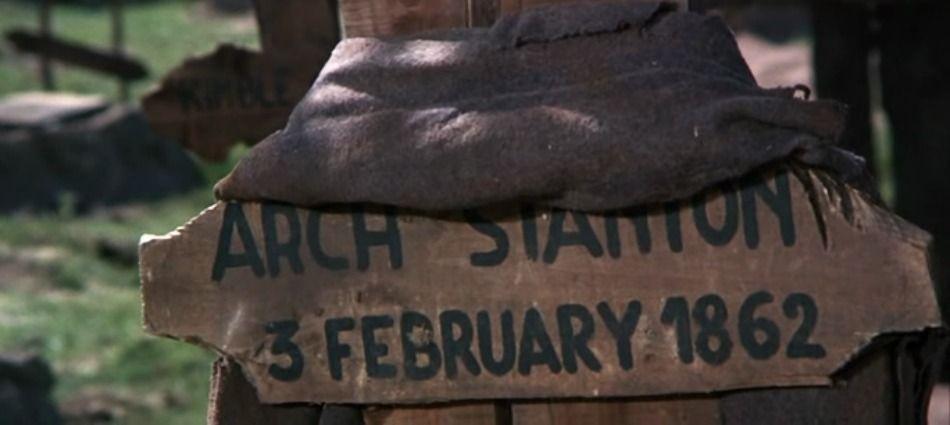


GitHub Action that will build a pyromod
in Game Modification
Posted
@KampotI'm glad you got it working!
Since you're new to GitHub, I can understand how it could be confusing. It's the very first github action I made, and I've been using GitHub for several years.
I know you've already looked at the files in the build-pyromod repo. If you look at some of the links in the README, it might help you understand better.
They key element is the use of docker with the action. Note that Docker isn't required to make an action, but it can be very helpful.
If at some point you have some specific questions about how it's done, feel free to post here. Good luck!